
The Deadline to E-file Form (formType) is March 31, 2025.E-File Now
E-file Form 1099-MISC Online
Enjoy a smooth 1099-MISC filing experience with federal and state filings, complete with free corrections and retransmissions
—getting your Form 1099-MISC filed on time has never been easier.
Video Guide: How to File 1099-MISC

The Bandit Commitment
Ensuring peace of mind for every
1099-MISC you file.
Filing a 1099-MISC isn’t just about submission! It’s about getting the data right, validating it thoroughly, and owning the right outcome.
The Bandit Commitment defines how TaxBandits approaches compliance: preventing errors before filing, supporting corrections & resubmissions when needed, and standing accountable through acceptance and beyond.
Getting the right data in
Compliance starts with clean, validated data—long before your 1099-MISC
is transmitted.
Guided, end-to-end compliance
Federal filing, state compliance, and form distribution—handled together with complete guidance.
No-cost corrections & retransmissions
Corrections & retransmissions for your 1099-MISC are included with your
filing fee.
Money-back guarantee
If a 1099-MISC cannot be accepted or is a duplicate, the filing fee can be refunded.
Simpler 1099-MISC Filing Starts Here!
Explore the features that make TaxBandits the easiest way to file 1099-MISC online.
Address Book
Import payers and recipients' information into your address book, either manually or in bulk, to easily access their information anytime.
Simple Manual Input
You can fill out the form manually by entering the details in each field with help from our step-by-step instructions.
Bulk Import (CSV)
Bulk import 1099-MISC data by downloading our CSV template and uploading it to file multiple returns at once.
Upload Your Own File
Already have an existing file with 1099-MISC data? Upload your CSV file directly into TaxBandits to complete your filings.
Payer & Recipient Uploads
Conveniently import payer and recipient information in bulk effortlessly using our CSV templates in one go.
No-code integrations
Connect with Sage Intacct, Karbon, Xero, QuickBooks, Zoho Books, or FreshBooks to seamlessly import data—no technical setup required.
Internal Audit & Smart Review
Review your 1099-MISC forms through a guided, step-by-step check that highlights potential audit issues, missing fields, and inconsistencies before submission.
TIN Matching
Validate the recipient TINs with the IRS database, ensuring accuracy and reducing potential rejections due to incorrect TINs.
Free Address verification
Verify recipient addresses against USPS records to ensure mailed copies are delivered accurately and minimize returned mail.
IRS Business Validation
This feature ensures your 1099-MISC forms comply with the new IRS business rules by identifying errors and letting you fix them before transmission.
Share Forms for Review
Export draft 1099-MISC forms as an Excel file and share it with your team for review before final submission to the IRS.
Federal & State Filing
Prepare and file 1099-MISC forms accurately with timely submission to the IRS and state agencies through TaxBandits.
Request a W-9 for Free
Easily request a W-9 from recipients to securely collect their tax details and prepare for accurate 1099-MISC filing.
Schedule Filing
Prepare your 1099-MISC now and schedule transmission later to review and avoid corrections.
AI & world-class customer support
Get instant answers with BanditAI, access step-by-step guides in our Knowledge Base, and rely on world-class customer support throughout your filing process.
Record Keeping
Form copies are securely stored for 10 years; you can access them anytime for download or print them through your TaxBandits account.
Free Retransmission & Correction
If a return is rejected by the IRS or state, fix the errors and retransmit it at no extra cost. You can also correct 1099-MISC mistakes after submission without paying extra.
Postal Mailing
Send 1099-MISC recipient form copies via postal mail, track their status from dispatch to delivery, and ensure they reach recipients before the deadline.
Online Access
Choose online access to grant your recipients lifetime access to a secure online portal where they can access their forms anytime, anywhere.
Postal Mailing + Online Access
Select the postal + online access combo to deliver recipient copies with a customization option. Save 10% while ensuring your forms reach recipients securely.
Self-Service Print and Mail
If you don’t opt into TaxBandits’ distribution services, you can download, print, and mail 1099-MISC copies from your account.
Smart Mail
A copy of the 1099-MISC form will be automatically sent by postal mail if the recipient hasn’t accessed the secure portal after one week.
Foreign Mailing
Securely send 1099-MISC recipient copies to your foreign vendors or contractors using TaxBandits’ foreign mailing service.
How to E-file 1099 MISC
Powerful API to Automate Your W-9 Collection & 1099-MISC E-filing
Our robust API helps you automate 1099-MISC filing, W-9 collection, TIN matching, and form distribution directly from your existing systems. Seamlessly integrate our API with your software or portal to reduce manual work and ensure accurate, compliant filings.
Exclusive Pro Features Designed for Tax Professionals
Enhance your tax filing process and optimize workflows with powerful, tailored tools designed for tax professionals.

Bulk Filing Made Easy
Easily manage filings for a few or thousands of clients. Import data via our bulk upload templates, accounting software integrations and API integration to file effortlessly.

Client Management
Effortlessly manage all your clients in one place. Keep track of clients and their filings, streamline your workflow with an intuitive, easy-to-use interface.

Secure, Branded Client Portal
Get a client portal that reflects your brand while ensuring top-tier security where your clients can upload documents, view forms, and stay informed about the filing progress.

Team Management
Add unlimited team members to streamline workflow and collaboration. Assign roles like preparer, approver, and transmitter based on filing responsibilities.

Flexible Payment Options
Get the benefit of volume-based pricing discounts based on the number of forms you file. The more forms you file, the more discounts you get. And, choose from BanditCash, prepaid credits, that best fit your needs.

Custom Reports
Access detailed reports to gain insights into team performance and client filings. Leverage in-depth analytics to make informed decisions and enhance productivity.
For high-volume filing, call us at (704) 684-4758 for customized pricing!
Seamless 1099-MISC Filing at Scale, Built for Enterprises
Manage high-volume 1099-MISC filing with customizable workflows, approval controls, and enterprise-grade support.
-
Seamless data ingestion at scale
Bring in data through integrations, APIs, bulk uploads, or custom templates—designed to fit your existing systems.
-
Custom requirements, fully supported
Tailor our system to accommodate complex, enterprise-specific compliance needs and operational requirements (such as SSO setup).
-
Personalized branding options
Customize recipient portals and email communications to align seamlessly with your brand identity.
-
Streamlined workflow management
Invite teams, assign precise roles, and delegate filing responsibilities with clear ownership and approval controls.
-
Enterprise-grade security and support
Benefit from robust security controls, priority assistance, and a dedicated account manager who understands your needs.

Ready to get started with TaxBandits?
Information Required to E-file Form 1099-MISC Online

Payer Info
Name, address, TIN
Recipient Info
Name, address, TIN, account number Collect recipient details using Form W-9
Payment Info
This may include,- Rents
- Royalties
- Other income payments
- Medical and healthcare payments
- and other miscellaneous payments
Federal Income Tax Withheld (if any)
State Tax Information
State income tax withheld, payer's state ID number, and state income.
Follow our instructions to learn how to fill out Form 1099 MISC. Start e-filing with TaxBandits today.
How to E-file Form 1099-MISC Online with TaxBandits
TaxBandits offers you flexible options to complete 1099-MISC filing. Simply choose your preferred data import method and file with ease.
-
Step 1: Seamless Data Import and Validation
Use our 1099-MISC CSV template, integration options, or copy-paste method to upload your data. Our system automatically validates your data before submission, minimizing the risk of IRS rejections.
-
Step 2: Instant IRS and State Filing
Submit your 1099-MISC forms directly to the IRS and corresponding state agencies with just a few clicks. Learn more
-
Step 3: Distribution of Recipient Copies
TaxBandits streamlines recipient copy distribution via postal mail, recipient portal access, or both, ensuring secure and timely delivery.
We'll send you email updates regarding the status of your forms. You can also track the status directly from your Dashboard.
Ready to E-file Form 1099-MISC with the IRS and States?
How to file Form 1099 MISC
Our Customer Reviews
Trusted and loved by users like you.
4.9 rating of 52,784 reviews
L
Lisa
Filing my 1099-MISC forms was incredibly simple with TaxBandits. The step-by-step guidance was a lifesaver!
J
Jenna
Using TaxBandits was seamless. Their system ensured I avoided errors and stayed compliant!
P
Derek
TaxBandits made the process quick and stress-free. Highly recommend it for small business owners.
A
Alex
Great platform! Affordable, efficient, and perfect for managing all my filing needs.
Get the Industry's Best Pricing for Quick and Accurate 1099-MISC Filing
Pricing per form based on volume
|
Federal and State Filing
Pricing per form based on volume |
||||||||||||
|---|---|---|---|---|---|---|---|---|---|---|---|---|
|
No. of Forms |
1-10 |
11-100 |
101-250 |
251-500 |
501-2000 |
|||||||
|
Federal Filing |
$2.75 |
$1.75 |
$1.15 |
$1.00 |
$0.80 |
|||||||
|
State Filing (CF/SF) |
Free |
|||||||||||
|
Direct State Filing |
$0.95 / form When filed along with federal form |
|||||||||||
| Add-Ons |
|---|
| Data Validations | |||||||||||
|---|---|---|---|---|---|---|---|---|---|---|---|
|
USPS Address Validation |
FREE |
||||||||||
|
TIN Matching |
$0.35 / TIN |
||||||||||
| Recipient Copy Distribution | |||||||||||
|---|---|---|---|---|---|---|---|---|---|---|---|
|
Online Access |
$0.50 / recipient |
||||||||||
|
Postal Mailing |
$1.85 / form |
||||||||||
|
Postal (International) |
$4.99 / form |
||||||||||
|
Postal + Online (Combo) |
$2.35 / form $2.12 / form 10% OFF |
||||||||||
Frequently Asked Questions to File 1099-MISC Online
What is IRS Form 1099 MISC?
Form 1099-MISC, is an IRS tax form used by businesses to report certain types of payments made to non-employees during the year. This includes payments for rent, prizes, awards, medical services, royalties, and other miscellaneous income. A copy of the form is provided to both the IRS and the recipient to ensure proper reporting of taxable income.
Who Is Required To File Form 1099-MISC?
If you paid certain amounts to individuals who are not your employees during the year, you must file Form 1099-MISC with the IRS. This includes:
- At least $10 in royalties or broker payments in lieu of dividends or tax-exempt interest
-
At least $600 in:
- Rents
- Prizes and awards
- Other income payments
- Medical and health care payments
- Payments to an attorney
- Crop insurance proceeds
- Cash paid from a notional principal contract to an individual, partnership, or estate
- Any fishing boat proceeds
- Section 409A deferrals
- Nonqualified deferred compensation
Form 1099-MISC is also used to report direct sales of more than $5,000 of consumer products for resale outside a permanent retail establishment.
Even if the payment is less than $600, if federal income tax was withheld under backup withholding, you must still report it using Form 1099-MISC.
What are the payments that are not reported in Form 1099-MISC?
The following types of payments typically do not need to be reported on Form 1099-MISC:
- Payments made to corporations
- Employee wages or salaries (reported on Form W-2)
- Payments to tax-exempt organizations in the U.S., the District of Columbia, U.S. possessions, or foreign governments
For more details about Form 1099 MISC, visit irs.gov.
When is Form 1096 required?
Form 1096 is required only if you file 1099 forms on paper. This form is not required if you file 1099-MISC
forms electronically.
Is it required to file Form 1099 MISC With The State?
Some states require that the payer file Form 1099-MISC and report the state tax withheld from the 1099-MISC payment, including any additional information required by the state. Check your state filing requirements.
When is the deadline to file Form 1099-MISC for the 2025 tax year?
The following are the deadlines for filing Form 1099-MISC for the 2025 tax year to ensure compliance with IRS regulations:
- The deadline for furnishing recipient copies is February 2, 2026.
- If reporting payments in box 8 or 10, the deadline for providing recipient copies is February 17, 2026.
- The deadline for electronic filing is March 31, 2026.
- The deadline for paper filing is March 2, 2026.
What are the requirements for reporting Form 1099-MISC?
For each 1099-MISC you submit with the IRS, you will need to include the following information:
- Business Information such as EIN/SSN, Business Name, Address
- Recipient Information such as EIN/SSN, Business Name, Address
- Amounts paid to the recipient
- Federal income tax withheld
- State and local information such as State number, taxes withheld

If you have the information already available for filing 1099-MISC, get started with TaxBandits and file securely & accurately with the IRS. Get Started Now
What are the different copies of Form 1099-MISC?
Form 1099-MISC consists of 4 copies:
- Copy A of Form 1099-MISC must be filed with the IRS.
- Copy 1 of Form 1099-MISC must be filed with the State tax department.
- Copy B must be furnished to the recipient.
- Copy 2 must be filed with the recipient's state income tax return when required.
What are the errors on Form 1099-MISC?
There are two types of errors that most commonly occur when filing Form 1099-MISC.
Error 1: Incorrect amount(s), code or checked box
Error 2: No payee TIN (SSN, EIN, QI-EIN or ITIN), incorrect payee TIN/Name
If you discover any errors after filing with the IRS and plan to make corrections to your Form 1099-MISC, follow these steps to make adjustments to the form.
How to correct Form 1099-MISC?
If you need to correct a Form 1099-MISC that’s been previously filed with the IRS, you must correct the errors as soon as possible by filing Copy A and Form 1096 with IRS.
Also you’re required to furnish the corrected copies to the recipient(s).
To correct a form 1099-MISC previously filed with the IRS, use a separate Form 1099-MISC and enter an “X” in the “CORRECTED” checkbox. Then correct your Forms and transmit them to the IRS.
If the error is an incorrect TIN/ID, you must send a written statement to the IRS to correct the form.
How to get an extension on IRS 1099- MISC filing?
If you need more time to file Form 1099-MISC, you may request an automatic 30-day extension by filing Form 8809. Click here to learn more about 1099 MISC extension.
What are the IRS late filing penalties for Form 1099-MISC?
Failure to file or furnish your 1099-MISC forms on time can result in significant penalties. The penalty amount varies from $60 to $680, depending on the business size and submission timing. Learn More about 1099-MISC penalties.
Why should you collect Form W-9 to file 1099 forms?
Collecting request W-9 from your vendors and independent contractors is an essential step for accurate 1099 reporting. This form provides key information you’ll need to file 1099 forms at the end of the year, including the vendor’s Taxpayer Identification Number (TIN), legal name, and address.
Without this information, you risk filing incorrect or incomplete 1099 forms, which can lead to IRS penalties and compliance issues.
Another critical reason to collect Form W-9 is to prevent Backup Withholding. If a vendor doesn’t provide a valid TIN, the IRS requires you to withhold 24% of their payments and remit them to the IRS. By collecting accurate W-9 information upfront, you can avoid unnecessary withholding and ensure smooth, accurate year-end reporting.
What are the differences between Form 1099-MISC and Form 1099-K?
The major difference between Form 1099-MISC and Form 1099-K is that the 1099-MISC is filed by the payers themselves (businesses or individuals) to report miscellaneous payments they made, whereas 1099-K is filed by payment processors (payment card companies, payment apps, and online marketplaces) to report the payments made using credit cards, debit cards, etc.
Click here to learn more about the differences between 1099-MISC and 1099-K.
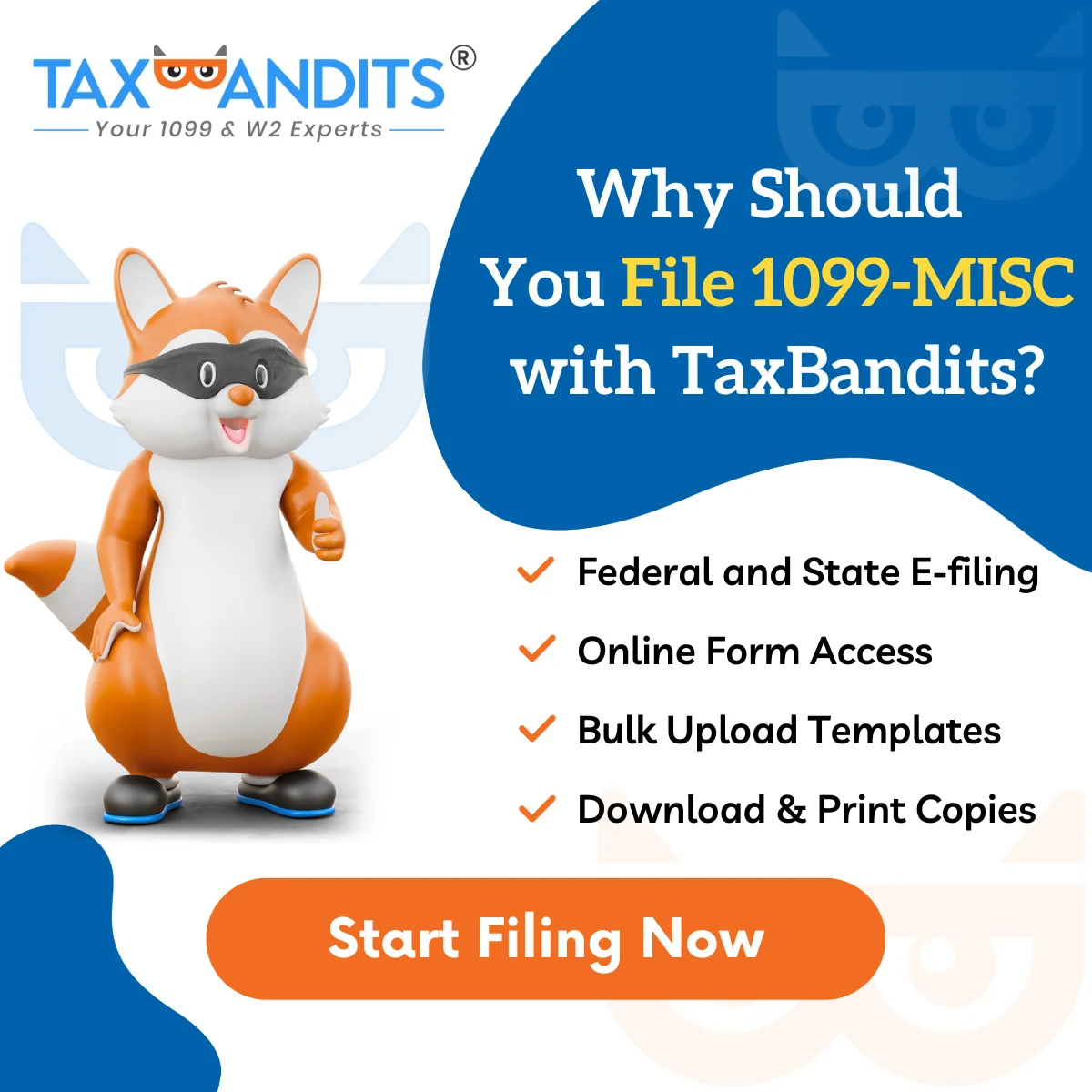
Unlock Exclusive Tax Pro Pricing & Features with Our
Comprehensive Brochure!

Success Starts with TaxBandits
An IRS Authorized E-file Provider You Can Trust!
How to File 1099 MISC Forms with TaxBandits
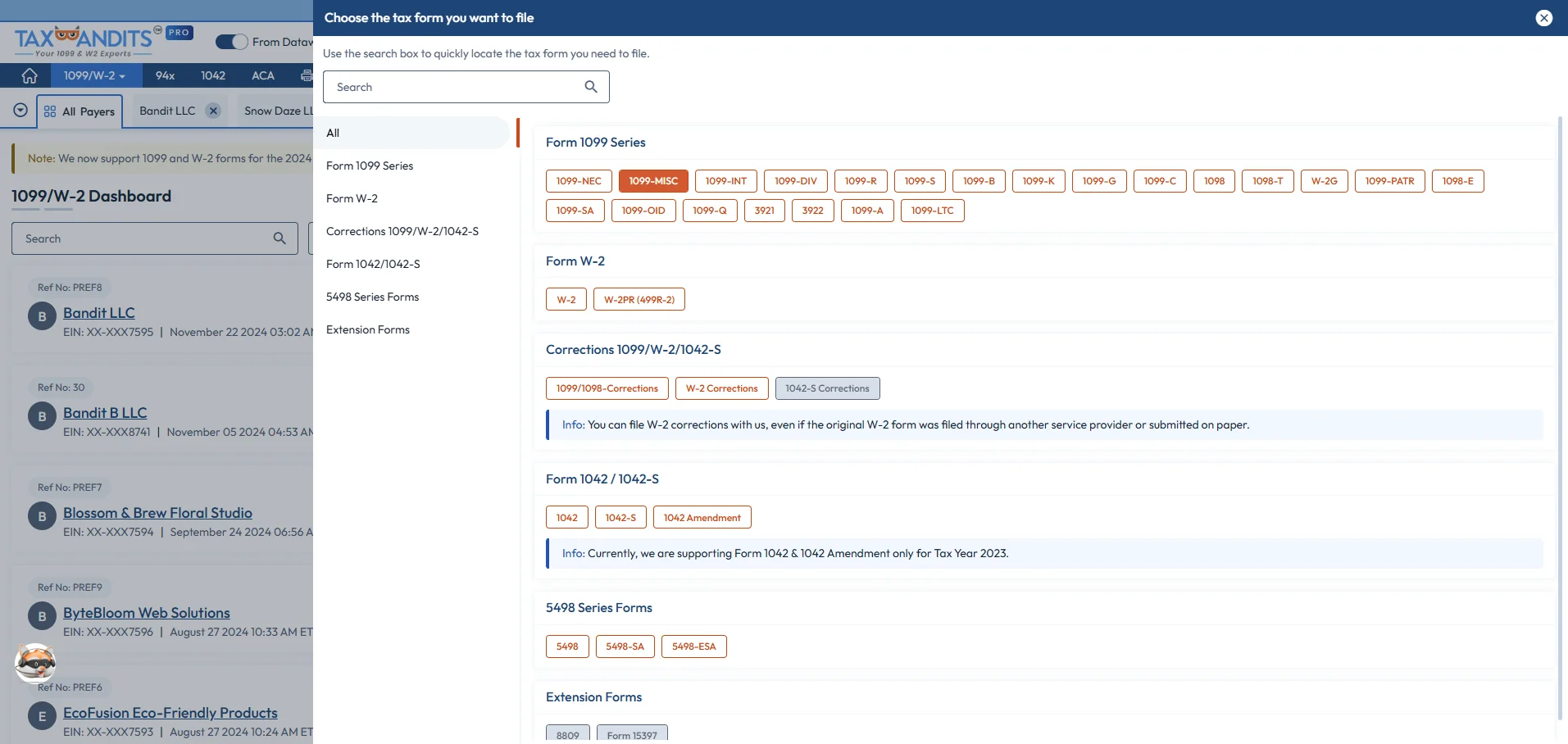
Choose Form 1099-MISC
Select Form ‘1099-MISC’ from the 1099 dashboard to report miscellaneous income.
Page 1 / 9
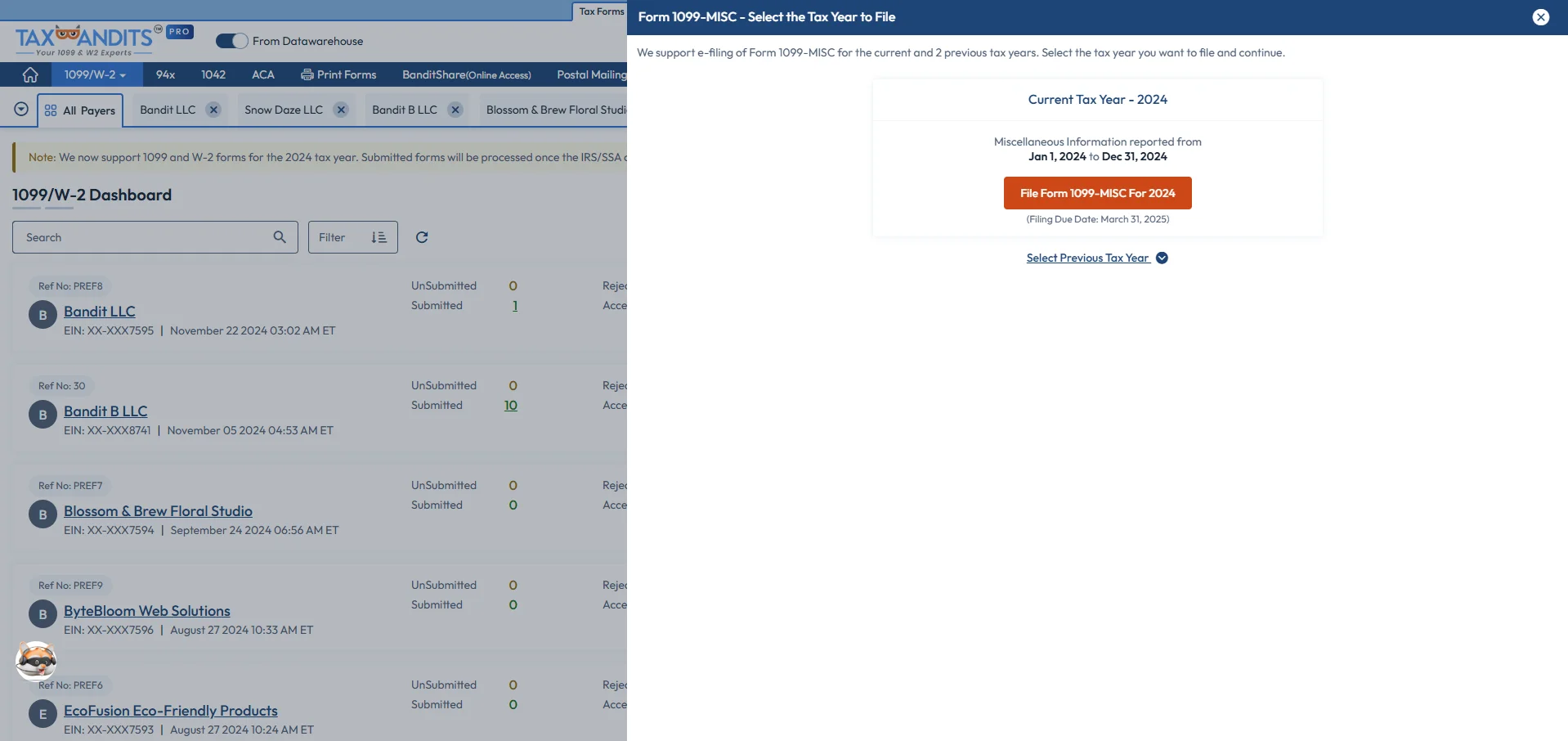
Select the Tax Year
Select ‘File Form 1099-MISC for 2025’ to file for the current tax year. If you want to file for the previous tax year, click ‘Select Previous Tax Year.’
Page 2 / 9
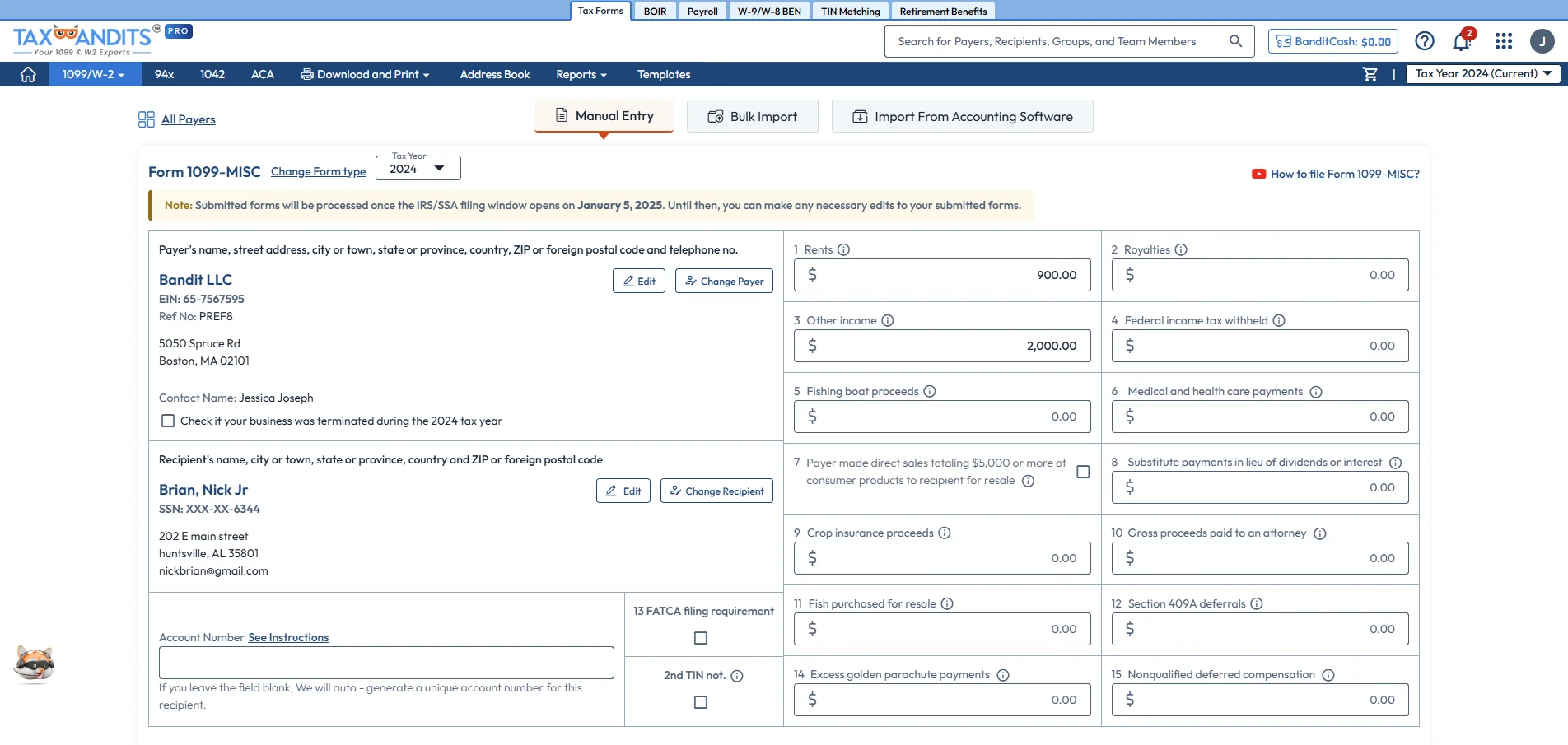
Manual Entry
Select ‘Manual Entry’ and enter the 1099-MISC details on your own. It is recommended only if you are filing a few returns.
Page 3 / 9
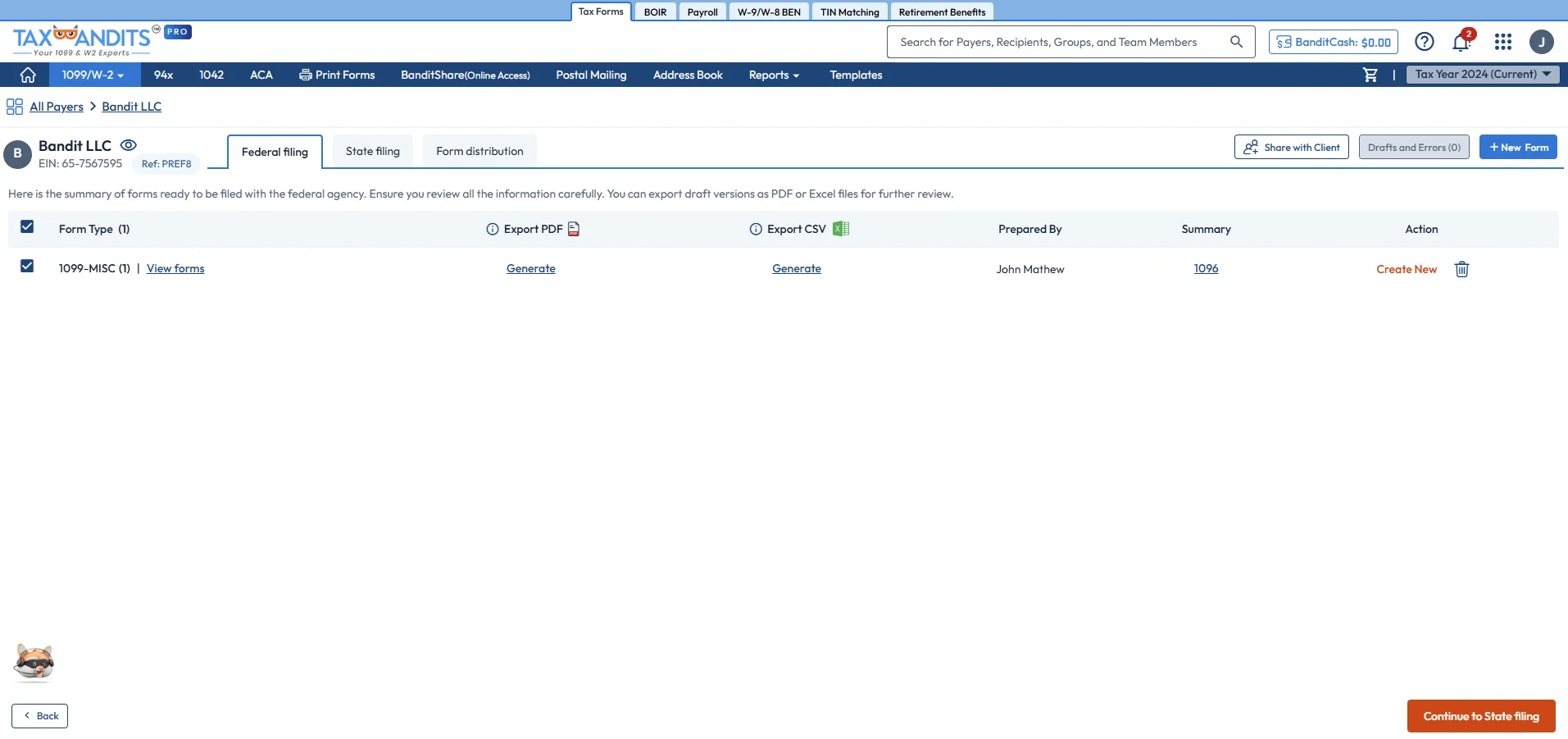
Generate Draft Forms
Export the draft forms as PDF or CSV format and review the details.
Page 4 / 9
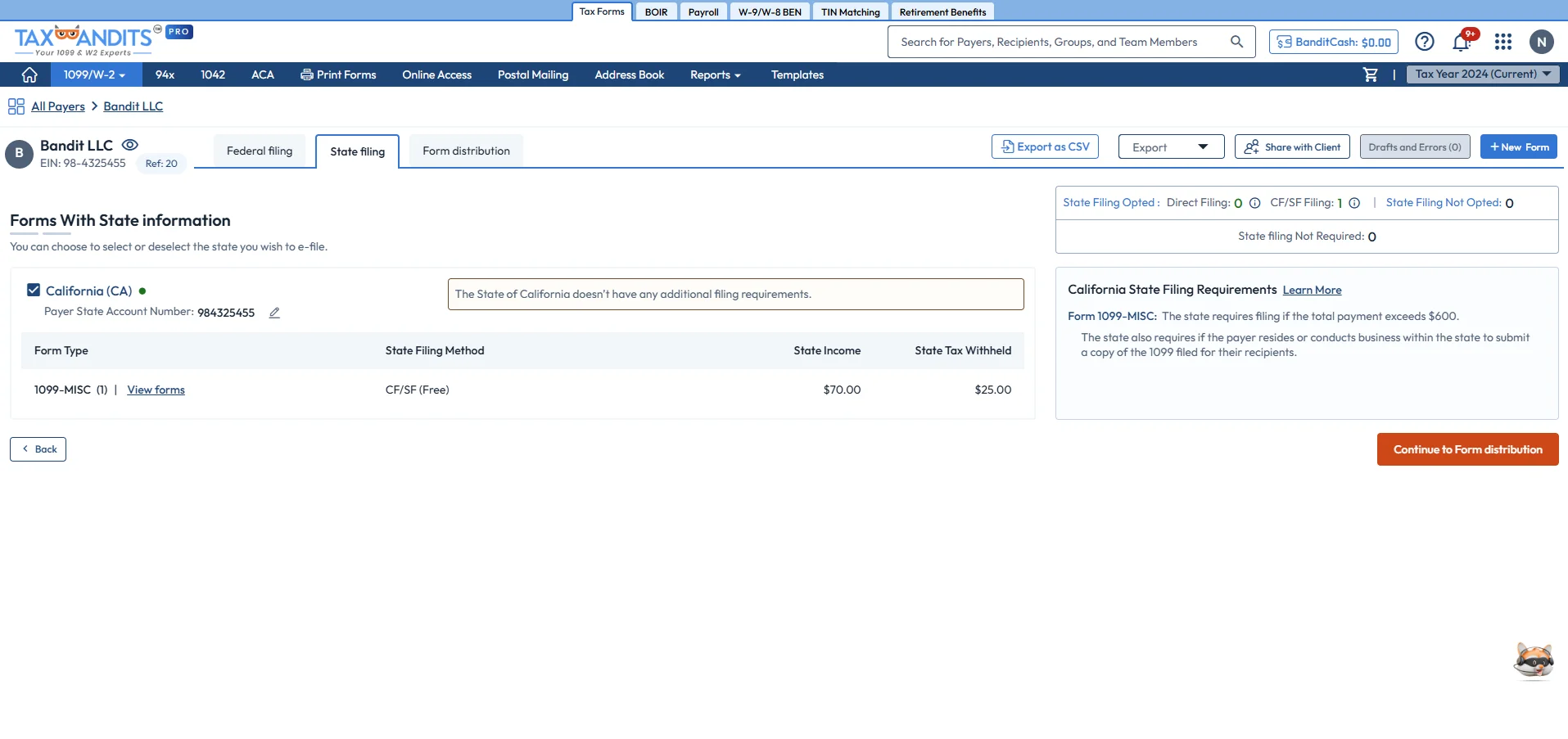
Select State Filing (If Required)
Review the state filing information entered on Form 1099-MISC. Enable state filing for the states you’re required to file.
Page 5 / 9
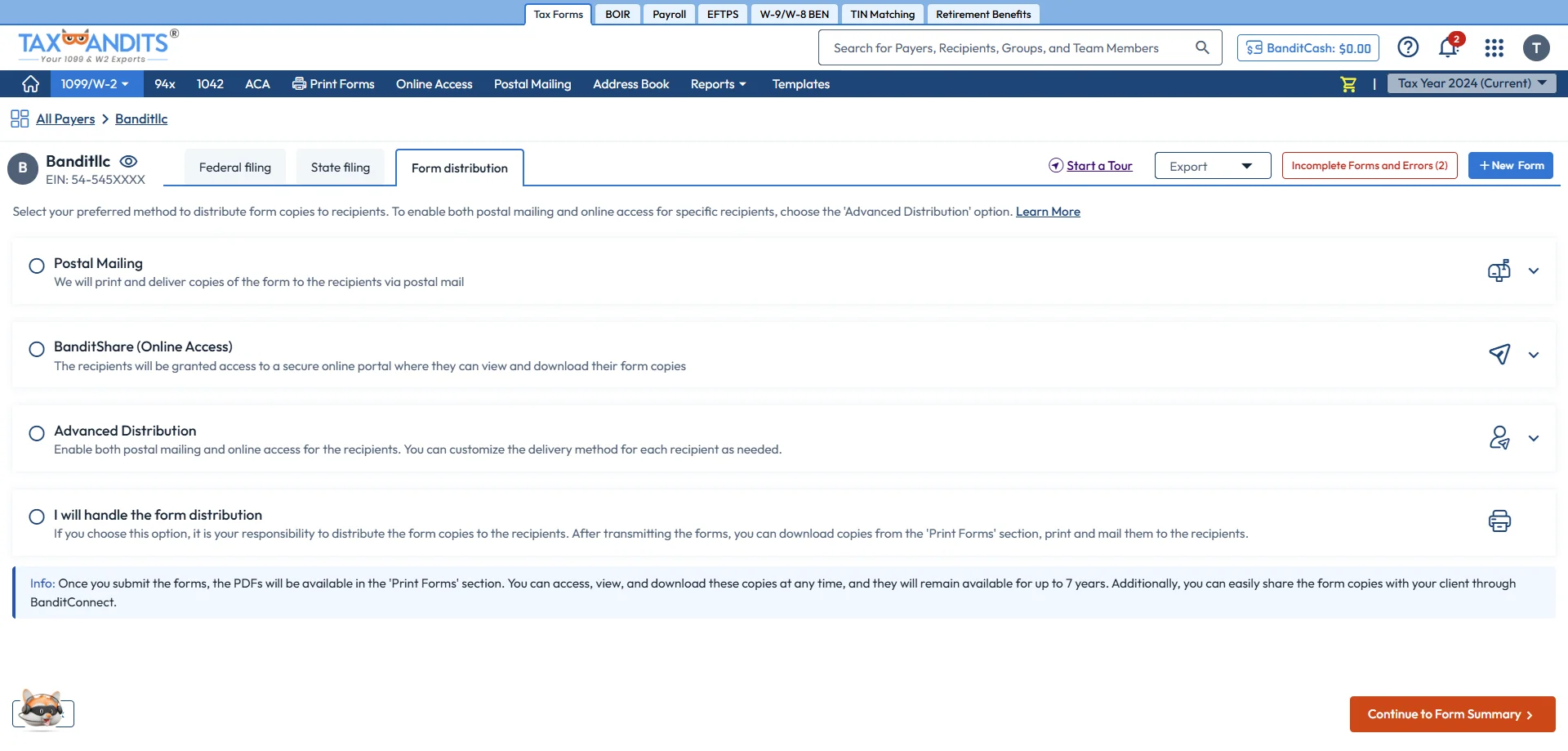
Distribute Recipient Copies
Distribute 1099-MISC copies to the recipient via postal mail, online access, postal mailing + online access, or the self-print & mail option.
Page 6 / 9
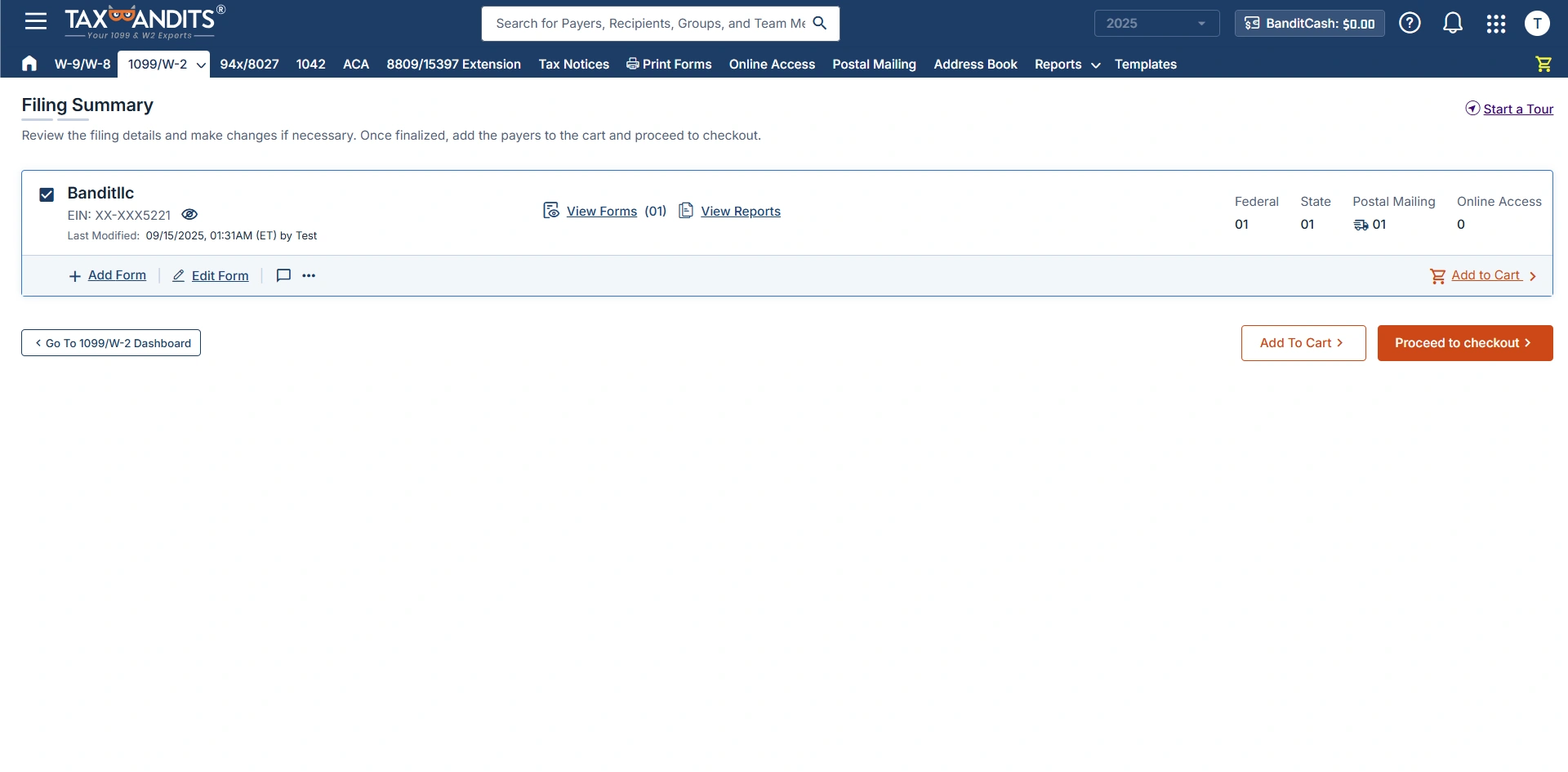
Filing Summary
Review the summary, edit the preference to verify the TIN and address.
Page 7 / 9
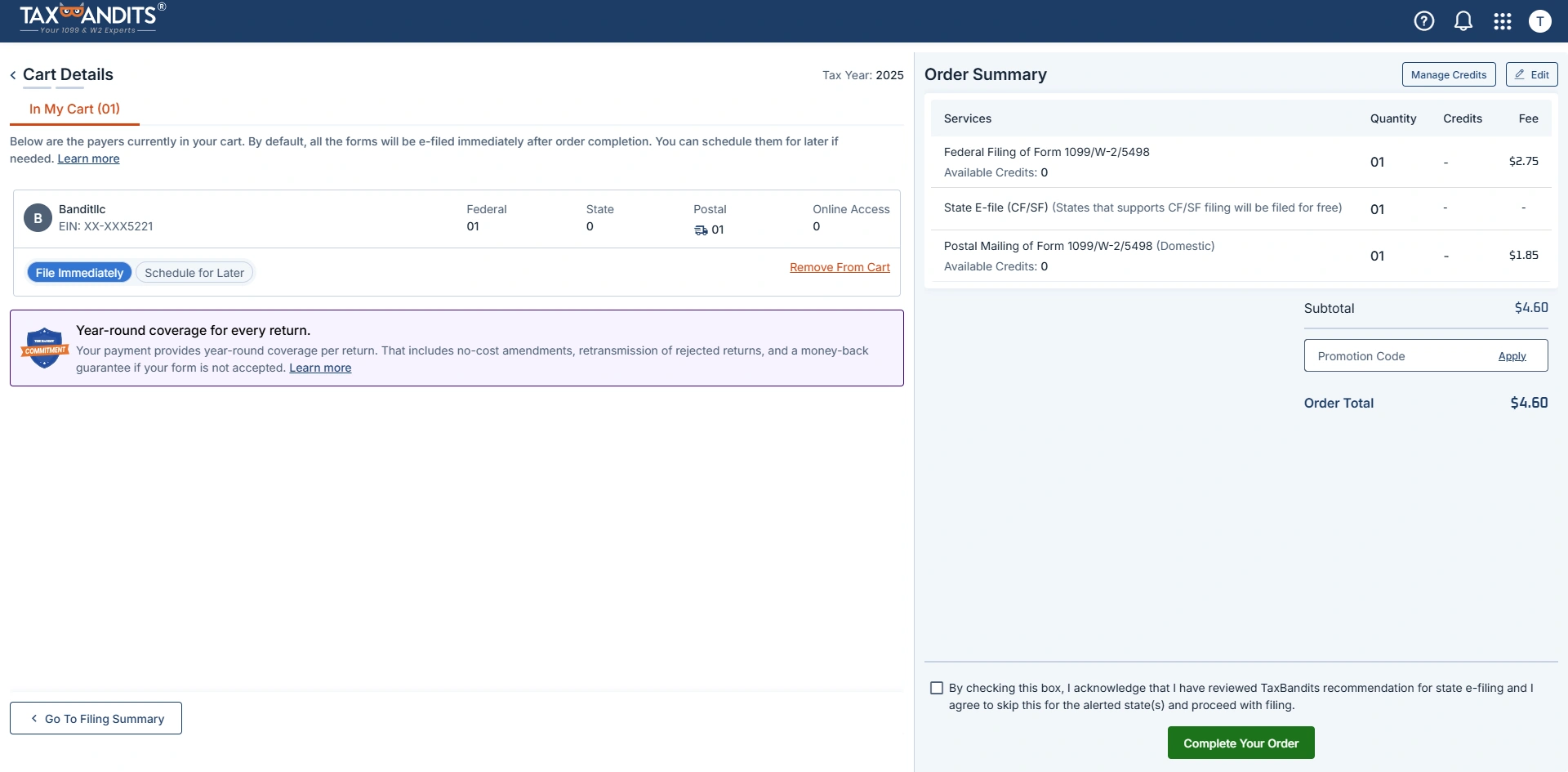
Cart Details and Order Summary
You can file immediately or schedule for later and complete your order.
Page 8 / 9
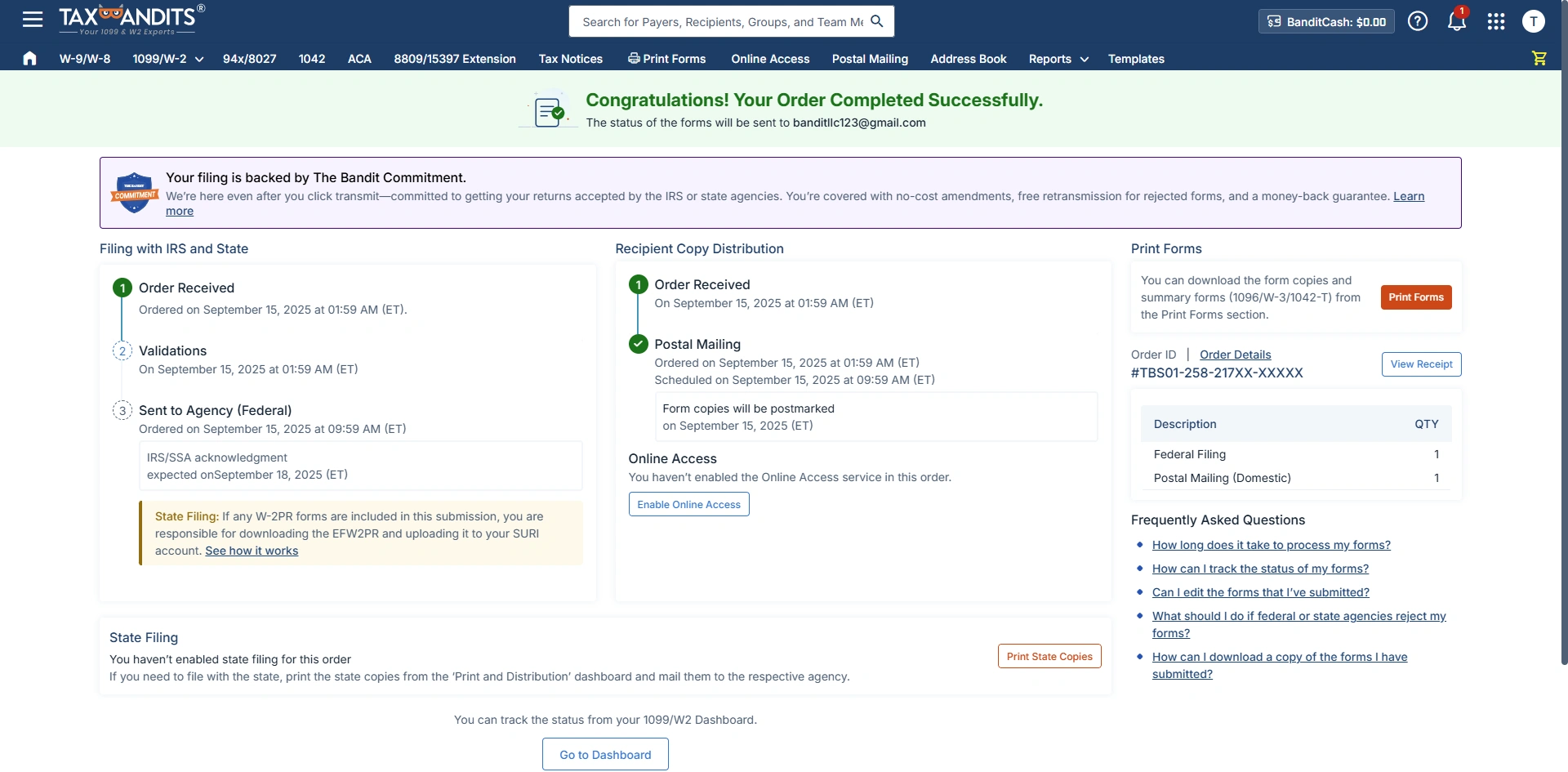
Track your Filing Status
You can track the filing and distribution from the dashboard.
Page 9(1) / 9
Print Forms
You can download the form copies (along with the summary Form 1096) for your records.
Page 9(2) / 9
Ready to Get Started?
- Fast & Easy Filing: Simplify your tax filing process with our user-friendly solution, designed to save you time and effort.
- Comprehensive Support: Access resources and support every step of the way, ensuring accurate and compliant filings.
- Secure & Reliable: Trust in our secure platform to handle your sensitive data with the highest standards of privacy and protection.

