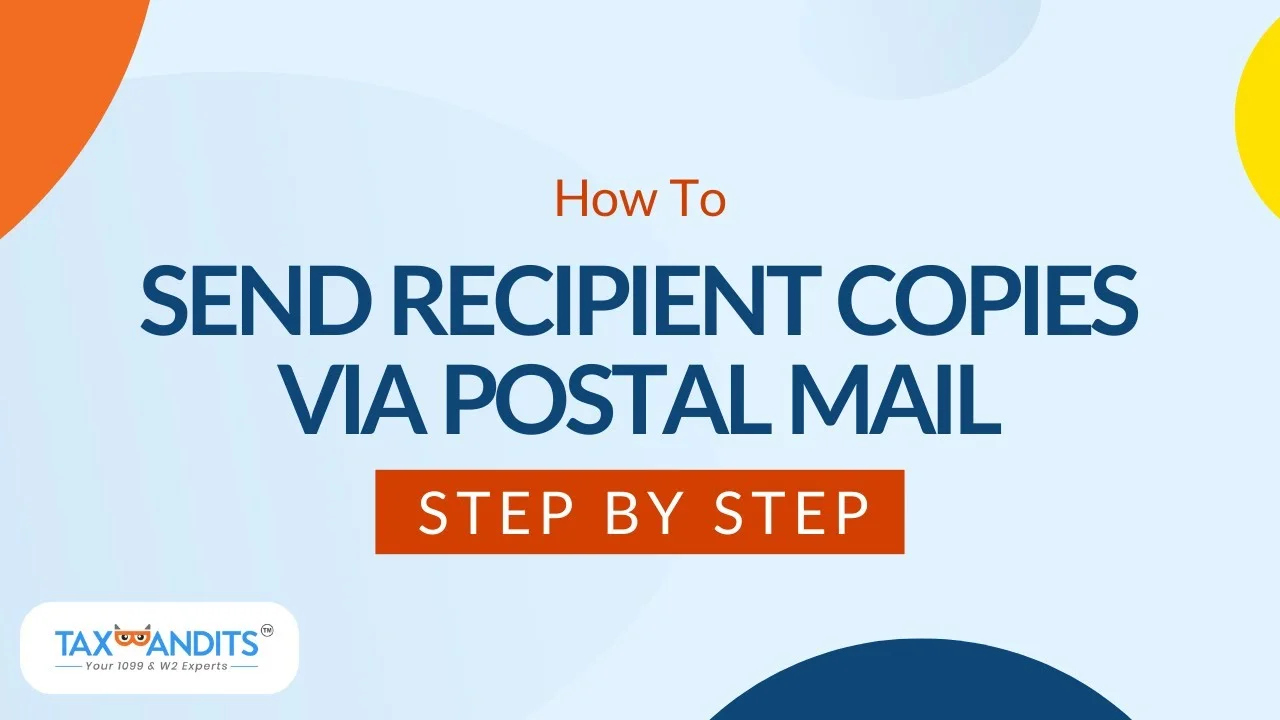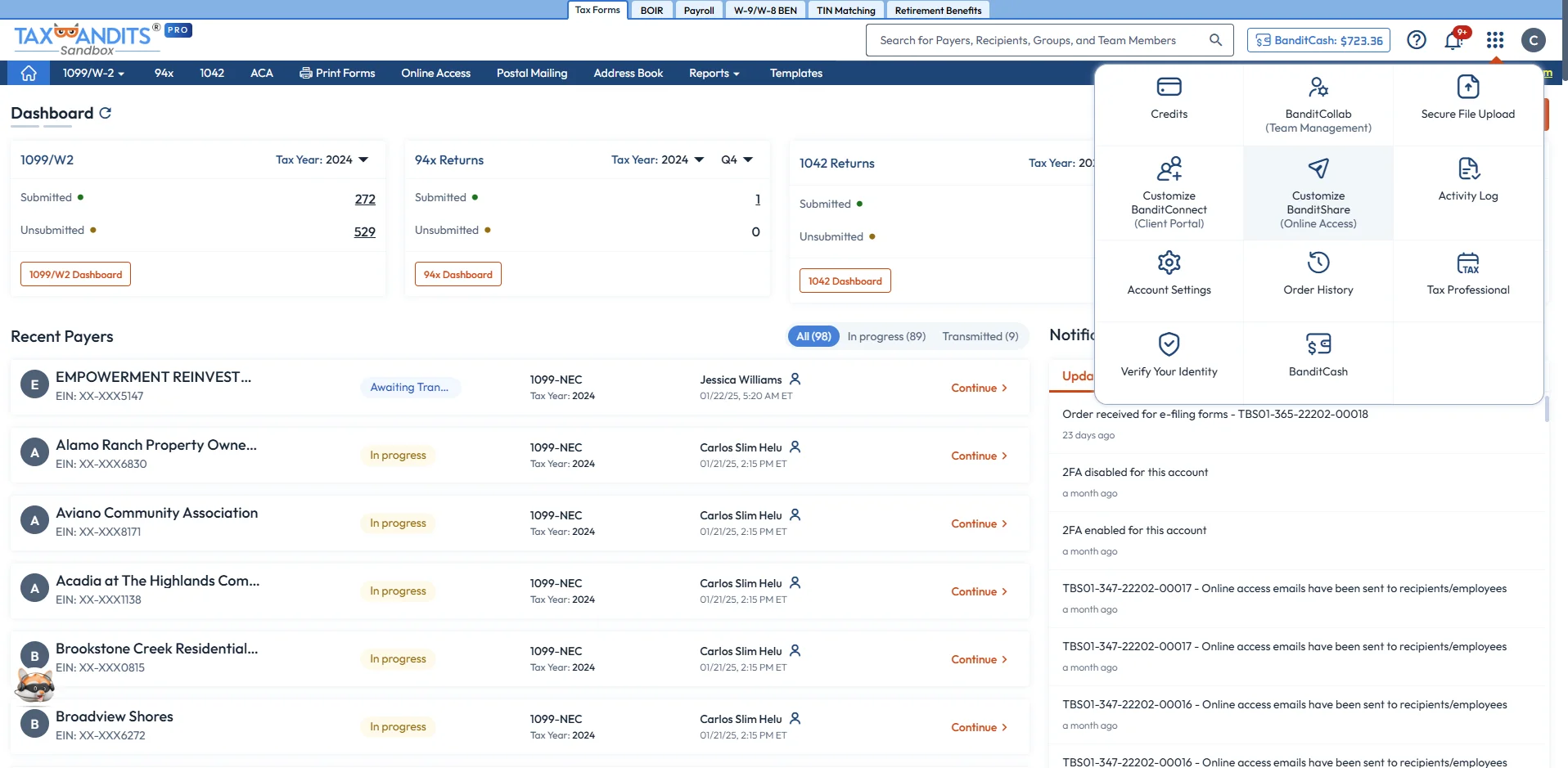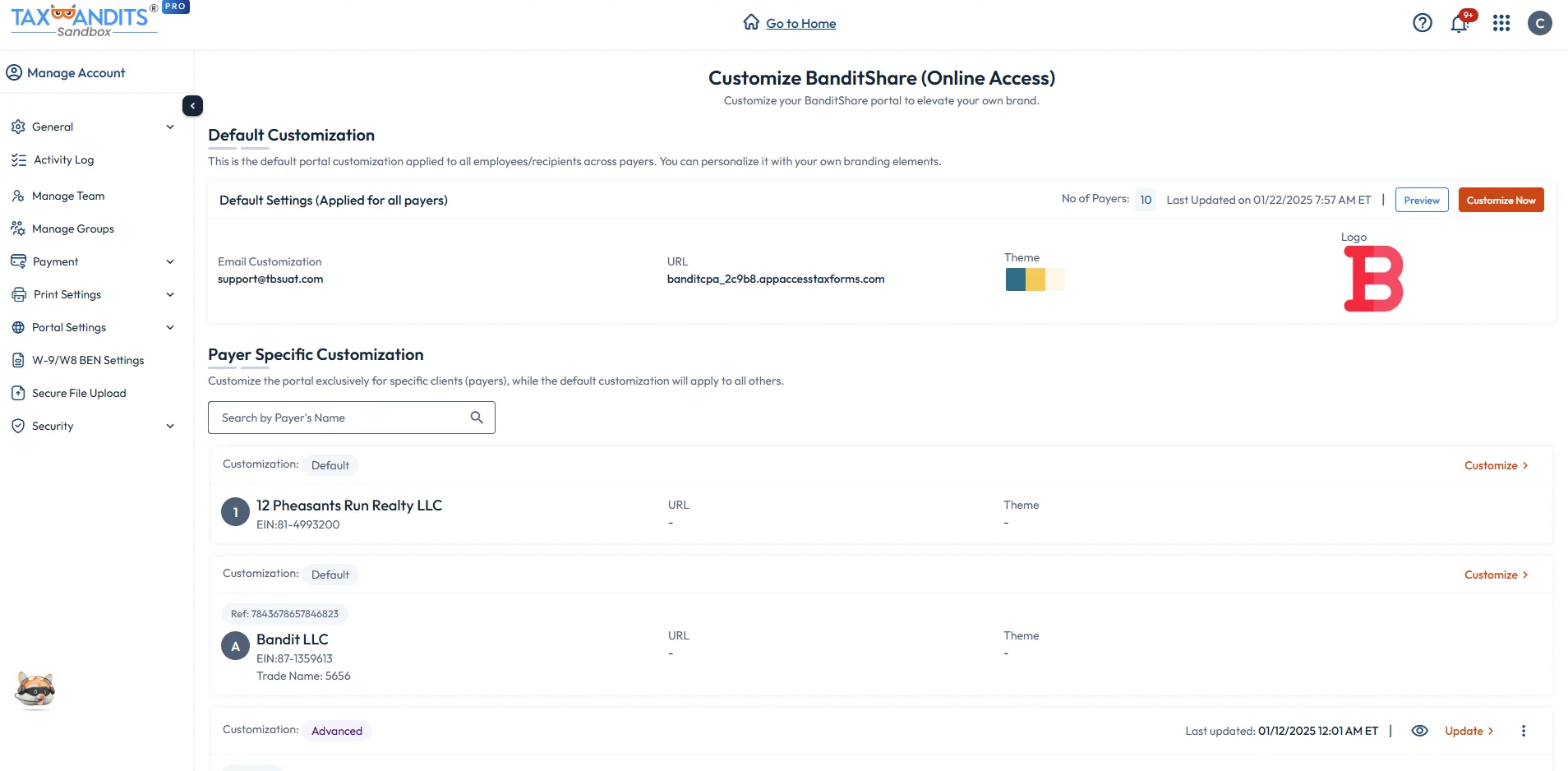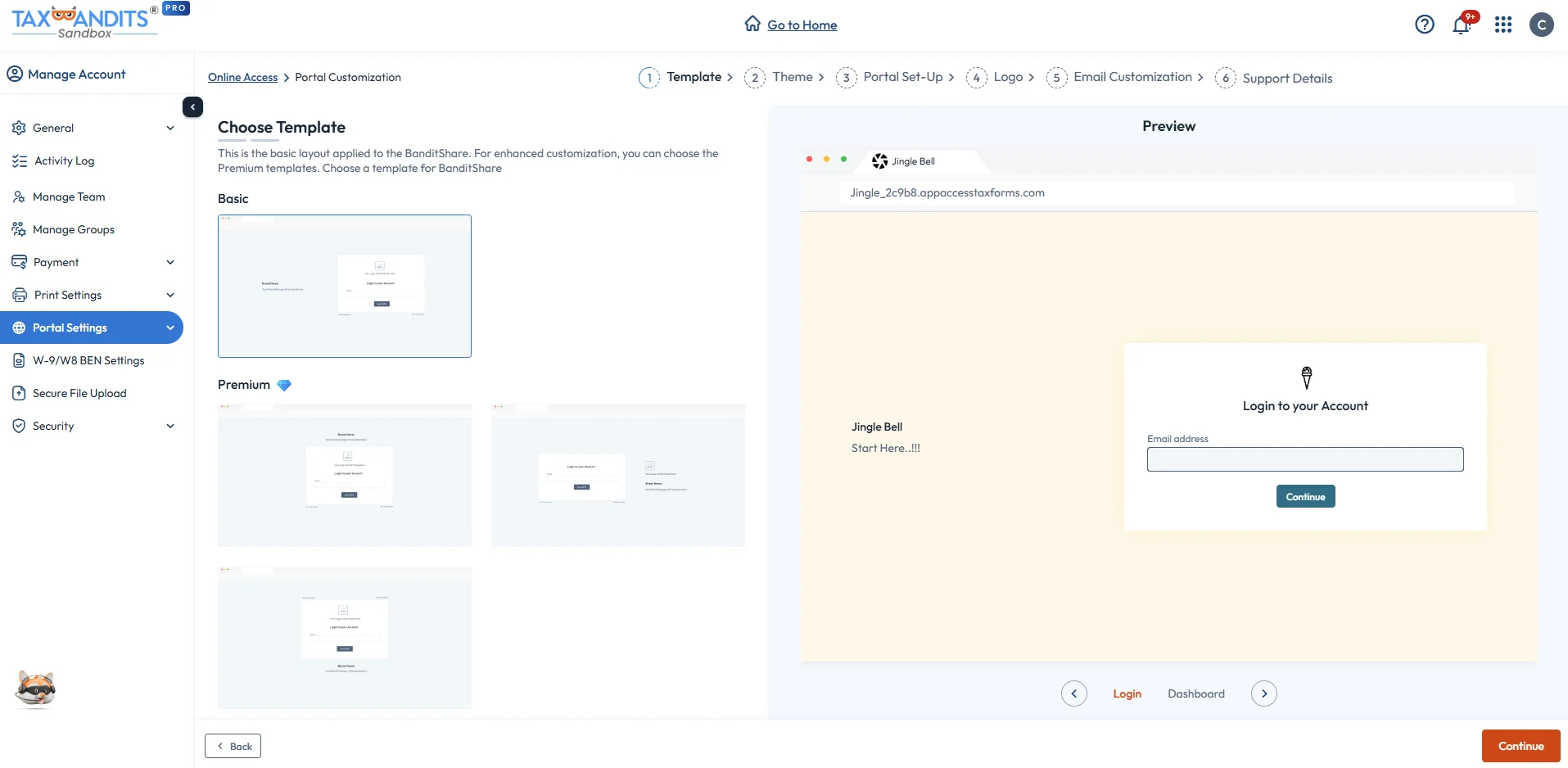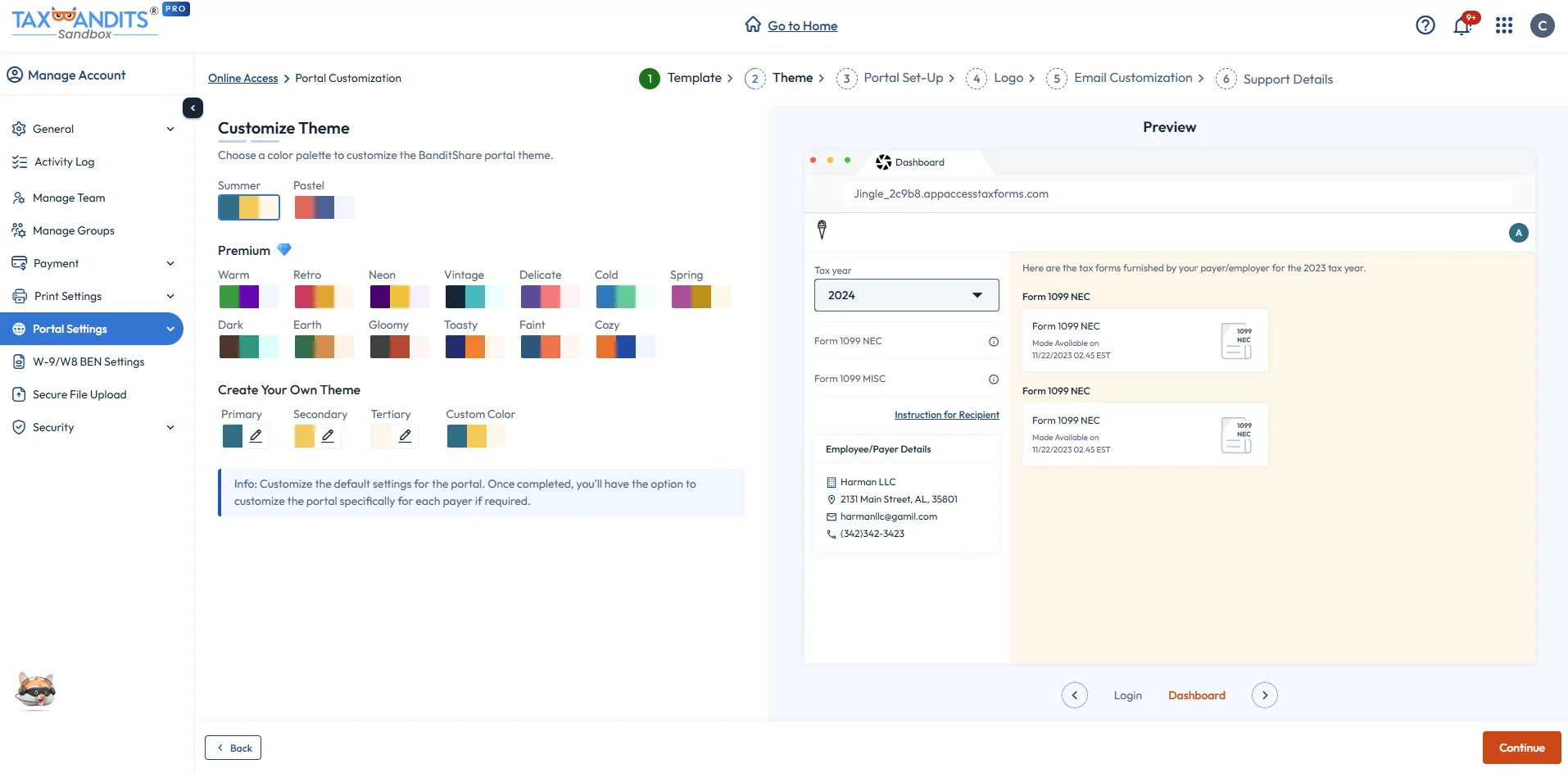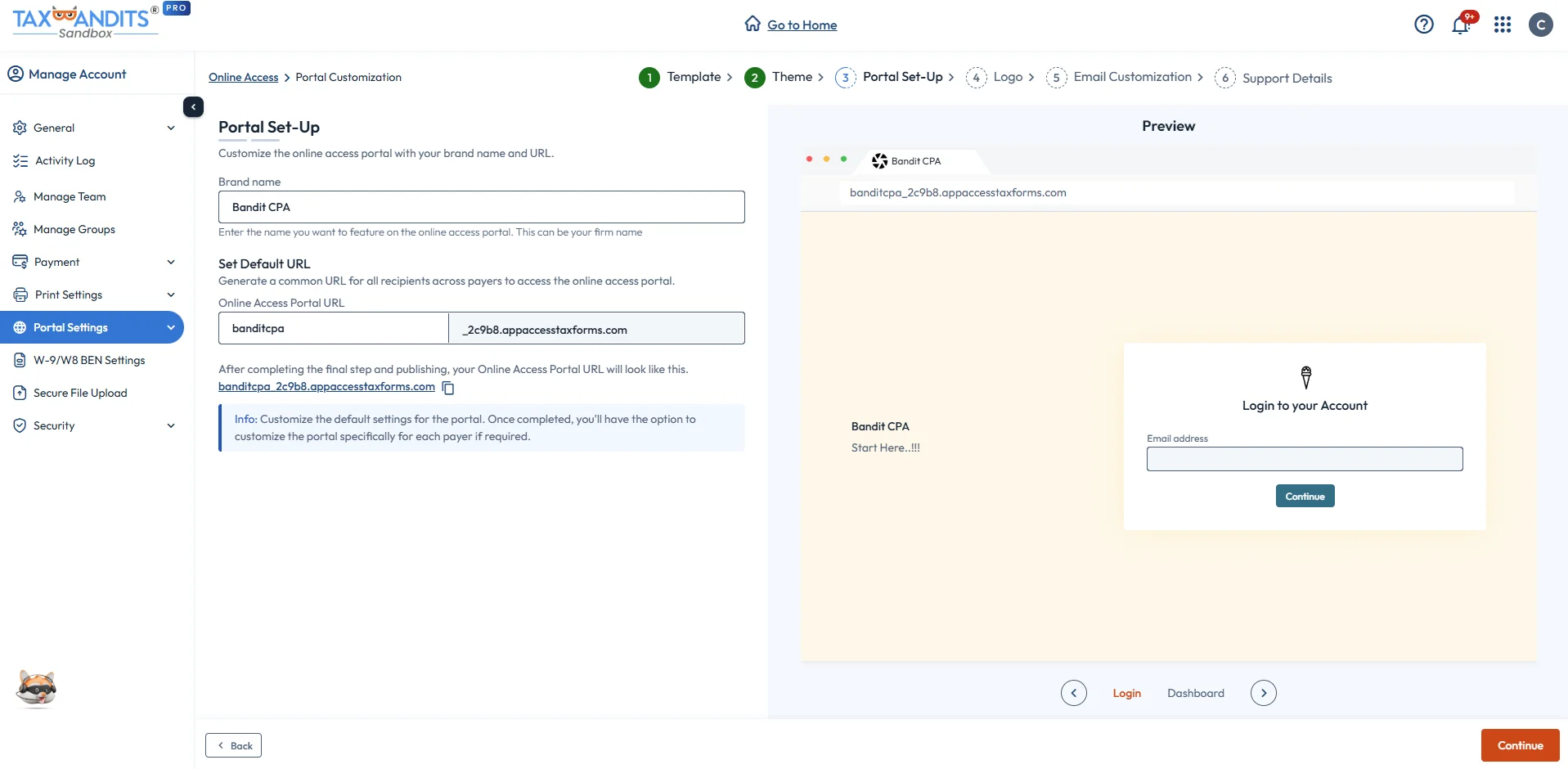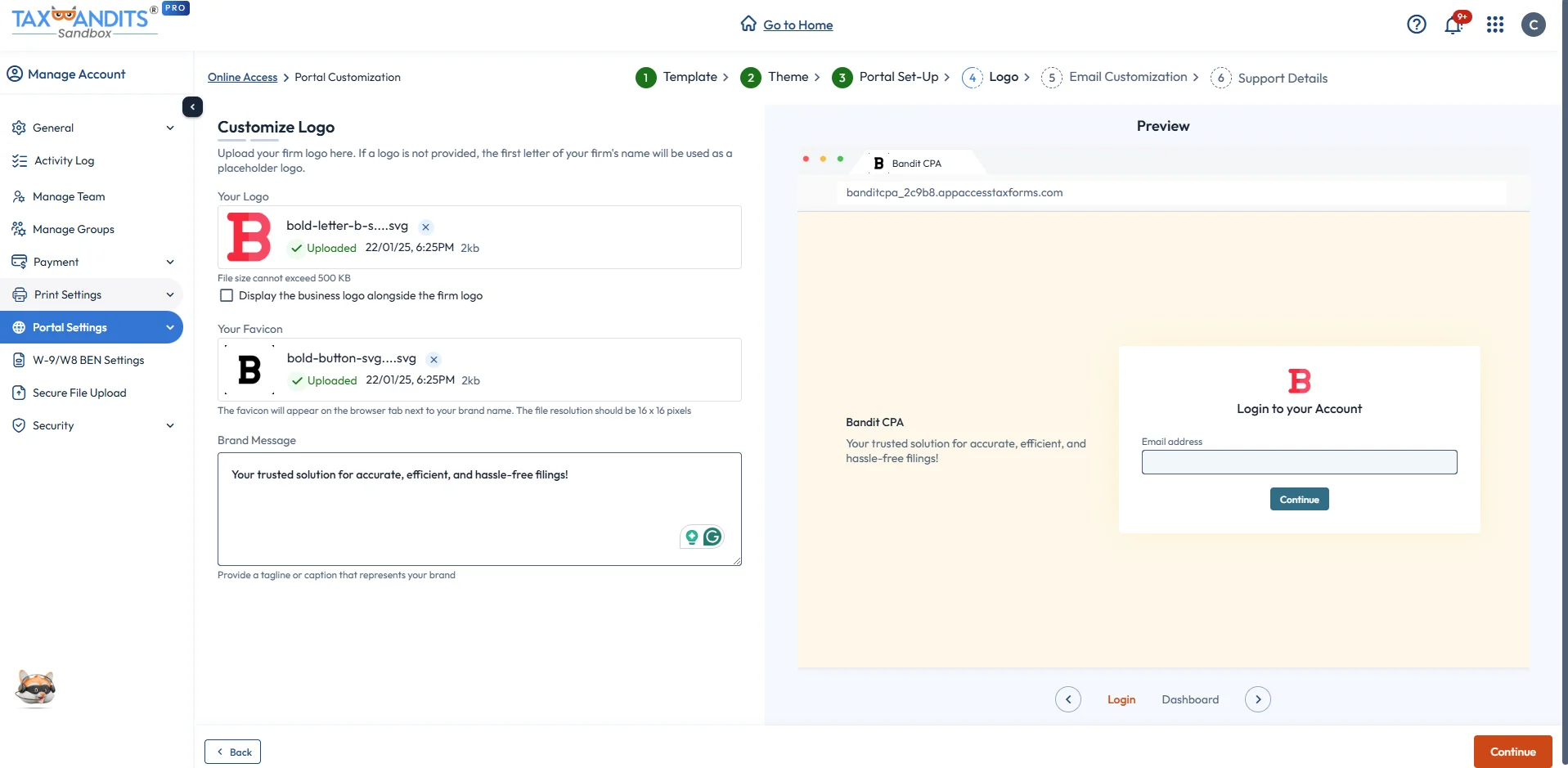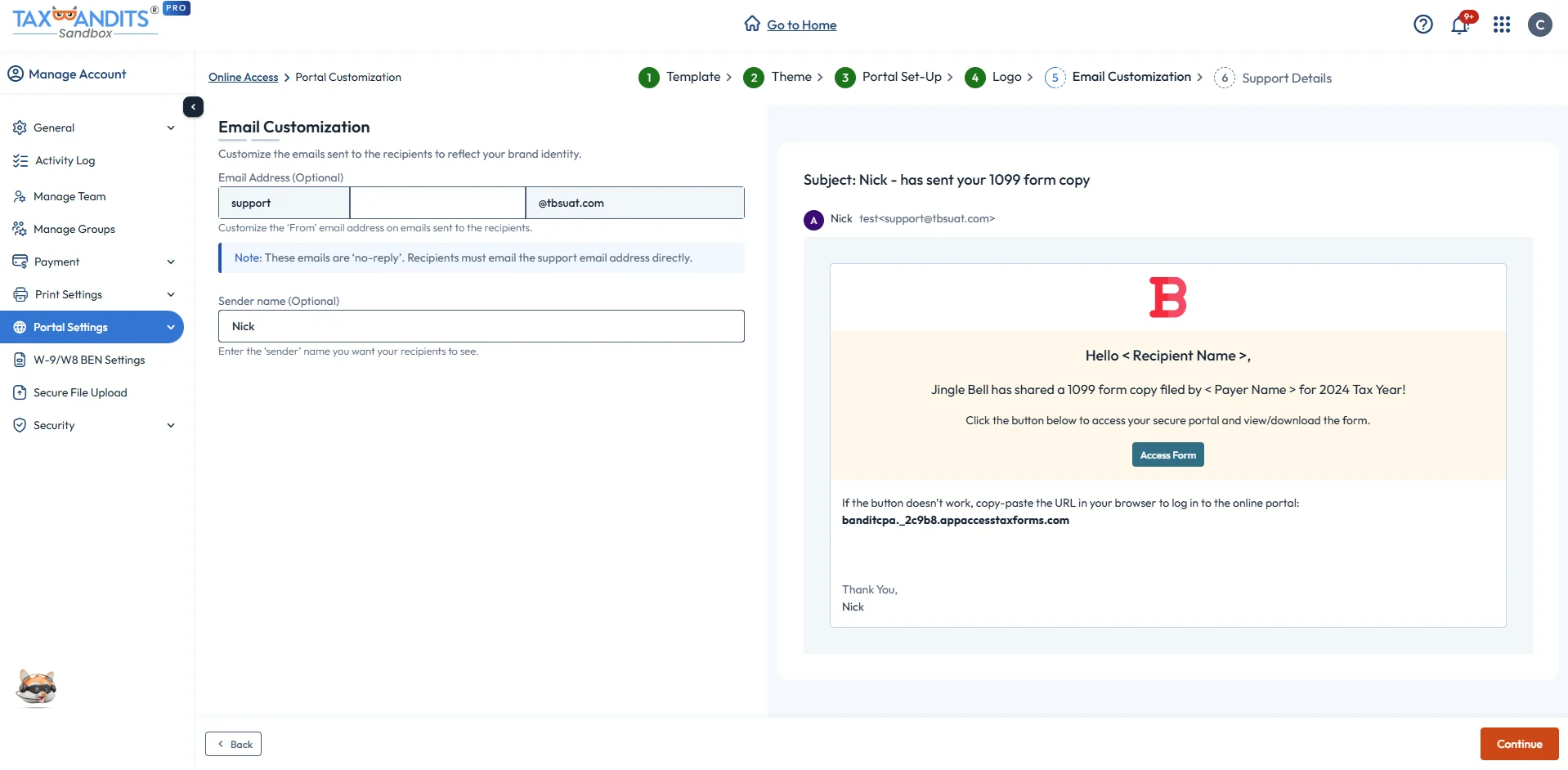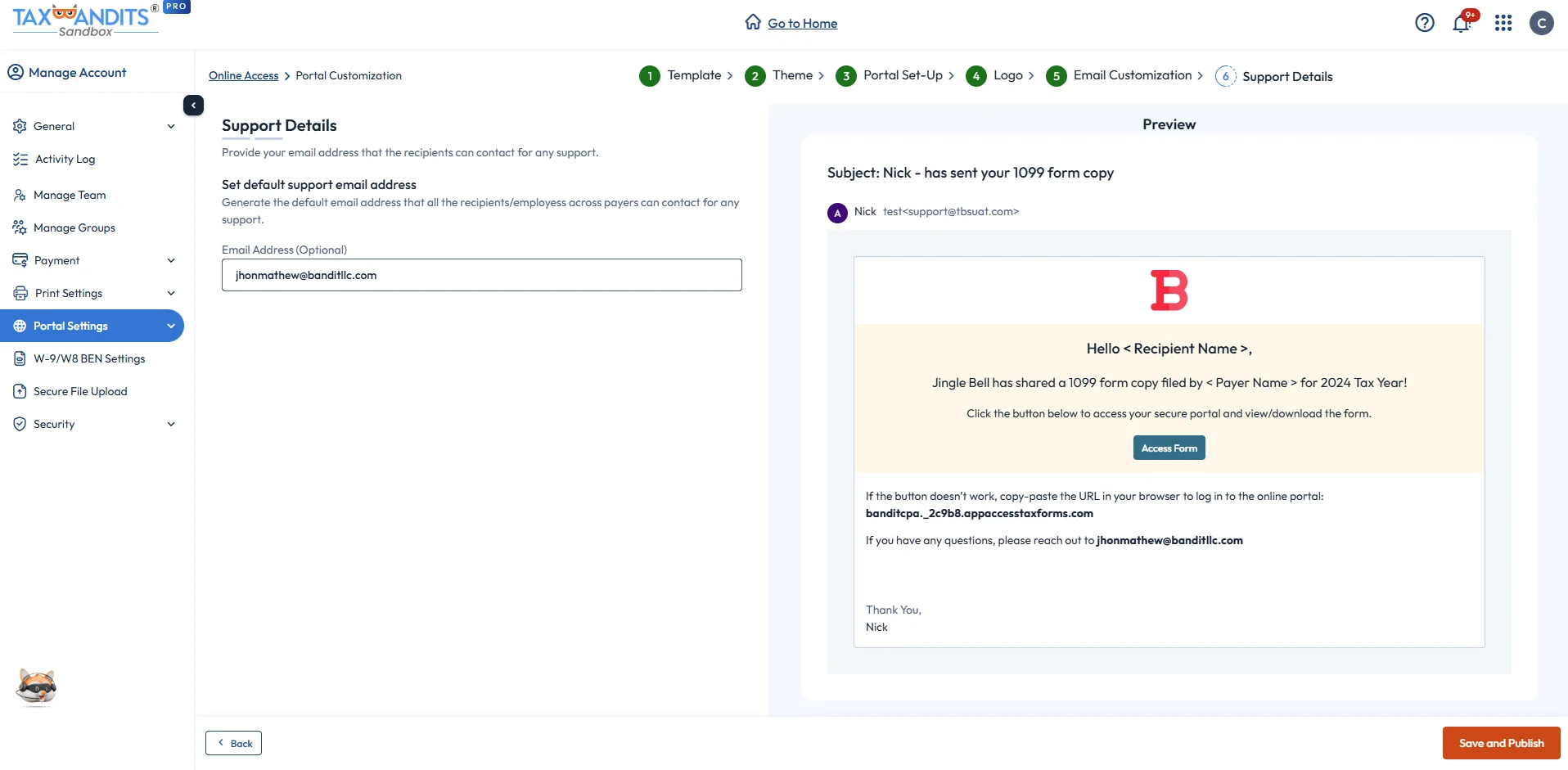Ensure Tax Compliance With Timely Recipient Copy Distribution
- The IRS/SSA requires you to furnish copies of Forms 1099, W-2, ACA 1095, and other information returns to recipients as part of tax compliance.
- With Online access, you can eliminate the need to print and mail recipient copies. Instead, you can grant your recipients access to a secure online portal where they can conveniently view and download their forms, ensuring timely and straightforward distribution.
Supported Forms for BanditShare
TaxBandits offers a secure online access portal for distributing recipient copies of various IRS tax forms, eliminating manual processes.
1099 Forms
- Form 1099-NEC
- Form 1099-MISC
- Form 1099-K
- Other 1099s ( INT, DIV, R, S, B, C and more )
W2/ACA Forms
- Form W2
- Form W2-C
- Form 1095-B
- Form 1095-C
5498/1042-S
- Form 1042-S
- Form 5498
- Form 5498-SA
- Form 5498-ESA
3921/3922/1098 Forms
- Form 3921
- Form 3922
- Form 1098-E
- Form 1098-T
Advantages of using TaxBandits' online access feature
This advanced distribution option provides you with numerous benefits that you shouldn’t miss out on.
Instant Delivery
Online access lets you ensure on-time delivery of recipient copies, even for last-minute filings, unlike postal mailing, which takes a day or two.
Cost Efficiency
By digitizing the distribution process, you can save on printing, mailing, and administrative costs.
Portal Customization
Customize the online portal to align with their own brand. This includes adding your business logo, setting the theme, and personalizing the URL.
Smart Mail
If the recipient hasn’t accessed the forms within a week of the notification, you can enable automated postal mailing of the copies to their address.
Lifetime Access
Once you've shared the form copies via Online access, your recipients will have lifetime access to view or download their forms.
Advanced Security
We use stringent procedures to ensure the secure delivery of your forms. The portal employs Transport Layer Security (TLS) 1.2, which offers the highest level of encryption.
How Online Access Works: Discover the Process
The online access feature lets you securely distribute form copies to your recipients through the secure online portal.
Frequently Asked Questions
Why does my recipient need to give their consent to access recipient copies via online access?
According to IRS guidelines outlined in Publication 1179, it is necessary to obtain consent from recipients before sharing their form copies electronically.
When will my employees receive Online Access after I have transmitted the forms through TaxBandits?
Once you transmit your forms to the respective agencies, your recipients will receive an email invitation to access the secure Portal. Once they give their consent to receive electronic copies they will be prompted to sign in securely using the last four digits of their TIN.
Is there an additional cost for the Online Access service that allows employees/recipients to view their W-2/1099?
Online Access is a very cost-effective option for distributing recipient copies, not to mention a sustainable, paperless option. Online Access can be enabled for just $0.50 per form.
How long will the recipients have access to their respective recipient copies?
Recipients have lifetime access to their recipient copies, ensuring they can always reference them for recordkeeping and guarantee easy retrieval
whenever required.
How can I provide Online Access for 1099s to my recipients?
You have easy options to enable Online Access for your recipients’ 1099 copies. Add this service during the e-filing process, on the Order Summary page, or at any time after transmitting the forms from your TaxBandits account's Distribution Center.

Success Starts with TaxBandits
An IRS Authorized E-file Service Provider You Can Trust!