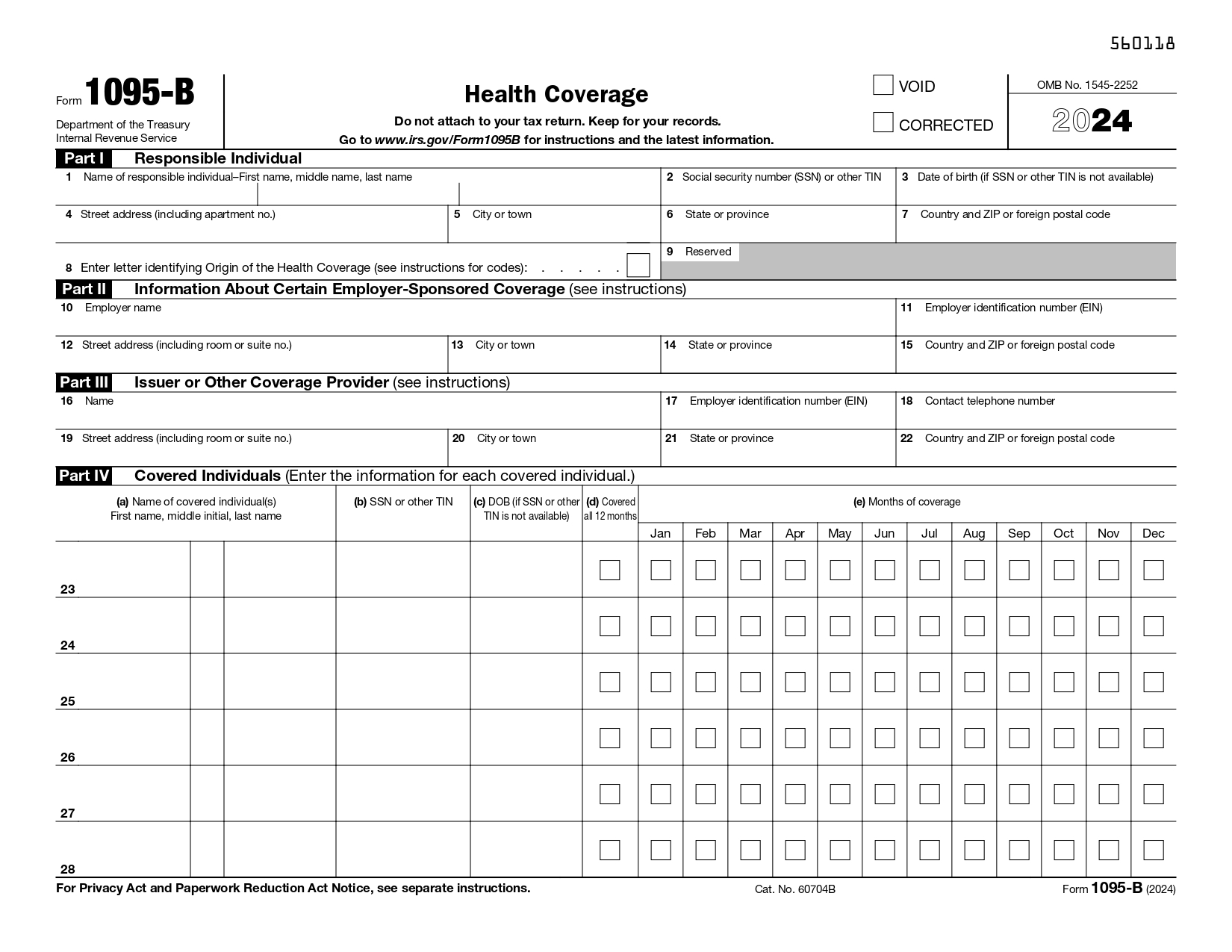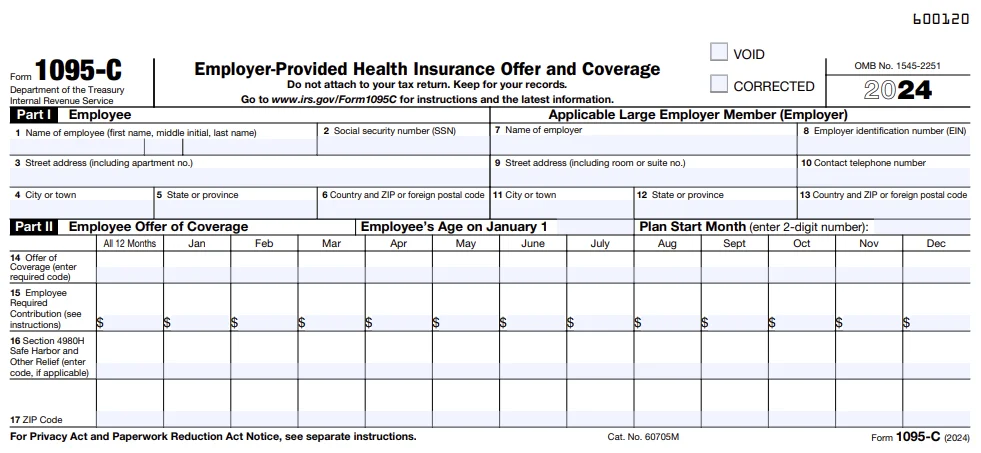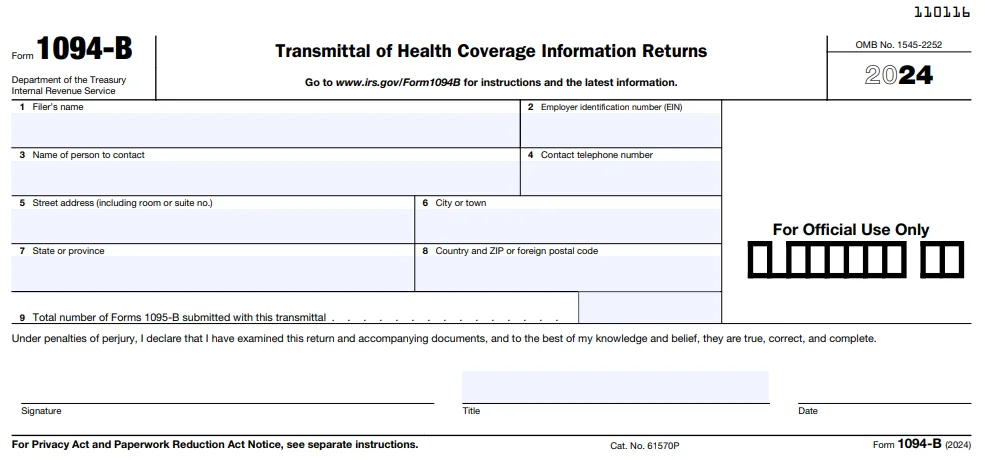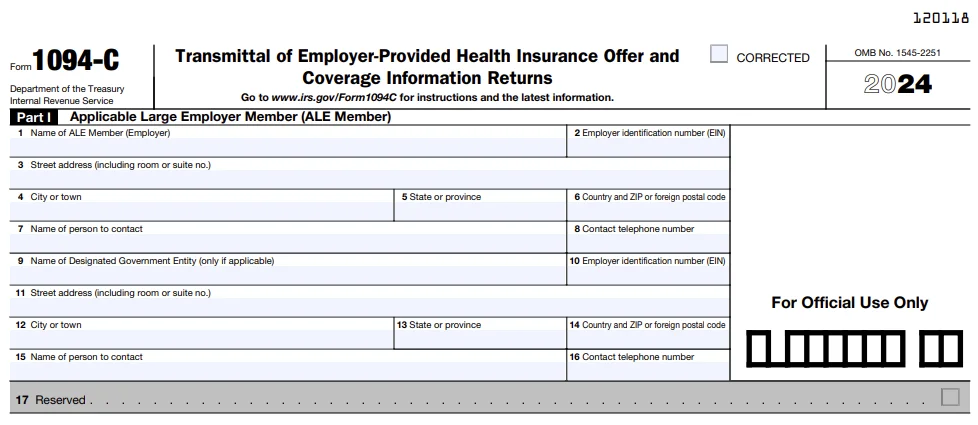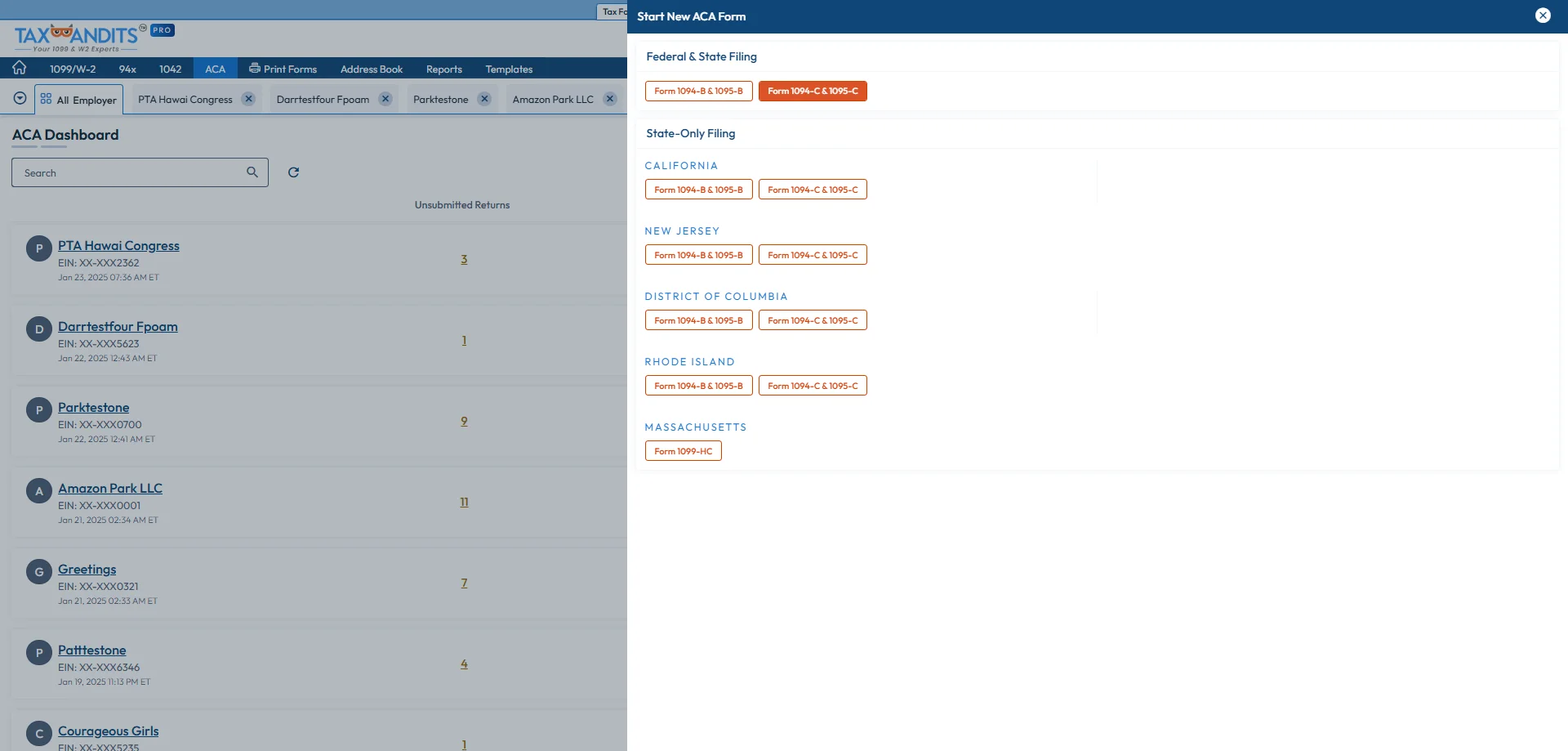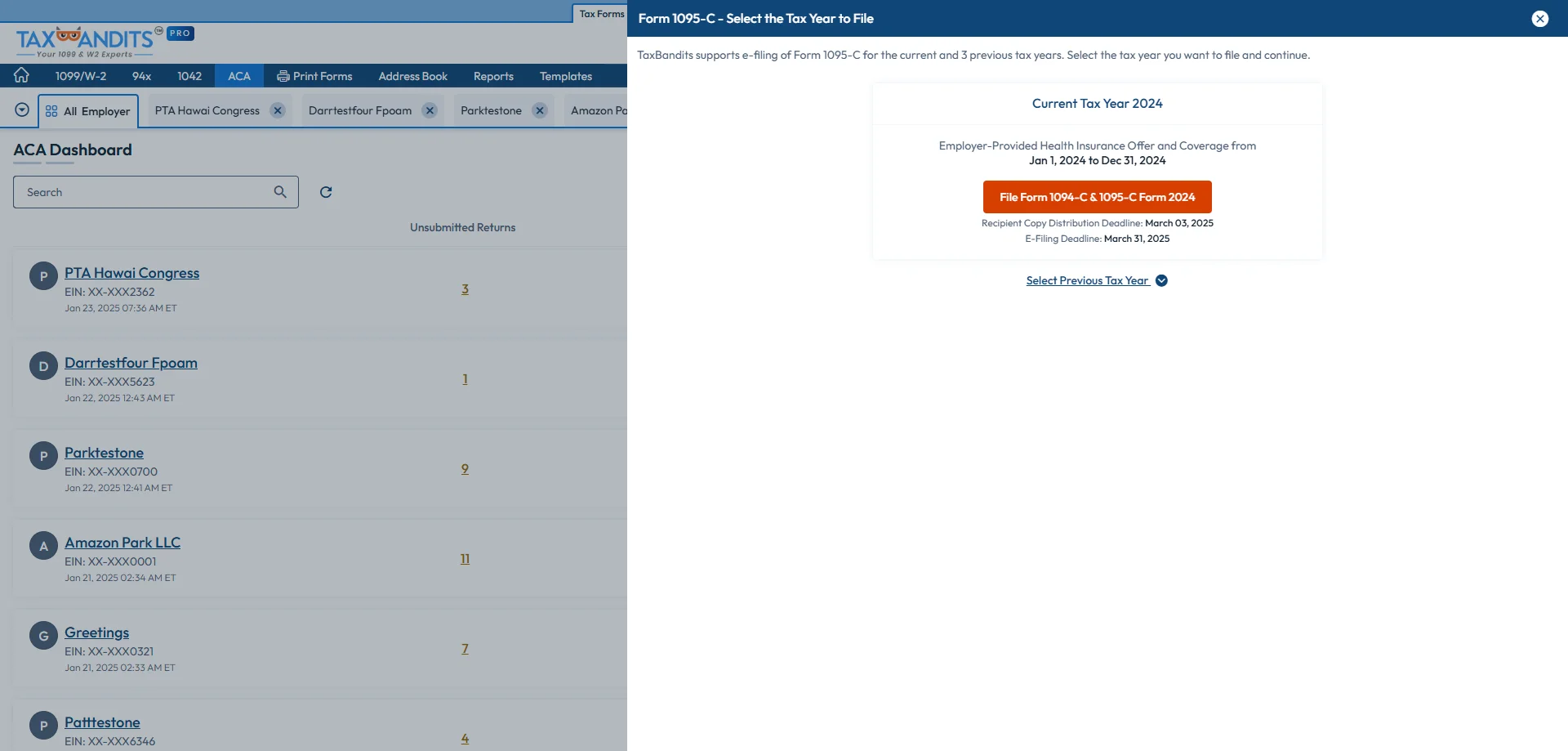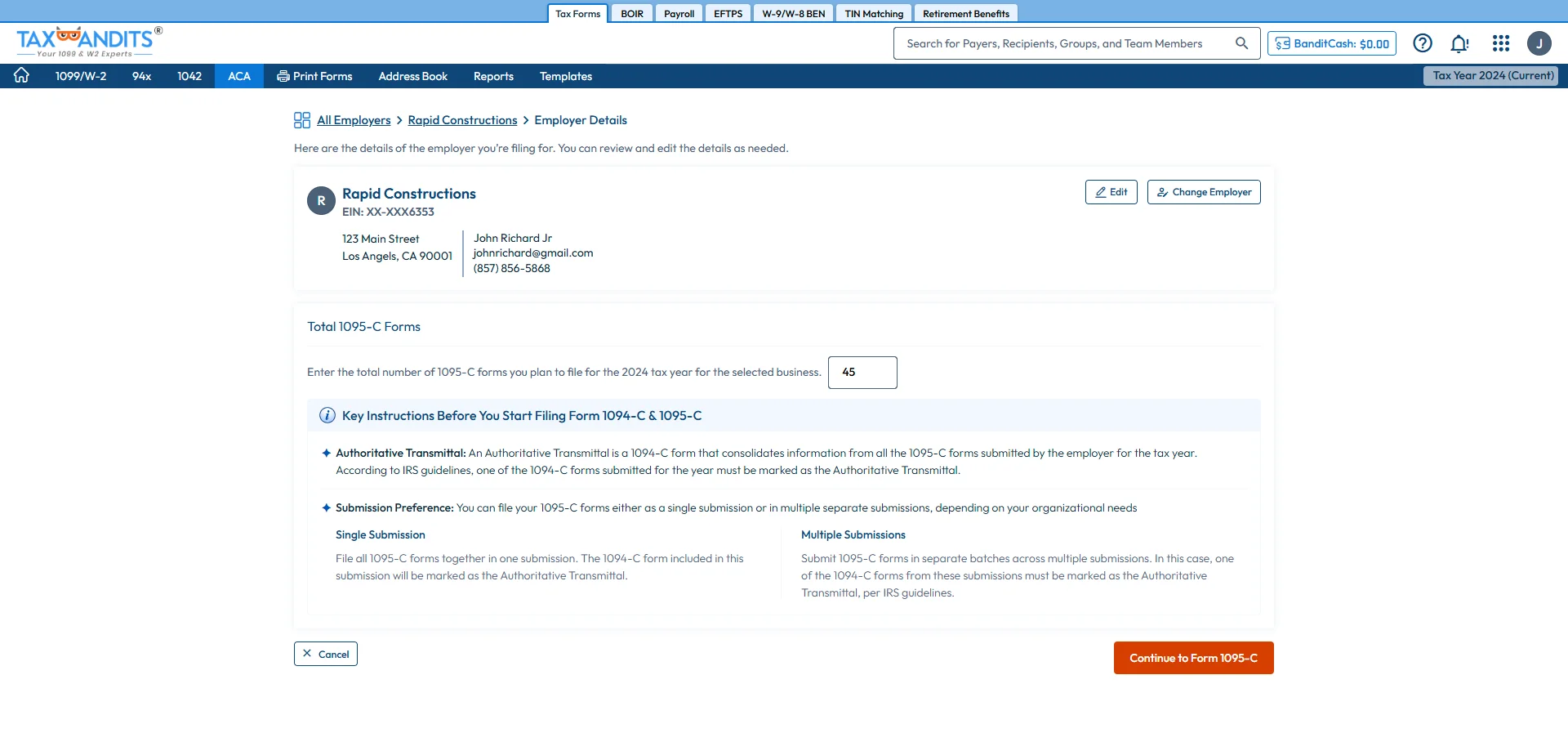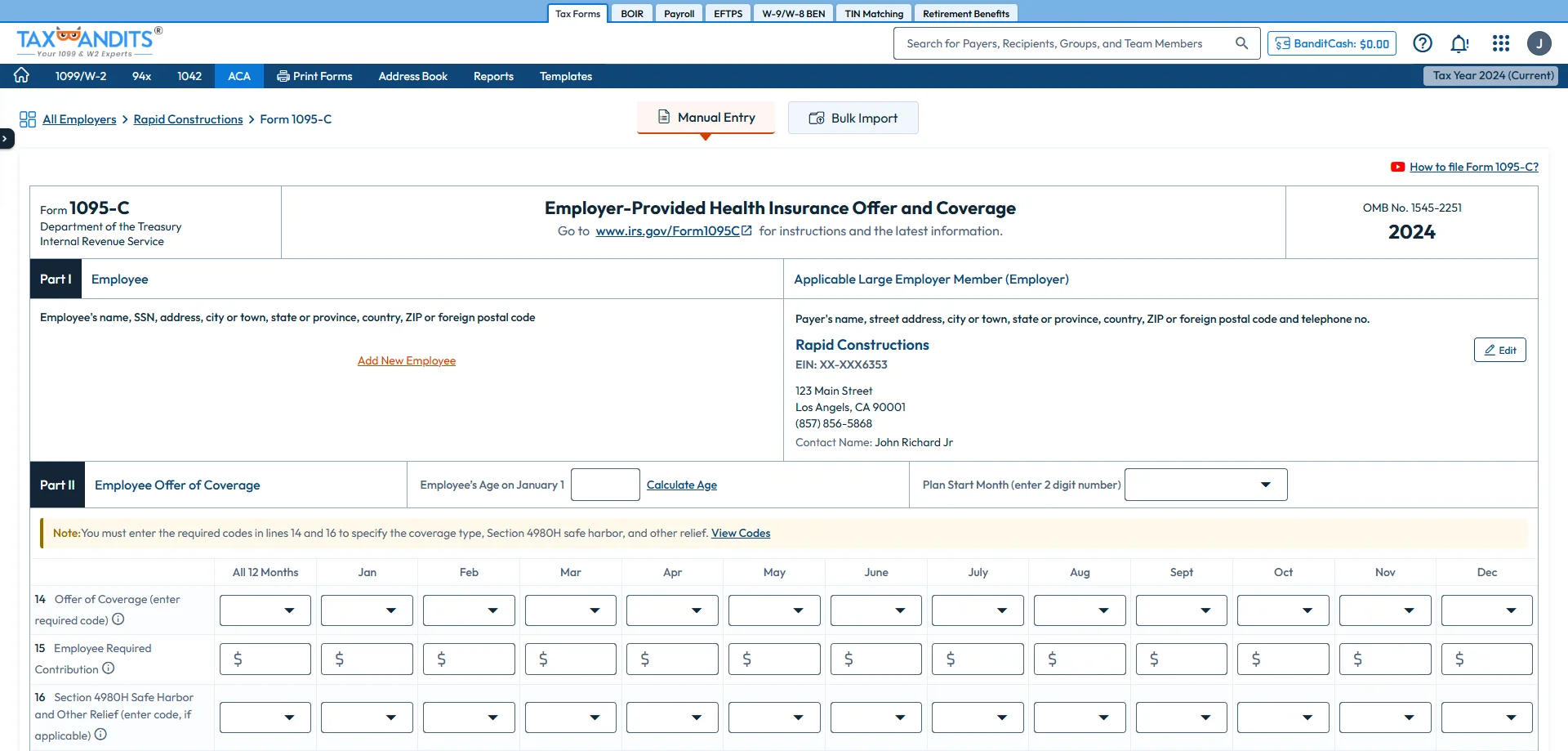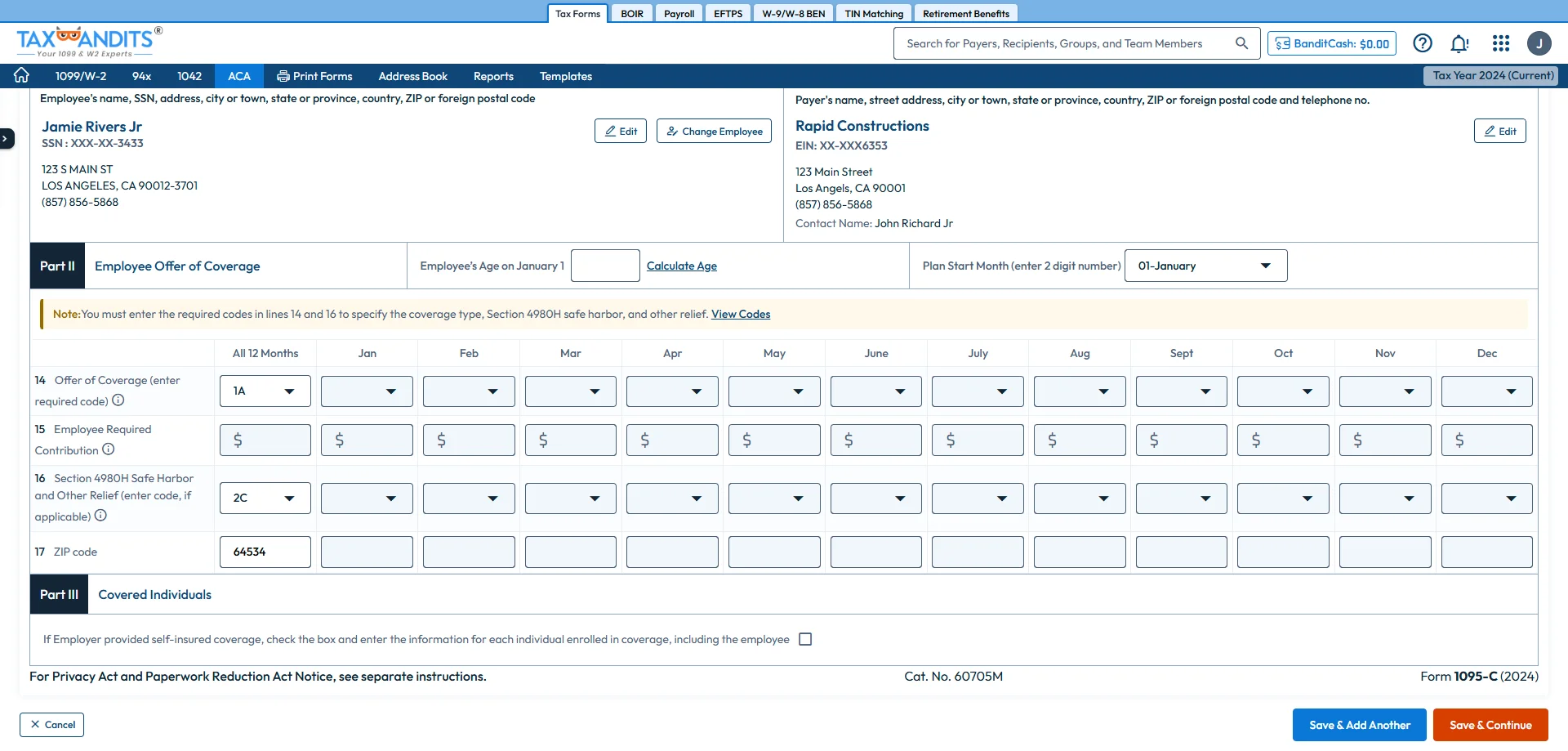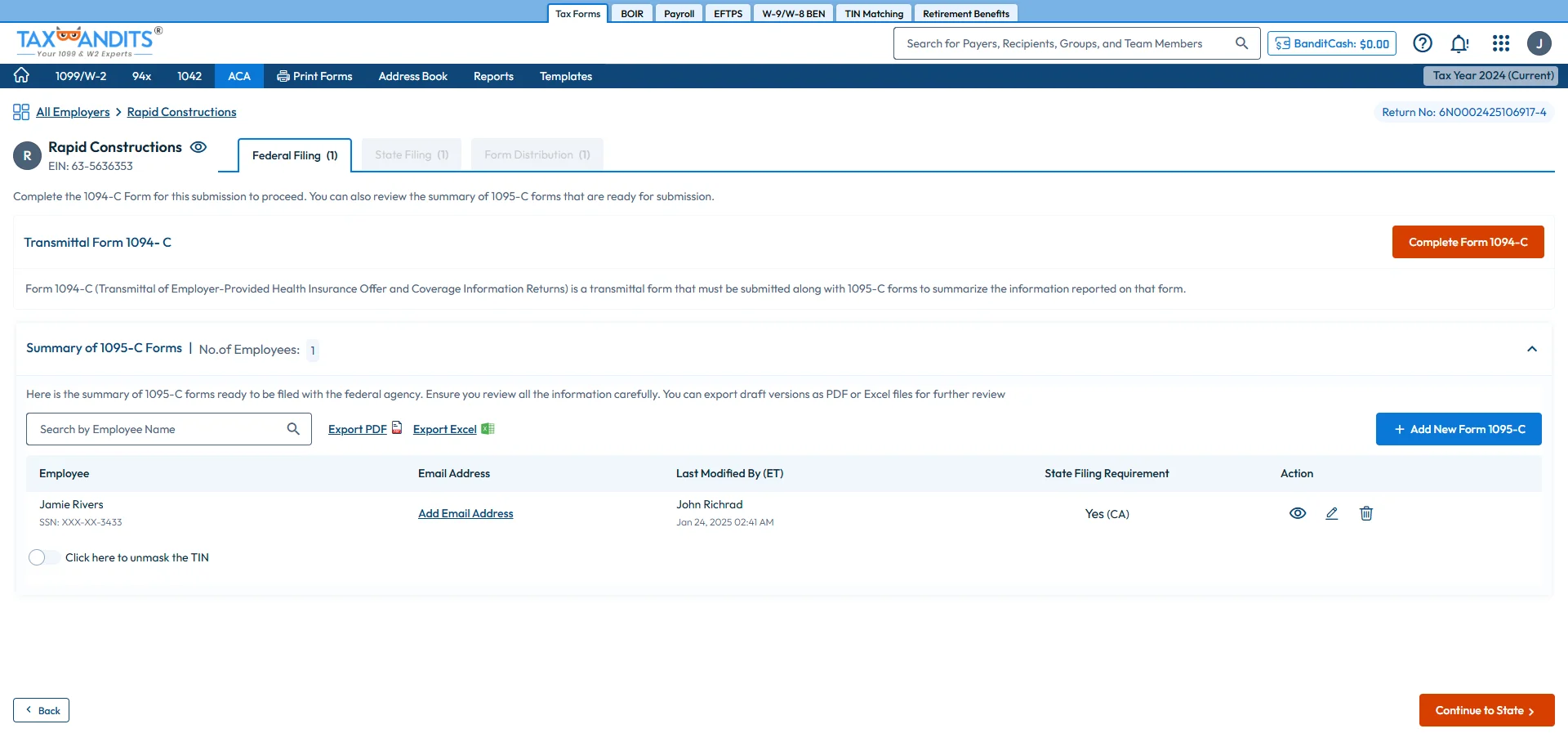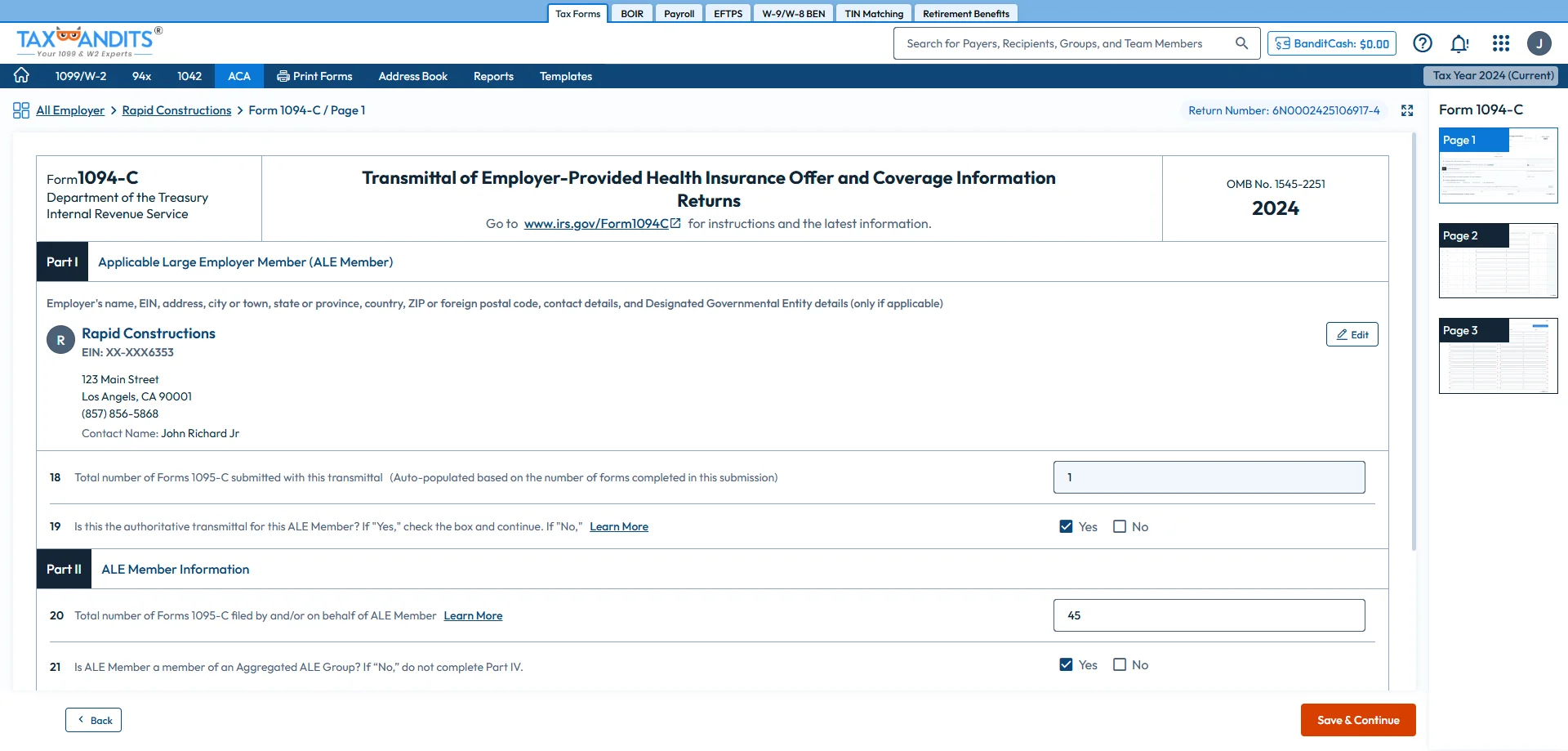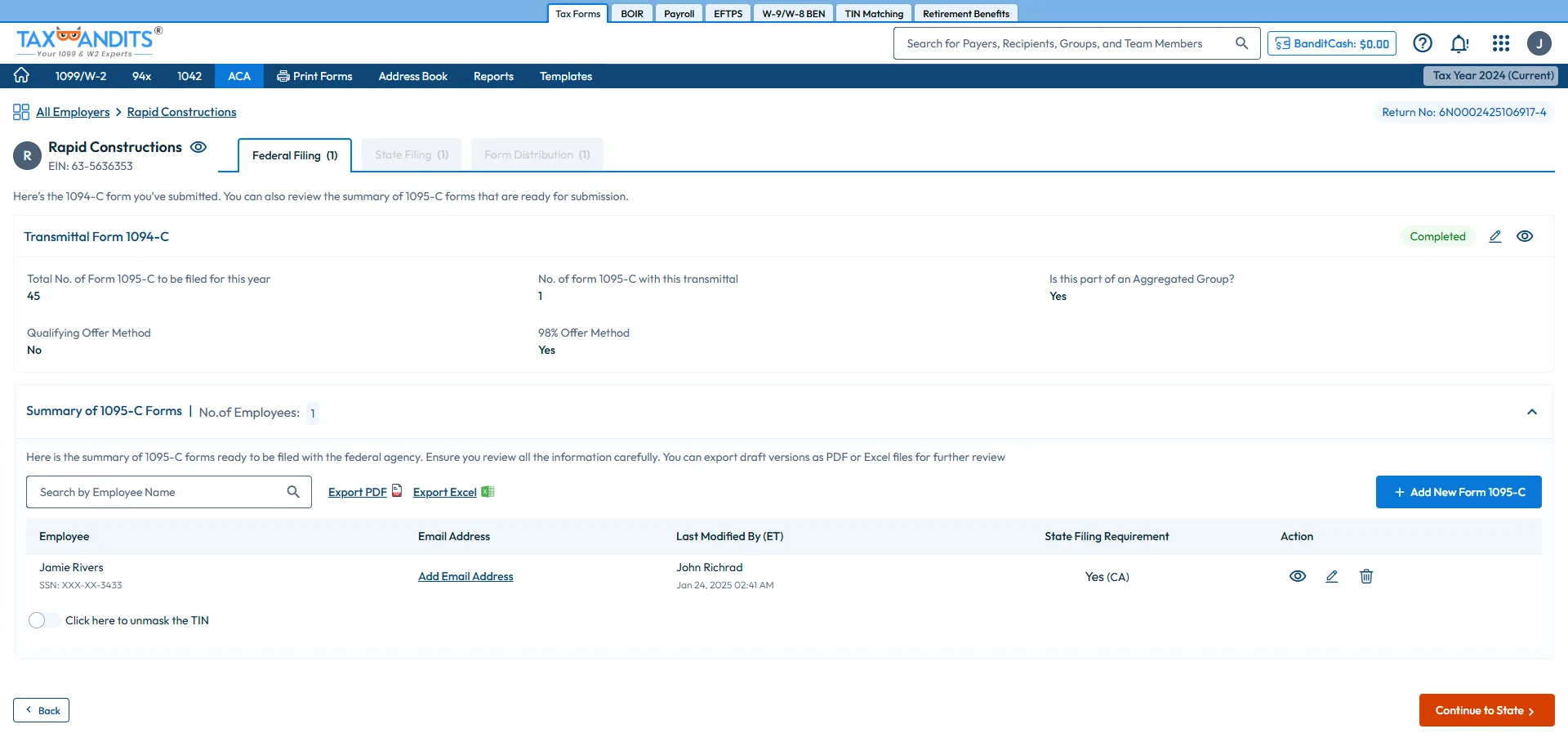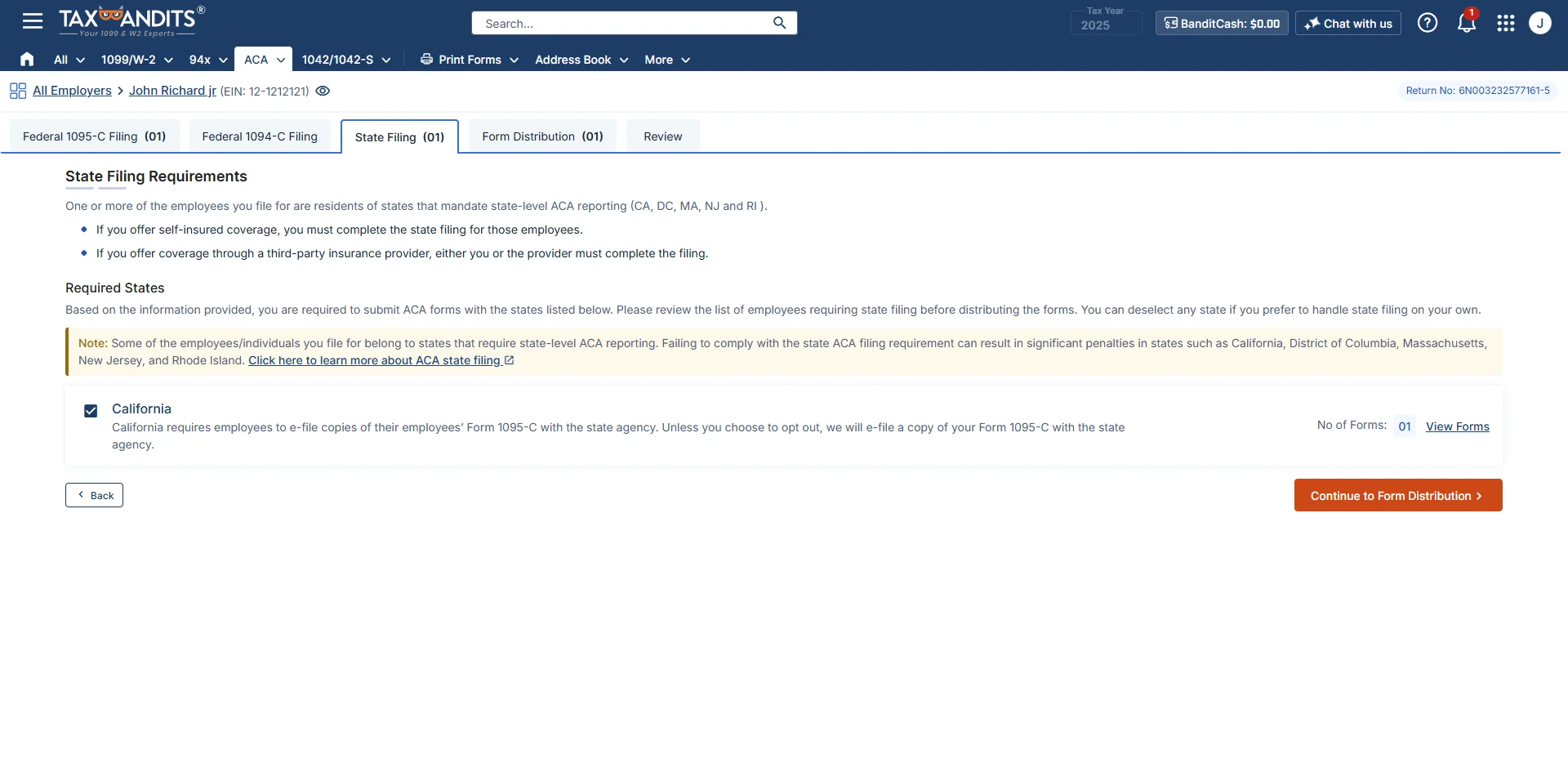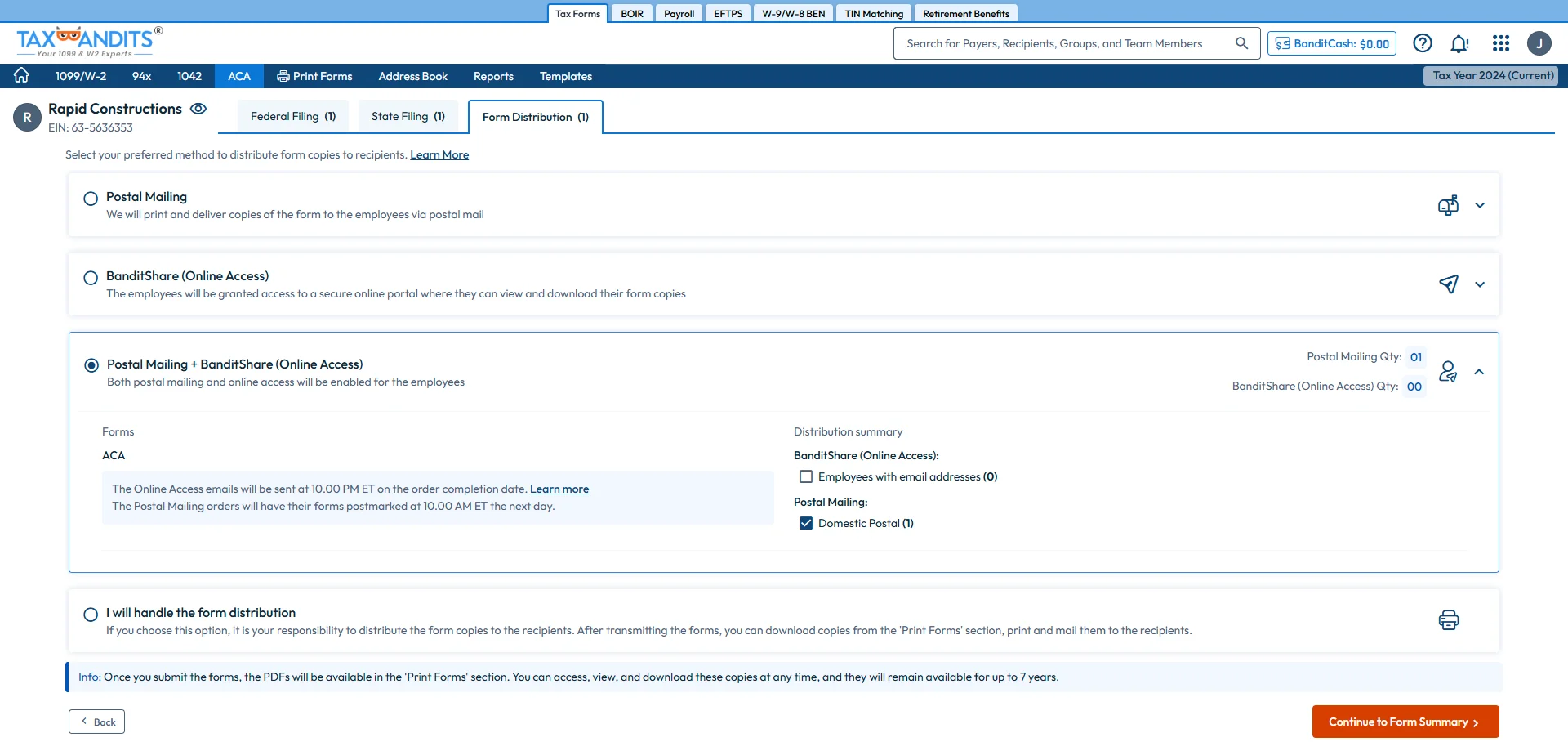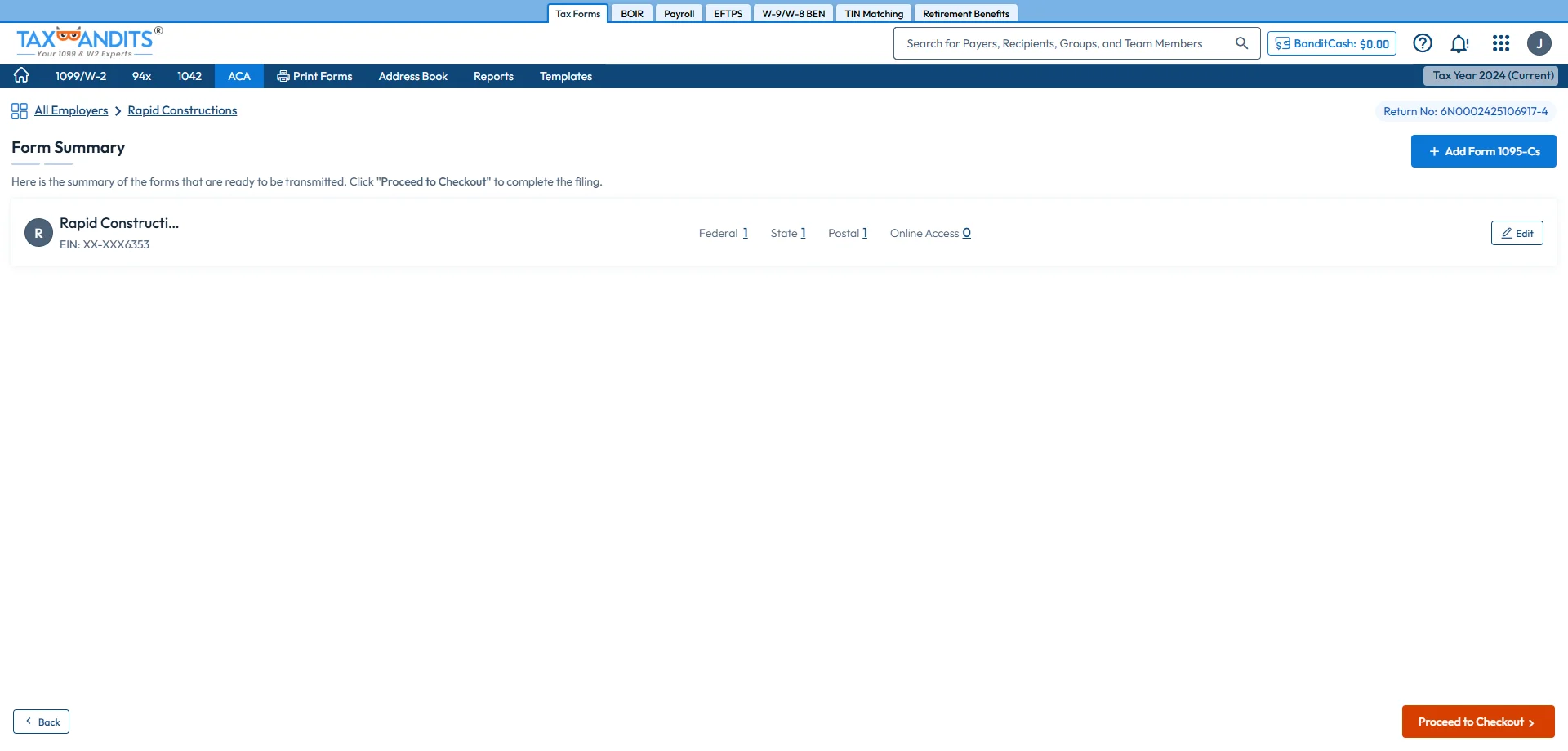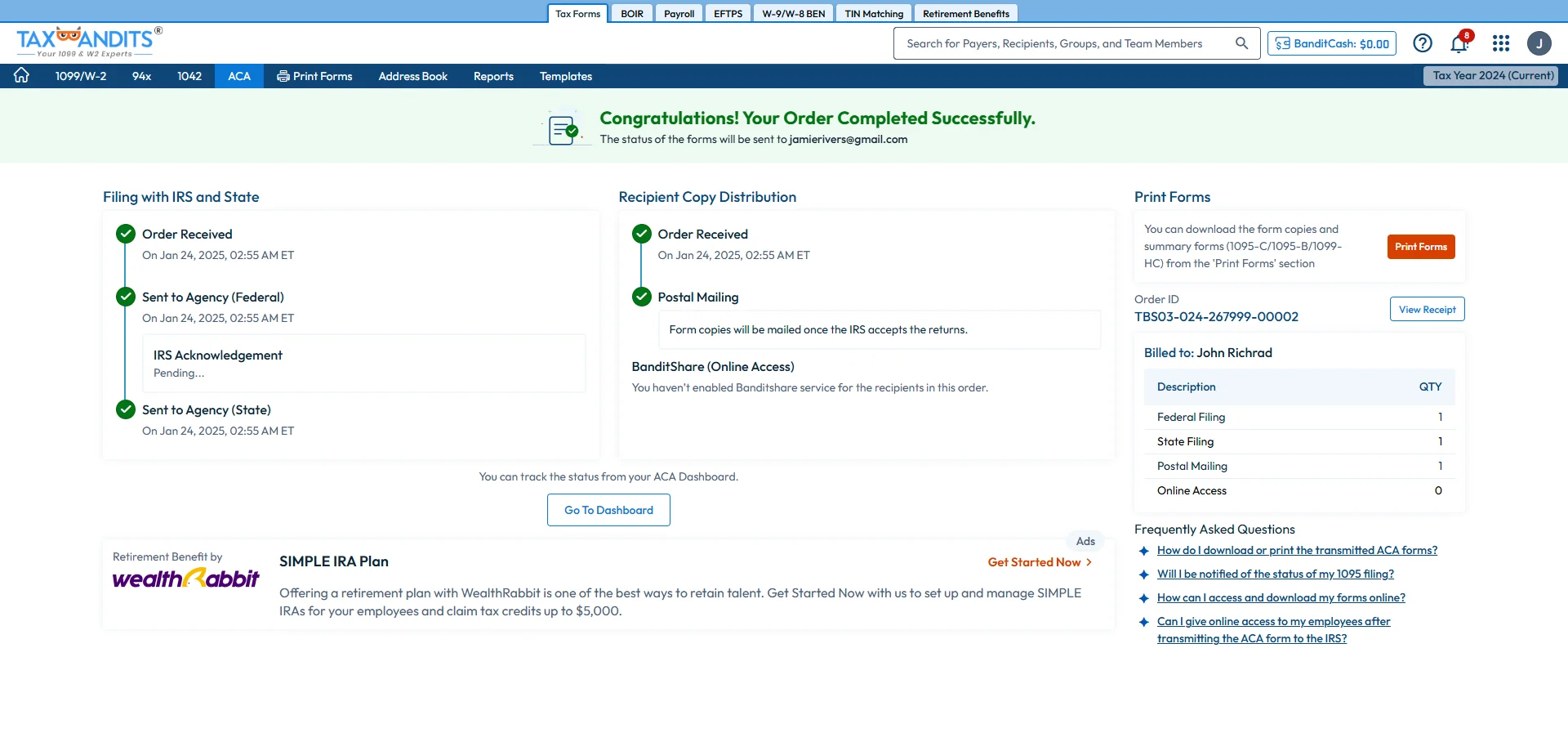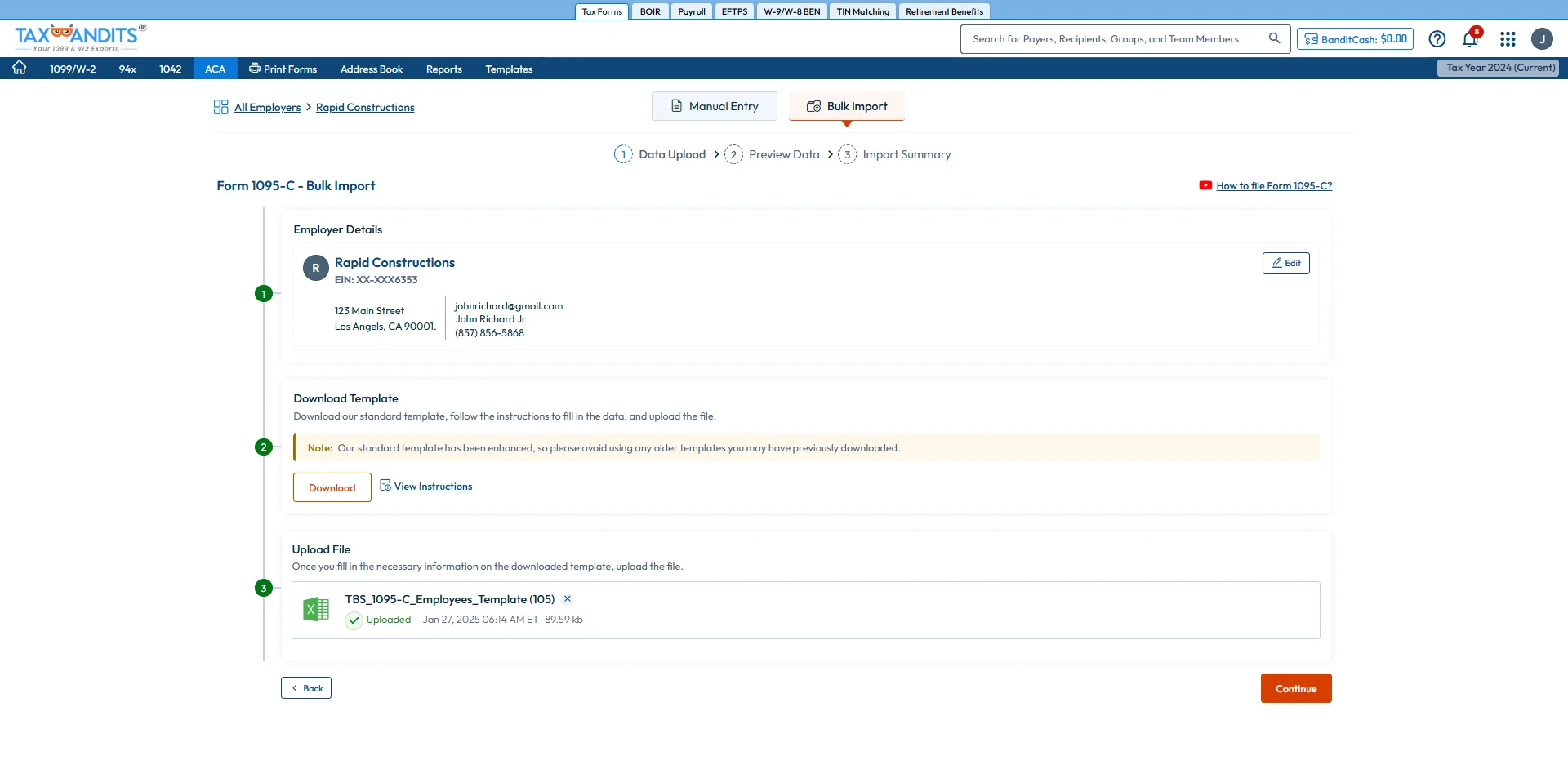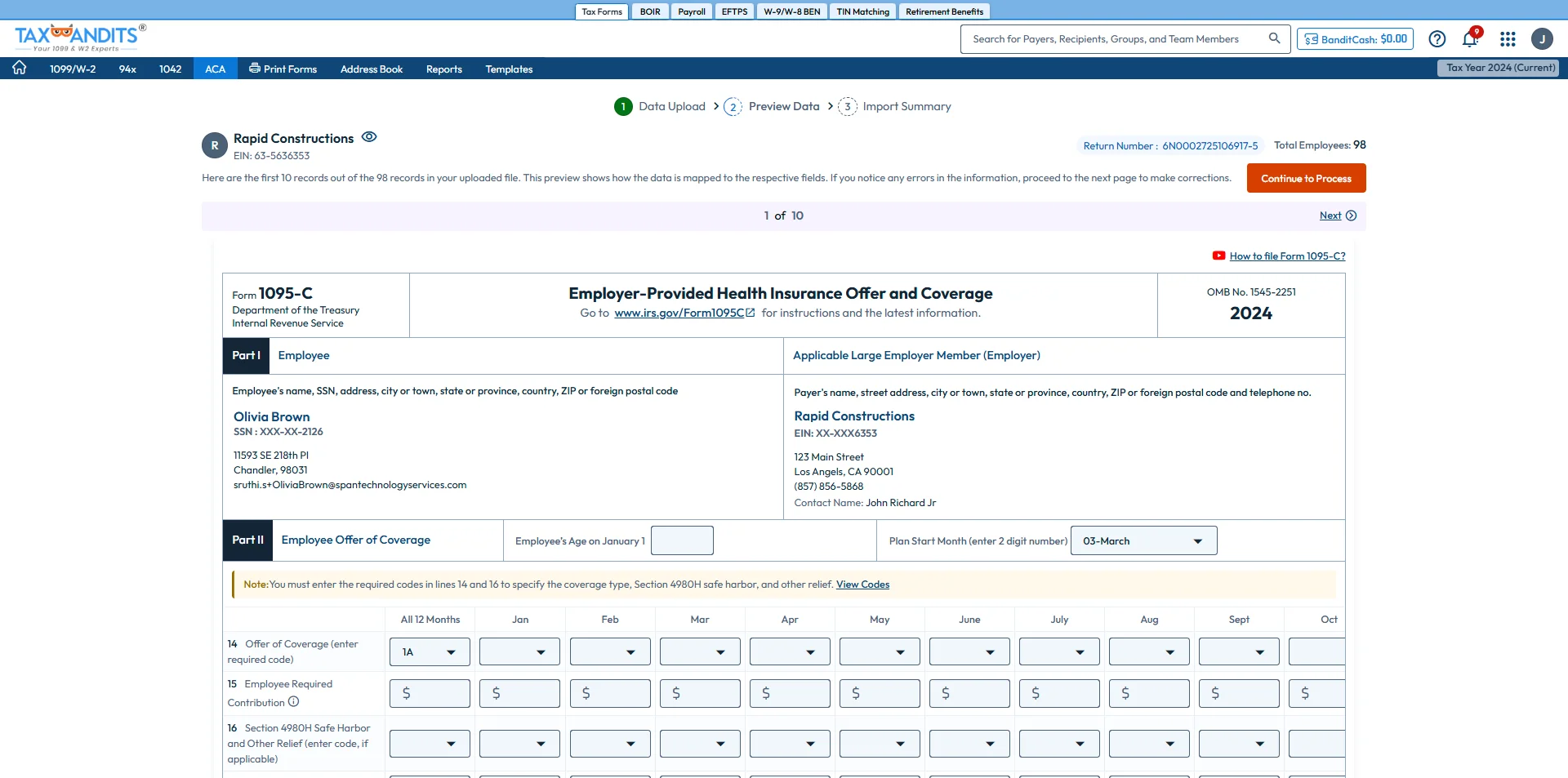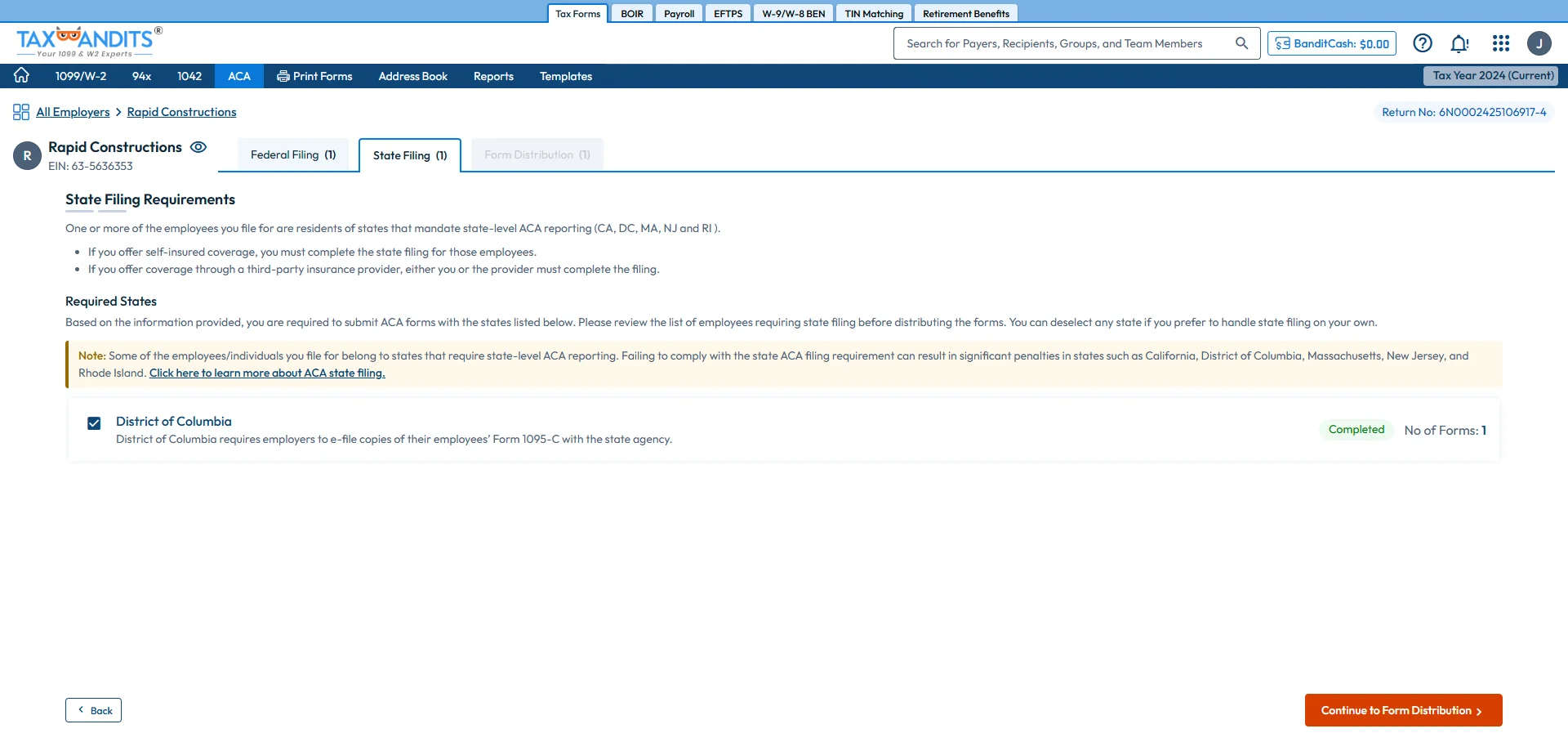Choose the Type of ACA Form to E-file with the IRS
Form 1094-C
Transmittal of Employer-Provided Health Insurance Offer and Coverage Information Returns
How to E-file ACA Forms with TaxBandits
Quickly and securely e-file your ACA Forms with TaxBandits.

-
Step 1: Enter Form Data
Complete your 1095-B/C and 1094-B/C forms by entering the required information in the designated fields.
-
Step 2: Opt in ACA State Filing
Easily opt in for ACA State Filing with TaxBandits. Ensure compliance by submitting your ACA forms to both the IRS and state agencies.
-
Step 3: Select Distribution Options
Choose how to distribute recipient copies: Postal Mail, Online Access, or Advanced Distribution.
-
Step 4: Review and Transmit
Review the form summary and submit it to the IRS and
state agencies.After transmitting, track your ACA 1095-B/C returns in the ACA
Dashboard anytime.
Start E-filing ACA 1095 Forms with the IRS and States Today!
How to file Form 1095-C?
Benefits of Filing ACA 1095 Forms with TaxBandits
Exclusive Pro Features Tailored for Tax Professionals
Streamline your tax filing process and improve efficiency with advanced tools specifically designed for tax professionals.
Team Management
Invite your team members, assign roles, and designate businesses to optimize your workflow. Effortlessly track activities and manage everything in one centralized location.
Custom Reports
Create custom reports designed to meet your specific needs. With flexible options, you can analyze data, monitor progress, and gain valuable insights to streamline your tax
filing process.
Prepaid Credits
Quickly file large volumes of returns using our prepaid credits. Save time and money by eliminating the need to enter credit card details before each form submission.
Our Customer Reviews

J
Jerry Morris
We needed a reliable solution for filing 1095-C forms and TaxBandits delivered. Their platform was seamless, and the support team was always ready to help. Filing to both the IRS and the state was quick and painless.

J
Jay Polansky
TaxBandits took the complexity out of ACA reporting. Filing our 1095-C forms was fast, accurate, and hassle-free. The best part was the quick submission to both the IRS and
state agencies!


A
Allen Cohen
TaxBandits exceeded our expectations. Filing 1095-C forms for hundreds of employees was surprisingly easy. Their system is efficient, and the step-by-step guidance was a game-changer for us.

L
Louis
TaxBandits saved us time and money with ACA reporting. Filing 1095-C forms was straightforward, and the support team answered our questions promptly. We’ll be using them again next year!
Frequently Asked Questions
What is Form 1095-B?
Form 1095-B is an annual information return filed by health insurance providers or employers who offer minimum essential coverage to any individuals during the calendar year.
For more information, visit here.
What is Form 1095-C?
Form 1095-C is an annual information return filed by Applicable Large Employers, i.e., employers with a minimum of 50 full-time employees who offer health coverage to their employees.
Click here, For more information about 1095-C Form.
What are the changes in ACA 1095 Forms for the 2025 Tax Year?
For the 2025 tax year, the IRS has announced several key updates, including:
- Revised recipient copy deadline for certain employers: January 31, or 30 days after the request—whichever is later. Learn more
- An updated affordability percentage of 9.02%
- Revised penalty rates under Sections 4980H(a) and 4980H(b)
Click here to learn more about the ACA changes for the 2025 tax year.
When are ACA forms due?
The following are the due dates for filing and furnishing ACA Form 1095:
- Paper filing - March 02, 2026
-
Employee Copy Distribution - March 02, 2026
If you’re using the alternate method of furnishing statements, your deadline is January 31, 2026, or 30 days after the request, whichever is later.
Learn more - Electronic filing - March 31, 2026
For more information visit Form 1095-C filing due date.
What information is required to file ACA Forms?
Generally, the information required to file your ACA forms includes:
- Employee’s basic information
- Basic information of the employer or health insurer
- Coverage and plan details
- Details about the covered individuals
Can I get an extension for the ACA Form 1095 Deadline?
Yes! If you need more time to file your Forms 1094 and 1095, you can file Form 8809 and get an automatic 30-day extension from the IRS.
What are 1095 codes?
In IRS Form 1095-C, there are two sets of codes available to be filled on Lines 14
and 16.
-
Line 14 codes: (1A - 1U)
These 1095-C codes are used to indicate the type of coverage offered to the employees.
-
Line 16 codes: (2A - 2I)
These ACA codes are used to indicate the employee’s employment details and to determine affordability.
What are the penalties for not filing Form 1095?
The IRS may impose penalties for two reasons:
- Failure to meet all the ACA filing requirements
- Failure to meet the ACA Employer Mandate
To know about the ACA penalty rates, visit here.

File your ACA Form 1095-B/C with TaxBandits
The Smart Choice of every 1095 Filers