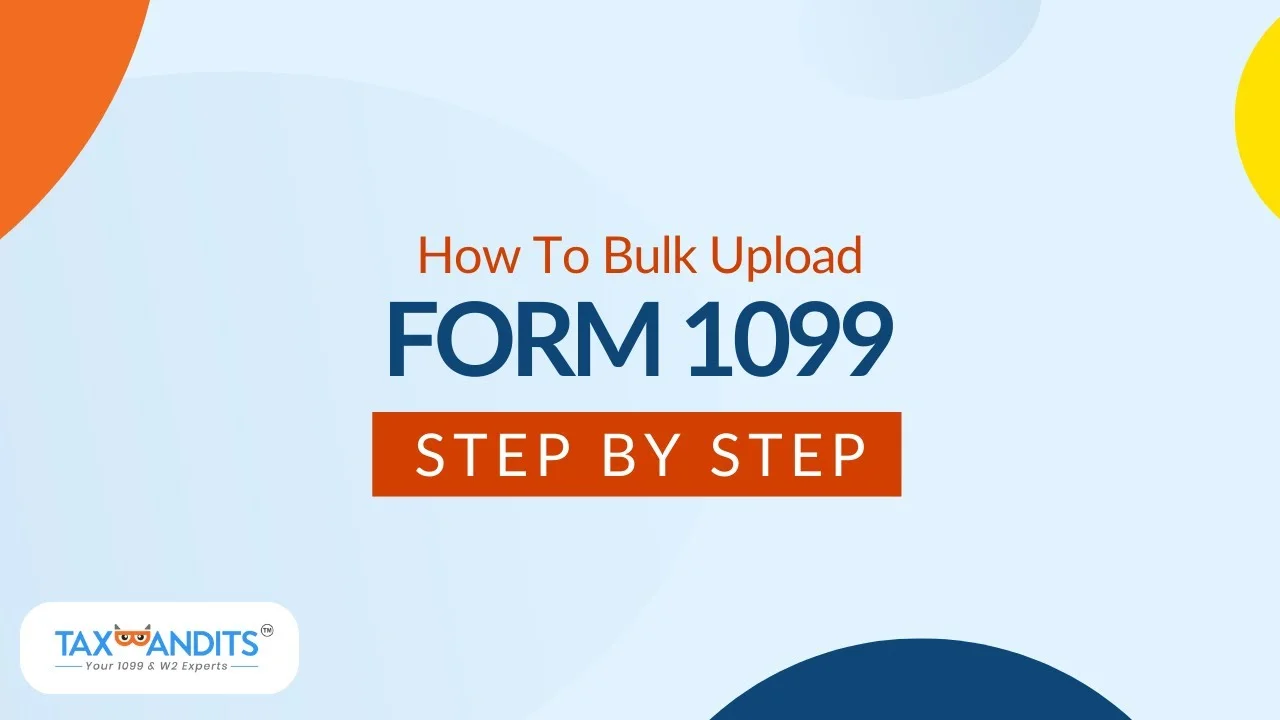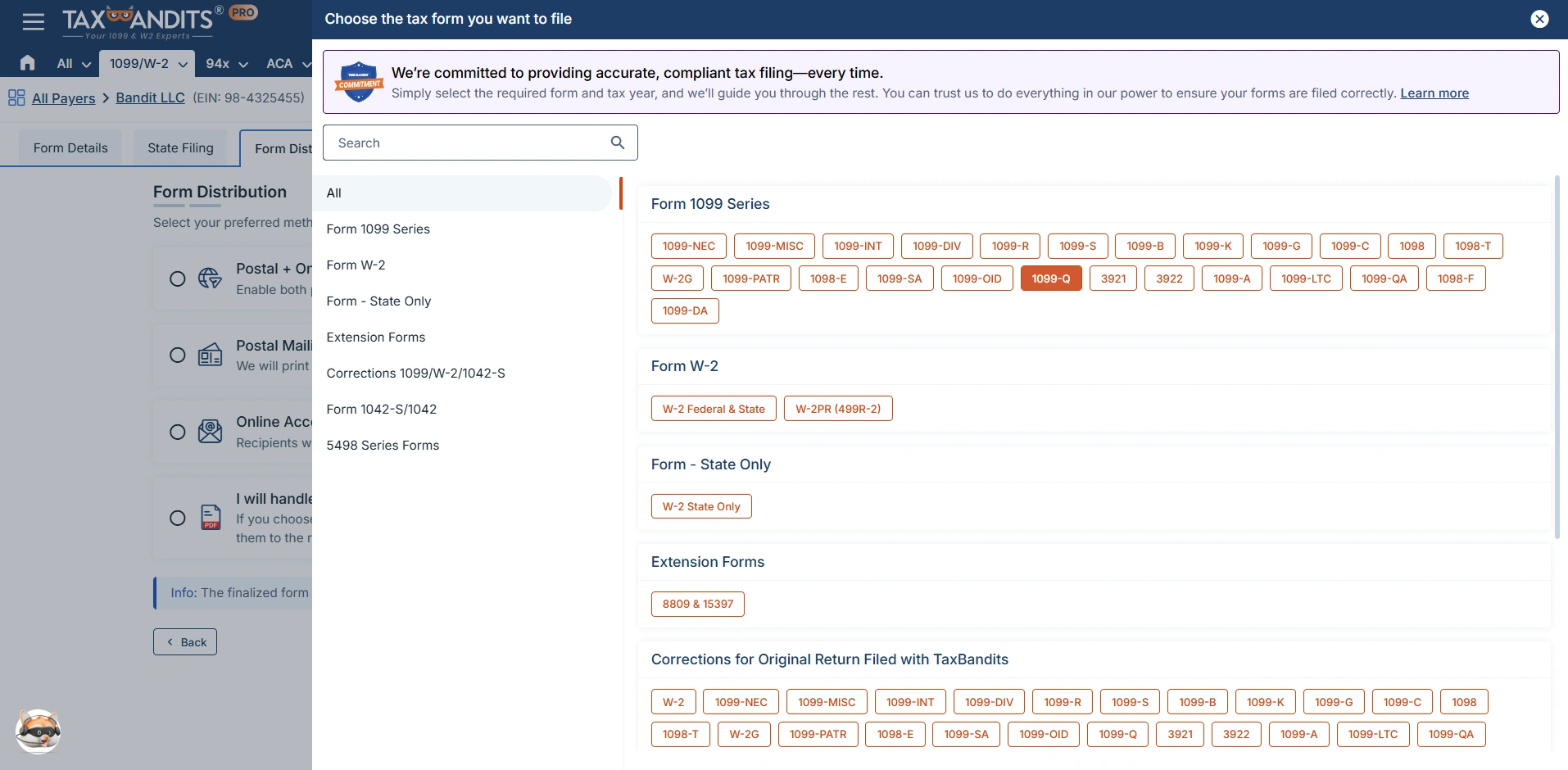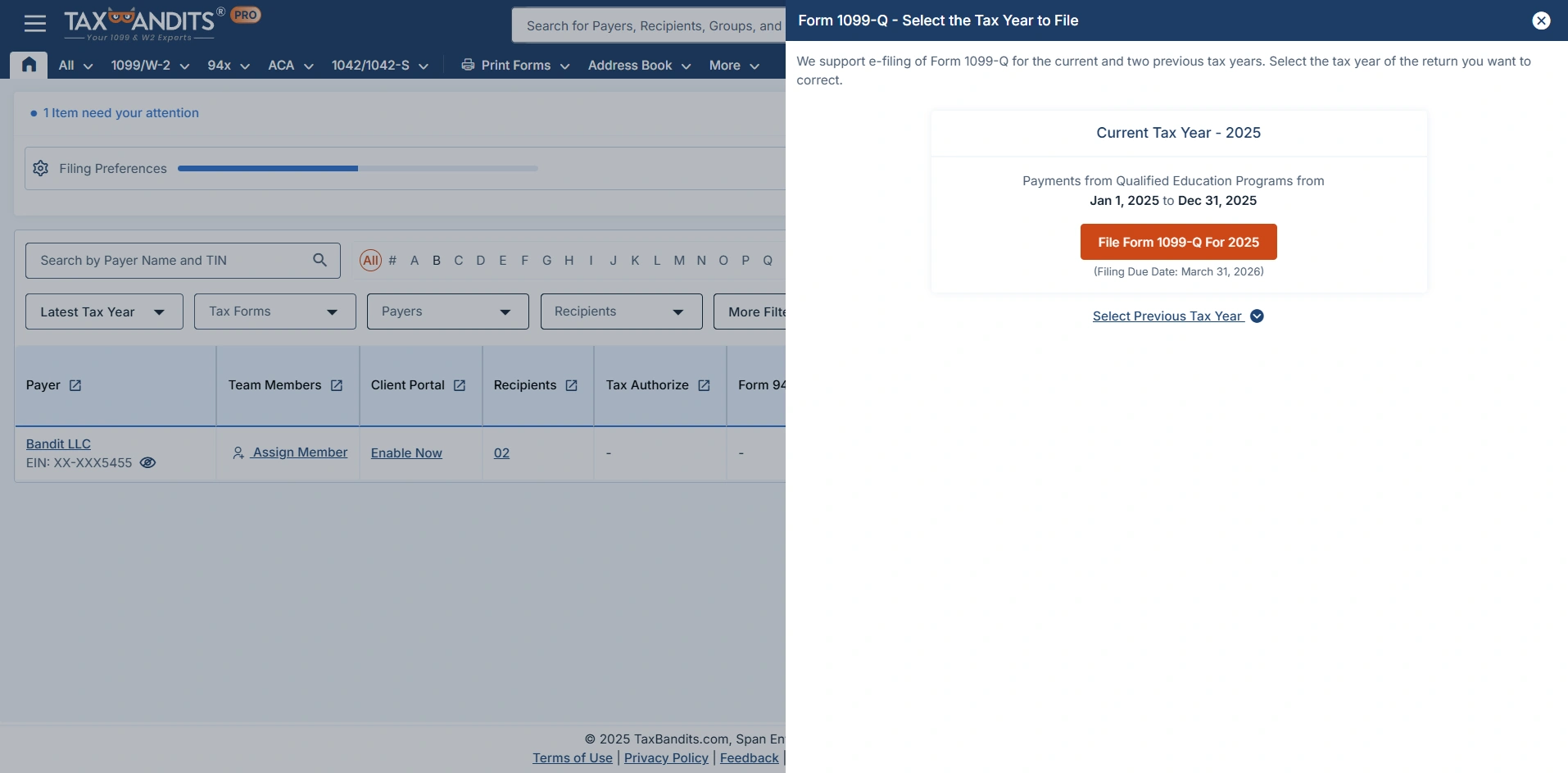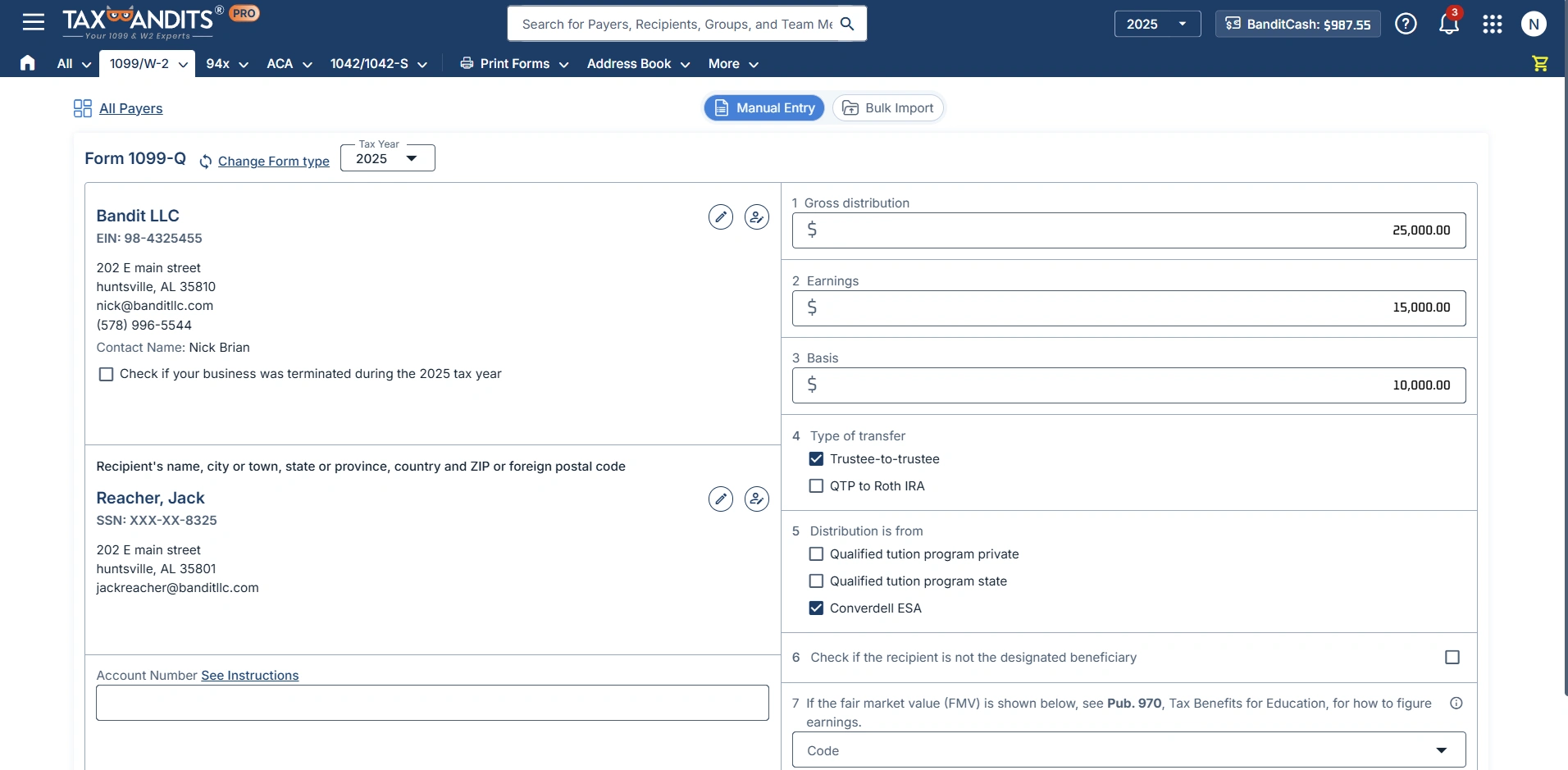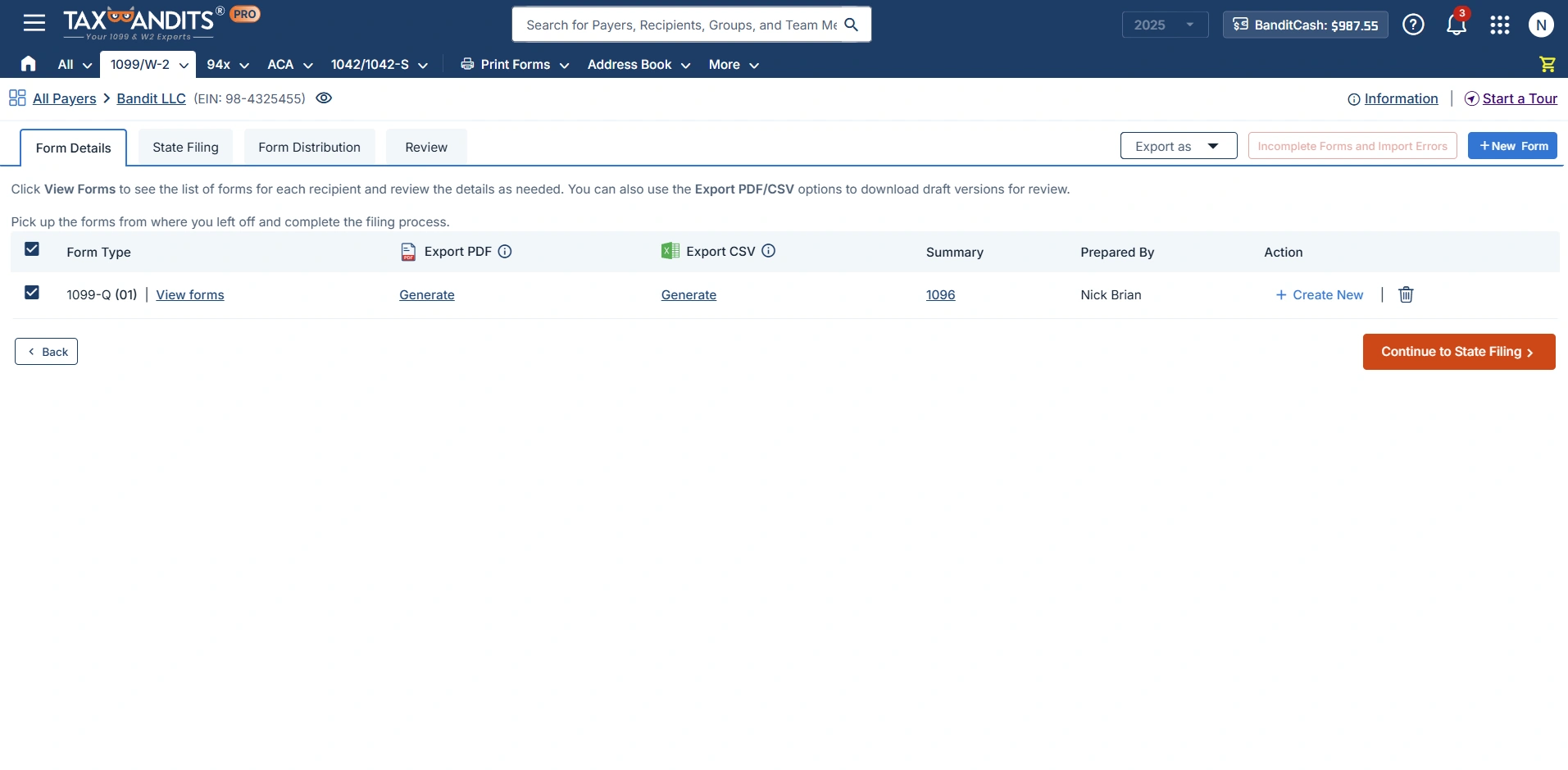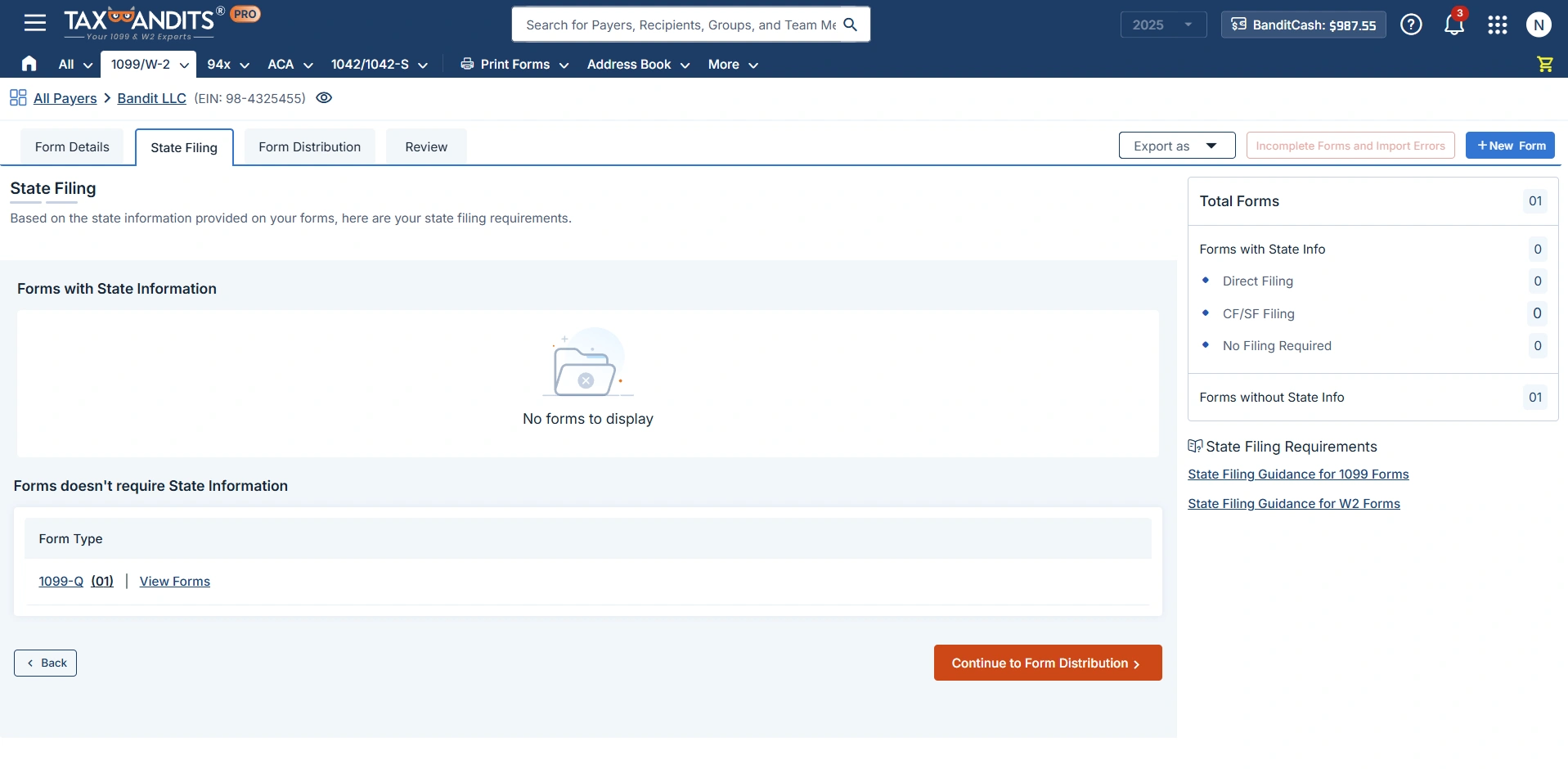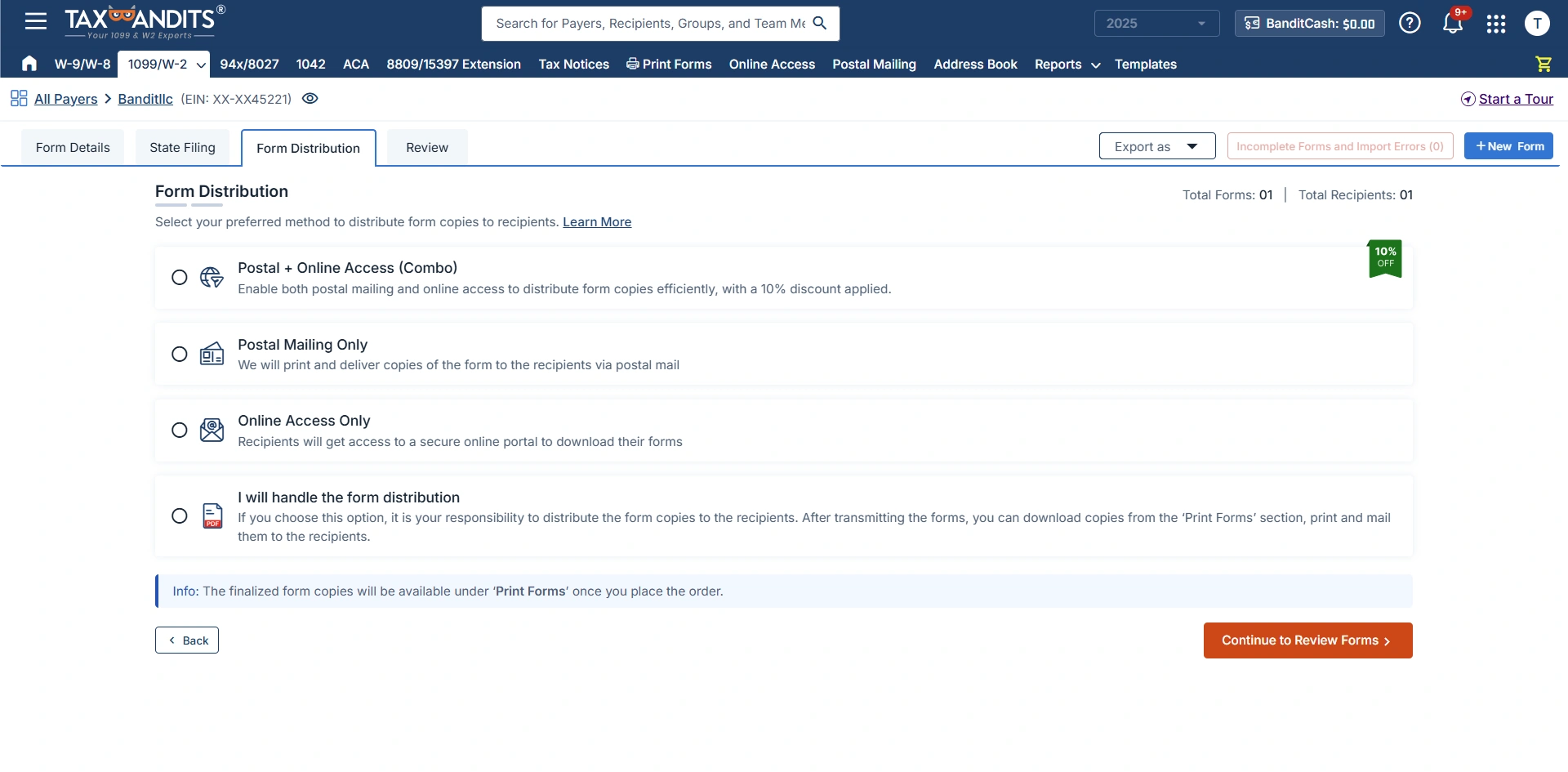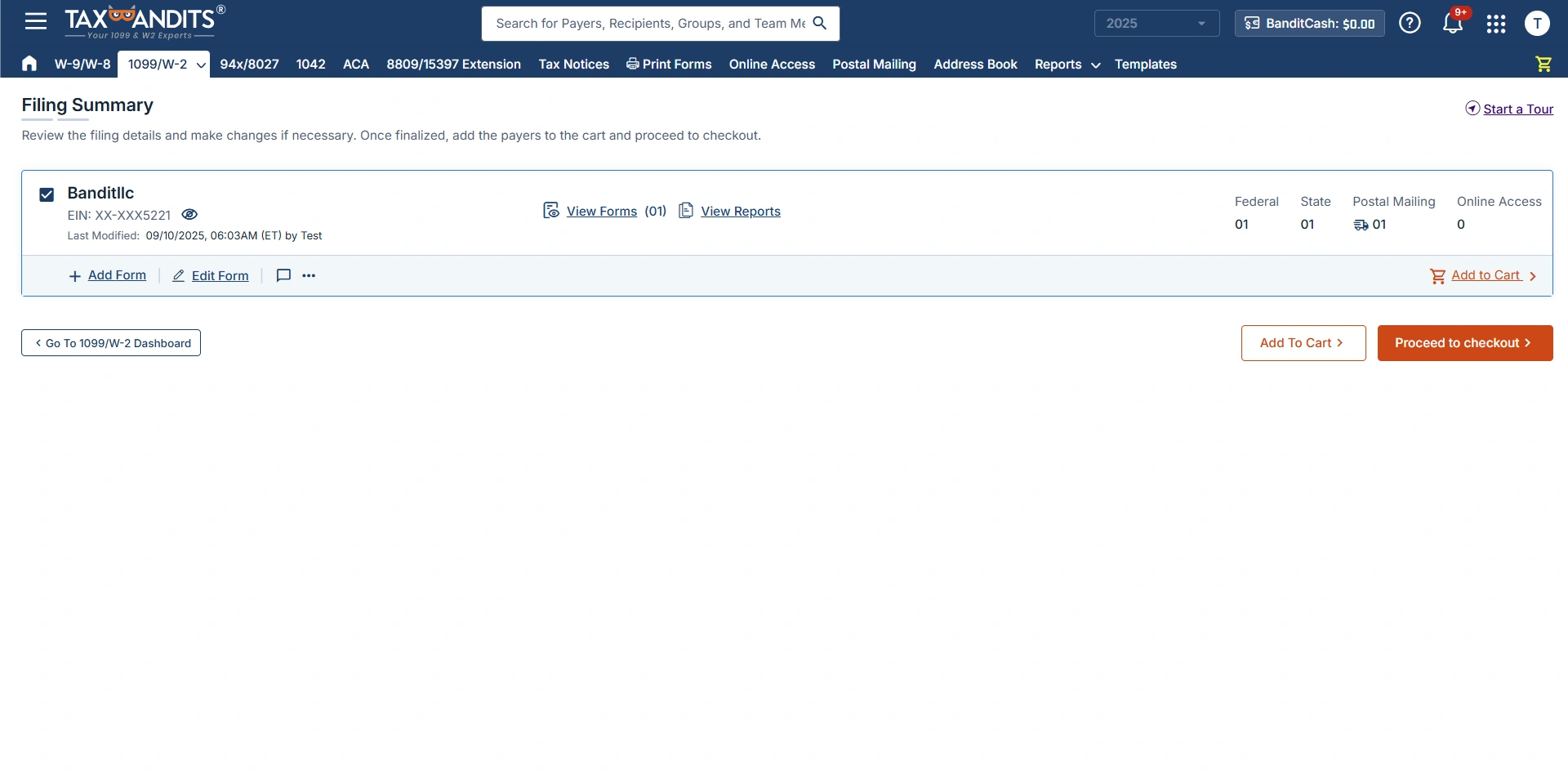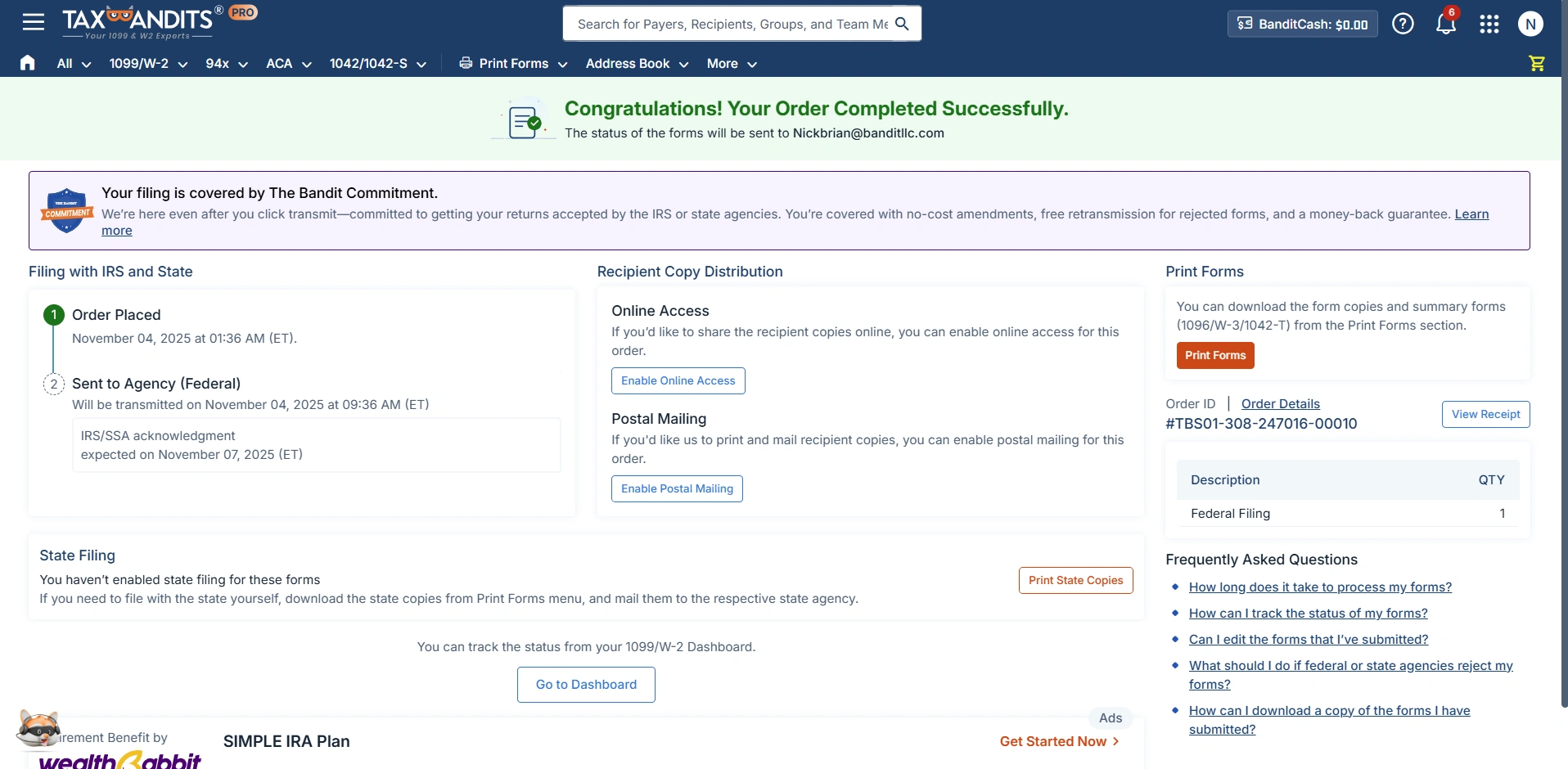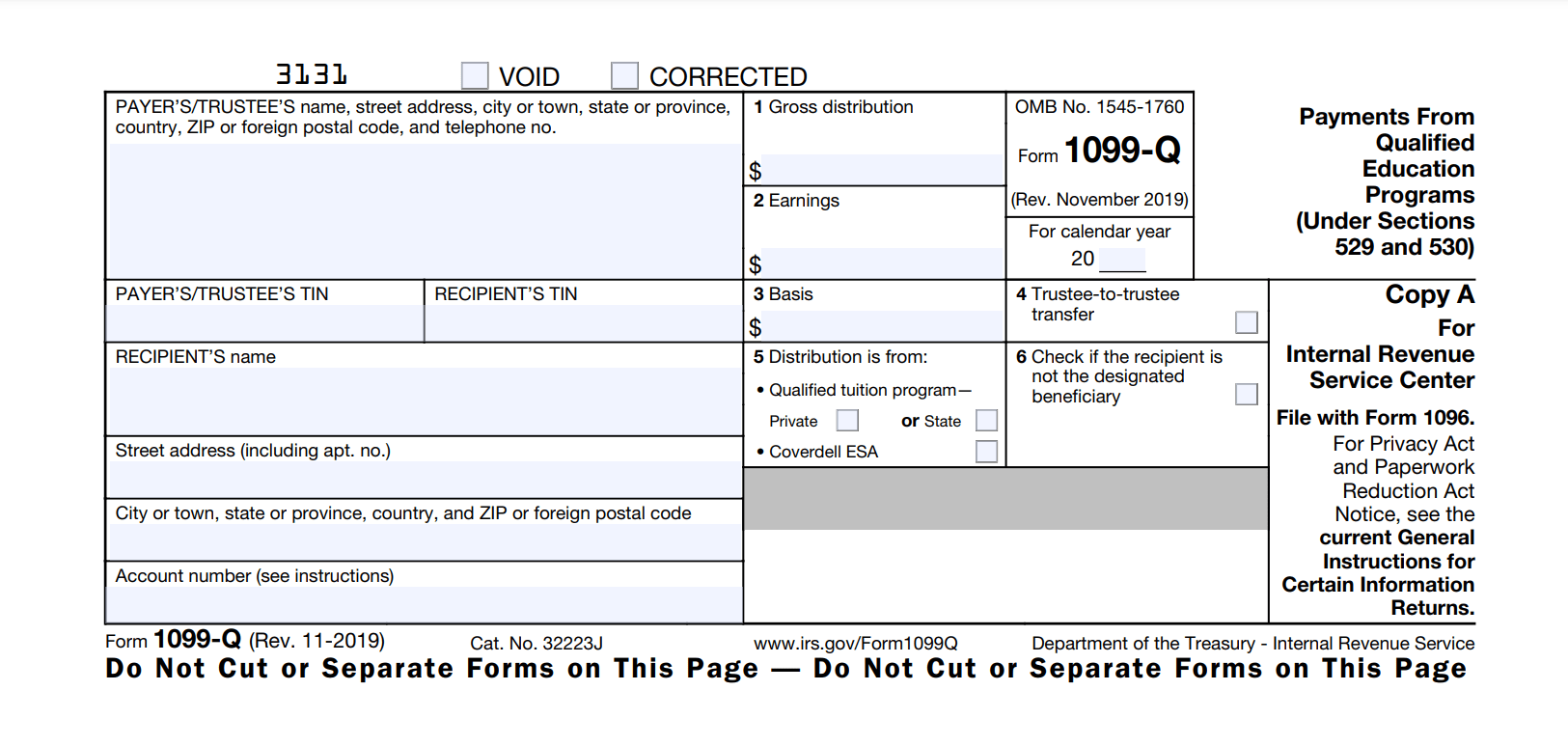
Form 1099-Q: Key Insights
- Form 1099-Q reports distributions from Qualified Tuition Programs (QTPs), including 529 plans and Coverdell Education Savings Accounts (ESAs).
- The officer, employee, or designee of an officer or employee who oversees a state or eligible educational institution’s QTP must file Form 1099-Q if a distribution is made. Trustees of Coverdell ESAs must also file this form to report distributions from Coverdell ESAs.
- Form 1099-Q must be filed electronically by March 31, 2026, and furnish the recipient copies by February 2, 2026.
Benefits of Using TaxBandits to E-file Form 1099-Q!
Check out the robust features that make TaxBandits your perfect solution for filing 1099-Q online.
Exclusive Pro Features for Tax Professionals
Improve your tax filing process and streamline workflows with premium features specifically developed for tax professionals.
Team Management
Add unlimited team members to streamline your workflow. Assign your staff roles—Preparer, Approver, and Transmitter—based on their filing responsibilities.
Client Management
Communicate and securely share files with your clients through the customized portal that reflects your brand identity.
Custom Reports
Gain insights into staff activities and client filings with detailed reports. Enhance decision-making with in-depth analytics.
Tax Pros can simplify their 1099-Q filing with our advanced features!
Contact our team at (704) 684-4758 to explore custom pricing options for high-volume filing!
Information Required to E-file Form 1099-Q Online

Payer Details:
Name, TIN, and Address
Recipient Details:
Name, TIN, and Address, Account number
Distribution Details:
This includes,- Gross Distribution
- Earnings
- Basis
- Indicate the distribution is a qualified tuition program or Coverdell ESA
Get Started with TaxBandits to report your Form 1099-Q Online!
How to E-file Form 1099-Q Online with TaxBandits?
TaxBandits offers you flexible options to complete 1099-Q filing. Simply choose your preferred data import method and file with ease.
Ready to E-file Form 1099-Q with the IRS?
Our Customer Reviews

L
- Luis Collazo
Excellent Step by Step process and easy to go back and make edits....

J
- Jay Polonsky
Very easy navigation going forward and backwards. I usually have trouble online with confusing instructions. Yours is very easy.


A
- Allen Cohen
Easy and reasonably priced. Great customer service!

I
- Igor Mandryka
I’m quite impressed, especially in comparison with other sites from the IRS list I reviewed as well. Well done. Thank you.
Frequently Asked Questions About Filing Form 1099-Q Online
What is an IRS 1099-Q Form?
Form 1099-Q is used to report distributions made from Coverdell Education Savings Plans (ESA) and 529 plans. These are also referred to as qualified education programs. The beneficiary receiving distributions from these accounts must be given a copy of Form 1099-Q so that they can report any taxable amounts on their own personal income tax returns.
Who is required to File Form 1099-Q?
The trustee (payer) that manages the Coverdell Education Savings Account (ESA) or 529 plan, is required to complete 1099-Q Tax Form to report detailed information about the account distributions made during the year. They must also provide a copy of Form 1099-Q to the account beneficiary (recipient).
Want to know how to complete Form 1099-Q? Here are the step-by-step instructions for filing Form 1099-Q.
When is the deadline to file Form 1099-Q?
- For the 2025 tax year, the due date to electronically file Form 1099-Q is March 31, 2026.
- If you file the 1099-Q Form by paper, the due date is March 2, 2026.
- The due date to distribute the recipient copy is February 2, 2026.

If the deadline falls over a weekend or on a federal holiday, the deadline automatically becomes the next business day.
What are the penalties for not filing Form 1099-Q?
There are potential 1099-Q penalties for filing late. Like other IRS Information Returns, the IRS could charge penalties ranging from $60 to $680 per form. This will depend on how late the form is filed and if the Trustee (payer) neglects to file.


Success Starts with TaxBandits
An IRS Authorized E-file provider you can trust