TaxBandits supports state-only filing for W-2 forms.
Oklahoma Form W-2 Filing Requirements
Meet your Oklahoma W-2 filing requirements confidently with TaxBandits!
Simplify Your Oklahoma W-2 Filing with TaxBandits
- Complete Oklahoma tax filing compliance
- We also support state-only filing
- Free retransmission of rejected returns
- No cost corrections for Oklahoma W-2 forms

E-file at just $0.95/form
- Home
- State Filing
- Oklahoma W-2 Filing Requirements
Oklahoma Filing Requirements for W-2
The State of Oklahoma mandates W-2 filing, even if no state tax is withheld.
| Condition | Filing Method | Additional Forms | Due Date |
|---|---|---|---|
| If Oklahoma Tax Was Withheld | Direct State Filing | Not Required | February 02, 2026 |
| If NO Oklahoma Tax Was Withheld | Direct State Filing | Not Required | February 02, 2026 |
Ready to start filing W-2s with Oklahoma?
Information Required to File W-2 Forms with Oklahoma
Discover the key information needed to file Form W-2 with the State of Oklahoma.
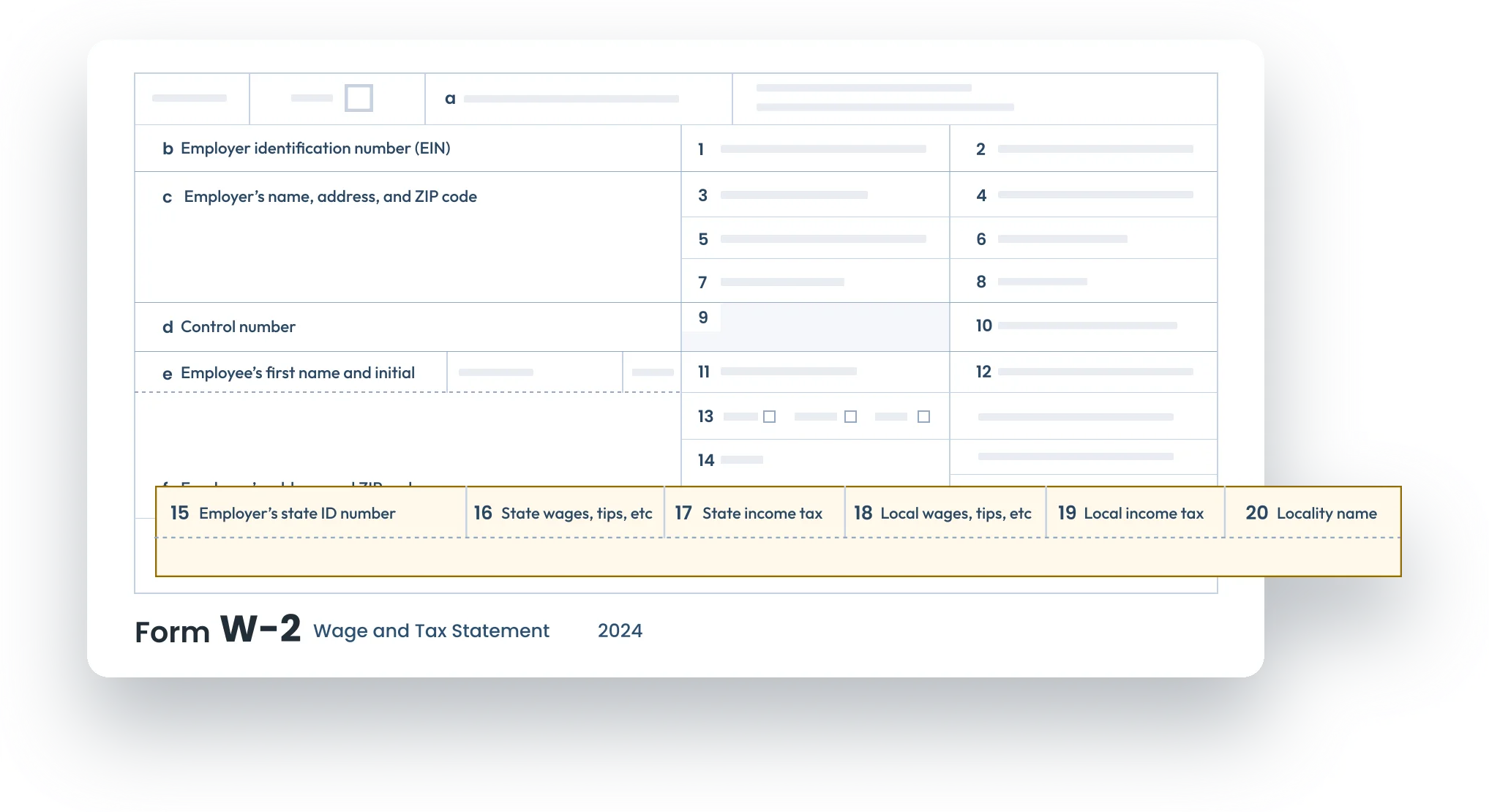
1. Employer’s state ID number
The employer's state identification number refers to the Oklahoma Withholding Account ID.
Oklahoma State ID Format:
- 3 characters and a hyphen followed by 8 digits and a hyphen followed by 2 digits (For example: WTH-99999999-99)
2. Oklahoma state/local wages
The total amount of taxable wages, and tips, is subject to Oklahoma state income tax.
3. Oklahoma state tax withheld
The total amount of state income taxes withheld from the
employee’s wages.
E-file W-2s to the State of Oklahoma in minutes with TaxBandits!
TaxBandits – Simplifying Oklahoma State W-2 Compliance
TaxBandits supports the e-filing of W-2 forms directly with the Oklahoma Department of Revenue, ensuring compliance with state regulations.
Supports State-Only Filing
With TaxBandits, you can file W-2 forms directly with your state, even if you don’t file your federal W-2 with us.
State Filing Guidance
TaxBandits provides step-by-step instructions to complete the e-filing process from start to end without any hurdles.
Free W-2 State Corrections
TaxBandits supports e-filing of W-2 corrections with the State of Oklahoma at no additional cost if the original form was filed
with us.
Free Resubmissions
If your W-2 forms are rejected by the Oklahoma Department of Revenue, you can correct errors and resubmit them for free.
Create a TaxBandits account to start filing your Oklahoma W-2 returns!
How to file Form W-2 with the State of Oklahoma?
Create your account and follow these steps to easily e-file your W-2s with the State of Oklahoma!
-
Step 1: Choose Form W-2
Select the type of W-2 form you want to file.
-
Step 2: Enter Form W-2 details
Complete the form using manual entry or other bulk import options.
-
Step 3: Enter State Filing Information
Provide the required Oklahoma state details for Form W-2.
-
Step 4: Choose Distribution Options
Select the form distribution option — postal mailing, online access, both, or print and mail yourself.
-
Step 5: Review and Transmit
Review your form and transmit it to the SSA and state agencies.
Start e-filing W-2 Forms with Oklahoma today—TaxBandits makes it quick and easy!
Frequently Asked Questions
Does Oklahoma require W-2 filing?
Yes, the state of Oklahoma requires W-2 forms to be filed, even if no state tax is withheld.

TaxBandits enables you to file W-2 forms directly with the state of Oklahoma, even if you filed your federal W-2 elsewhere. E-file now
Does Oklahoma have any additional requirements when you file W2 forms?
There is no additional requirement when filing the W-2 form with Oklahoma.
Does the Oklahoma state accept paper filing?
Oklahoma does not accept paper filings of W2 forms. Employers must file W-2 forms electronically rather than paper filings.
When is the deadline to file the W-2 form with Oklahoma?
The deadline to file W-2 Form electronically with Oklahoma is January 31. There is no extension available to file the W-2 forms with the state.
What are the W-2 penalties for Oklahoma?
If you fail to file Form W-2 annual withholding and wages within 30 days of the deadline, it will result in a penalty in an amount not to exceed $10,000.
Learn more about Form W-2 penalties.
Can I file Form W-2c with the State of Oklahoma?
Yes, you can file W-2c to correct the errors you made on the previously filed W-2s. If you prefer e-filing your W-2c, TaxBandits is here to assist you. We support W-2c e-filing with the State of Oklahoma.
If you’re looking for an IRS-certified e-file provider, check out TaxBandits! We support the W2 filing with the SSA and states.
Get started with TaxBandits today and stay compliant with the State of Oklahoma! Start Filing Now

Success Starts with TaxBandits
An IRS Authorized E-file provider you can trust
How to File W-2 Forms with TaxBandits
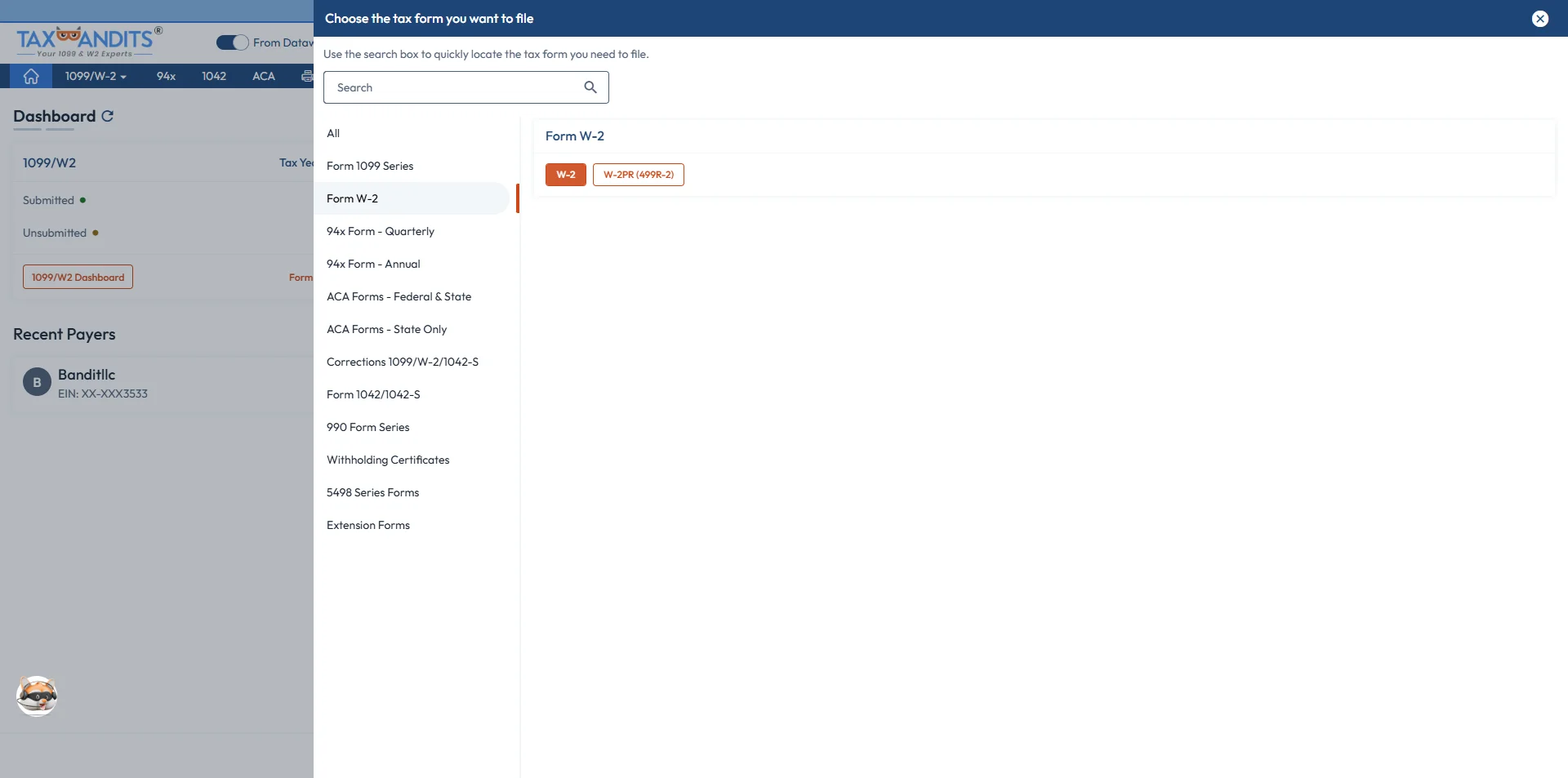
Select Form W-2
Start by selecting Form W-2 from your dashboard. With TaxBandits, you can file this form for both the current and previous tax years.
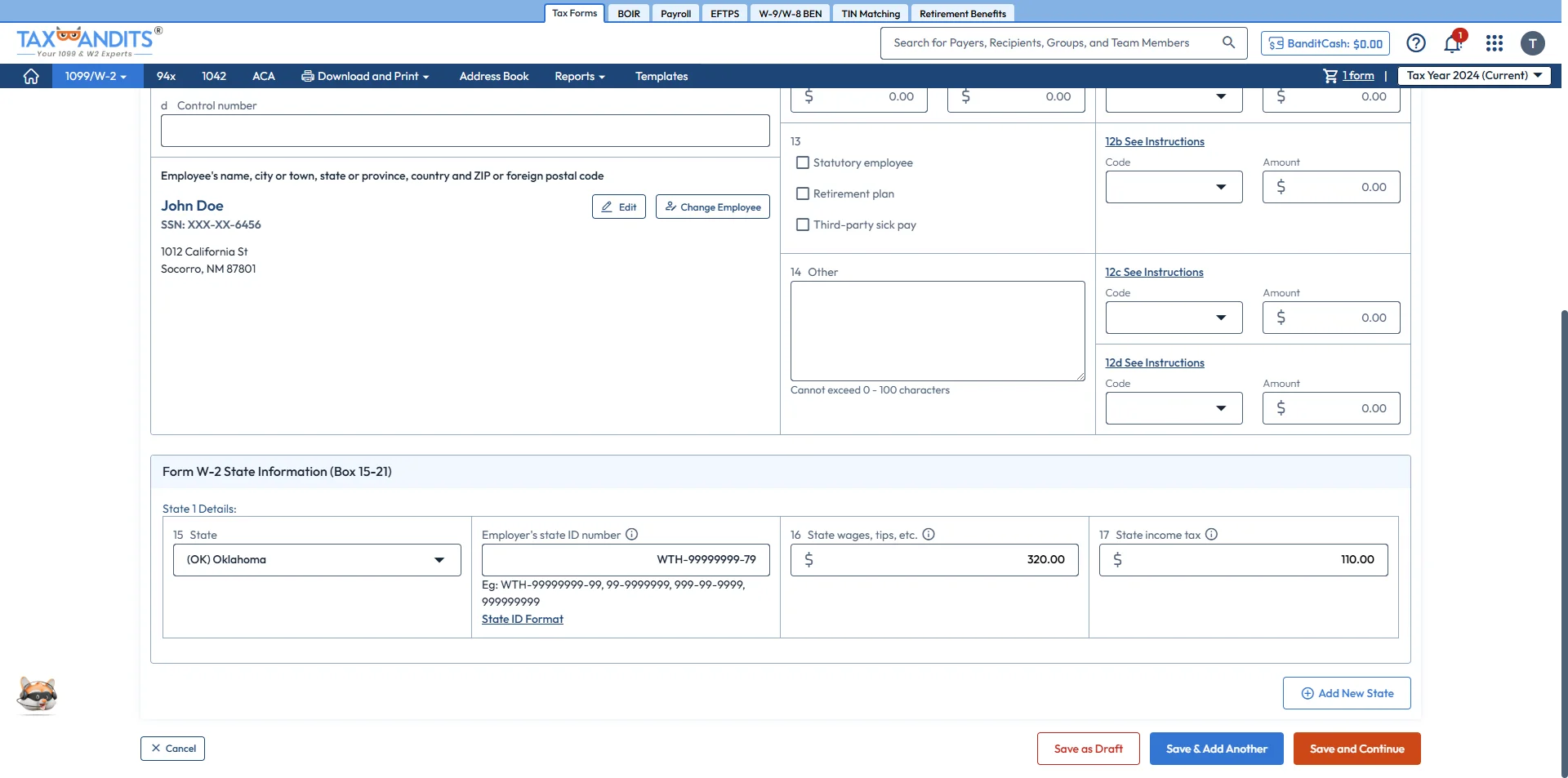
Required information
Fill out the required W-2 information and the respective state information in the appropriate fields.
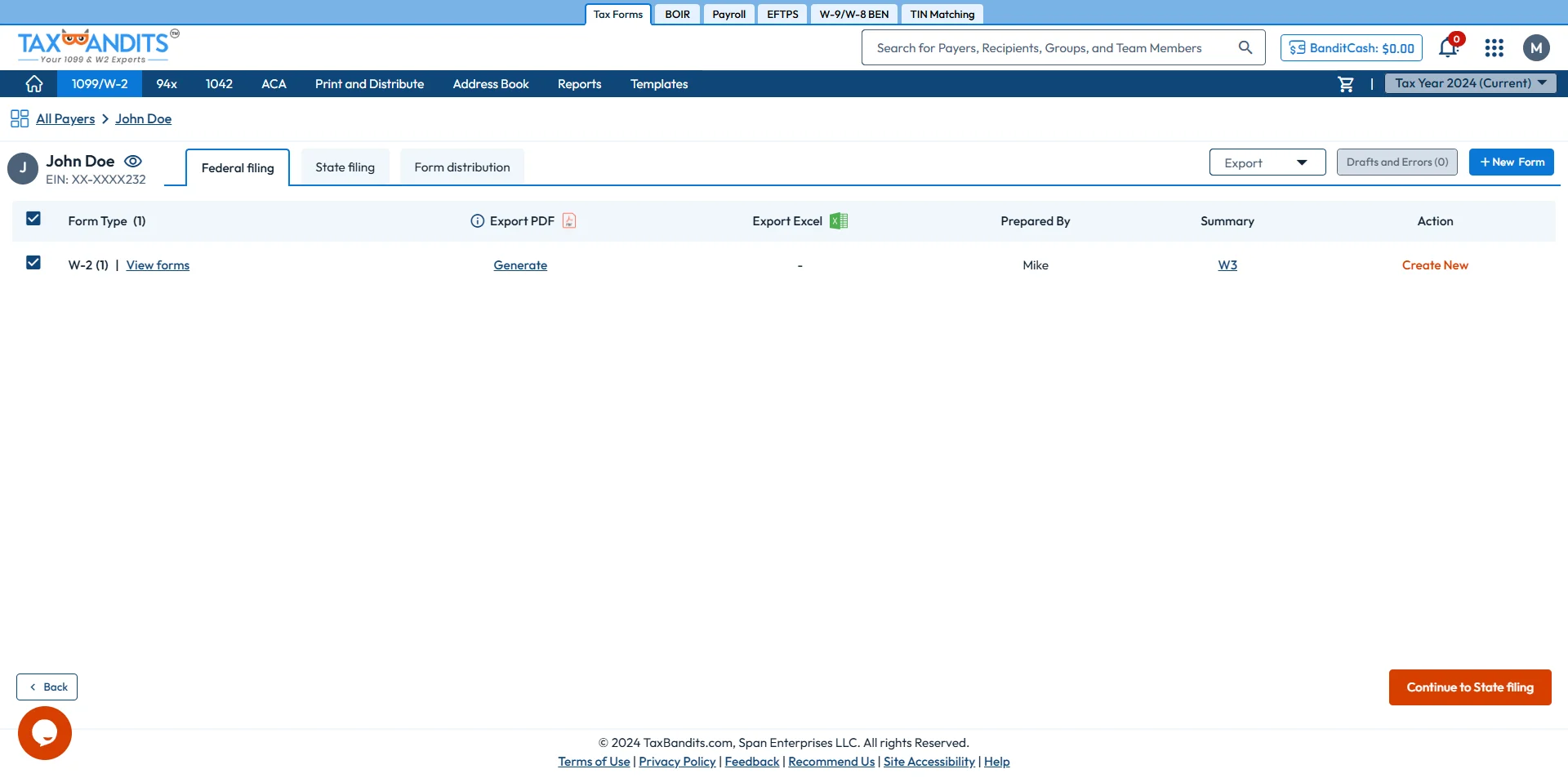
Review Federal Information
Review your Federal filing information and click "Continue to State Filing" to proceed further.
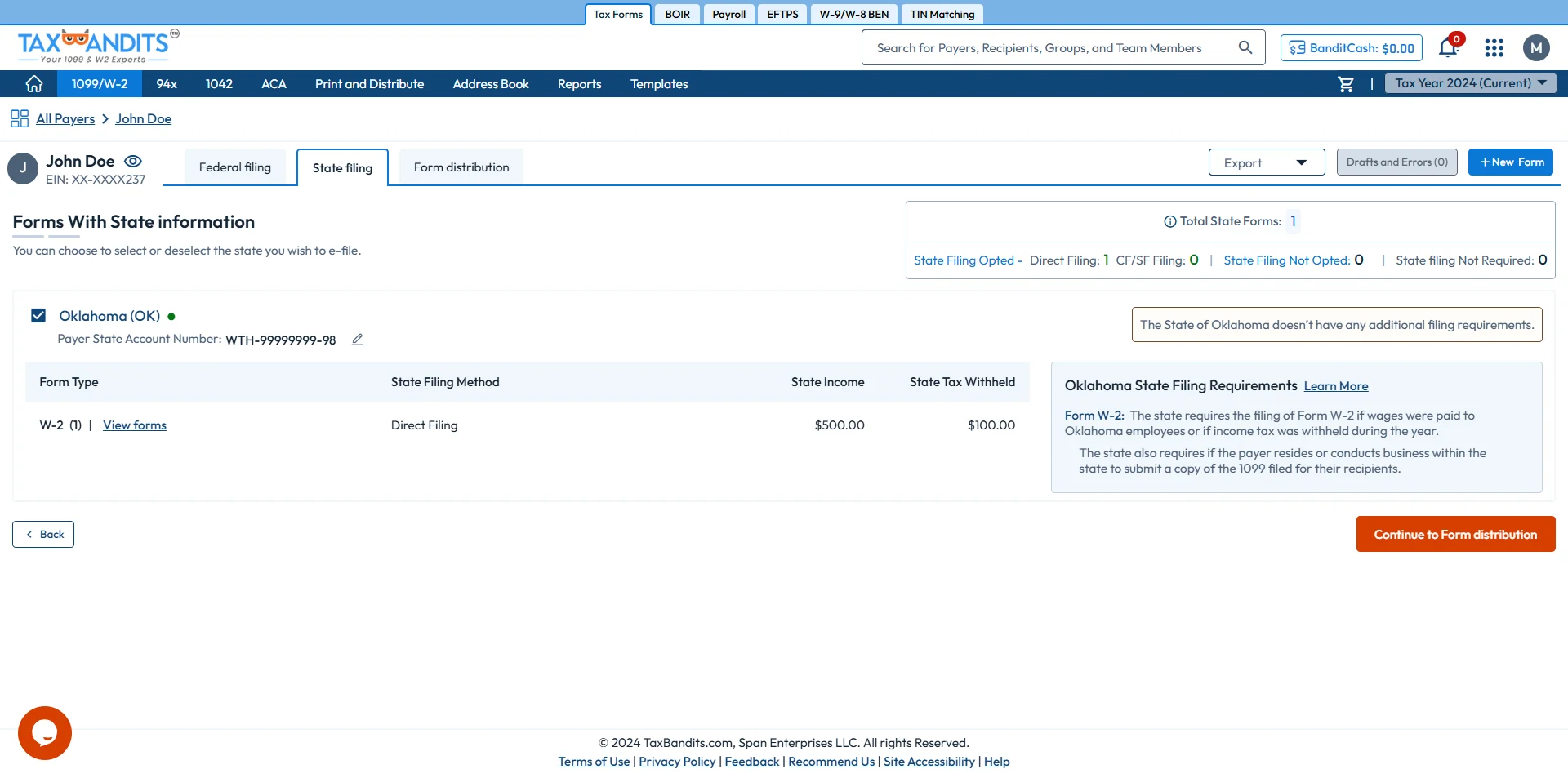
Review State Filing Information
Review your state filing information and click "Continue to form distribution" to proceed further.
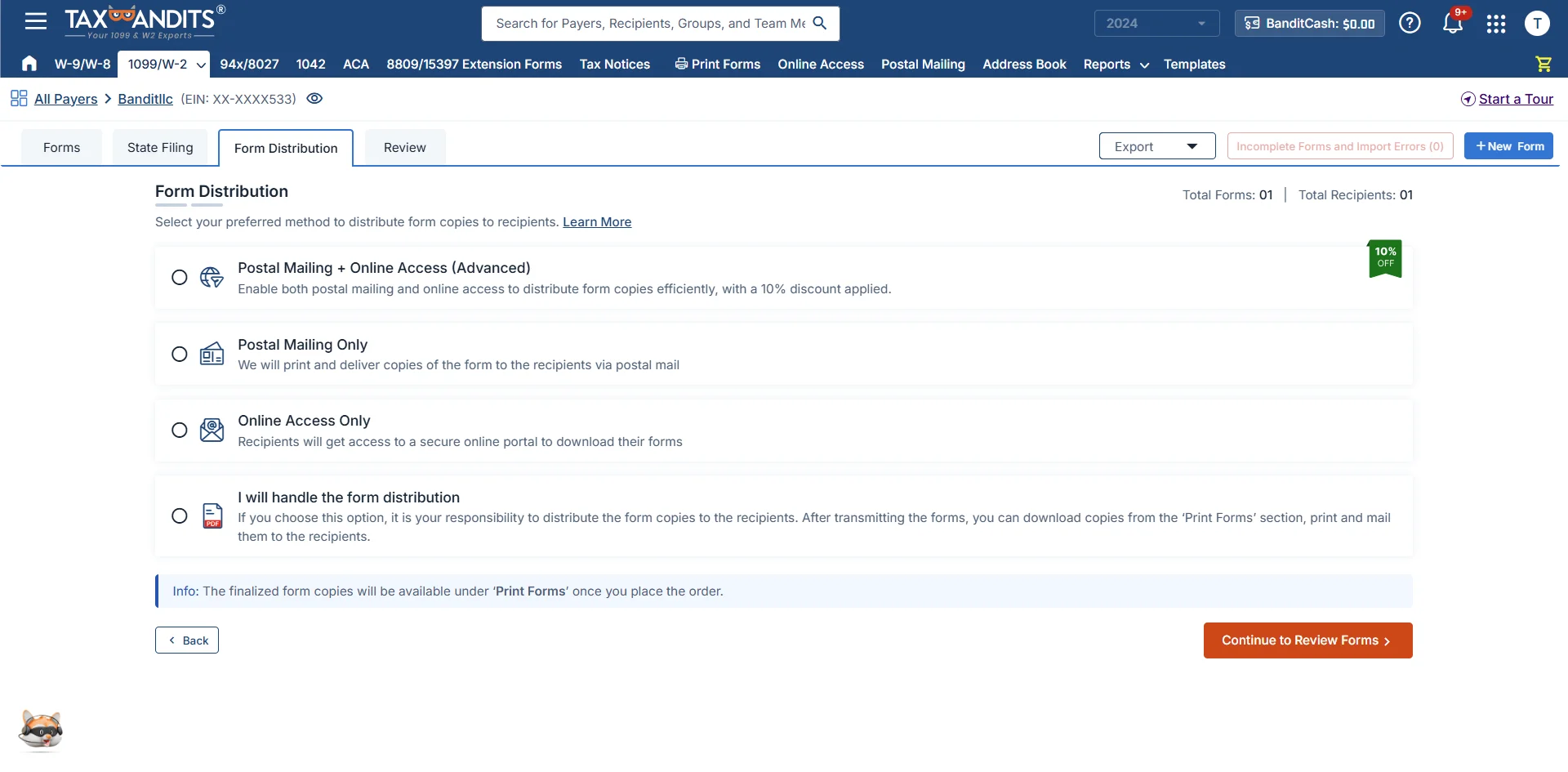
Choose Distribution Options
Select how you'd like to distribute recipient copies: via mail, online access, both or Print on yourself.
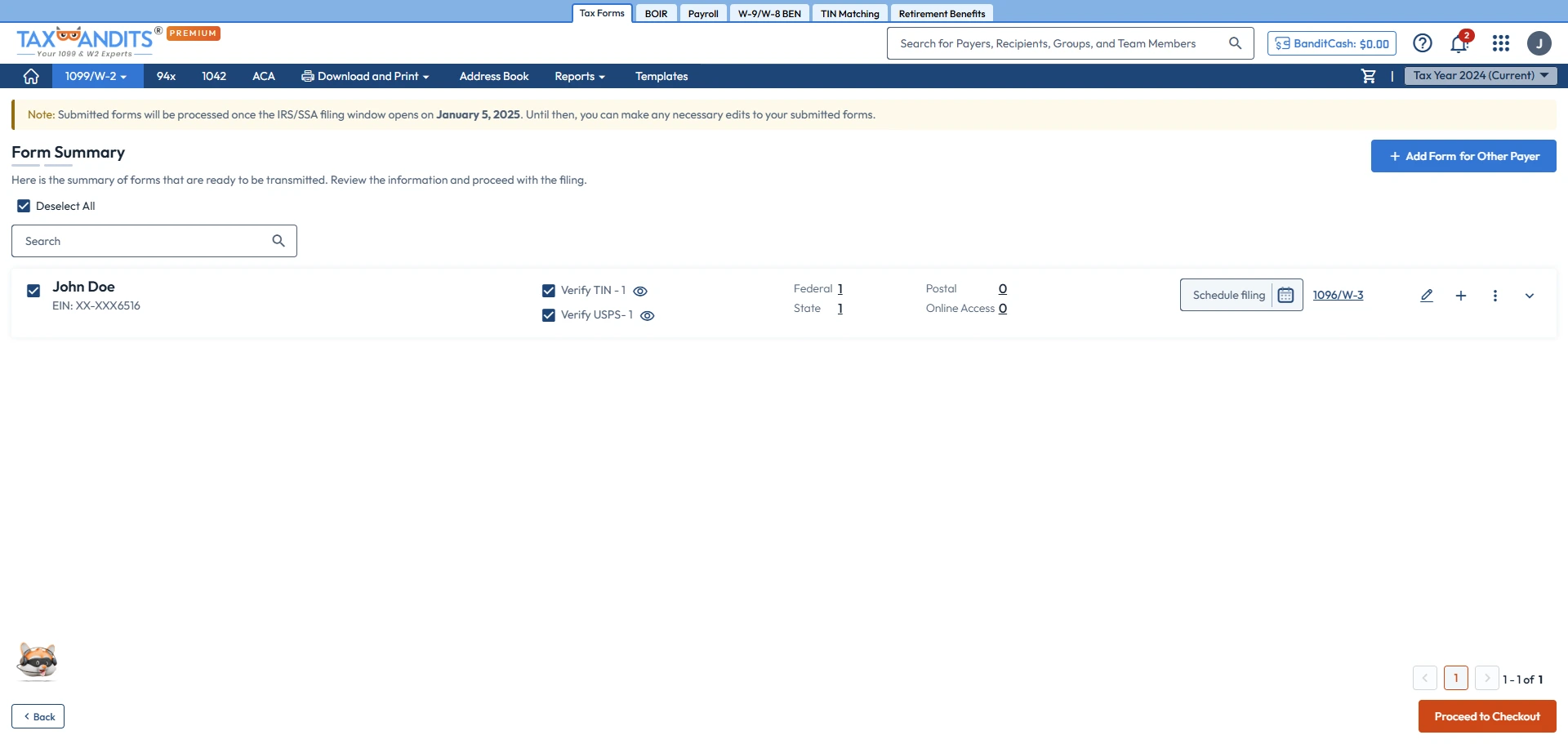
Review Form W-2 Information
Review the information and make any necessary changes if needed.
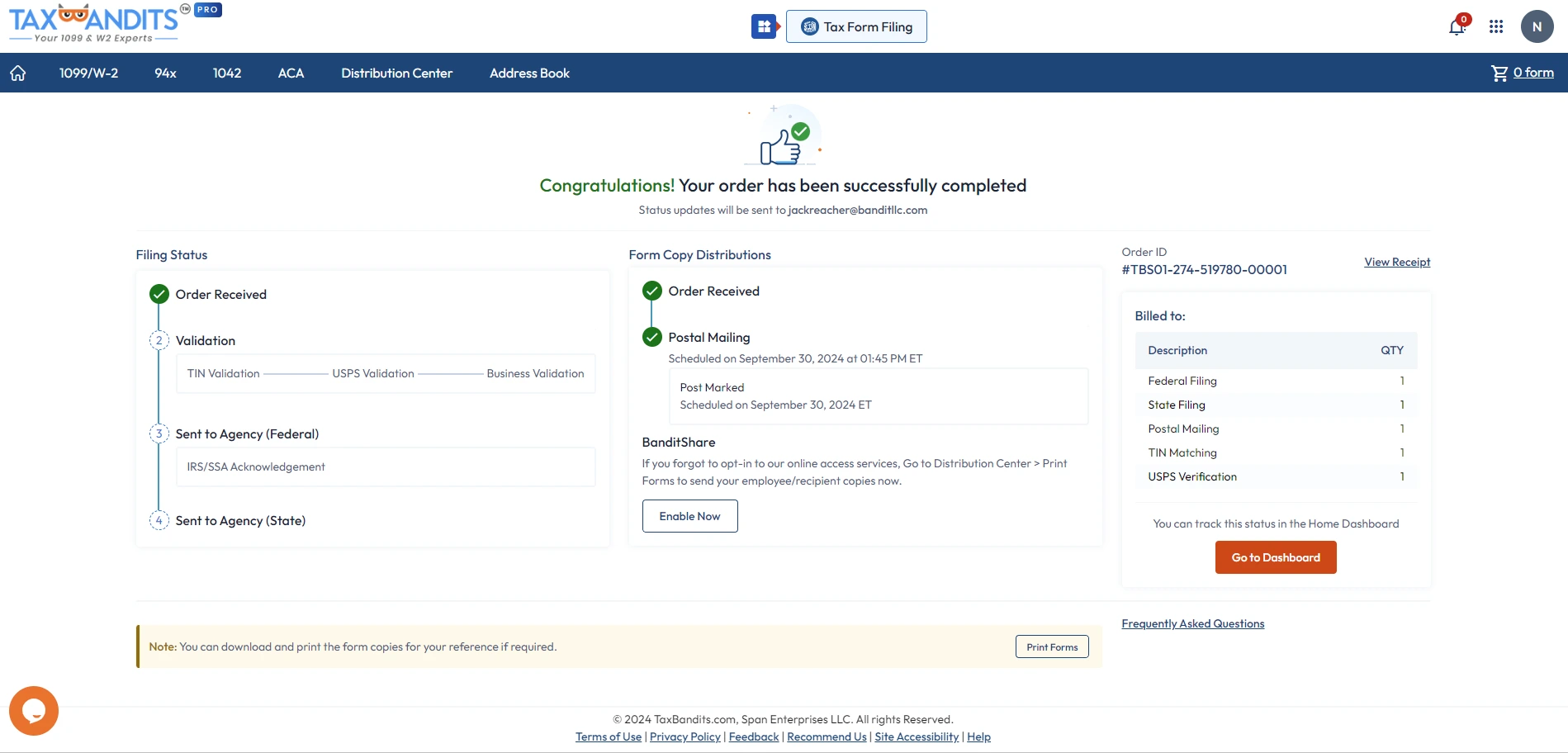
Transmit the Form to the SSA/State
After reviewing, transmit the completed Form W-2 to the SSA and state.
How to file Form W-2 with the State of Oklahoma?
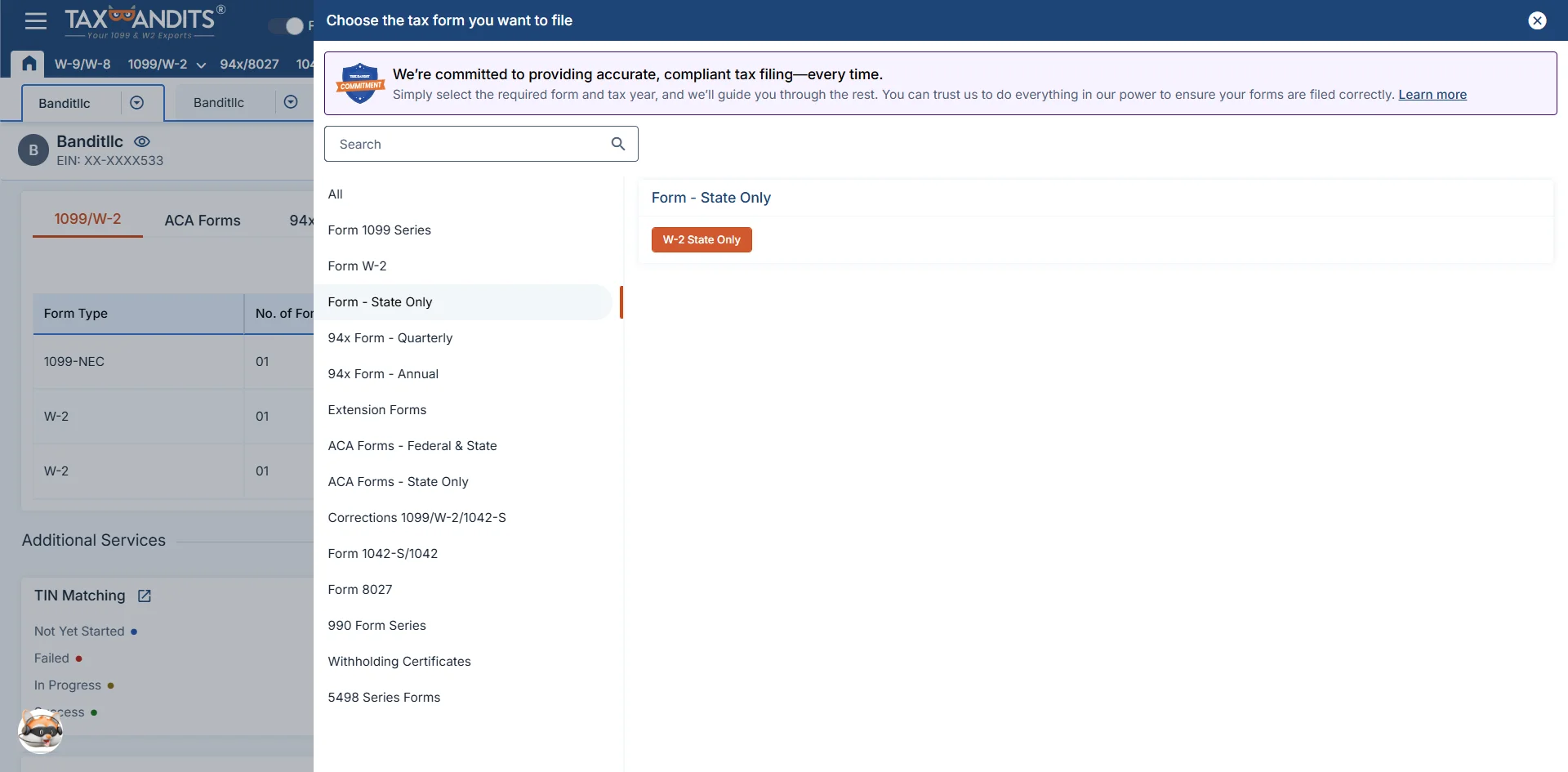
Start Your Filing
Start a new form from the TaxBandits dashboard and select the W-2 state-only filing option.
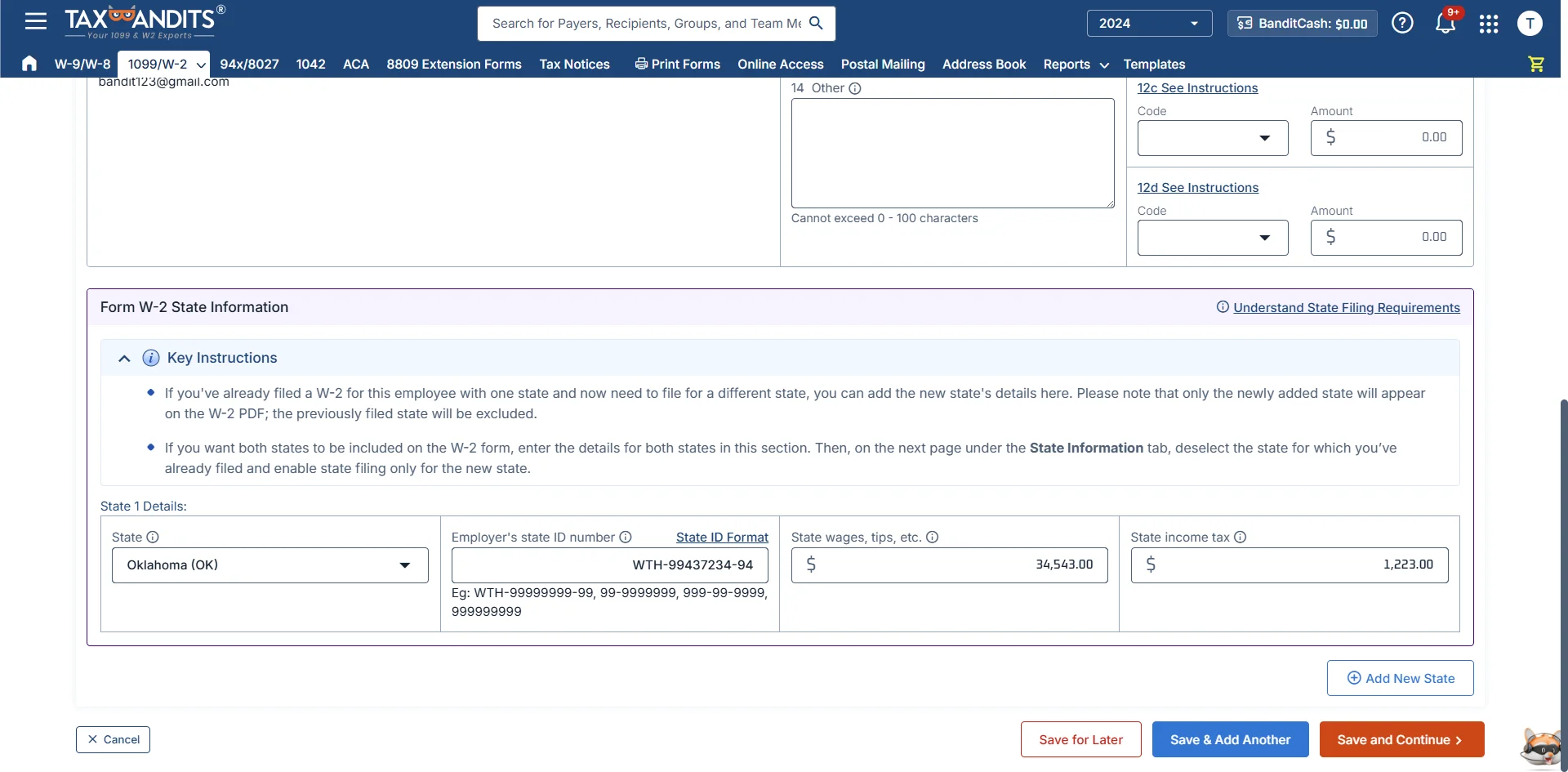
Complete the W-2 Form
Enter the W-2 wage details for each employee along with the required state information. Make sure to complete all mandatory fields before continuing.
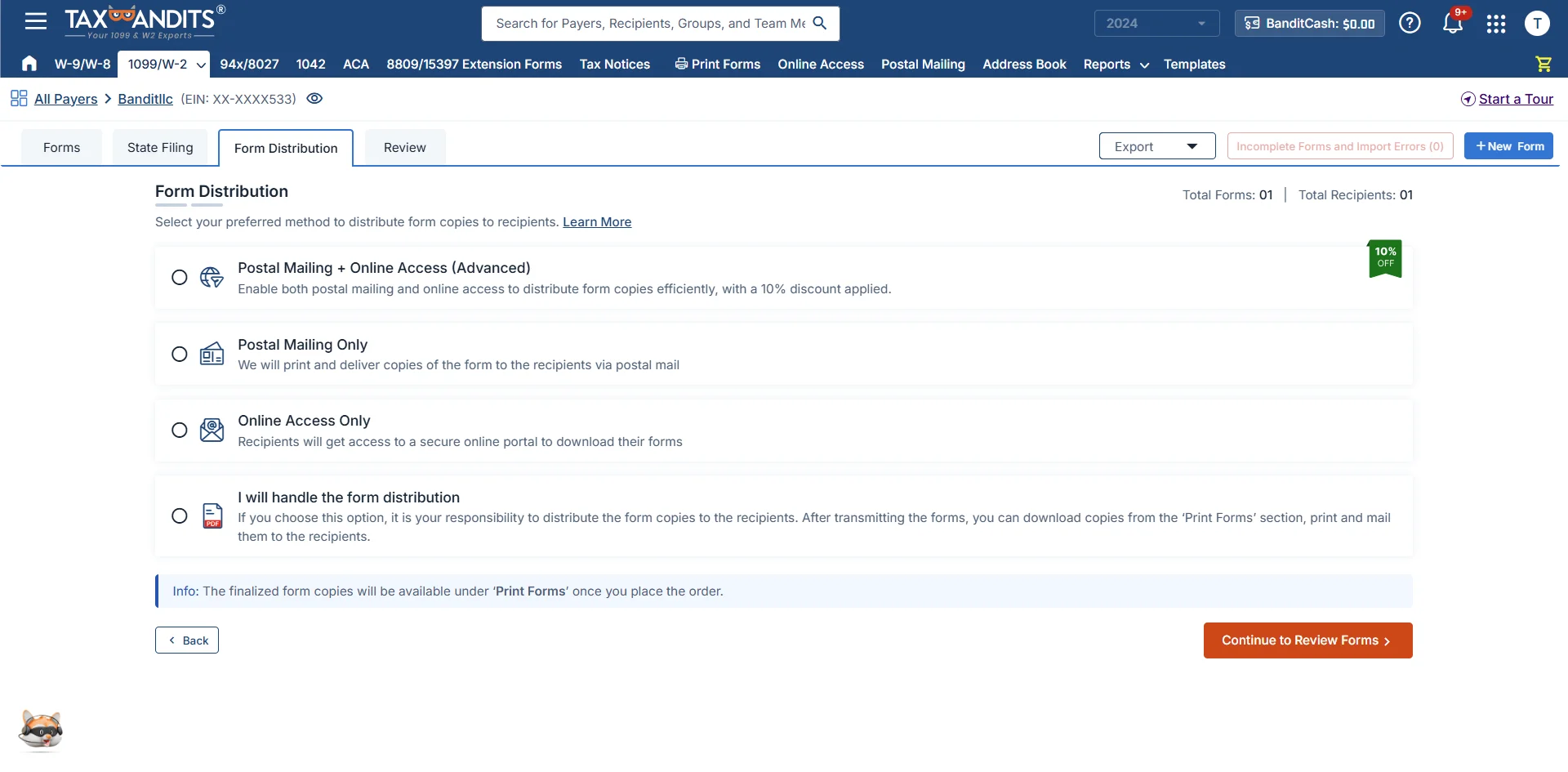
Choose How to Distribute Employee Copies
Select how you’d like to deliver W-2 copies to your employees. You can opt for postal delivery, online access, both, or choose to handle printing and delivery yourself.
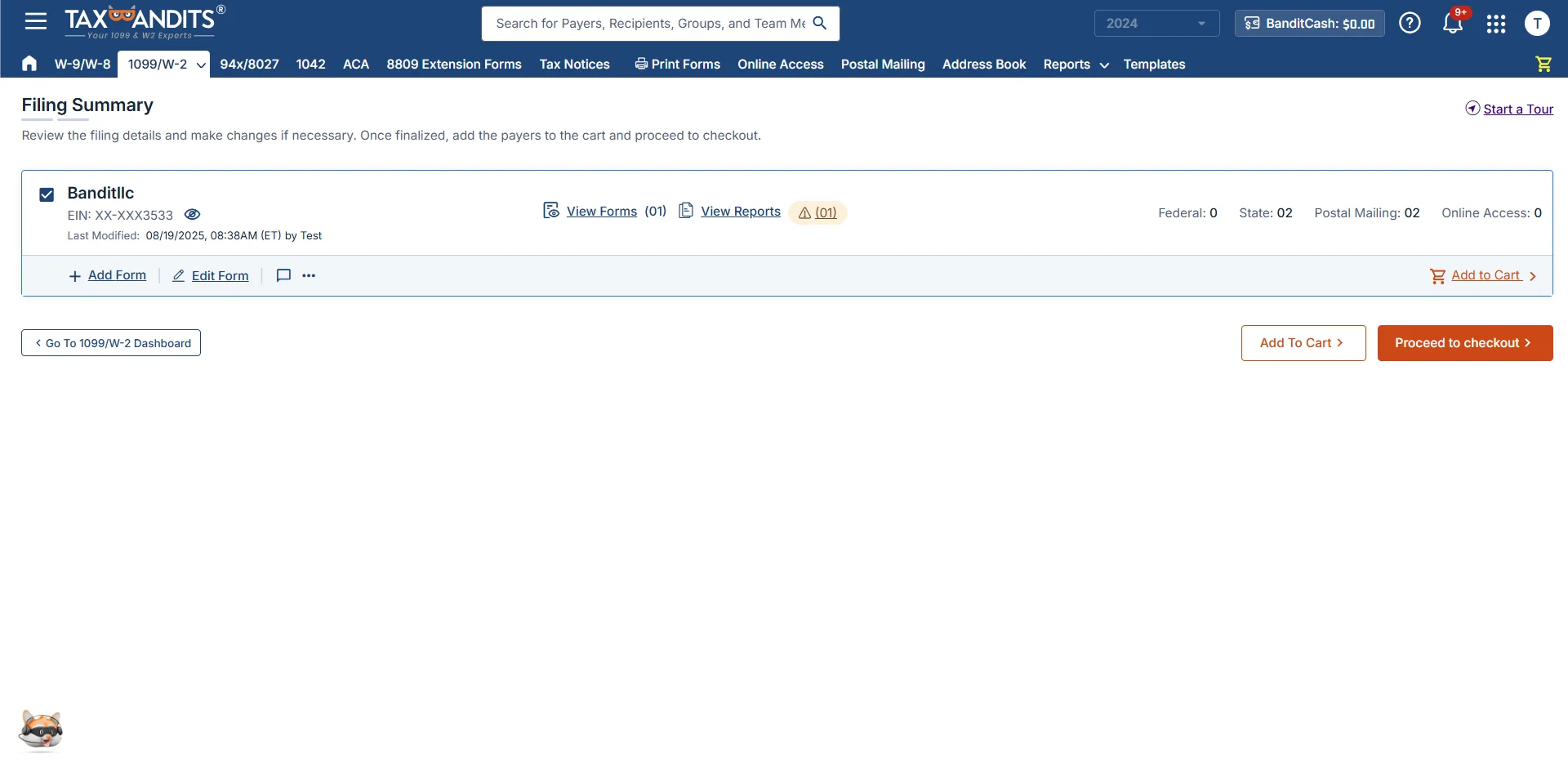
Review Your Form Summary
Take a moment to review the summary of all the information you’ve entered. If anything needs correction, you can go back and make changes easily.
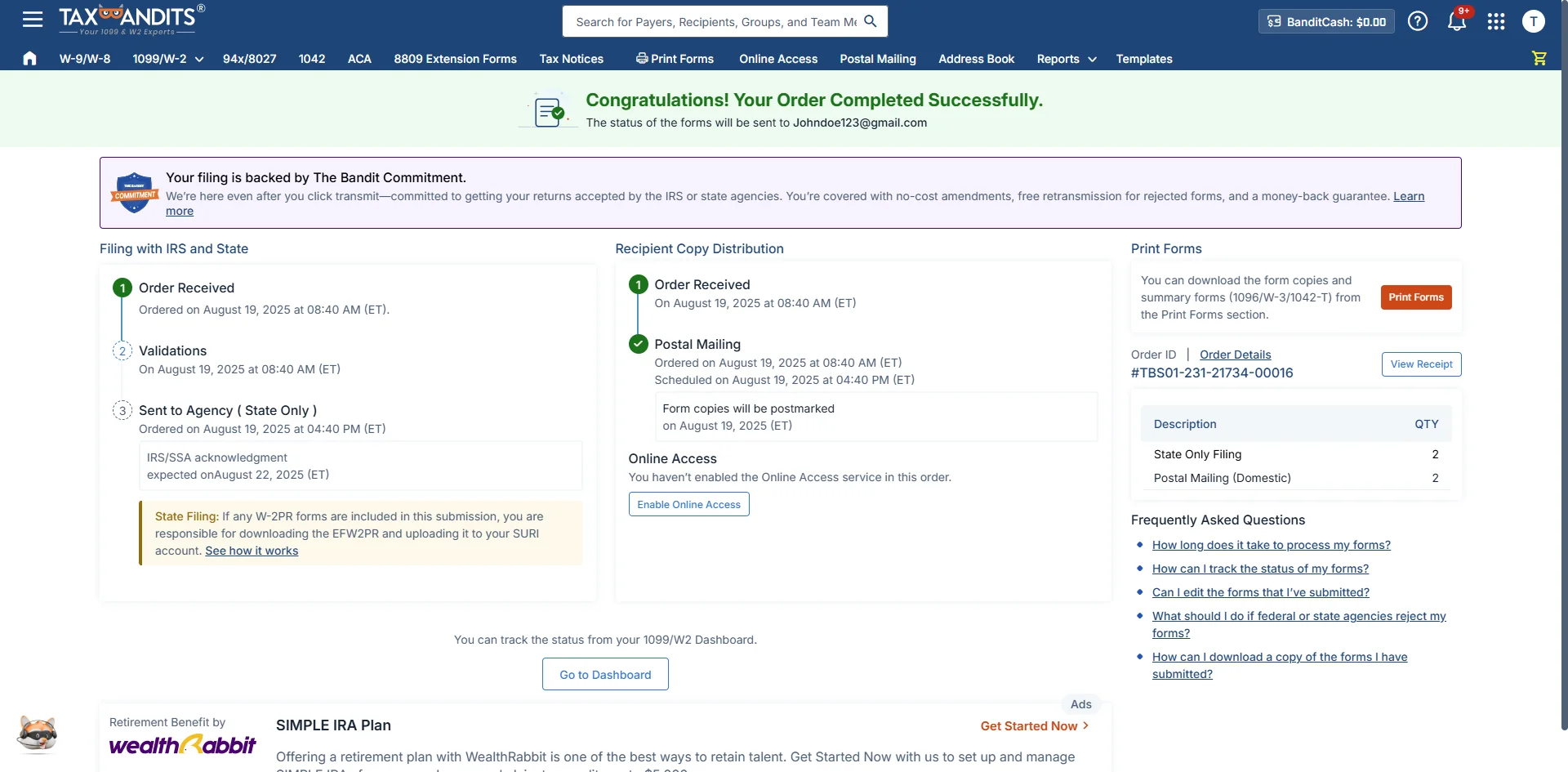
Transmit to the State
Once reviewed, proceed to transmit your completed W-2 form to the State of Oklahoma.
