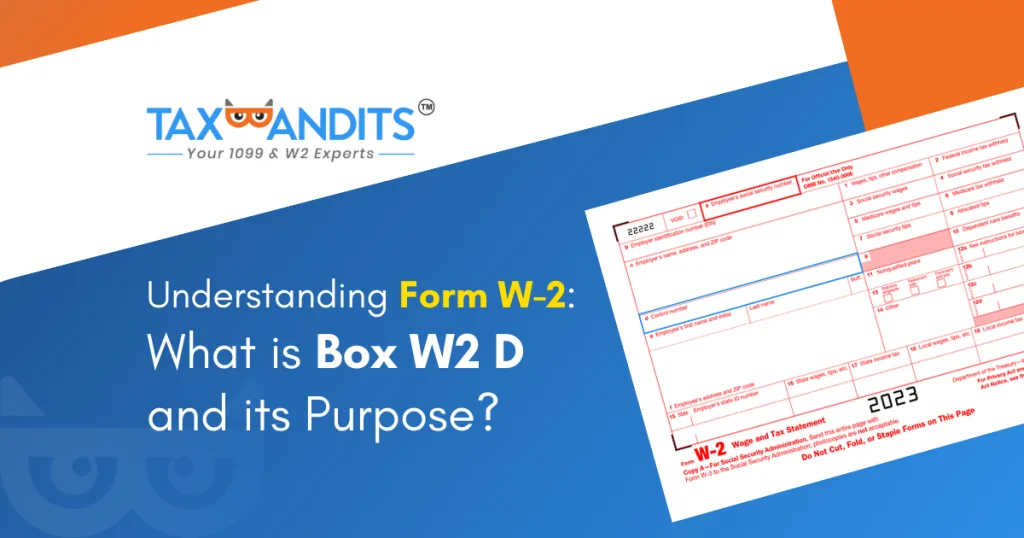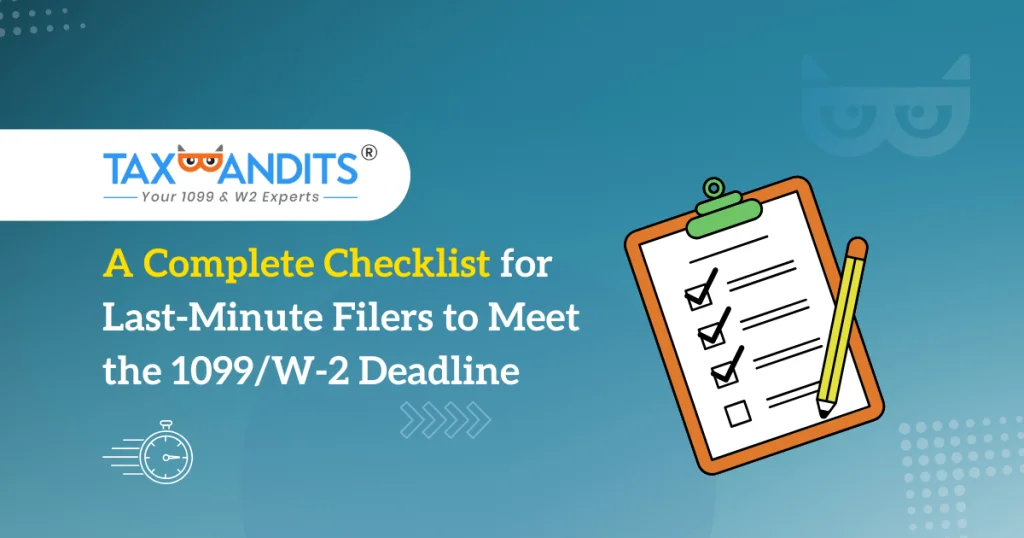E-File Form W-2 Online with Confidence
Fast, Secure, and Accurate
File and deliver your W-2 confidently with the SSA and state agencies, backed by free corrections and retransmissions.
Getting your W-2 filed on time has never been easier.
Video Guide: How to File Form W-2

The Bandit Commitment
Ensuring peace of mind for every
W-2 you file.
Filing a W-2 isn’t just about submission! It’s about getting the data right, validating it thoroughly, and owning the right outcome.
The Bandit Commitment defines how TaxBandits approaches compliance: preventing errors before filing, supporting corrections & resubmissions when needed, and standing accountable through acceptance and beyond.


Getting the right data in
Compliance starts with clean, validated data—long before your Form W-2 is transmitted.
Guided, end-to-end compliance
Federal filing, state compliance, and form distribution—handled together with complete guidance.
No-cost corrections & retransmissions
Corrections & retransmissions for your W-2 are included with your filing fee.
Money-back guarantee
If a W-2 cannot be accepted or is a duplicate, the filing fee can be refunded.
Benefits of using TaxBandits to E-file W-2
Check out the many robust features that make TaxBandits your perfect solution for filing W-2 Electronically
Bulk Import (CSV)
Download our standard CSV template, fill in the W-2 form information, and upload it back to the system.
Auto Tax Calculation
Based on the wage amount you enter, our system will calculate the Social Security and Medicare tax amounts automatically.
Internal Audit & Smart Review
Review your W-2 forms through a guided, step-by-step check that highlights potential audit issues and missing fields before submission.
IRS Business Validation
This feature ensures your W-2 forms comply with the new IRIS business rules by identifying errors and letting you fix them before transmission.
Free USPS Validation
TaxBandits offers free USPS address validation, which verifies each address against the USPS database to ensure the accurate delivery of W-2 employee copies.
Share Forms for Review
Export draft W-2 forms as a CSV file and share them with your team to review and provide feedback before final transmission.
Federal & State Filing
Easily meet federal and state filing requirements with TaxBandits, ensuring smooth submission to the SSA and
state agencies.
Free Reconciliation Forms
TaxBandits includes the required reconciliation forms for certain states for FREE when filing with the state agencies.
Step-by-Step Guidance
TaxBandits provides straightforward instructions for W-2 filing, supporting an accurate and smooth process.
Free Federal &
State Corrections
You can easily correct W-2 forms at no additional cost if you filed the original W-2 with us.
Automatic W-3 Generation
While filing your W-2 forms with TaxBandits, we’ll automatically generate Form W-3 for your record-keeping purposes.
Free Retransmission
If the SSA or state agencies reject your W-2 forms, you can easily correct and retransmit them at no additional cost.
Postal Mailing
Send W-2 employee form copies via postal mail, track their status from dispatch to delivery, and ensure they reach employees before the deadline.
Online Access
Choose online access to grant your employees lifetime access to a secure online portal where they can access their forms anytime, anywhere.
Postal Mailing + Online Access 10% OFF
Select the postal and online access combo to send employee copies with customization options and get a 10% discount, ensuring timely delivery of forms.
Self-Service Print & Mail
If you don’t opt into TaxBandits’ distribution services, you can download, print, and mail copies yourself from your account.
Smart Mail
A copy of the W-2 form will be sent by postal mail if the employee hasn’t viewed the online access within a week.
BanditCash
Easily manage your payments by loading your account wallet. Enjoy a streamlined checkout process without interruptions.
BanditAI
Get instant answers with our smart AI assistant! BanditAI offers real-time guidance and solutions to your filing questions, making the process seamless.
Schedule Filing
Prepare your W-2 Forms now and schedule it for later transmission, giving you time to make changes and avoid corrections.
Records Stored
Form copies are securely stored on our servers for 7 years. Log in to your account to access, download, or print them anytime.
Address Book
Import employer and employee's information into your address book, either manually or in bulk, to easily access their information anytime.
World-class customer support
Get reliable assistance from an experienced support team that helps resolve filing questions quickly and efficiently.
Powerful API to Automate Your W-2 E-filing Process
Our robust API helps you automate W-2 filing and form distribution directly from your existing systems. Seamlessly integrate our API with your software or portal to reduce manual work and ensure accurate, compliant filings.
Exclusive Pro Features Designed for Tax Professionals
Enhance your tax filing process and optimize workflows with powerful, tailored tools designed for tax professionals.

Bulk Filing Made Easy
Easily manage filings for a few or thousands of clients. Import data via our bulk upload templates and API integration to file effortlessly.

Client Management
Effortlessly manage all your clients in one place. Keep track of clients and their filings, streamline your workflow with an intuitive, easy-to-use interface.

Secure, Branded Client Portal
Get a client portal that reflects your brand while ensuring top-tier security where your clients can upload documents, view forms, and stay informed about the filing progress.

Team Management
Add unlimited team members to streamline workflow and collaboration. Assign roles like preparer, approver, and transmitter based on filing responsibilities.

Flexible Payment Options
Get the benefit of volume-based pricing discounts based on the number of forms you file. The more forms you file, the more discounts you get. And, choose from BanditCash, prepaid credits, that best fit your needs.

Custom Reports
Access detailed reports to gain insights into team performance and client filings. Leverage in-depth analytics to make informed decisions and enhance productivity.
For high-volume filing, call us at (704) 684-4758 for customized pricing!
Seamless W-2 Filing at Scale, Built for Enterprises
Manage high-volume W-2 filing with customizable workflows, approval controls, and enterprise-grade support.
-
Seamless data ingestion at scale
Bring in data through integrations, APIs, bulk uploads, or custom templates—designed to fit your existing systems.
-
Custom requirements, fully supported
Tailor our system to accommodate complex, enterprise-specific compliance needs and operational requirements (such as SSO setup).
-
Personalized branding options
Customize recipient portals and email communications to align seamlessly with your brand identity.
-
Streamlined workflow management
Invite teams, assign precise roles, and delegate filing responsibilities with clear ownership and approval controls.
-
Enterprise-grade security and support
Benefit from robust security controls, priority assistance, and a dedicated account manager who understands your needs.

Ready to get started with TaxBandits?
Information Required to E-file Form W-2 Online
Discover the essential information required to file W-2 electronically

Employer Information
Name, EIN, address, and ZIP code.
Employee Information
Name, SSN, address, and ZIP code.
Wages and Tips
Total taxable wages, tips, and other compensation, social security and medicare wages and tips, allocated tips, etc.
Tax Withheld
Federal income tax withheld, Social Security and Medicare taxes withheld.
State and Local Tax Information
Wages, tips, and income tax withheld from both.
Follow our instructions to learn how to fill out Form W-2. Start e-filing with TaxBandits today.
How to E-file Form W-2 Online with TaxBandits
TaxBandits offers you flexible options to complete W-2 filing. Simply choose your preferred data import method and file with ease.
-
Step 1: Seamless Data Import and Validation
Upload your data using our W-2 CSV template. Our system automatically validates your data before submission, minimizing the risk of SSA rejections.
-
Step 2: Instant SSA and State Filing
Submit your W-2 forms directly to the SSA and corresponding state agencies with just a few clicks. Learn more
-
Step 3: Distribution of Employee Copies
TaxBandits streamlines employee copy distribution via postal mail, recipient portal access, or both, ensuring secure and timely delivery.
We'll send you email updates regarding the status of your forms. You can also track the status directly from your Dashboard.
Start E-filing W-2 Forms with the SSA and States Today!
How to file Form W-2
Our Customer Reviews

H
Helena L
Easy preparation of W2s and peace of mind that they will be filed and mailed all for a
great price

D
Dawn O
This had to be the easiest way to transmit our W2s. I wish I had found this service
4 years ago.


S
Sandra L
I like the fact that all of the businesses w2s or anything that you need are readily available.

W
Sharon W
You guys are the best! I will always use your site online. Thank you for making this easy filing w2s online
Get the Industry's Best Pricing for Quick and Accurate W-2 Filing
Pricing per form based on volume
|
Federal and State Filing
Pricing per form based on volume |
||||||||||||
|---|---|---|---|---|---|---|---|---|---|---|---|---|
|
No. of Forms |
1-10 |
11-100 |
101-250 |
251-500 |
501-2000 |
|||||||
|
Federal Filing |
$2.75 |
$1.75 |
$1.15 |
$1.00 |
$0.80 |
|||||||
|
State Filing (CF/SF) |
Free |
|||||||||||
|
Direct State Filing |
$0.95 / form When filed along with federal form |
|||||||||||
| Add-Ons |
|---|
| Data Validations | |||||||||||
|---|---|---|---|---|---|---|---|---|---|---|---|
|
USPS Address Validation |
FREE |
||||||||||
|
TIN Matching |
$0.35 / TIN |
||||||||||
| Recipient Copy Distribution | |||||||||||
|---|---|---|---|---|---|---|---|---|---|---|---|
|
Online Access |
$0.50 / recipient |
||||||||||
|
Postal Mailing |
$1.85 / form |
||||||||||
|
Postal (International) |
$4.99 / form |
||||||||||
|
Postal + Online (Combo) |
$2.35 / form $2.12 / form 10% OFF |
||||||||||
Frequently Asked Questions on Form W-2 Online Filing
What is Form W-2?
Form W-2 is a wage tax form to report the wages paid to employees and the taxes (social security, income, and Medicare tax) withheld from the employees to the SSA (Social Security Administration). Also, the copy of Form W2 must be furnished to the employees.
Who must file Form W-2?
Employers must file Form W-2 if you had one or more employees in 2025 to whom you paid wages or other compensation — including noncash payments — for services they performed for your business. You need to complete and file a separate Form W-2 for each employee if any of the following condition applies:
- You withheld income tax, Social Security tax, or Medicare tax from their wages, regardless of the amount paid.
-
You would have been required to withhold income tax if the employee:
- Claimed no more than one withholding allowance (for older Forms W-4 from 2019 or earlier), or
- Did not claim an exemption from withholding on their Form W-4.
- You paid $600 or more in wages, even if you did not withhold any taxes.
When is the due date to file Form W-2 Online?
February 2, 2026, is the due date to file Form W2 with the SSA for the 2025 Tax Year. The form should be filed either by
E-filing or paper copies. File Form W-2 before the deadline to avoid SSA/IRS penalties.
Is it necessary to File Form W-2 online with the State?
Yes, Depending on your state requirements, you may need to file Form W-2 and other reconciliation forms with your applicable state. You can e-file these forms easily from your TaxBandits account. Check your W2 state filing requirements.
What are the different copies of Form W-2?
Form W-2 has six copies, each of which serves a specific purpose:
- Copy A: Sent to the SSA
- Copy 1: Filed with state, city, or local tax authorities (if required)
- Copy B: Filed with the employee's federal tax return
- Copy C: Kept by the employee for records
- Copy 2: Filed with the employee's state, city, or local tax return
- Copy D: Kept by the employer for records
What are the most common errors on Form W-2?
When filing Form W-2, avoiding common mistakes is crucial to prevent IRS rejections and delays in processing. Here are some frequent errors to watch out for:
- Missing decimal points and cents - Always include cents in all dollar amounts (e.g., report 1230.00, not 1230).
- Adding dollar signs - Do not add dollar signs in the money fields; they are not required.
-
Incorrect “Retirement Plan” checkbox - Only check Box 13 if it accurately reflects the employee’s retirement
plan status. -
Wrong or incomplete employee names - Enter names exactly as shown on the employee’s Social Security card:
- First name and middle initial in the first box.
- Last name in the second box.
- Suffix (e.g., Jr., Sr.) in the third box, if applicable.
- Incorrect EIN or SSN - Verify that both the employer identification number (EIN) and employee Social Security number (SSN) are accurate.
By double-checking these details before filing, you can ensure compliance with IRS and SSA requirements and
avoid costly delays.
How to correct Form W2?
If you have made any mistakes on your previous Filed Form W-2, then you can use Form W-2c to report the corrections with the IRS/SSA. You can correct incorrect names, social security numbers, employee earnings or tax withholdings. Learn More to know what information can be corrected on Form W2.
What are the penalties for not filing a W-2 on time?
Failure to file Form W-2 before the deadline or providing incorrect information might result in IRS penalties. The penalty varies from $60 to $680/form, depending on how late the form is filed with the SSA/IRS. Form W-2 Penalties have been changed for the 2025 tax year.
| Days delayed for filing Form W2 /furnishing employee copies | Minimum | Maximum |
|---|---|---|
| Less than 30 days late | $60 per return | $683,000 per year ($239,000 for small businesses) |
|
31 days late – August 1 |
$130 per return | $2,049,000 per year ($683,000 for small businesses) |
| After August 1 or Not at All | $340 per return | $4,098,500 per year ($1,366,000 for small businesses) |
| Intentional Disregard | $680 per return | |
What is the difference between a W-2 form and a W-4 form?
- Form W-2 reports an employee’s annual wages and the taxes withheld from their paycheck.
- Form W-4 is completed by the employee when they start a new job or when their withholding needs to change. It tells the employer how much federal income tax to withhold from their pay. Learn more in detail about the Form W-2 Vs Form W-4.
What is the difference between a W-2 form and a 1099 form?
Both forms report income, but they apply to different types of workers:
- Form W-2 is for employees and reports their annual wages and the amount of taxes withheld from their paychecks.
- Form 1099 is for independent contractors or non-employees to report income or other payments made to them during the year. Learn more in detail about the Form W-2 vs Form 1099.
How can I apply for an extension to file Form W-2?
The Form W-2 filing extension with the SSA is no longer automatic as of 2016. You may request a 30-day extension only under special circumstances by paper filing Form 8809 (Application for Extension of Time to File Information Returns).
When filing Form 8809, you must:
- Provide a clear explanation for why the extension is needed.
- Sign under penalties of perjury to confirm the information is accurate. Learn more about Form W-2 extensions.

If you need additional time to furnish recipient statements for Form W-2, you must file Form 15397 on or before the original due date.
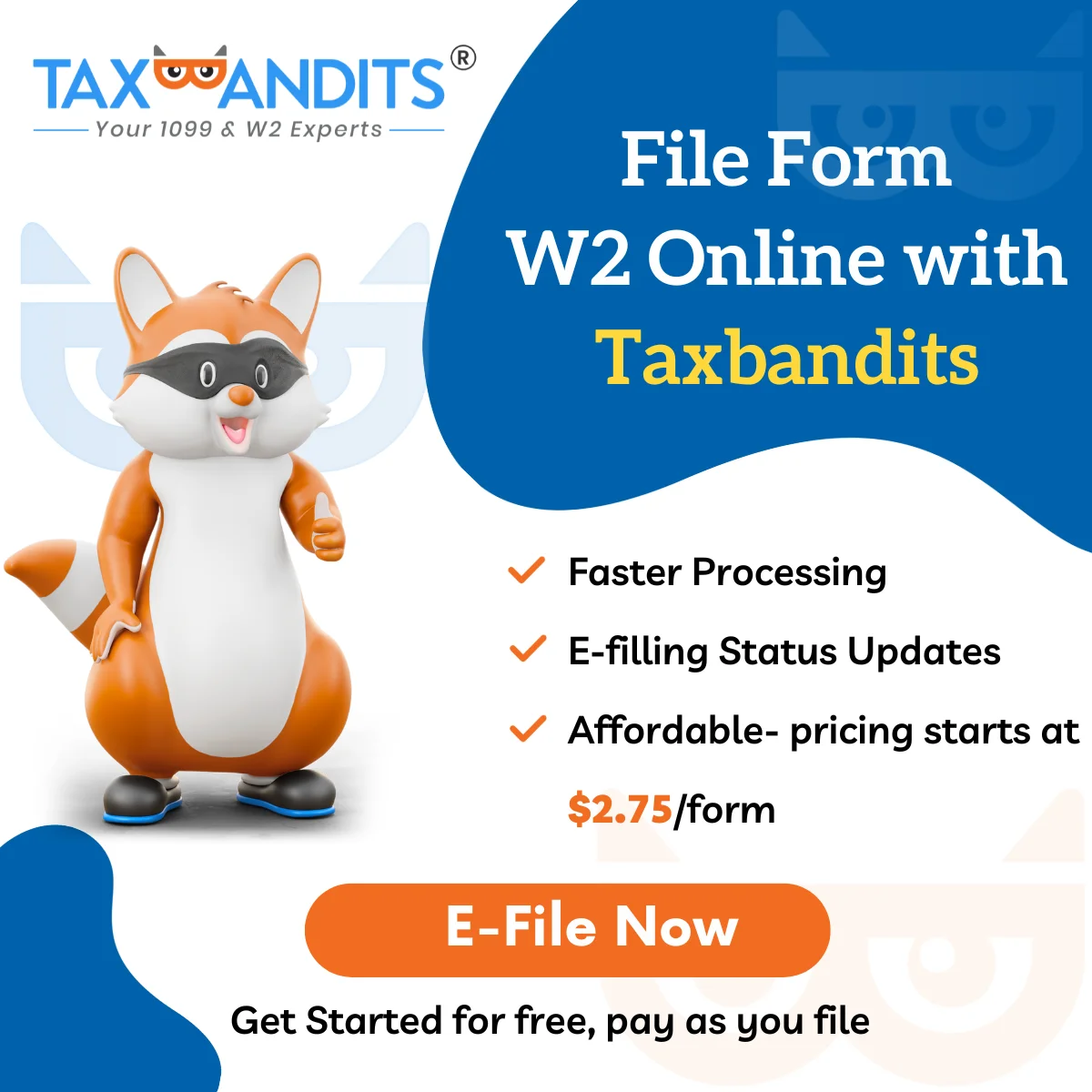
Helpful Resources About Filing Form W-2 Electronically
Helpful Videos to Simplify W-2 Online Filing with TaxBandits

Form W-2 Online Filing Made Easy with TaxBandits
An IRS Authorized E-file provider you can trust
How to File W-2 Forms with TaxBandits
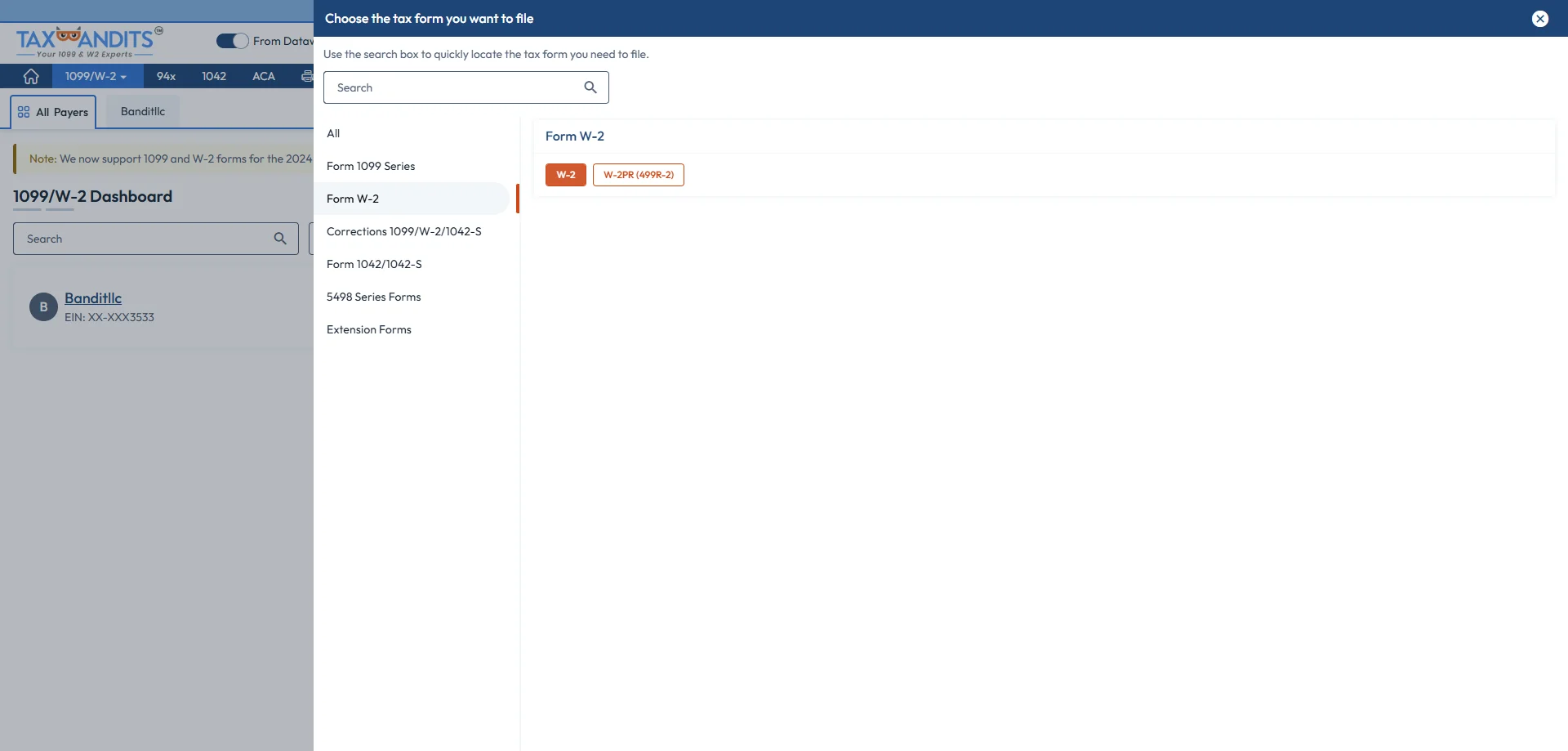
Choose W-2 Federal & State
Select Form ‘W-2 Federal & State’ from the W-2 dashboard to report employee wages and taxes withheld to the SSA.
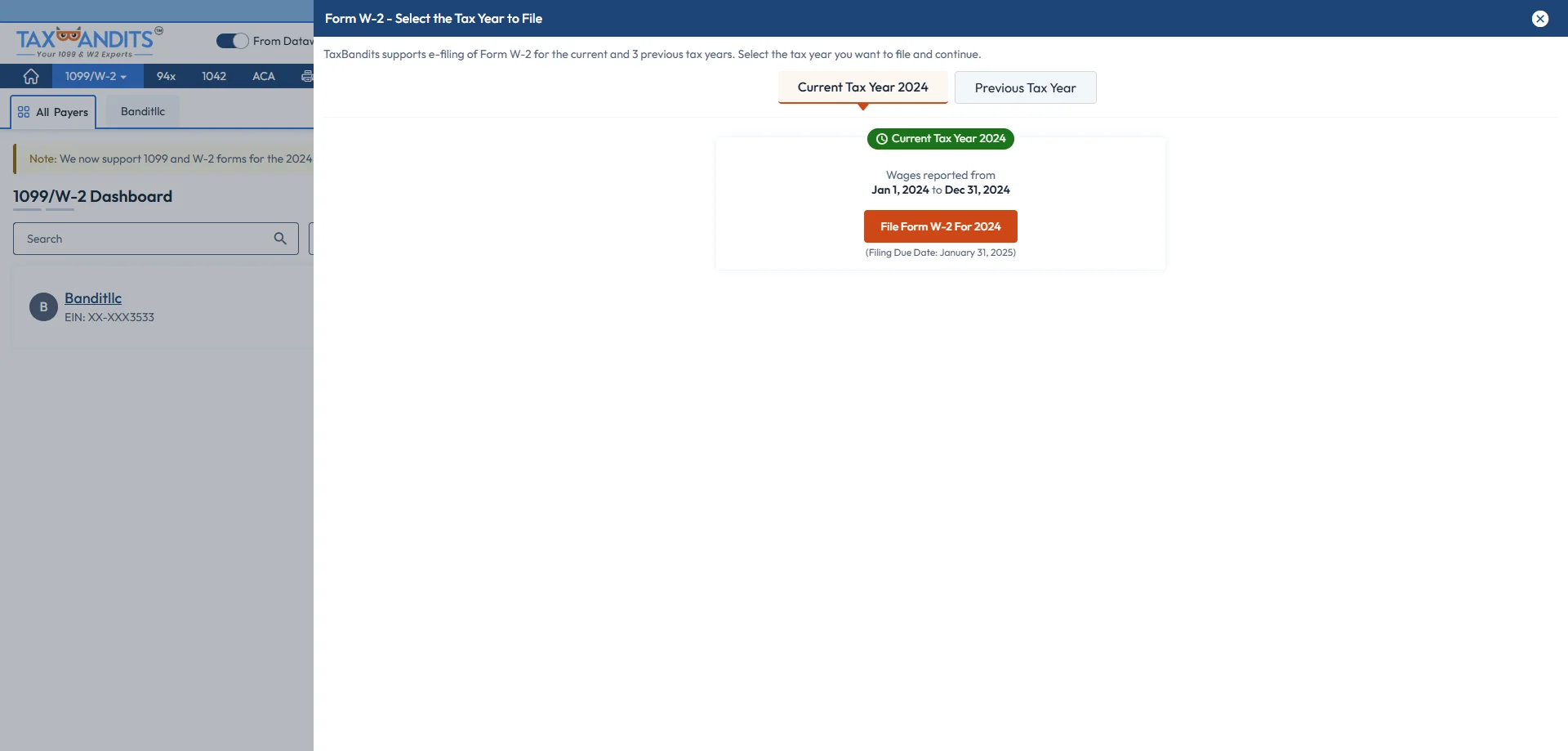
Select the Tax Year
Select ‘File Form W-2 for 2025’ to file for the current tax year. If you want to file for the previous tax year, click ‘Select Previous Tax Year.’
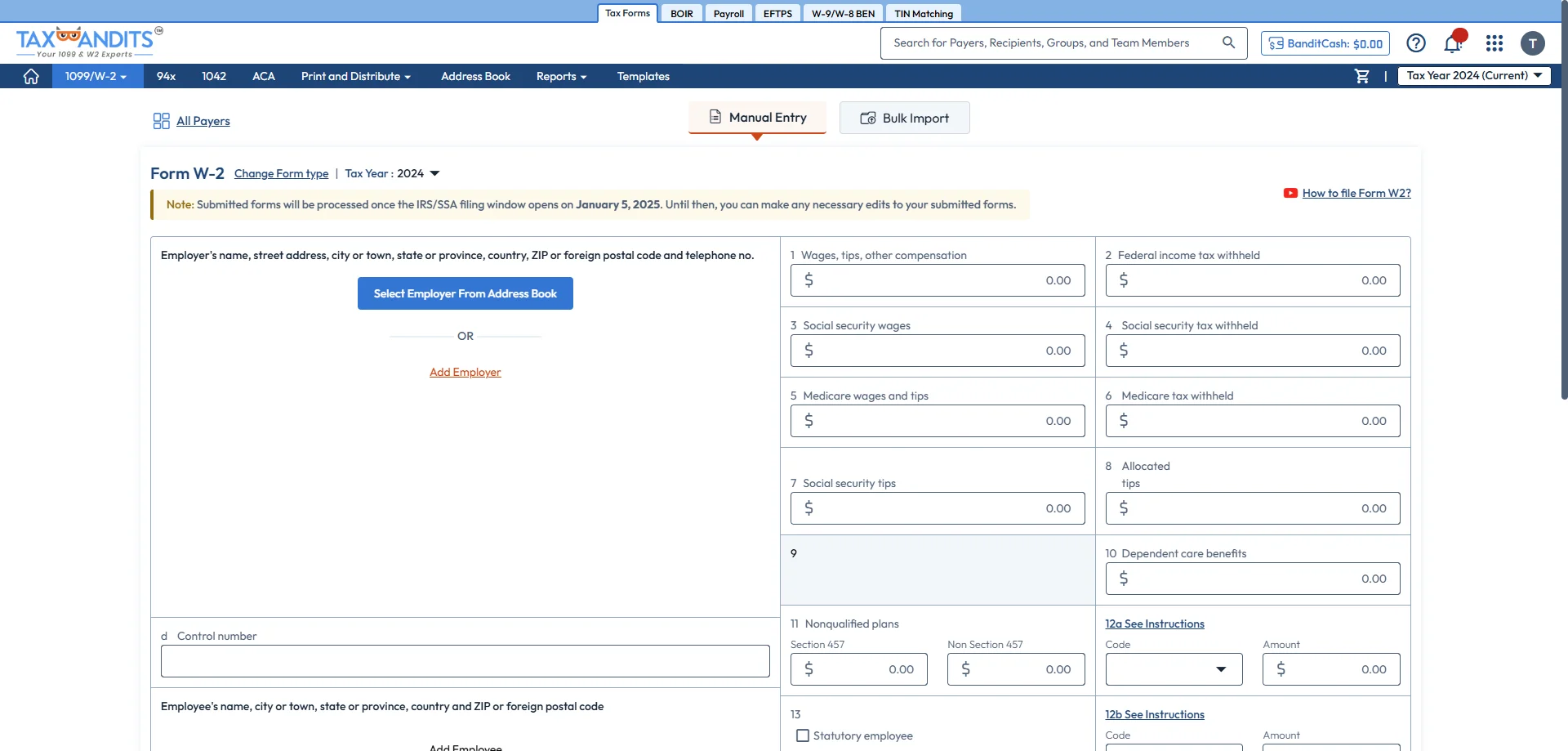
Manual Entry
Select ‘Manual Entry’ and enter the W-2 details on your own. It is recommended only if you are filing a few returns.
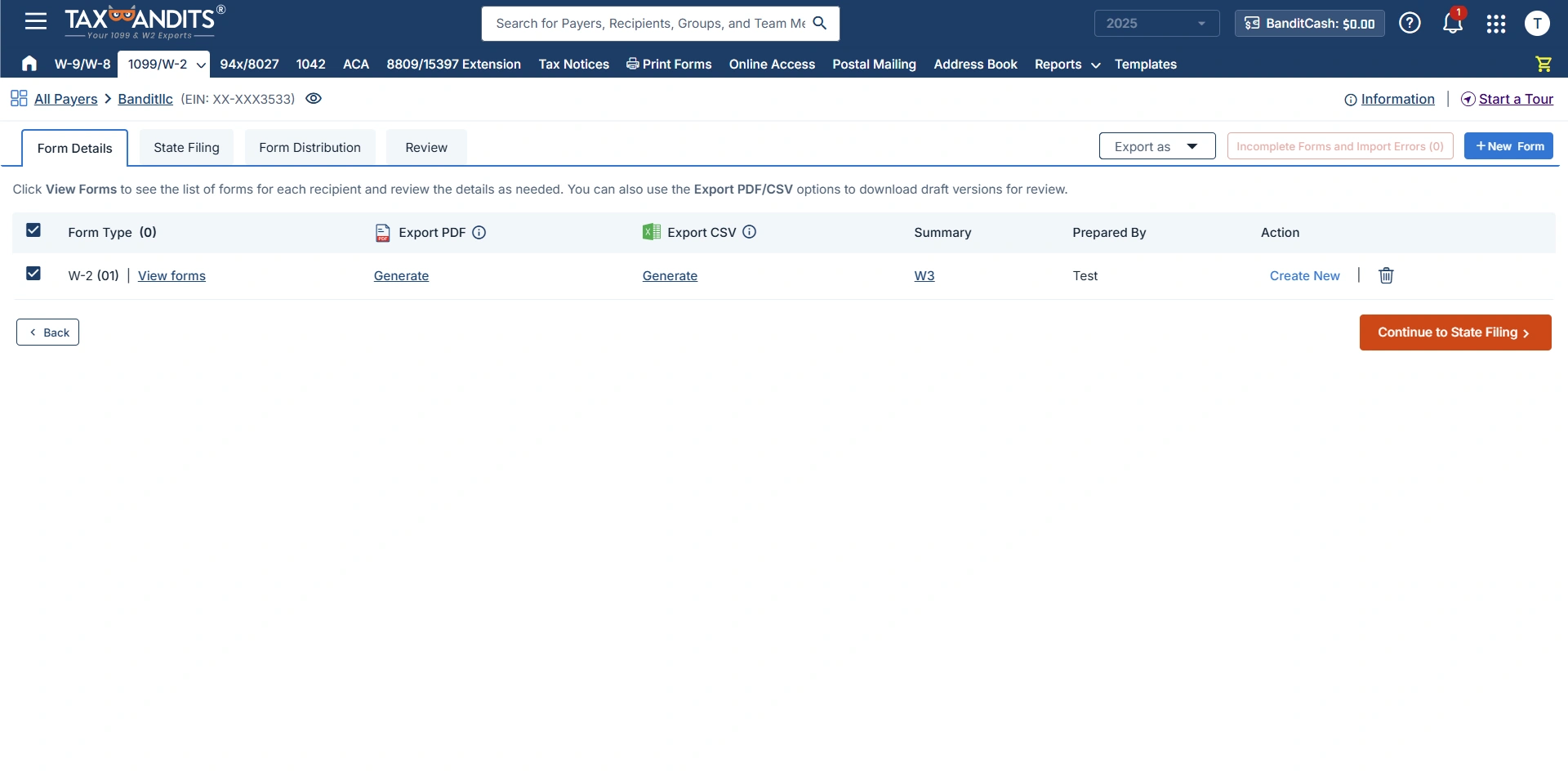
Generate Draft Forms
Export the draft forms as PDF or CSV format and review the details.
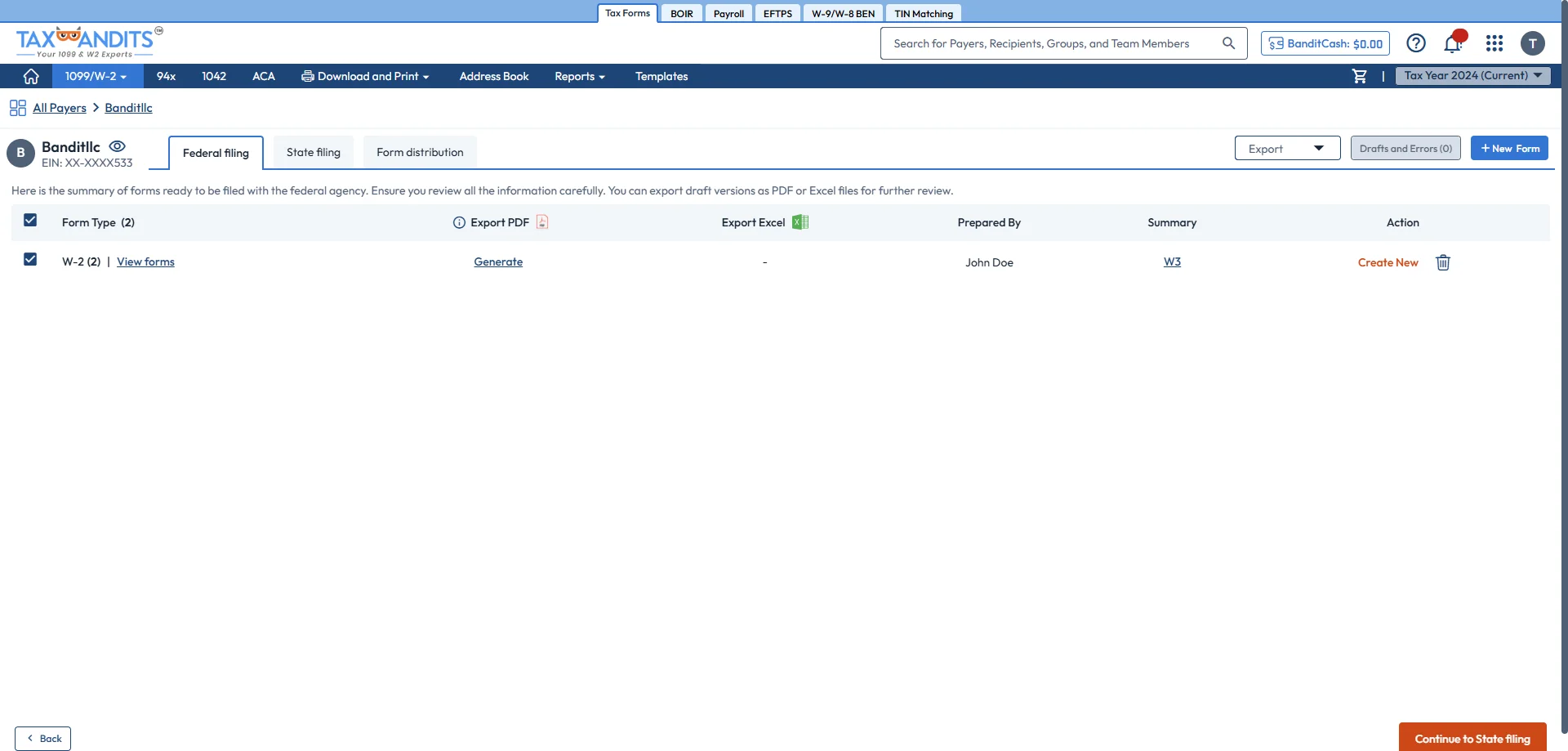
Select State Filing (If Required)
Review the state filing information entered on Form W-2. Enable state filing for the states you’re required to file.
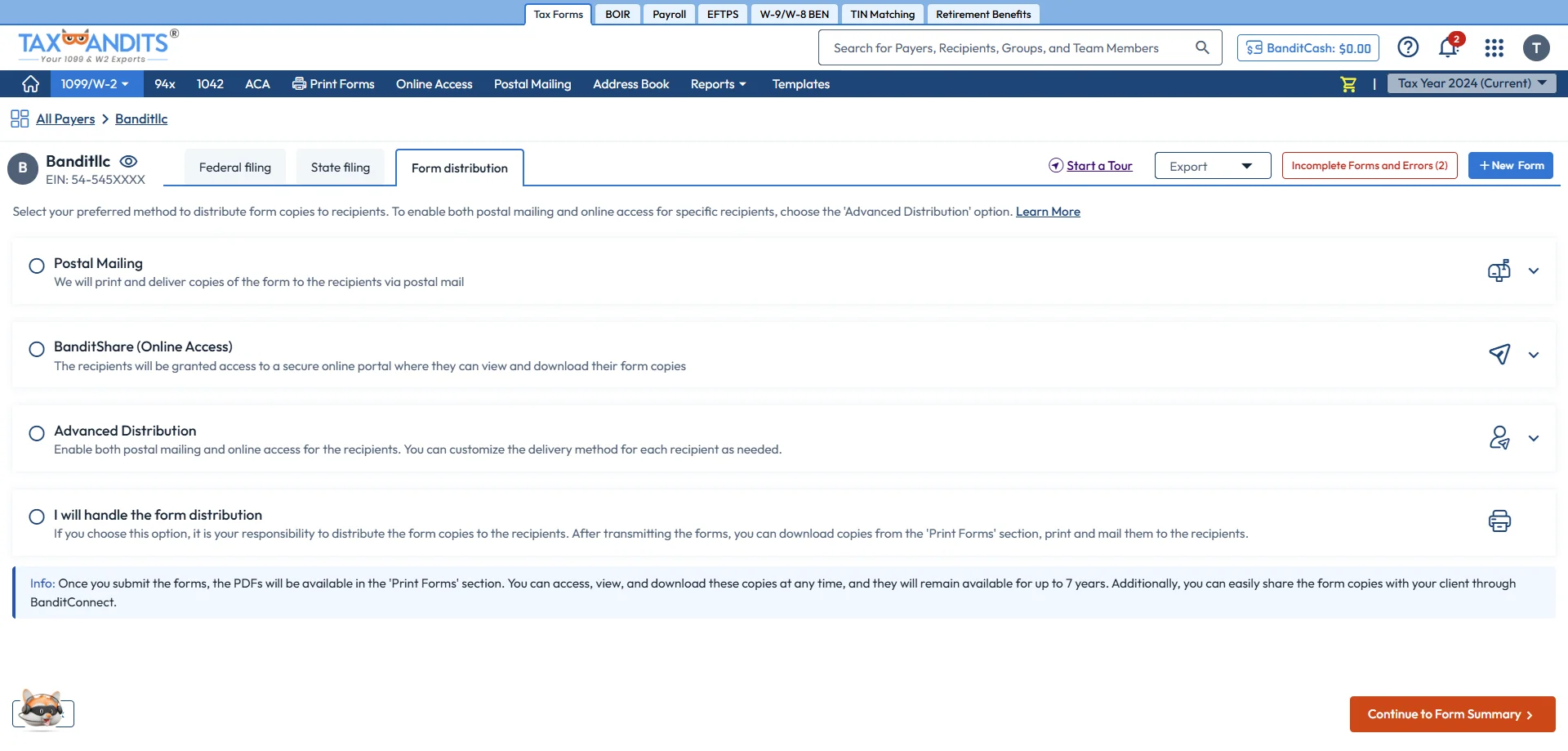
Distribute Employee Copies
Distribute Form W-2 copies to the employees via postal mail, online access, postal mailing + online access, or the self-print & mail option.
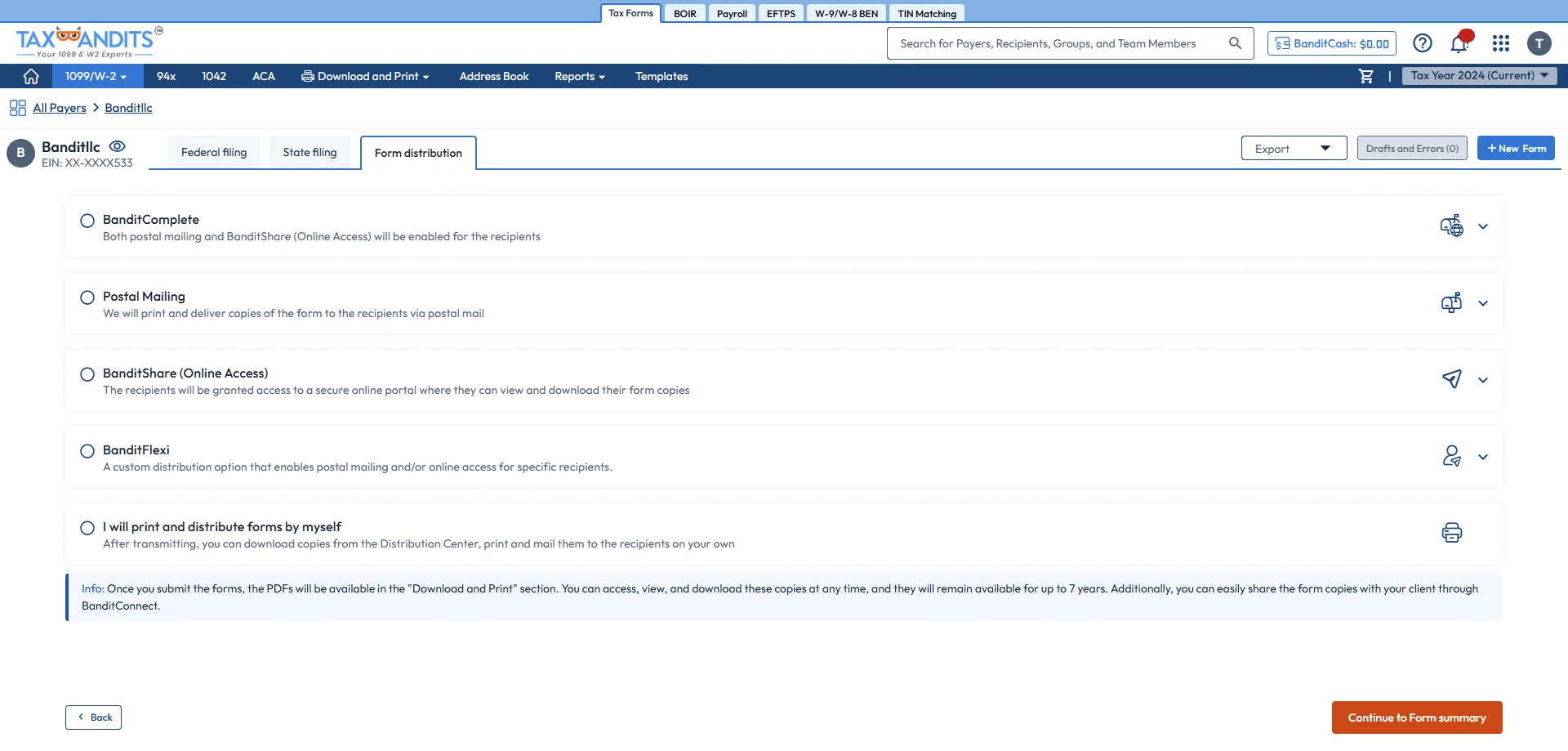
Filing Summary
Review the summary, edit the preference to verify the EIN and address.
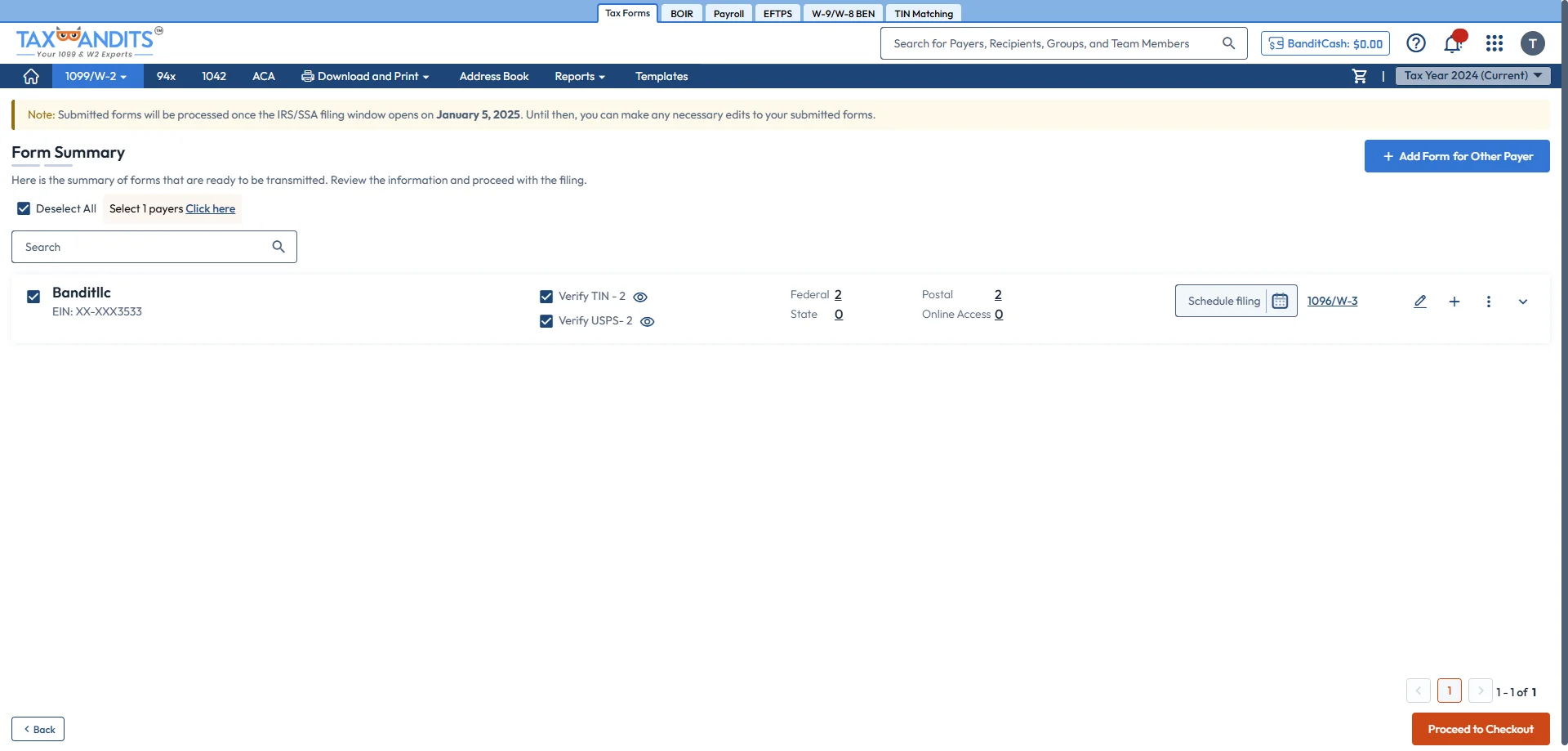
Cart Details and Order Summary
You can file immediately or schedule for later and complete your order.
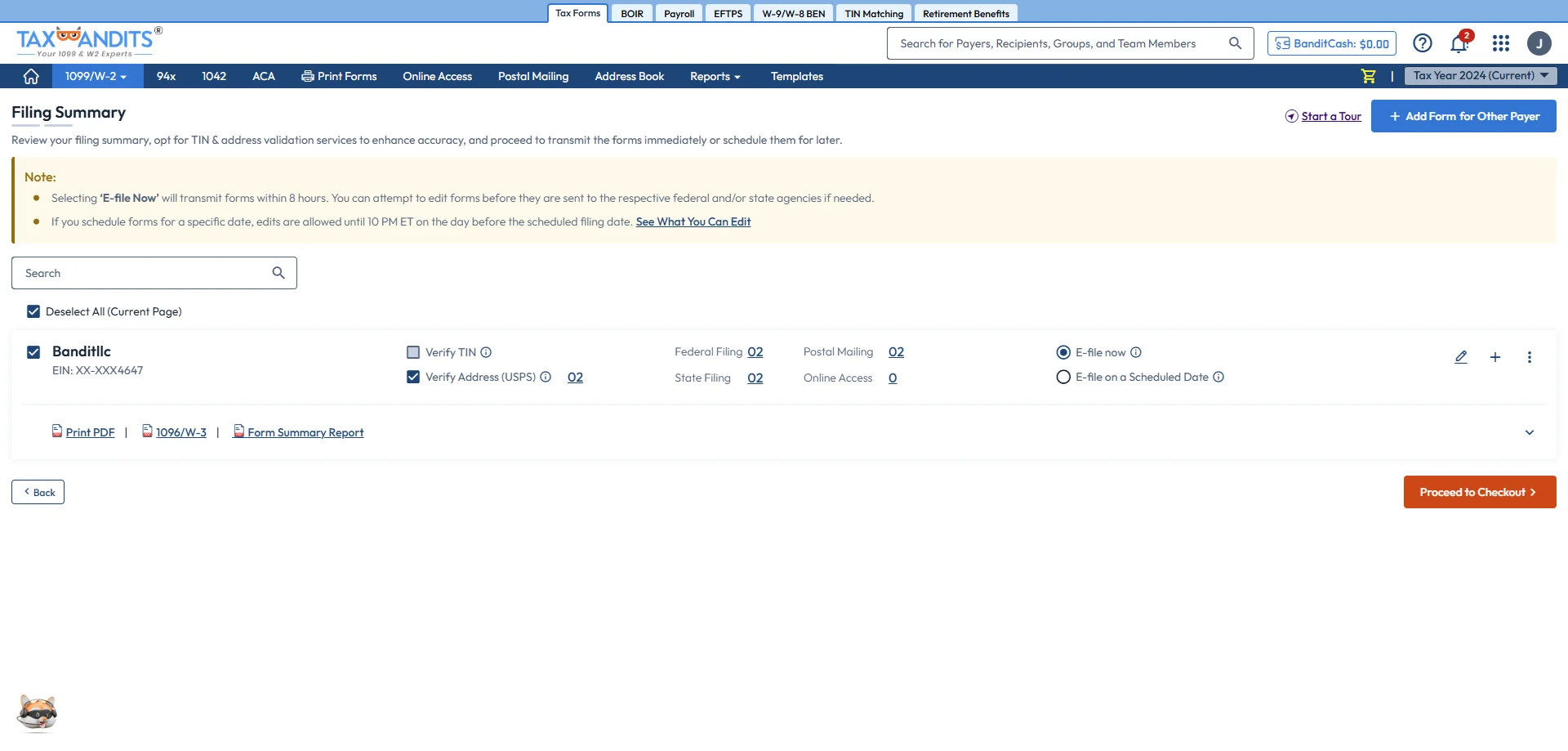
Track your Filing Status
You can file immediately or schedule for later and complete your order.
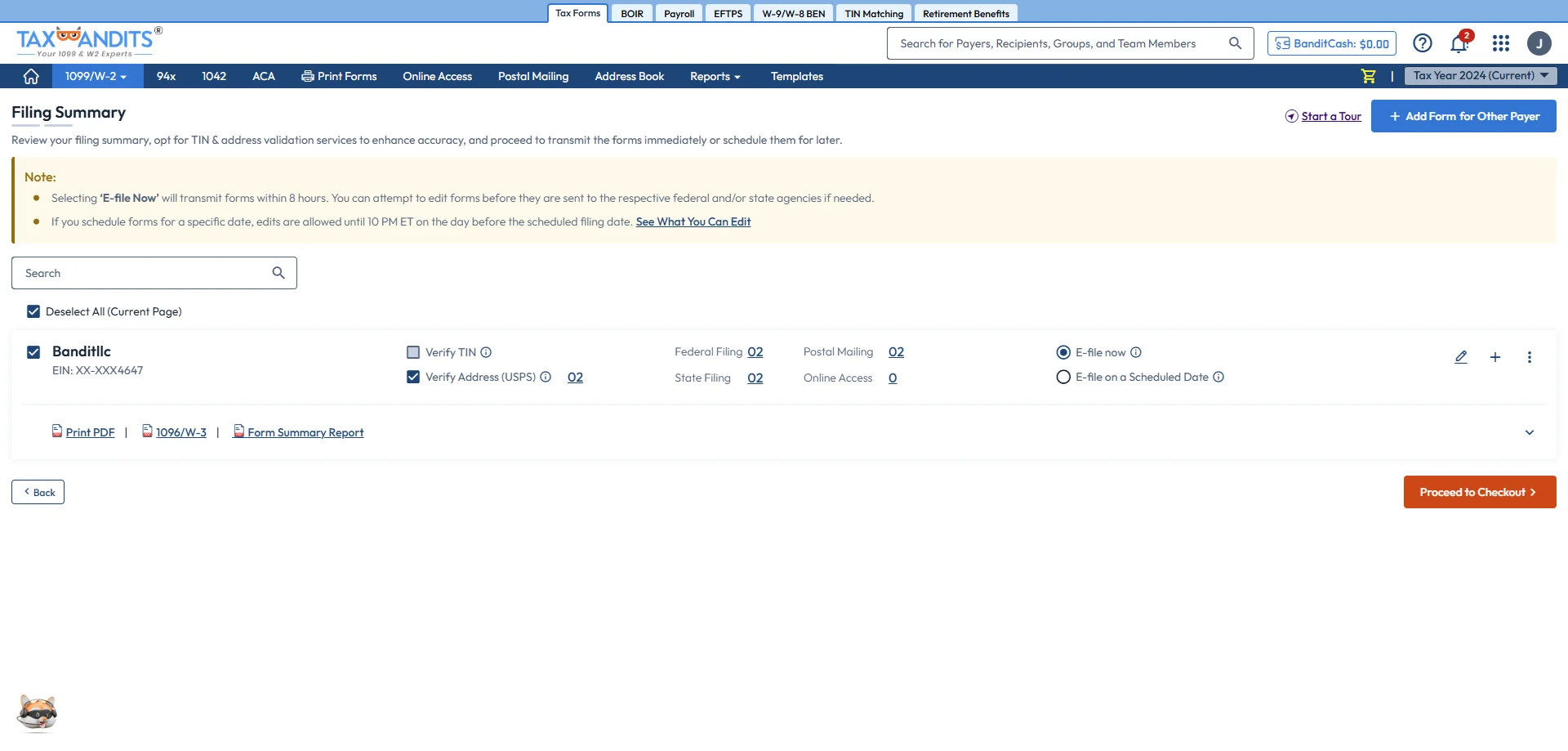
Print Forms
You can download the form copies (along with the summary Form 1096) for your records if needed.
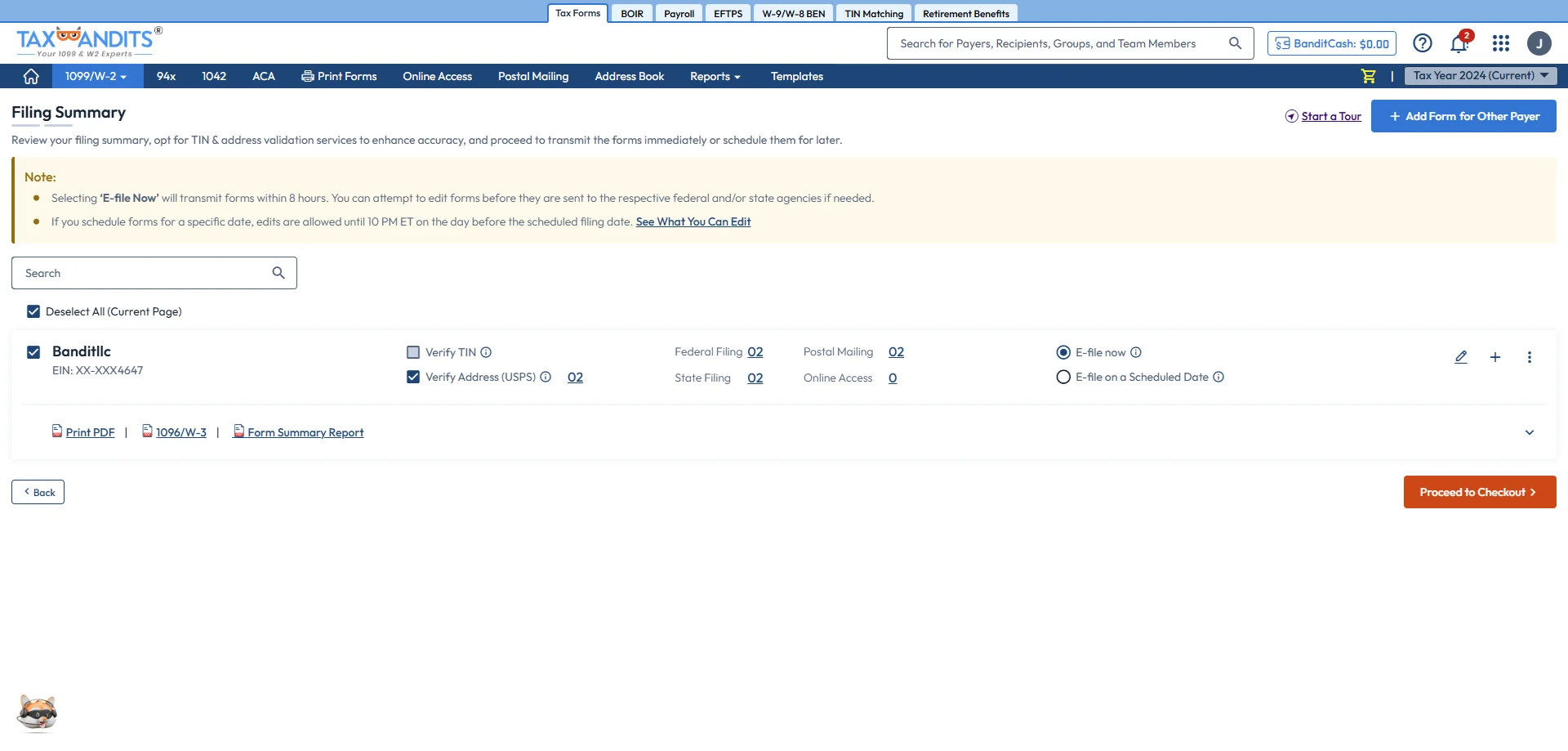
Ready to Get Started?
- Fast & Easy Filing: Simplify your tax filing process with our user-friendly platform, designed to save you time and effort.
- Comprehensive Support: Access resources and support every step of the way, ensuring accurate and compliant filings.
- Secure & Reliable: Trust our secure platform to safeguard your sensitive data with the highest standards of privacy and protection.
How to File W-2 Forms with TaxBandits
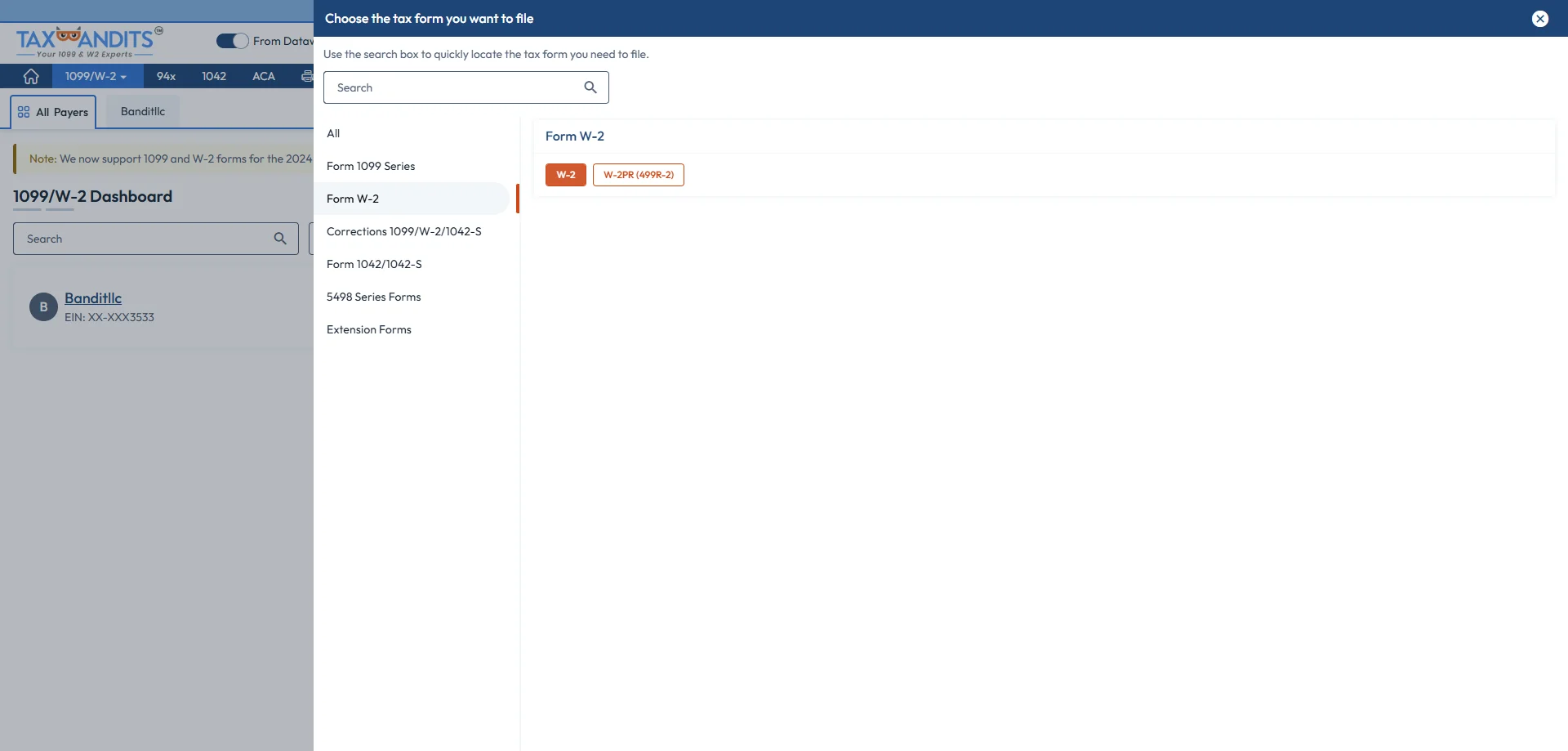
Choose W-2 Federal & State
Select Form ‘W-2 Federal & State’ from the W-2 dashboard to report employee wages and taxes withheld to the SSA.
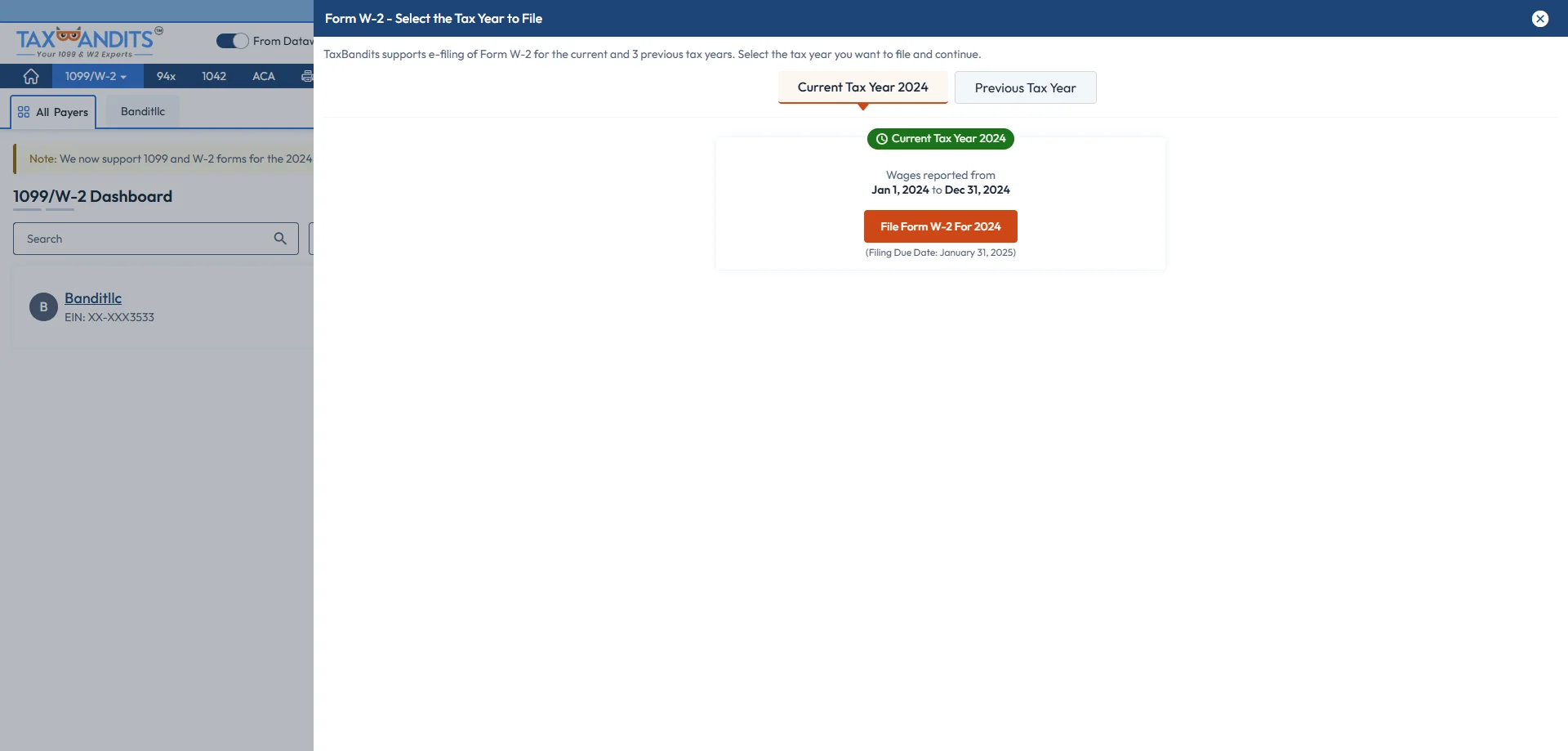
Select the Tax Year
Select ‘File Form W-2 for 2025’ to file for the current tax year. If you want to file for the previous tax year, click ‘Select Previous Tax Year.’
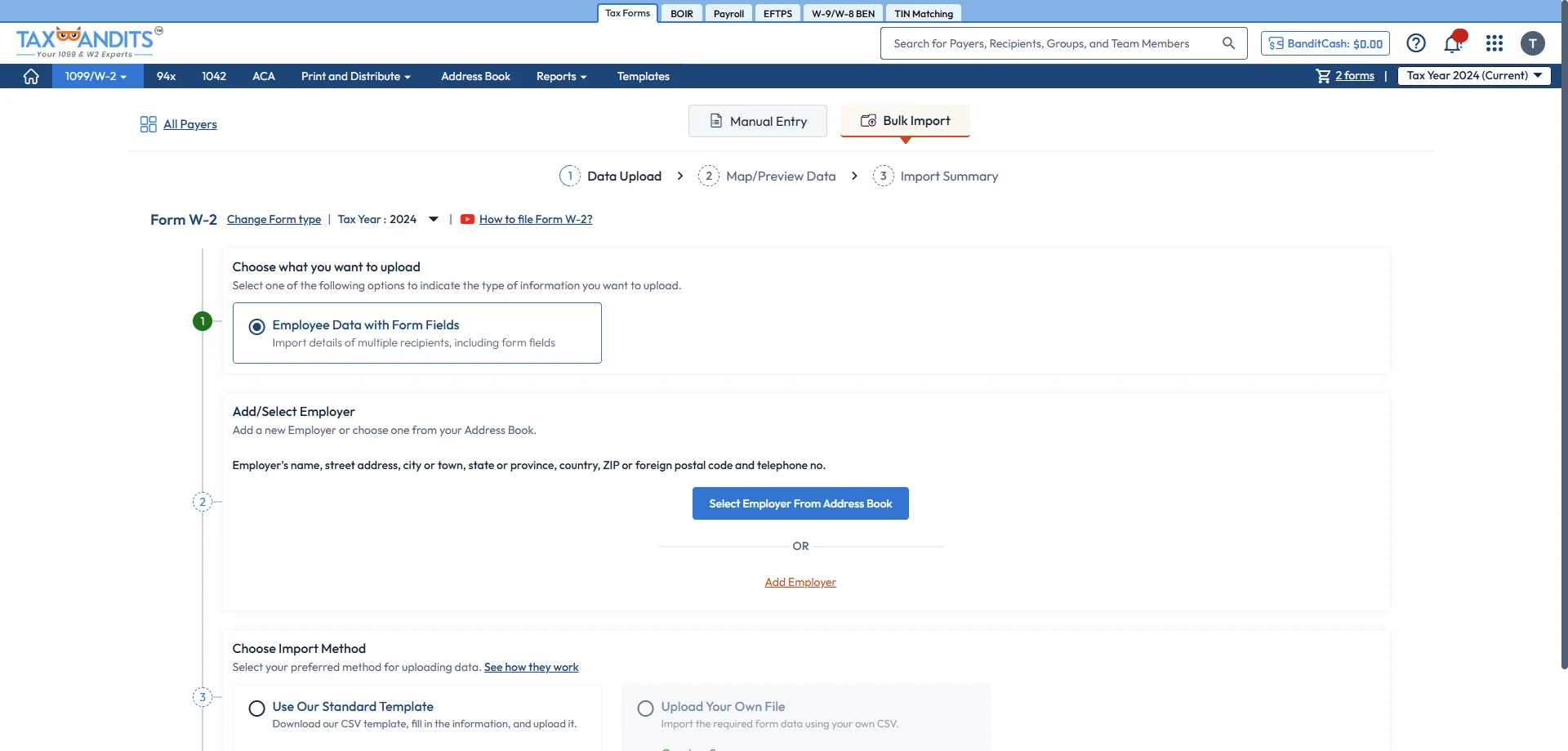
Choose the Bulk Import Method
Select ‘Bulk Import’ to file W-2 forms in bulk.
- Standard CSV Template Download our pre-built template, fill in your W-2 information, and upload it back to TaxBandits.
- Map/Preview Data Review the imported information and make any necessary changes to ensure its accuracy.
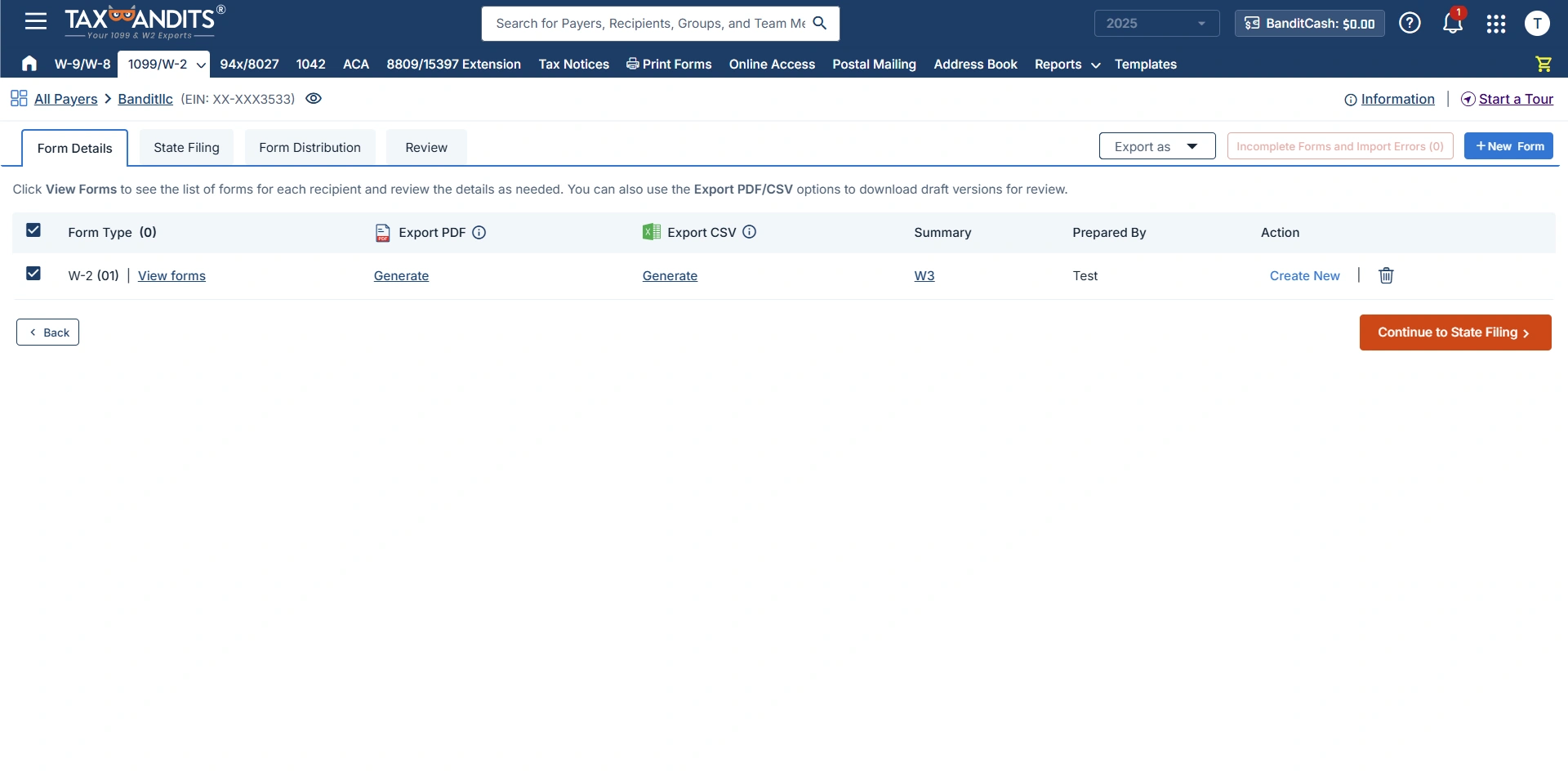
Generate Draft Forms
Export the draft forms as PDF or CSV format and review the details.
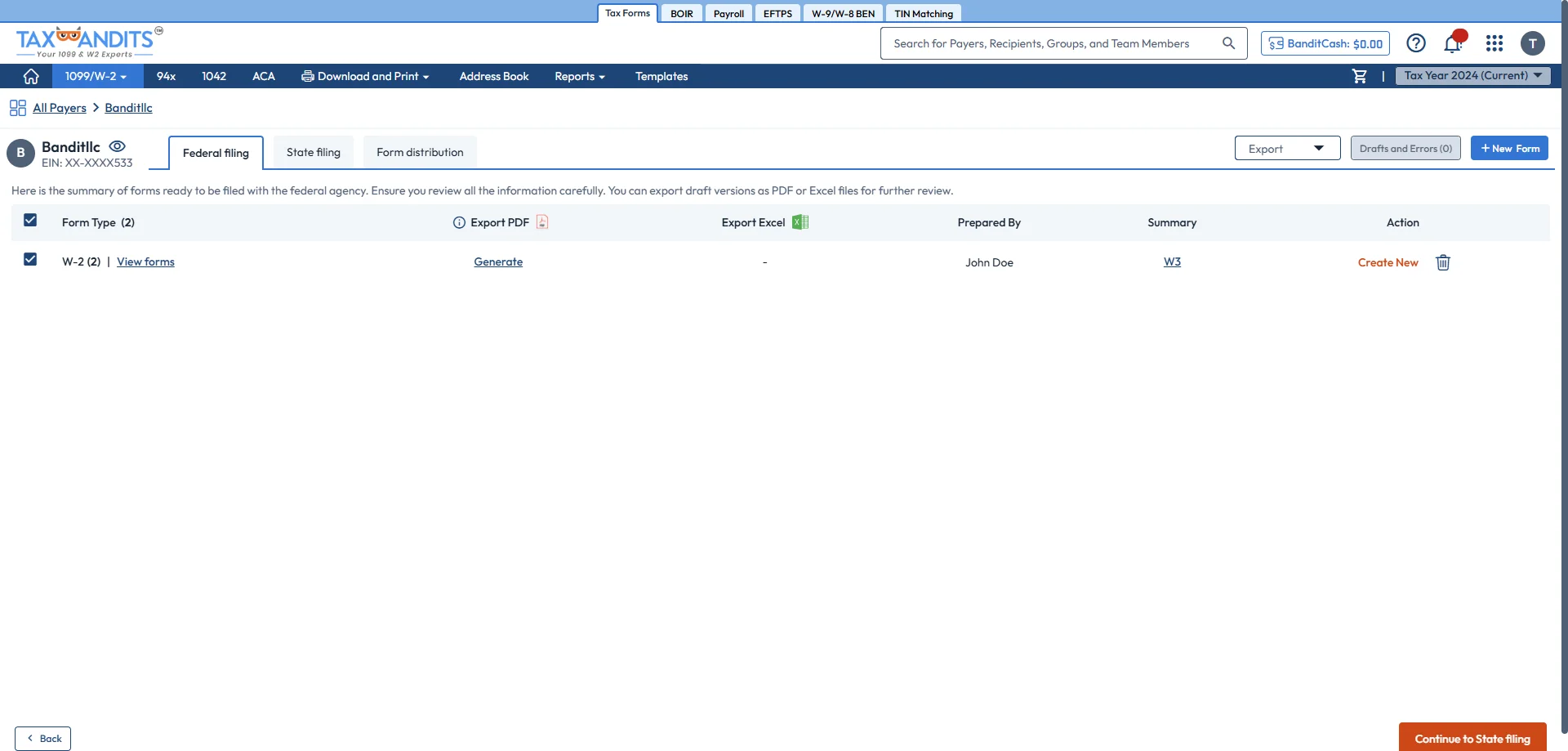
Select State Filing (If Required)
Review the state filing information entered on Form W-2. Enable state filing for the states you’re required to file.
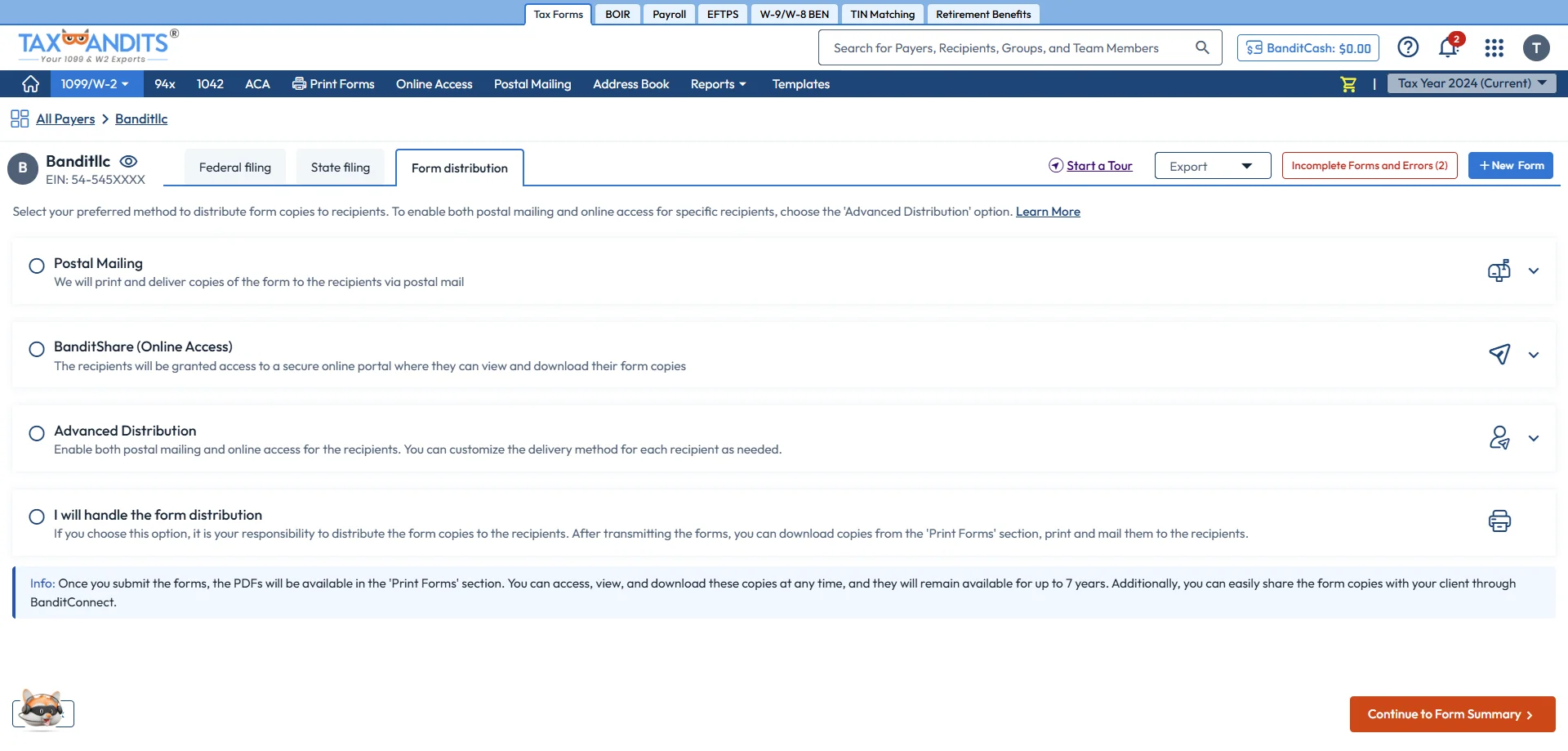
Distribute Employee Copies
Distribute Form W-2 copies to the employees via postal mail, online access, postal mailing + online access, or the self-print & mail option.
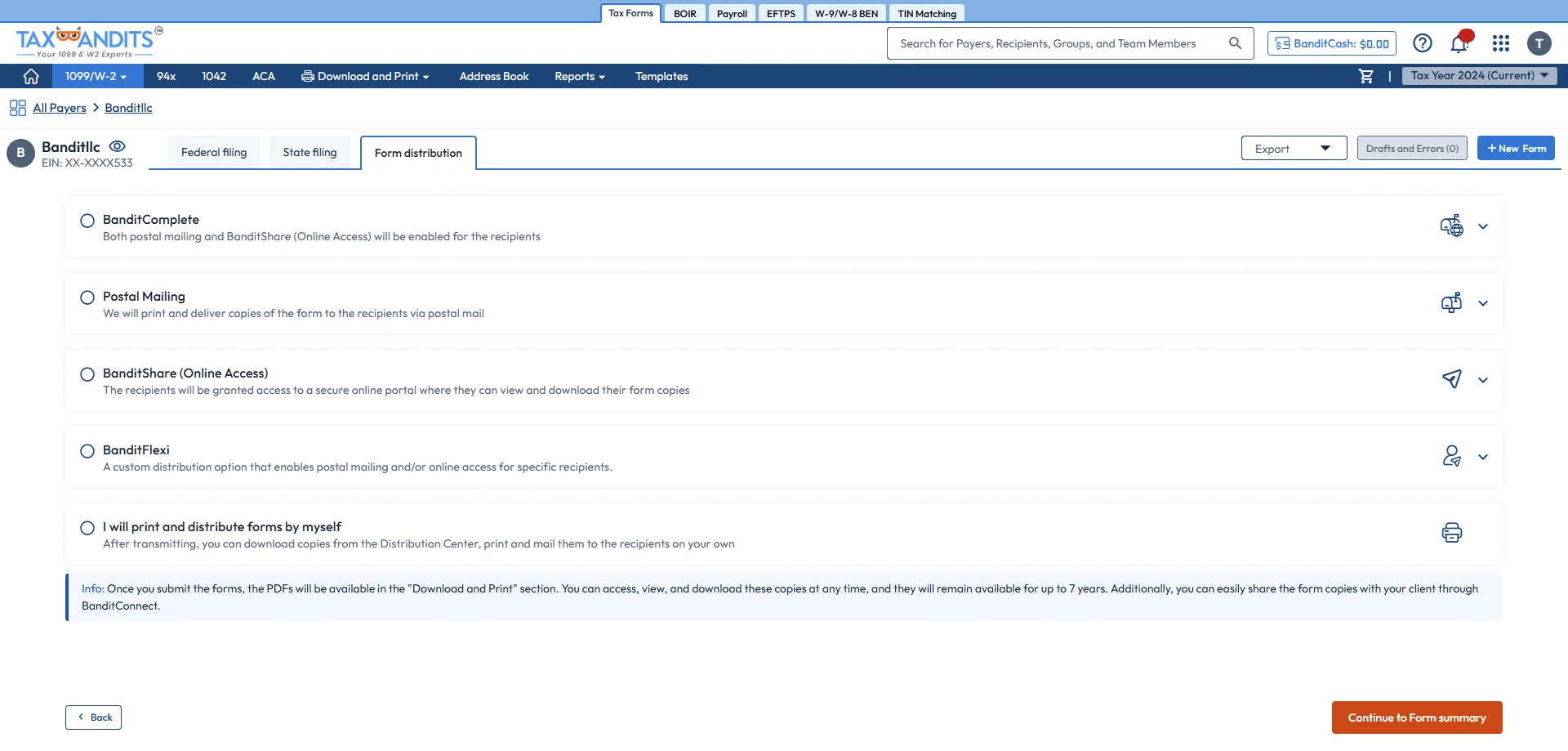
Filing Summary
Review the summary, edit the preference to verify the EIN and address.
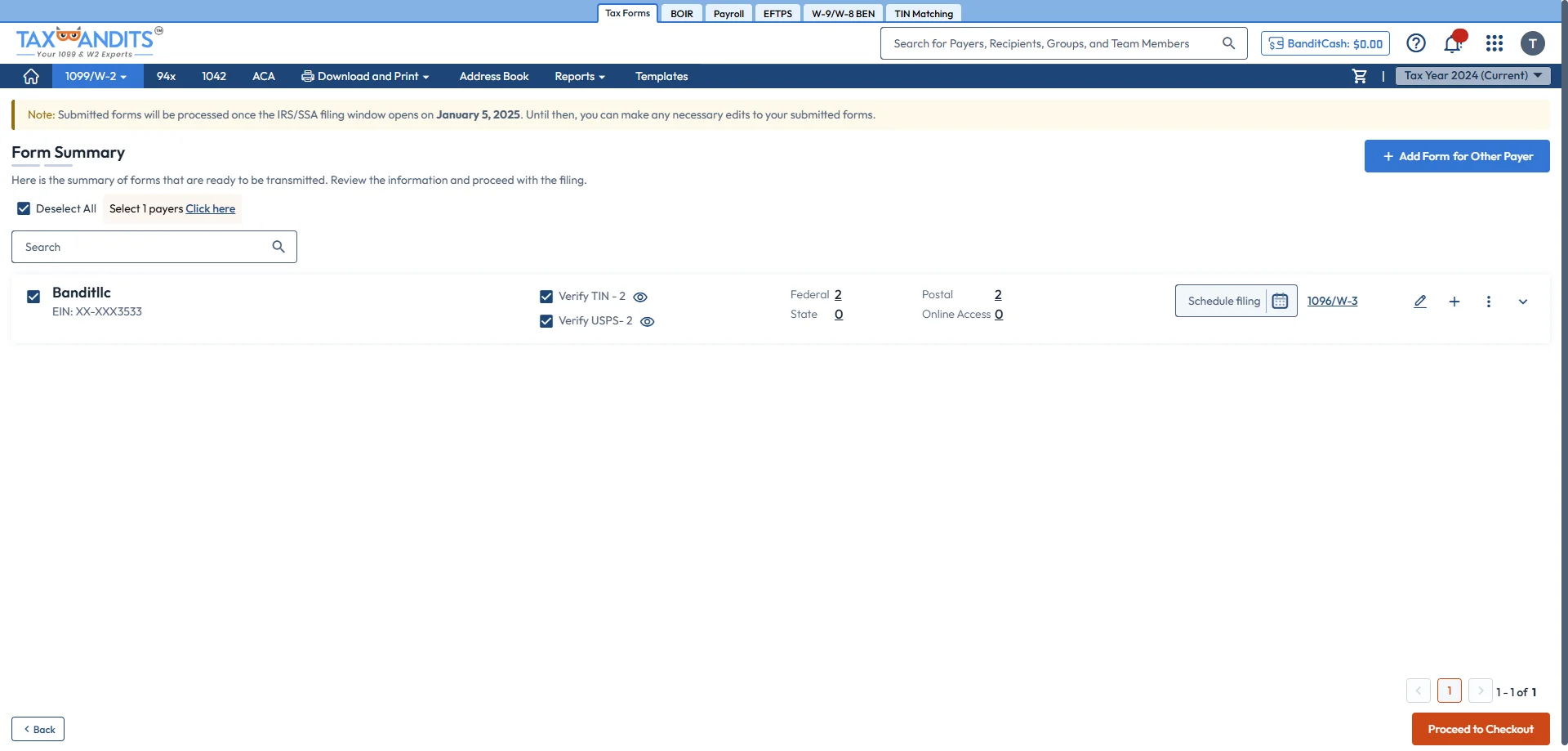
Cart Details and Order Summary
You can file immediately or schedule for later and complete your order.
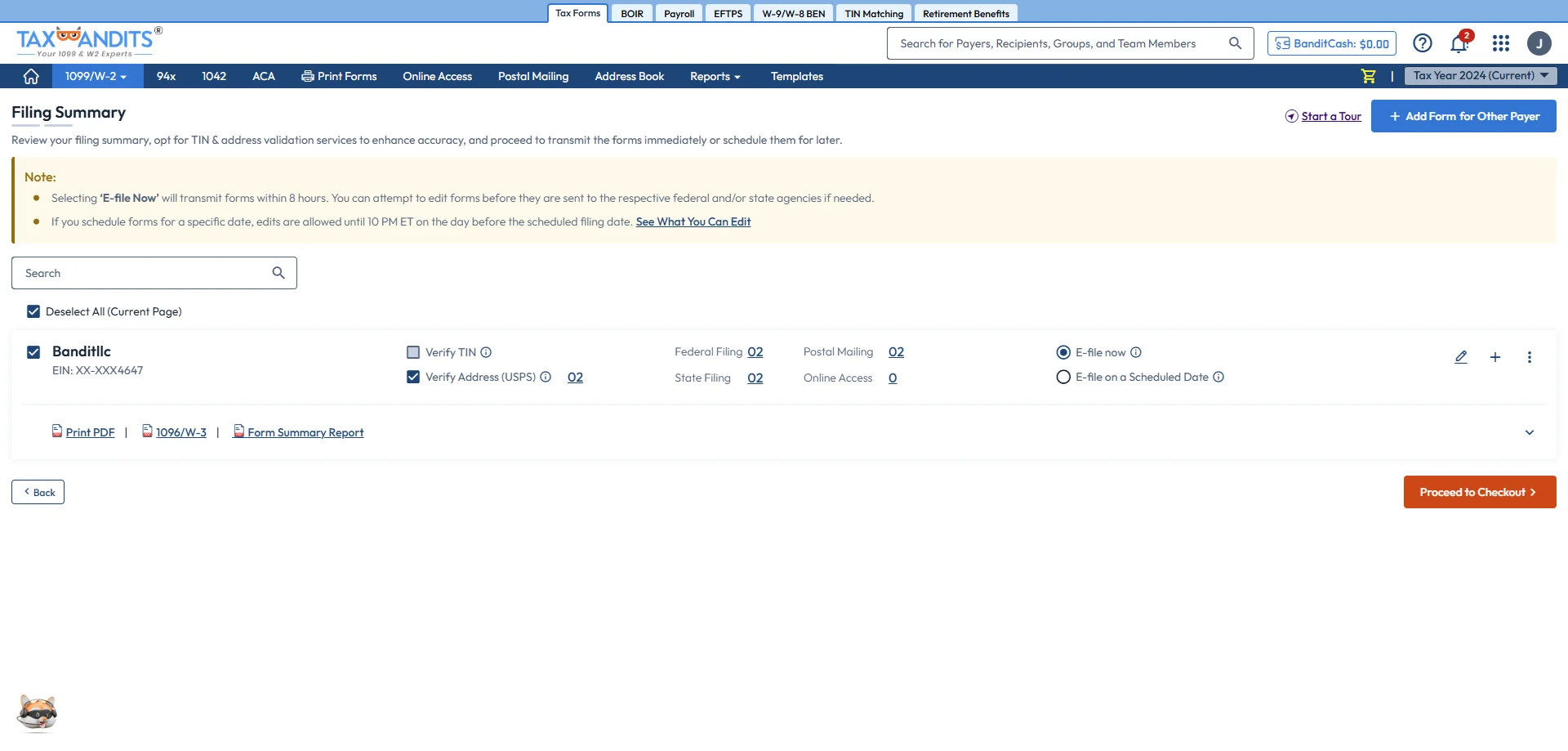
Ready to Get Started?
- Fast & Easy Filing: Simplify your tax filing process with our user-friendly platform, designed to save you time and effort.
- Comprehensive Support: Access resources and support every step of the way, ensuring accurate and compliant filings.
- Secure & Reliable: Trust our secure platform to safeguard your sensitive data with the highest standards of privacy and protection.