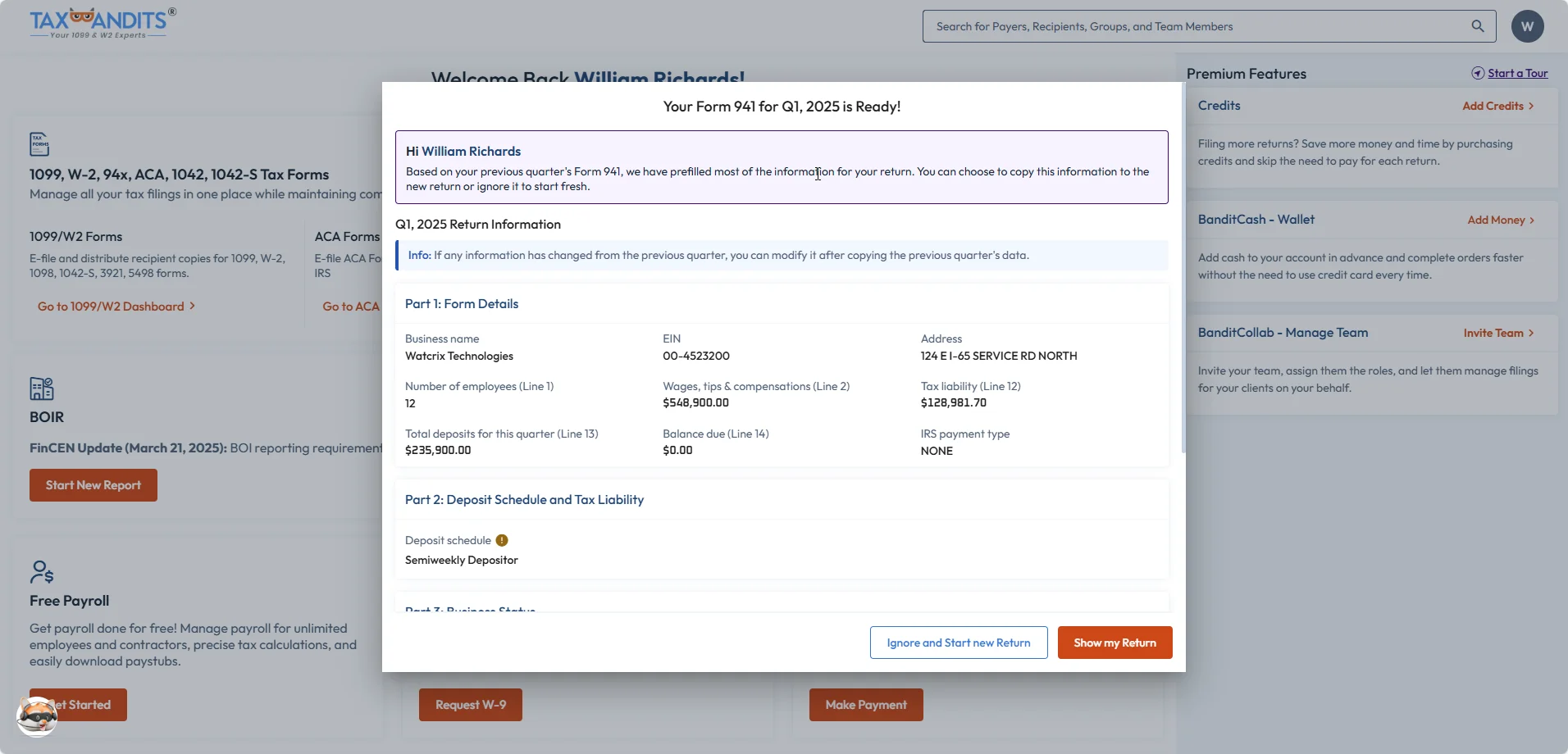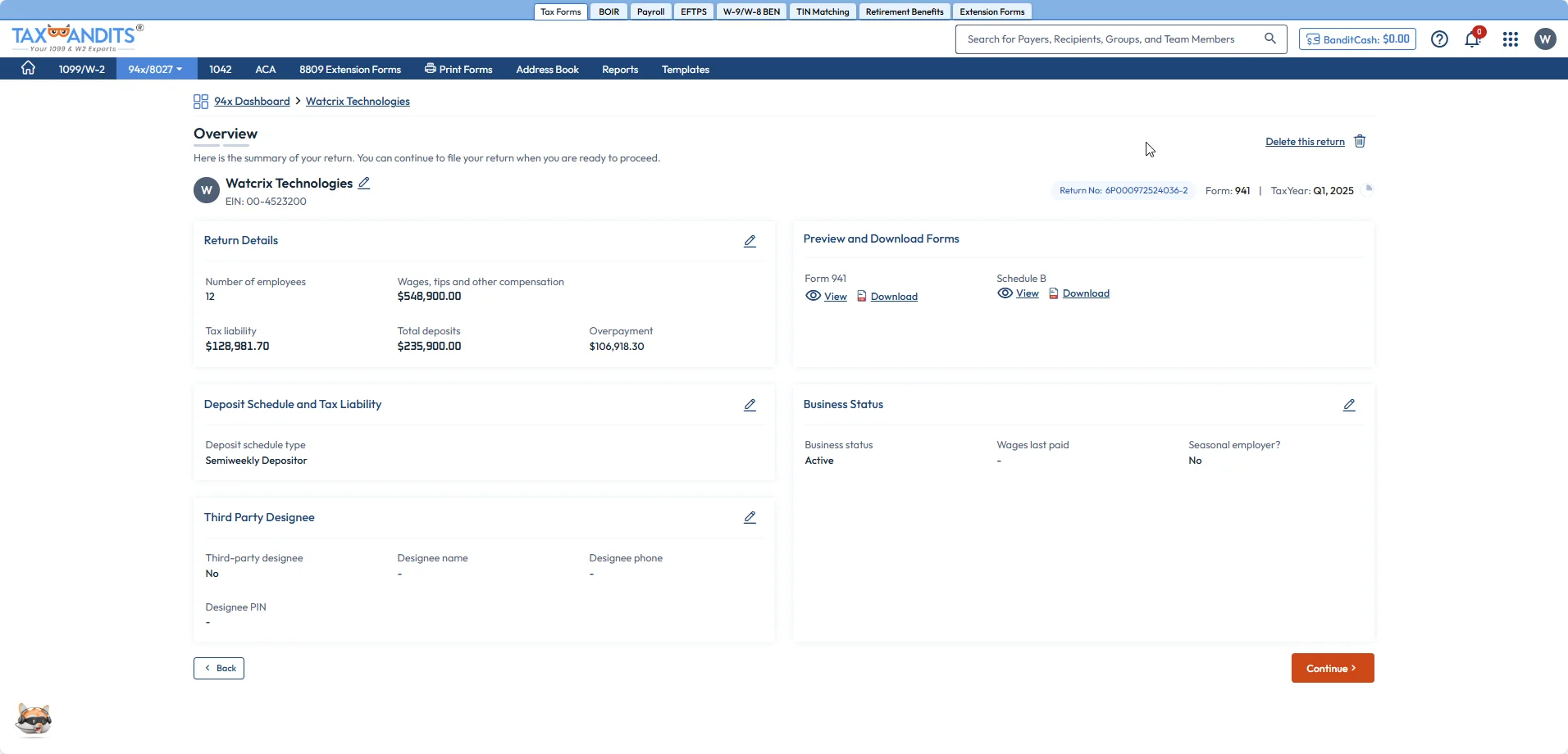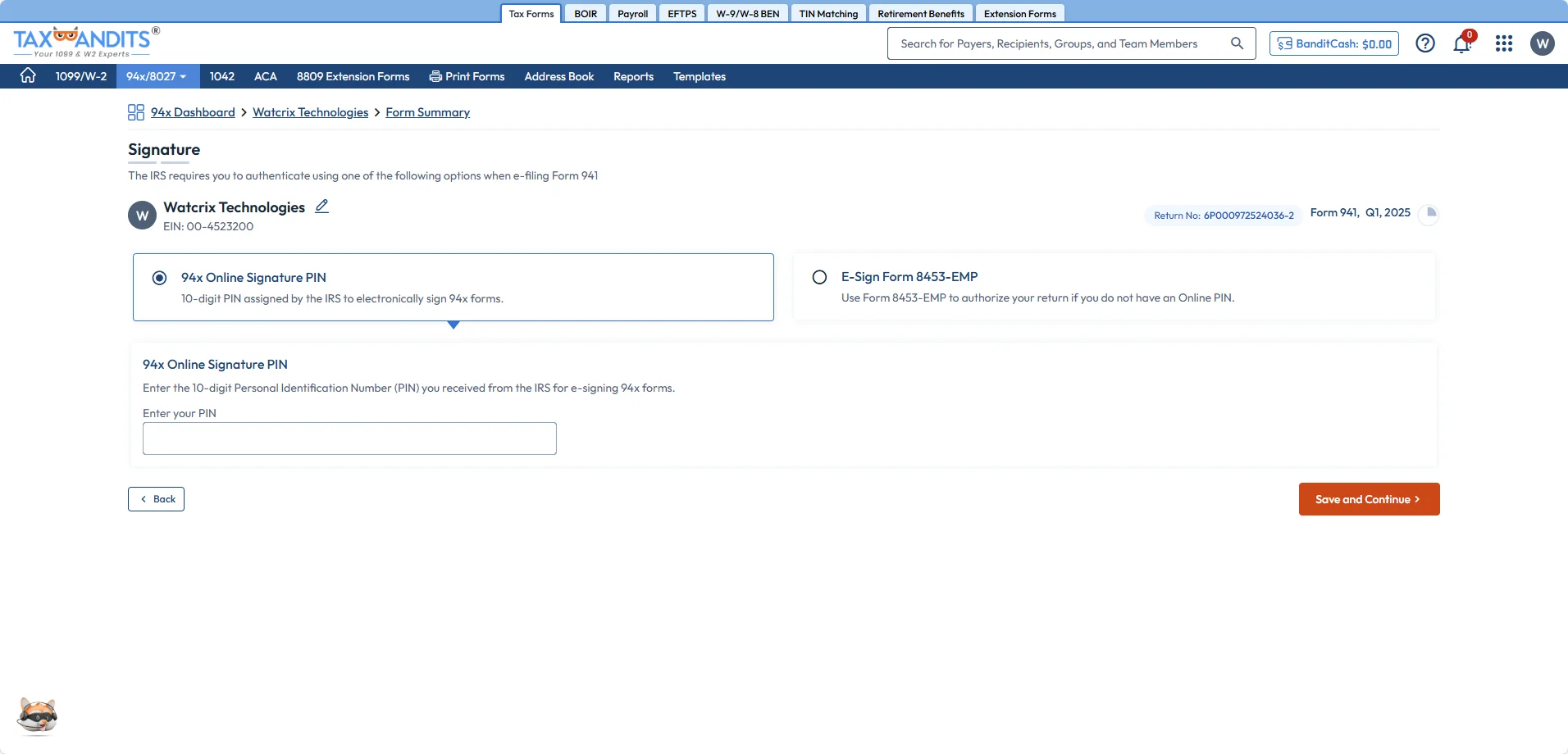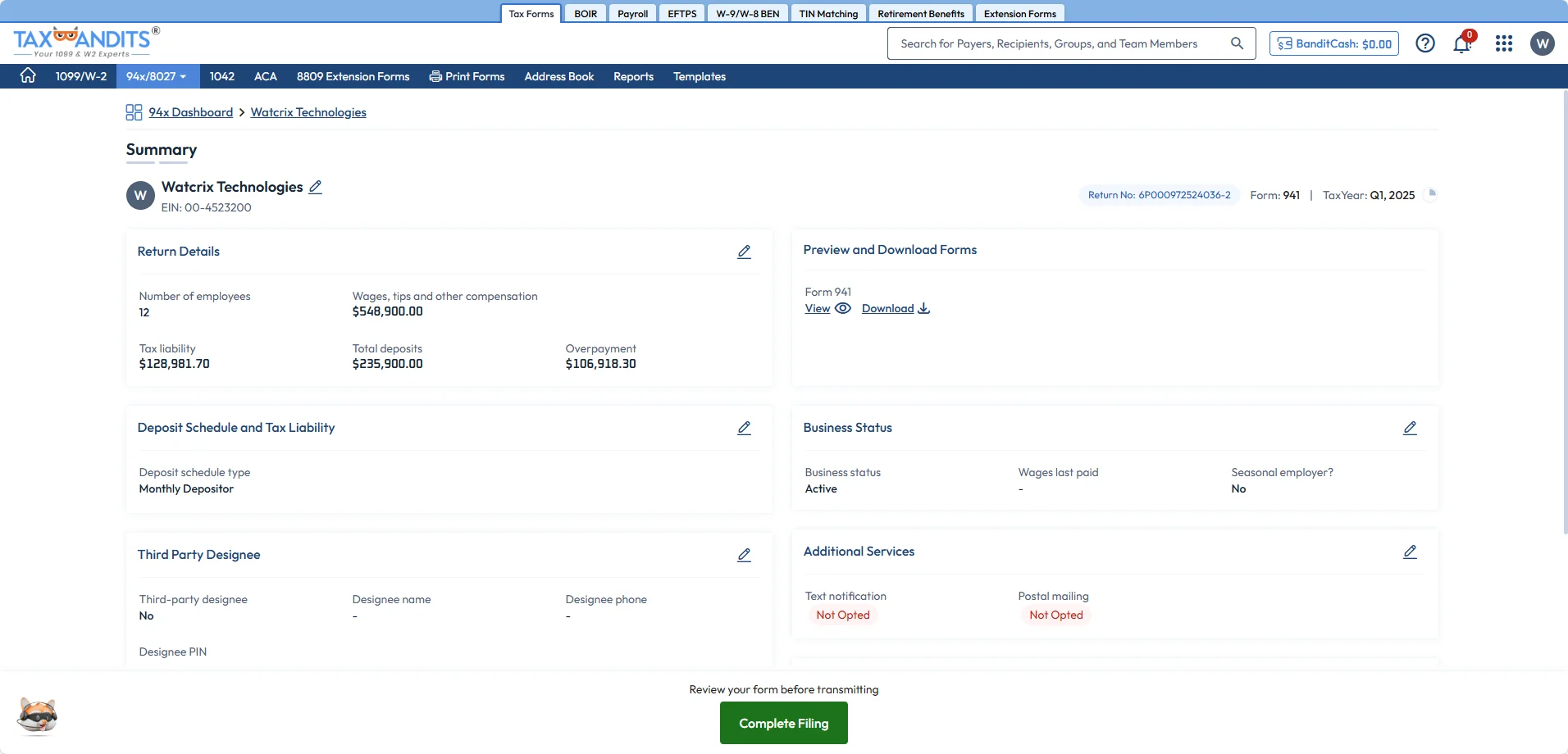Why Choose The Ready Return Option?
-
Avoid Manual Entry
Automatically copy data from your previous 941 return—no need to start from scratch.
-
Save Time
Skip the repetitive data entry and file your 941 return with just a few clicks.
-
Eliminate Errors
Reduce manual mistakes with pre-filled, accurate information every quarter.

Why re-enter your data, when it’s already ready?
Who Can Use The Ready Return Option?
If you've already filed a 941 return with TaxBandits and it was accepted by the IRS, Ready Return is here to save you time.
If you are a single business having a single 941 return, our ready return option automatically pulls your previous data to the current one. No re-entry is needed—just review, update if necessary, and file in minutes.
Already filed using TaxBandits? You’re just a click away from faster filing.
How Does The Ready Return Option Work?
If you’ve filed Form 941 with TaxBandits before, and your return was accepted, your current quarter’s 941 is already prepared and ready to file. Just review and submit—it’s that simple!
-
Step 1 : Preview Your Prefilled Return
After signing in, a pop-up will appear on the welcome dashboard with a pre-filled 941 form based on the previously filed 941. Click "Show My Return" to proceed.
-
Step 2 : Review your Form Summary
Review the current quarter's 941, prepared based on the details from the previous quarter. Once you review all the information, click on ‘Continue.’
-
Step 3: E-sign and Transmit Your 941
E-sign your 941 using your online signature PIN or Form 8453-EMP and click ‘Complete Filing’ to transmit it to the IRS.
Get Your 941 Filing Done With a Single Click.
How Does The Ready Return Option Work?
If you’ve filed Form 941 with TaxBandits before, and your return was accepted, your current quarter’s 941 is already prepared and ready to file. Just review and submit—it’s that simple!
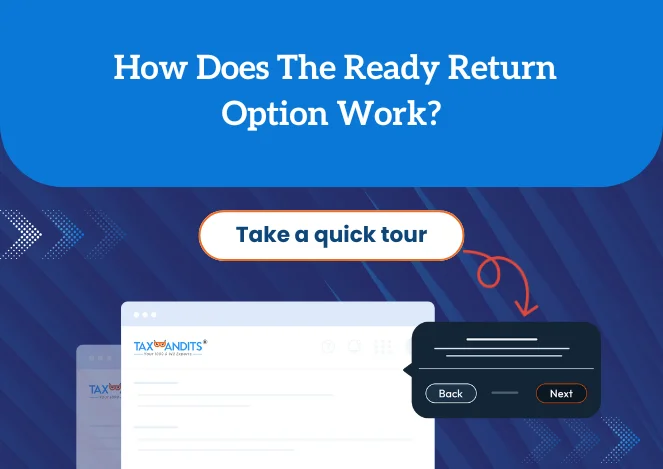
-
Step 1: Preview Your Prefilled Return
After signing in, a pop-up will appear on the welcome dashboard with a pre-filled 941 form based on the previously filed 941. Click "Show My Return" to proceed.
-
Step 2: Review your Form Summary
Review the current quarter's 941, prepared based on the details from the previous quarter. Once you review all the information, click on ‘Continue.’
-
Step 3: E-sign and Transmit Your 941
E-sign your 941 using your online signature PIN or Form 8453-EMP and click ‘Complete Filing’ to transmit it to the IRS.
Get Your 941 Filing Done With a Single Click.

Success Starts with TaxBandits
The Smart People’s Choice