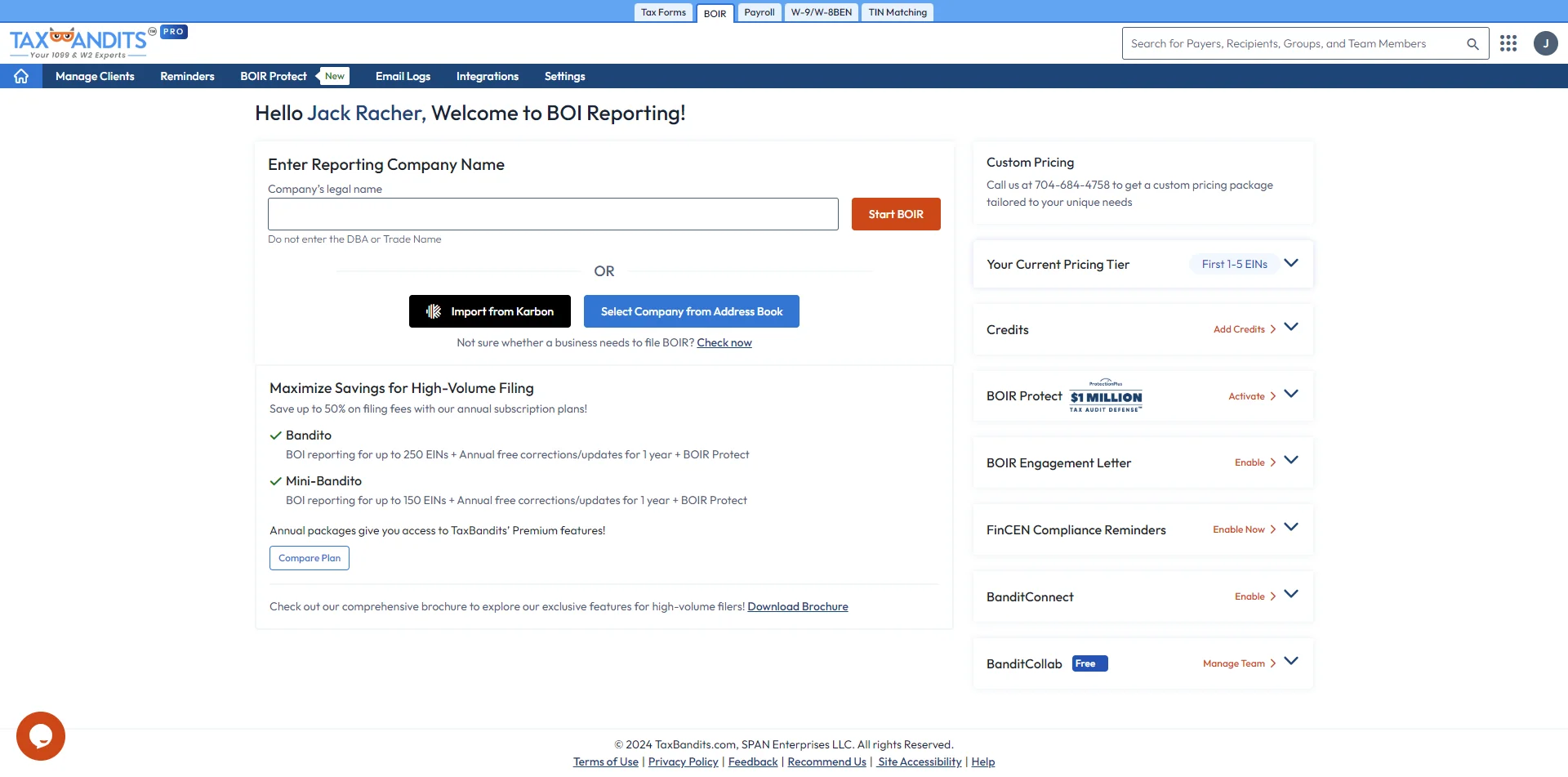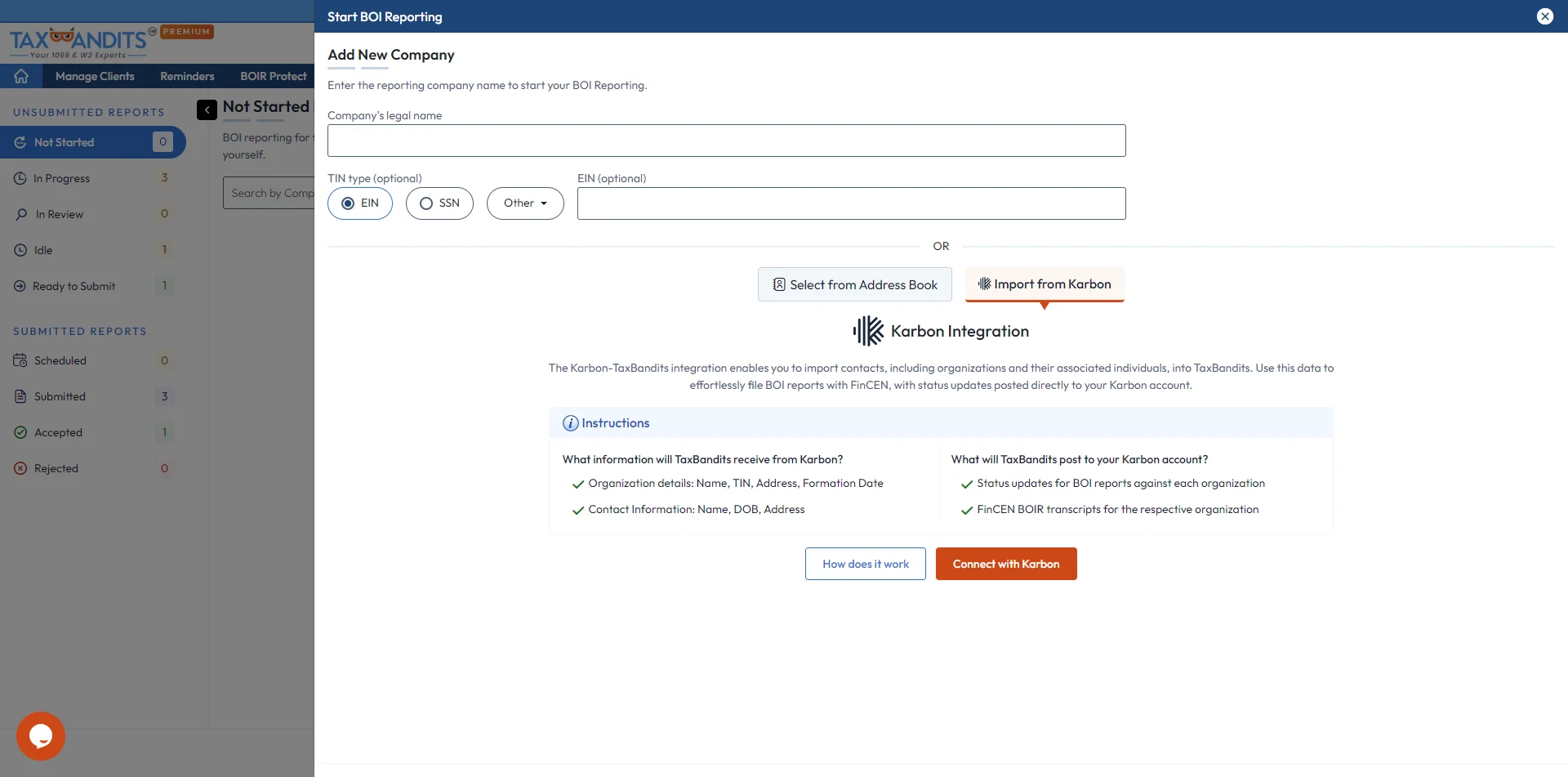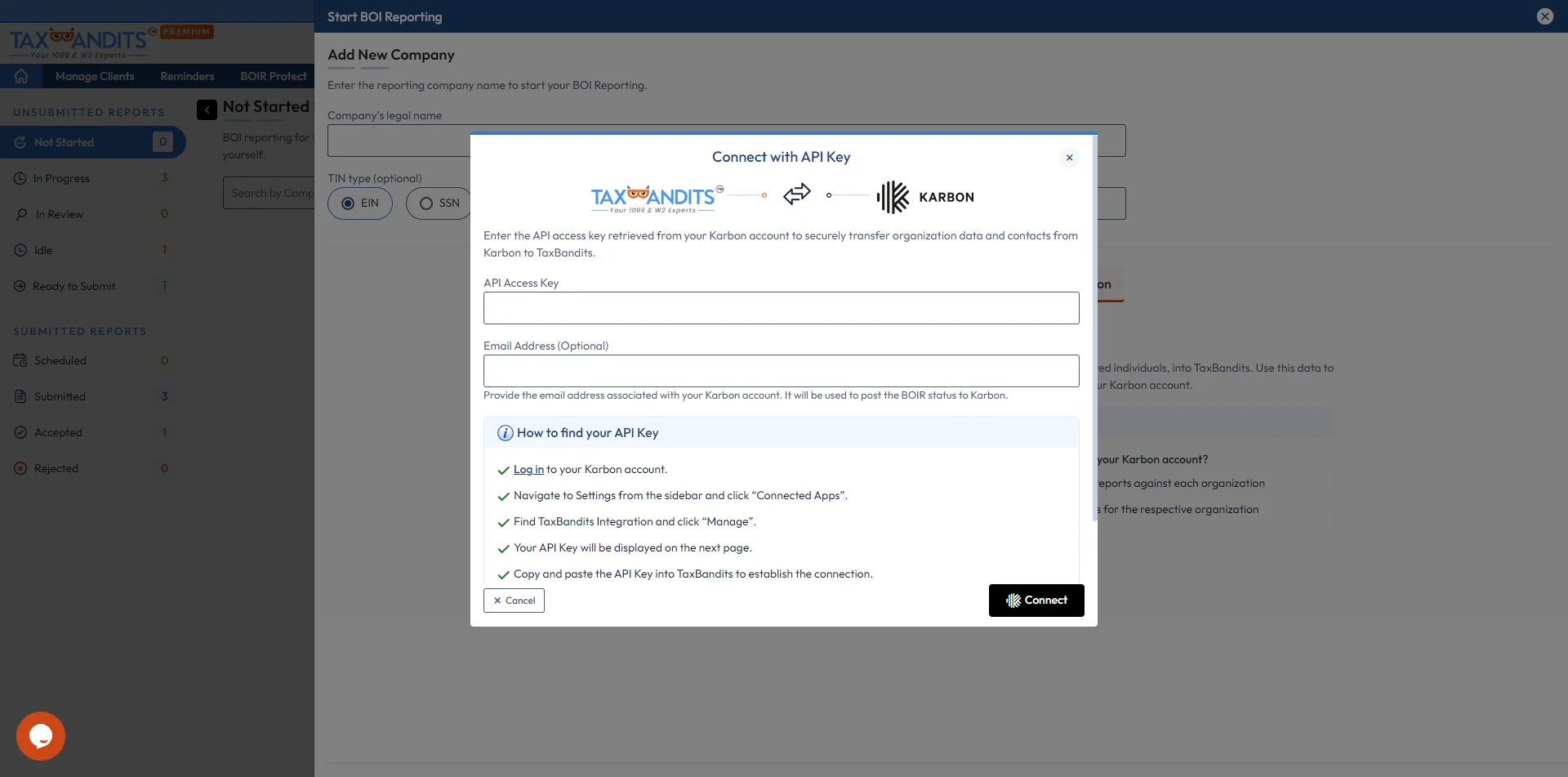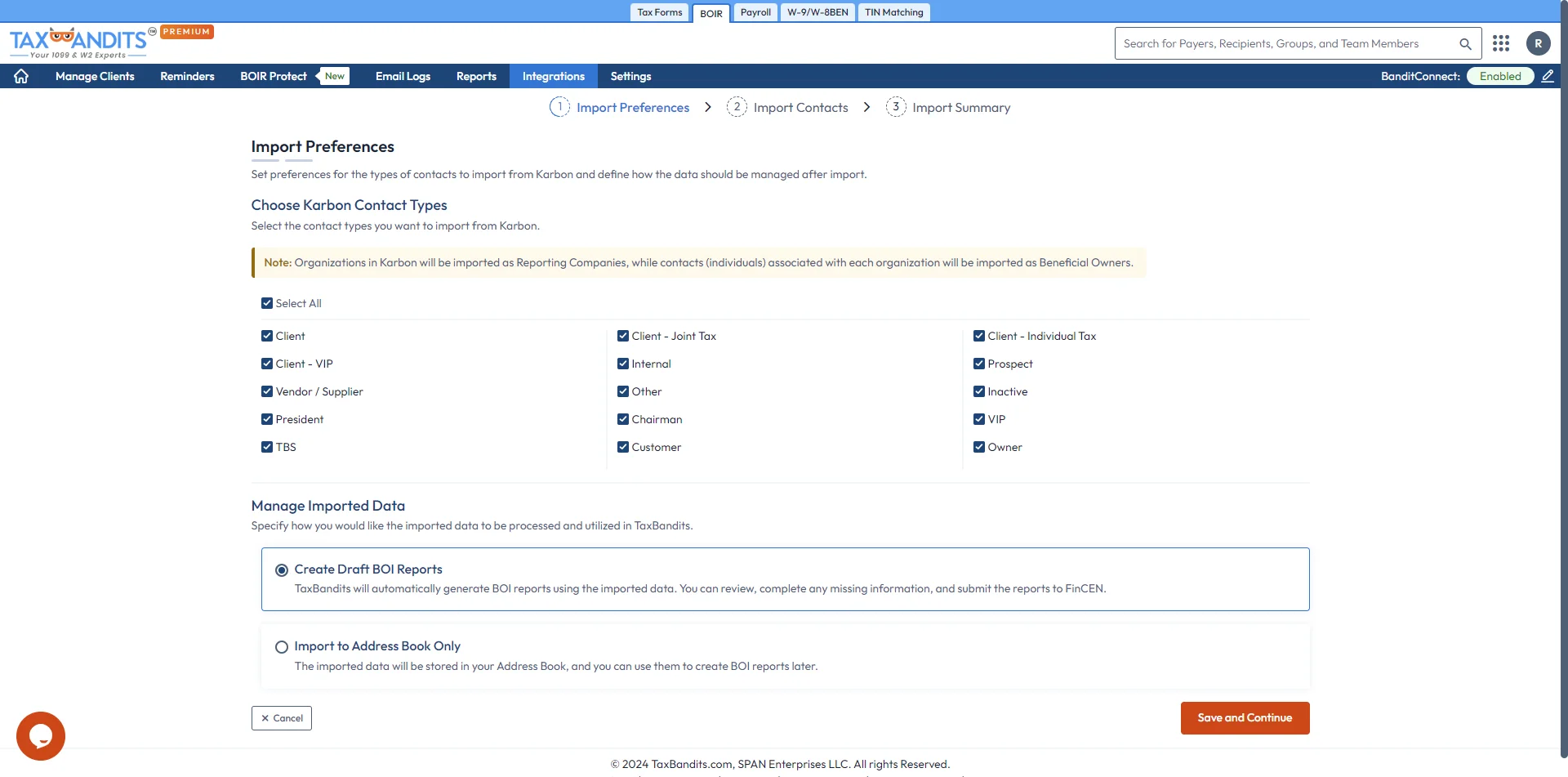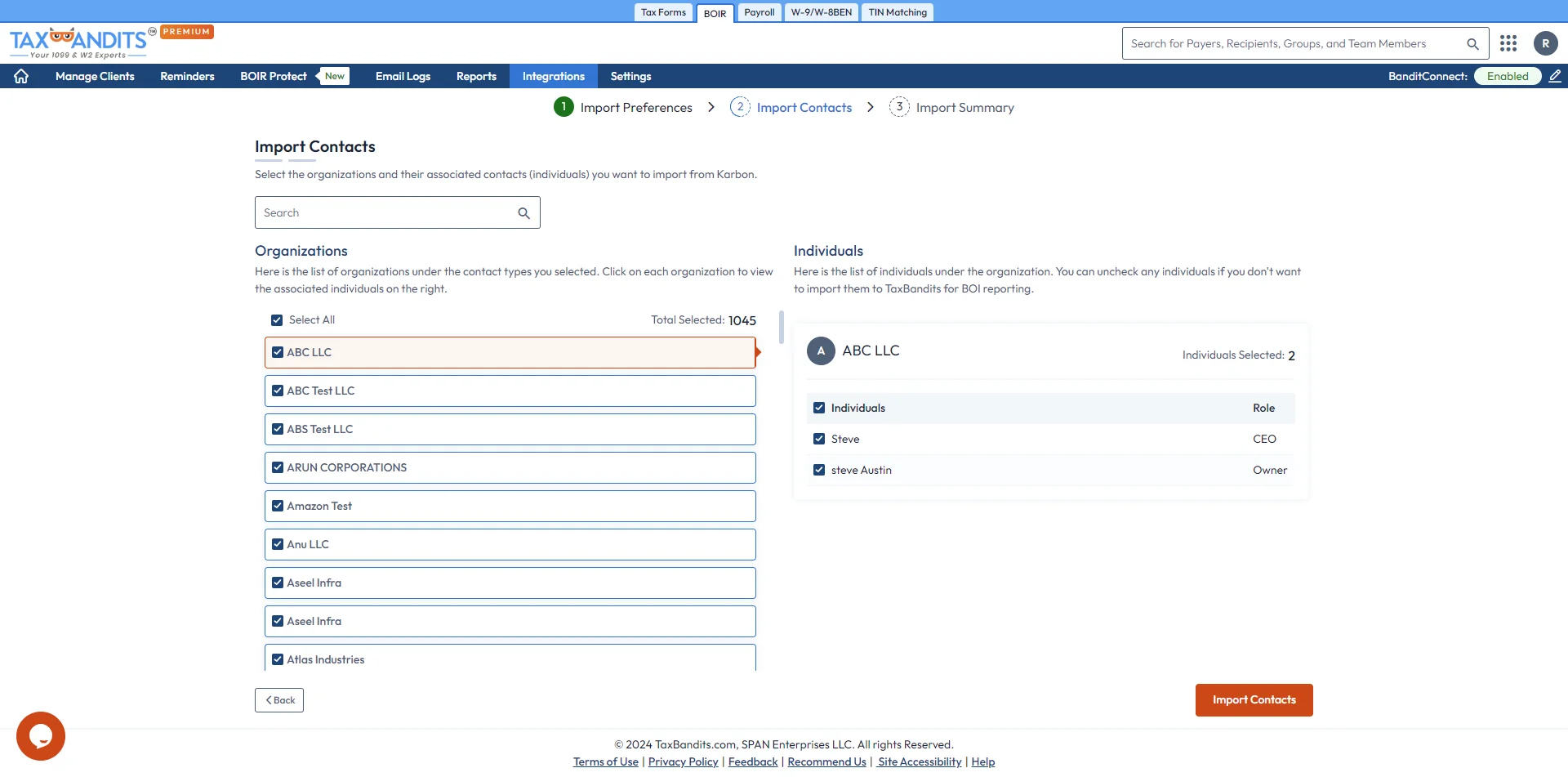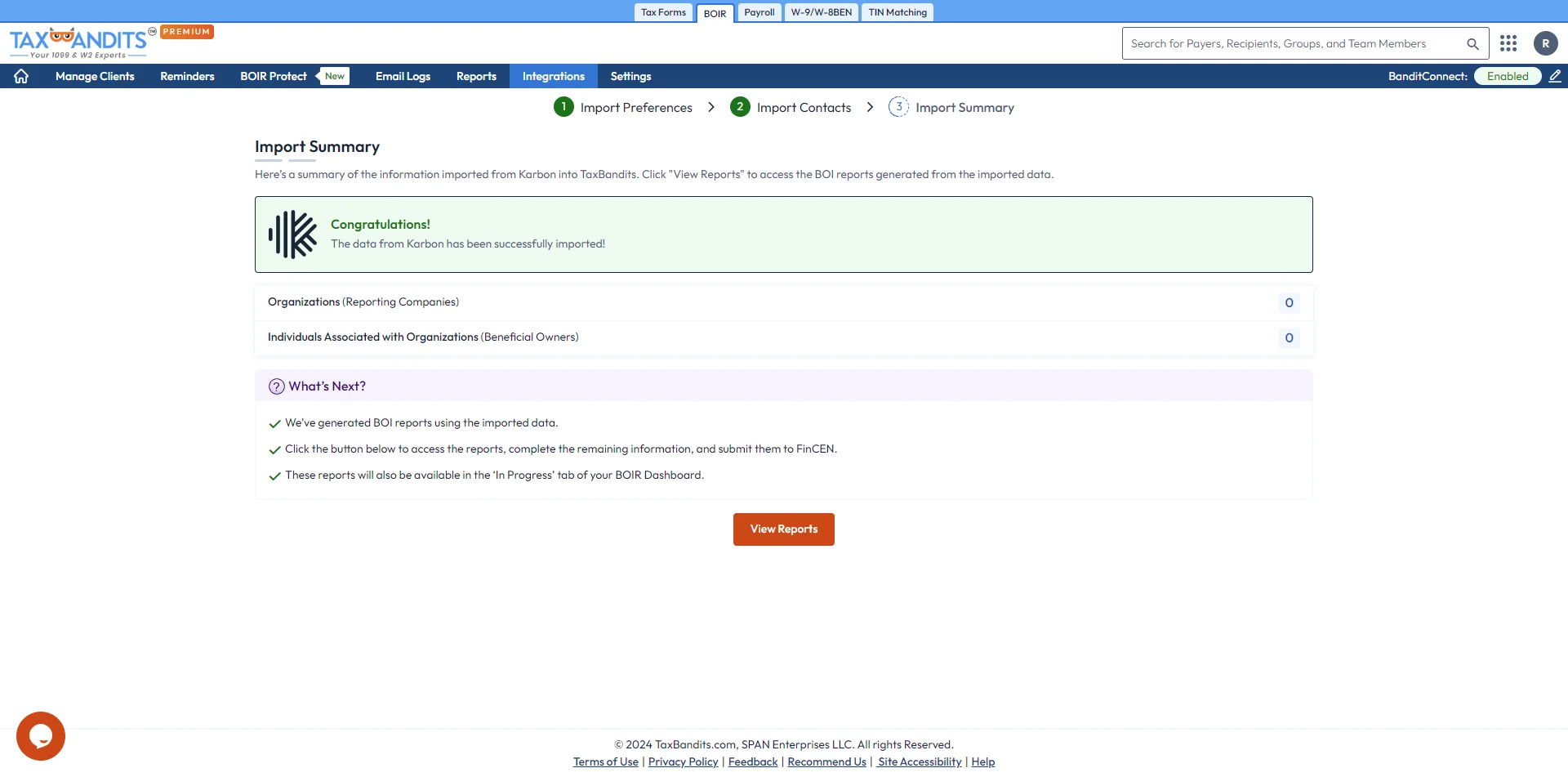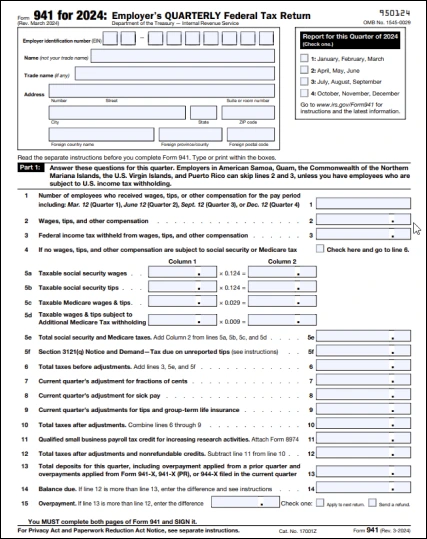How TaxBandits Speeds Up Your BOI Reporting with Bulk Upload?
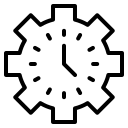 Save Time and Efforts
Save Time and Efforts
Bulk uploading data significantly expedites the reporting process, saving time and effort, especially for high-volume filers.
 Auto-generate BOI Reports
Auto-generate BOI Reports
Our system will auto-generate draft reports based on the data you upload. You can review them, complete any missing information, and submit.
 Invite Beneficial Owners & Company Applicants
Invite Beneficial Owners & Company Applicants
Upload reporting company details and invite beneficial owners and company applicants, allowing them to complete their data via a secure URL.
 AI-Powered ID Upload
AI-Powered ID Upload
Upload all required identification documents in a zip file, and our AI system will automatically extract the data for you.
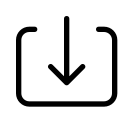 Validate Uploaded data
Validate Uploaded data
Our system will validate the imported BOI data, allowing you to identify and fix any errors and ensure compliance with BOI requirements.
 Address Book
Address Book
All the data you upload will be securely stored in the Address Book, which you can easily access during future BOI filings.
How to Import BOIR Data Using Our CSV Template?

Download & Fill in Required Information:
Download our standard CSV template, fill in the required information, and upload the file back to our system.
Review Draft BOI Reports:
Review the imported data and make any necessary corrections if needed.
Upload ID/Invite Client:
Upload identification documents for company applicants and beneficial owners, or send bulk invitations to company applicants or beneficial owners to complete the reporting information.
Validate & Submit to FinCEN:
Review the summary of the BOI reports, ensure all information is accurate, and submit the BOI reports to FinCEN.