TaxBandits supports state-only filing for W-2 forms.
Kansas Form W-2 & Form KW-3
Filing Requirements
Meet your Kansas W-2 filing requirements confidently with TaxBandits!
Simplify Your Kansas W-2 Filing with TaxBandits
- Complete Kansas tax filing compliance
- We support state-only filing
- Free retransmission of rejected returns
- No cost corrections for Kansas W-2 forms

E-file at just $0.95/form
- Home
- State Filing
- Kansas W-2 Filing Requirements
Kansas Filing Requirements for W-2
The State of Kansas mandates W-2 filing, even if no state tax is withheld.
| Condition | Filing Method | Additional Forms | Due Date |
|---|---|---|---|
| If Kansas Tax Was Withheld | Direct State Filing | Form KW-3 | February 02, 2026 |
| If NO Kansas Tax Was Withheld | Direct State Filing | Form KW-3 | February 02, 2026 |
Ready to start filing W-2s with Kansas?
Information Required to File W-2 Forms with Kansas
Discover the key information needed to file Form W2 with the State of Kansas.
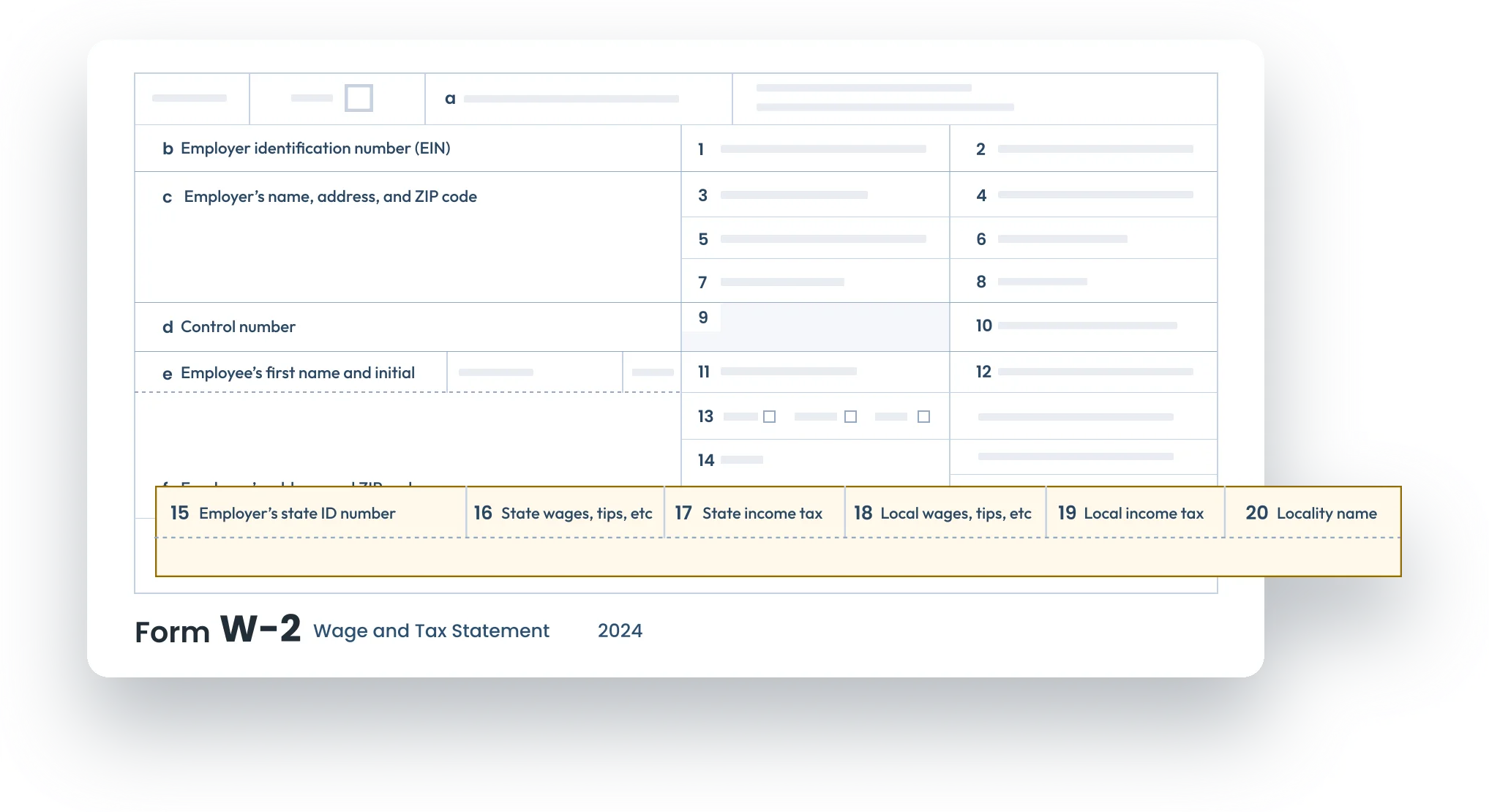
1. Employer’s state ID number
The employer's state identification number refers to the Kansas Withholding Account Number.
Kansas State ID Format:
-
15 digits with starting 036 Followed by 9 digits and hyphen followed by F01 (For example: “036” - Federal
EIN - “F01”)
2. Kansas state/local wages tips, etc.
The total amount of taxable wages, and tips, is subject to Kansas state income tax.
3. Kansas state/local income tax
The total amount of state income taxes withheld from the employee’s wages.

If you’ve withheld any Kansas taxes, you must file Reconciliation Form KW-3.
E-file Form W-2 with the State of Kansas in minutes using TaxBandits!
Kansas Annual Withholding Tax Return – Form KW-3
Form KW-3 is an Annual Reconciliation used to report the total income taxes withheld from employees/contractors and taxes remitted to the state.
It's also used to claim an overpayment refund or pay if the taxes are underpaid.
Information Reported on Form KW-3:
- Total Kansas tax withheld on W2/1099
- Total payments and overpayments
- Total withholding payments/credits
- Net amount, penalty, and interest

TaxBandits does not support filing 'Form KW-3' with the state. Employers must file the form directly with the state before the deadline.
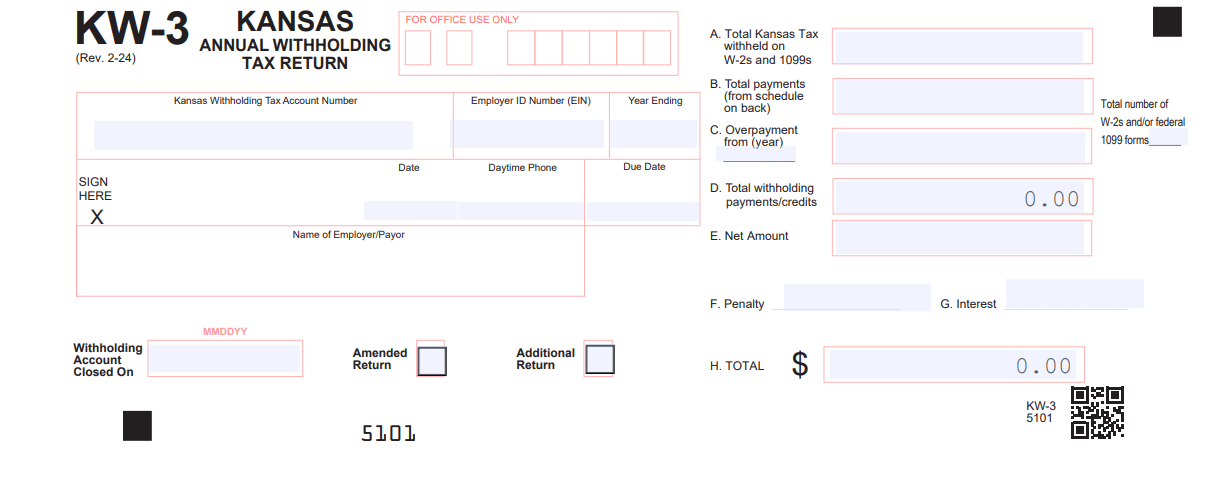
E-file W-2 with Kansas state in minutes using TaxBandits!
TaxBandits – Simplifying Kansas State W-2 Compliance
TaxBandits supports the e-filing of W-2 forms directly with the Kansas Department of Revenue, ensuring compliance with state regulations.
Supports State-Only Filing
With TaxBandits, you can file
W-2 forms directly with your state, even if you don’t file your federal W-2 with us.
State Filing Guidance
TaxBandits provides step-by-step instructions to complete the e-filing process from start to end without any hurdles.
Supports W-2 State Corrections
Easily correct errors on your Kansas W-2 with TaxBandits, download the corrected form, and mail it directly to the state.
Free Resubmissions
If your W-2 forms are rejected by the Kansas Department of Revenue, you can correct errors and resubmit them for free.
Start filing your Kansas W-2 returns with TaxBandits by creating an account!
How to File Kansas W-2 with TaxBandits?
Create your account and follow these steps to easily e-file your W-2s with the state of Kansas!
-
Step 1: Choose Form W-2
Select the type of W-2 form you want to file.
-
Step 2: Enter Form W-2 details
Complete the form using manual entry or other bulk import options.
-
Step 3: Enter State Filing Information
Provide the required Kansas state details for Form W-2.
-
Step 4: Choose Distribution Options
Select the form distribution option — postal mailing, online access, both, or print and mail yourself.
-
Step 5: Review and Transmit
Review your form and transmit it to the SSA and state agencies.
Are you ready to begin e-filing your W-2 Form with Kansas State? File in minutes with TaxBandits!
Frequently Asked Questions
Does Kansas require W-2 filing?
Yes, the state of Kansas requires W-2 forms to be filed, even if no state tax is withheld.

TaxBandits enables you to file W-2 forms directly with the state of Kansas, even if you filed your federal W-2 elsewhere. E-file now
Does Kansas require any additional forms to be submitted when filing Form W-2?
Yes. Kansas requires additional forms to be submitted depending on the mode of filing.
- If you file W-2 electronically, you only need to submit Form KW-3, Annual Withholding Tax Return.
- If you paper file W-2, you must attach Forms W-3 and KW-3.
When you e-file Form W2 with TaxBandits, you need to take care of the reconciliation Form KW-3.
What are the special fields required when filing a Form W-2 with Kansas?
When e-filing Form W-2 for Kansas, the state requires Employee Contribution to KPERS, KP & F and Judges as their special field.
When is the deadline to file W-2 with Kansas?
The deadline to file Form W2 with Kansas is January 31.
If this due date falls on a weekend or federal holiday, the next business day will be the deadline.
Can I file electronically Form W-2 with the State of Kansas?
Yes, you can electronically file your W-2s with Kansas. Remember, the state mandates e-filing if you file 51 or more W-2s. If you’re looking for an e-file service provider, check out TaxBandits.
What are the W-2 penalties for Kansas?
Kansas may impose penalties for the following conditions:
-
Late filing of W-2
If you file W-2s after the original deadline but before February 1 of the following year, the penalty will be 15% of your tax due. If you file after February 1, the penalty would be 15% of your unpaid taxes and 1% per month for up to 24 months.
-
Late payment of taxes
If you pay your taxes after the deadline, but before February 1 of the following year, the penalty is 15% of your taxes. If you pay after February 1 of the following year, but before September 1, the penalty is 25% of your taxes. If you pay taxes on or after September 1, the penalty is 40% of your taxes.
-
Underpayment of W-2
If you pay the withheld taxes after the original deadline, but before February 1 of the following year, the penalty will be 15% of your tax due. If you pay after February 1, the penalty would be 15% of your unpaid taxes and 1% per month up to 24 months.
Learn more about Form W-2 penalties.
Where do I mail W-2 forms when filing with the State of Kansas?
Kansas accepts the paper filing of W-2 Form only when 50 or fewer forms are being filed. Remember, you must electronically file your W-2s if you file for 51 or more employees. Compared to other methods, e-filing is the easiest way to complete W-2s, regardless of the volume of forms.
If you still want to file paper copies of Form W-2 with the State of Kansas, send them to the following mailing address.
KDOR ELECTRONIC SERVICES,
PO BOX 3506,
TOPEKA, KS 66625-3506
Can I file W-2c with the State of Kansas?
Yes, you can file a correction form W-2c with Kansas. However, the state only accepts paper filings of the W-2c. When submitting paper copies of the W-2c, you must attach the amended KW-3 and W-3 forms.
For Form W-2c to the following mailing address.
KDOR ELECTRONIC SERVICES,
PO BOX 3506,
TOPEKA, KS 66625-3506
Get started with TaxBandits today and stay compliant with the State of Kansas! Start Filing Now.
How to File W2 Forms with TaxBandits
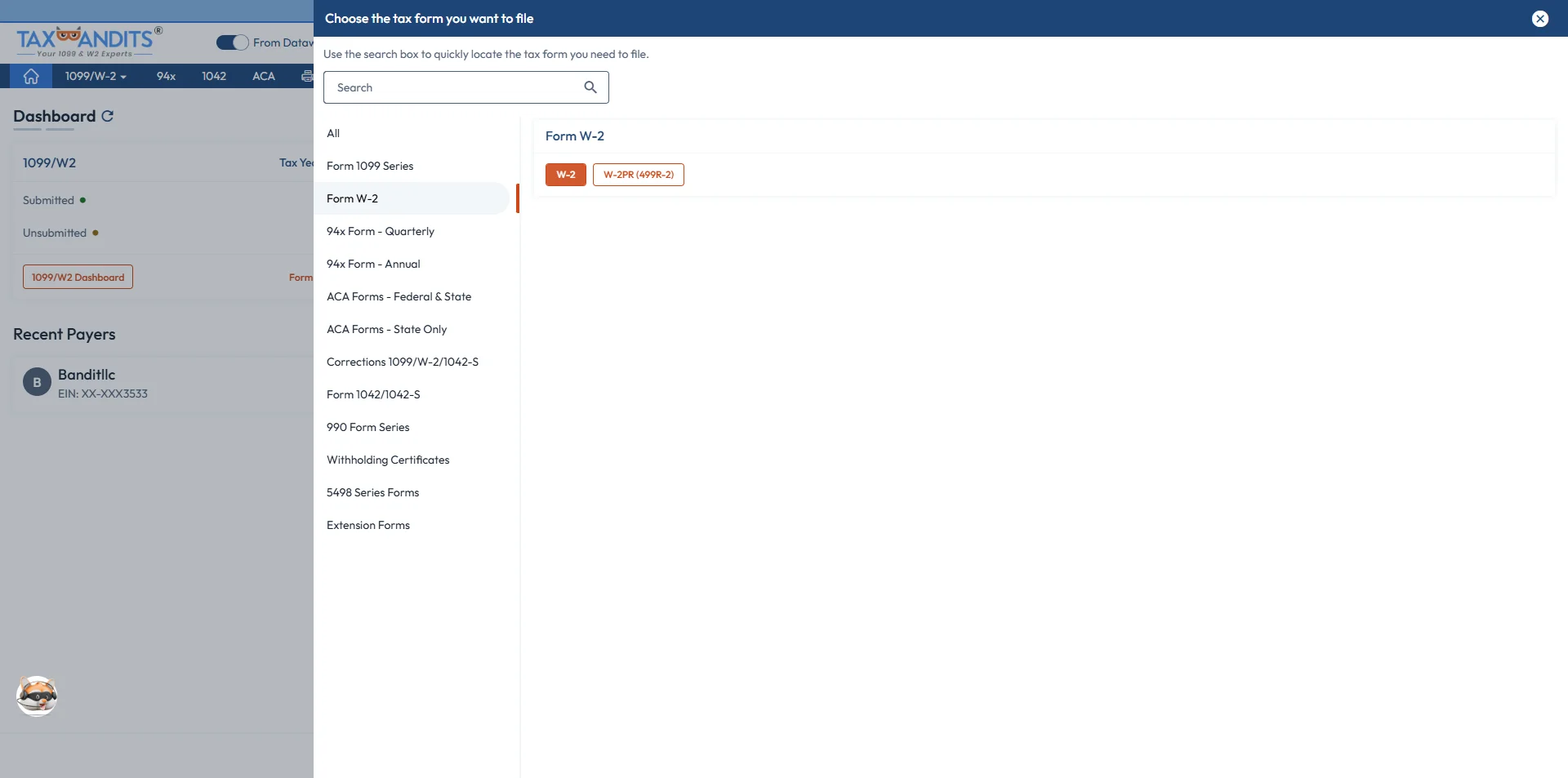
Select Form W-2
Start by selecting Form W-2 from your Dashboard. With TaxBandits, you can file this form for both the current and previous tax years.
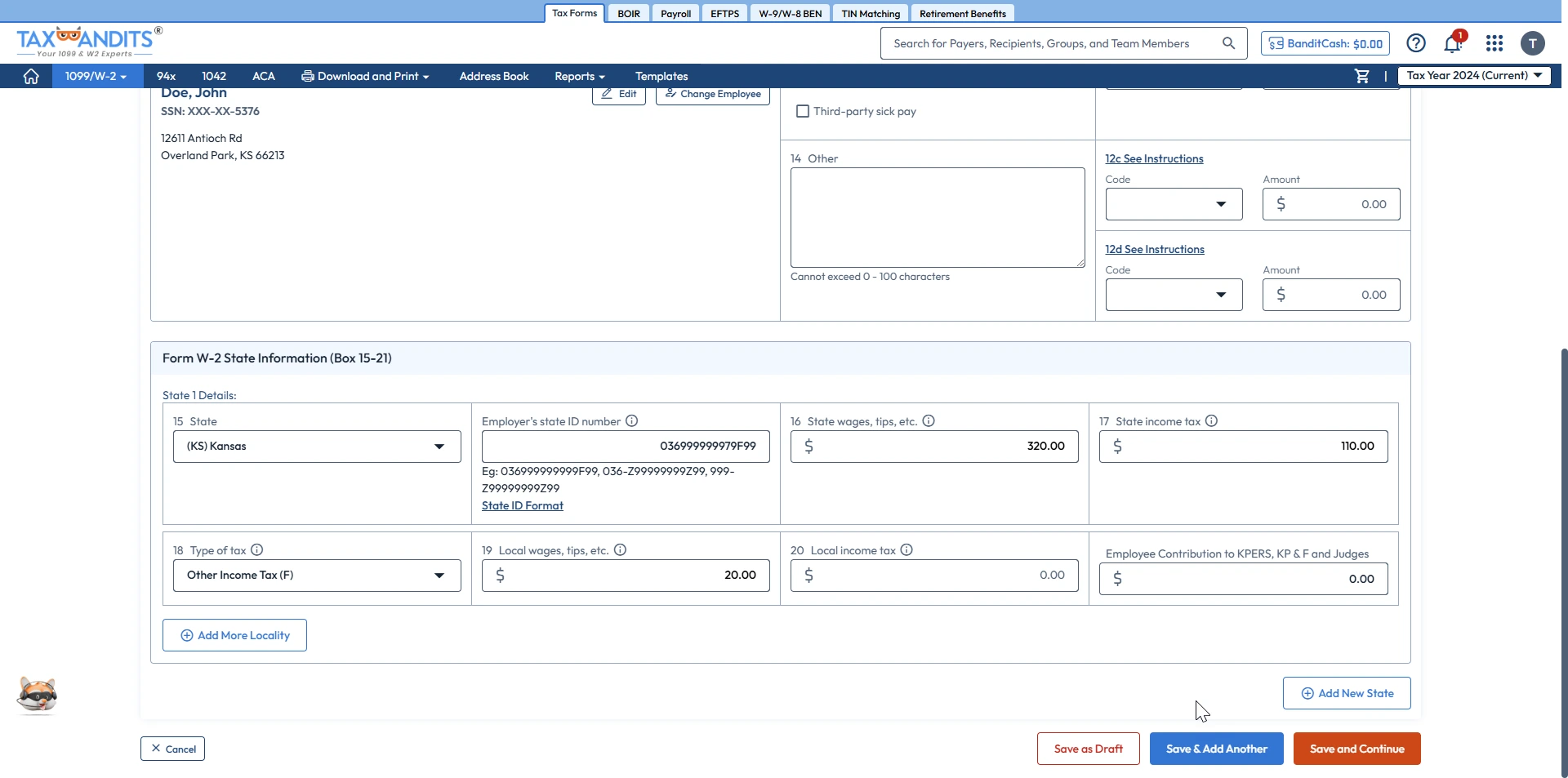
Enter the Required Information
Fill out the required W-2 information and the respective state information in the appropriate fields.
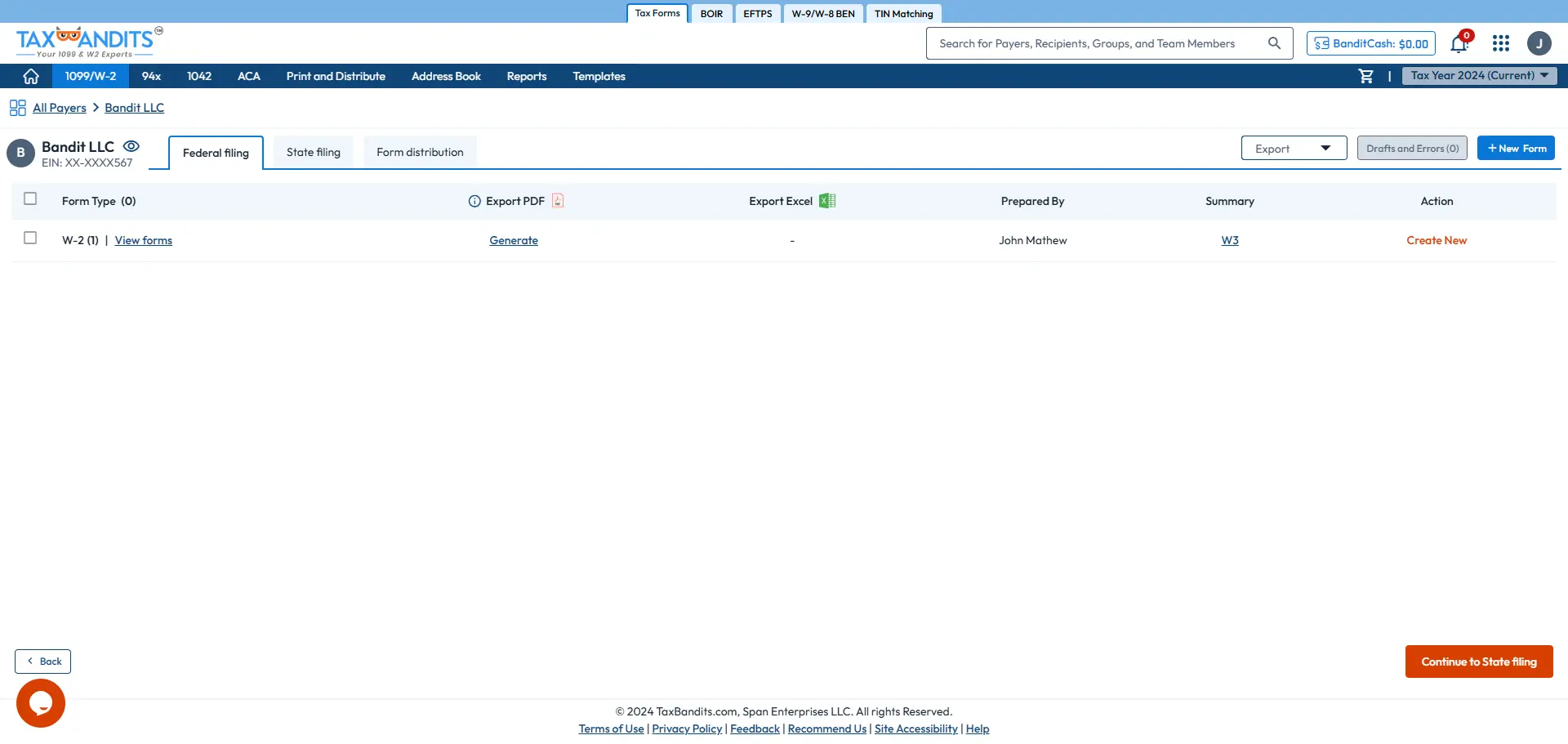
Review Federal Information
Review your Federal filing information and click "Continue to State Filing" to proceed further.
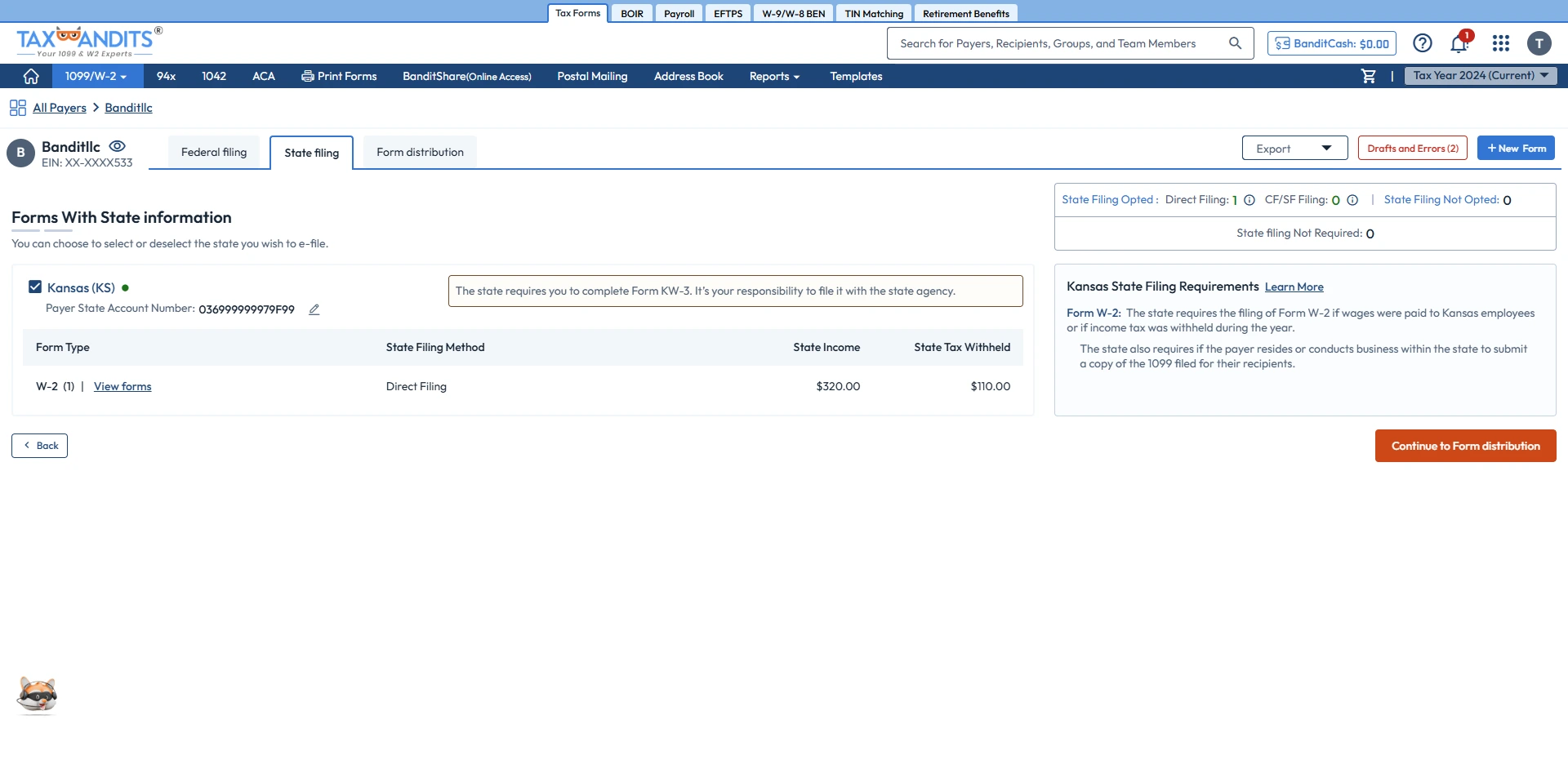
Review State Filing Information
Review your state filing information and click "Continue to form distribution" to proceed further.
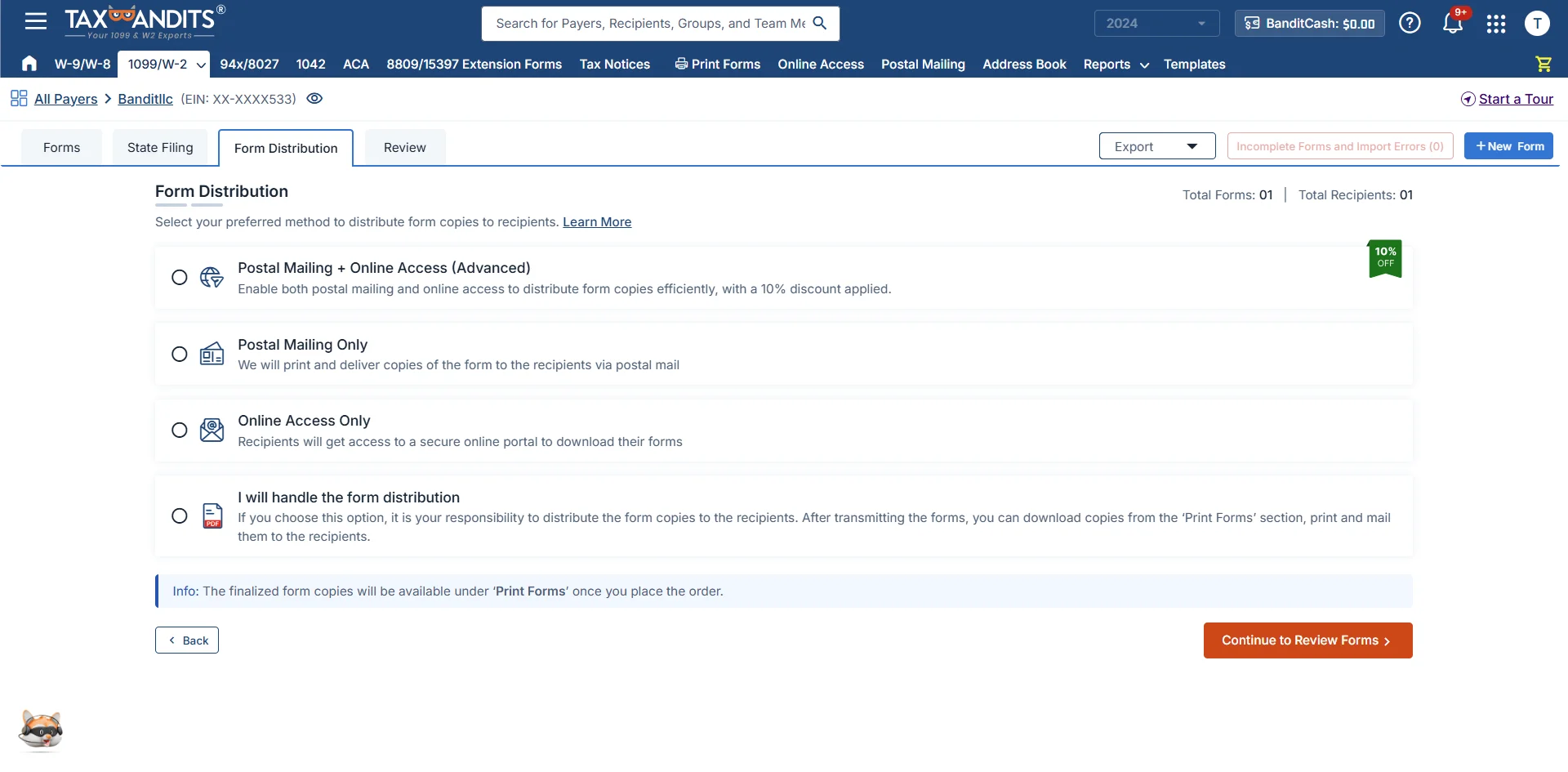
Choose Distribution Options
Select how you'd like to distribute recipient copies: via mail, online access, both or Print on yourself.
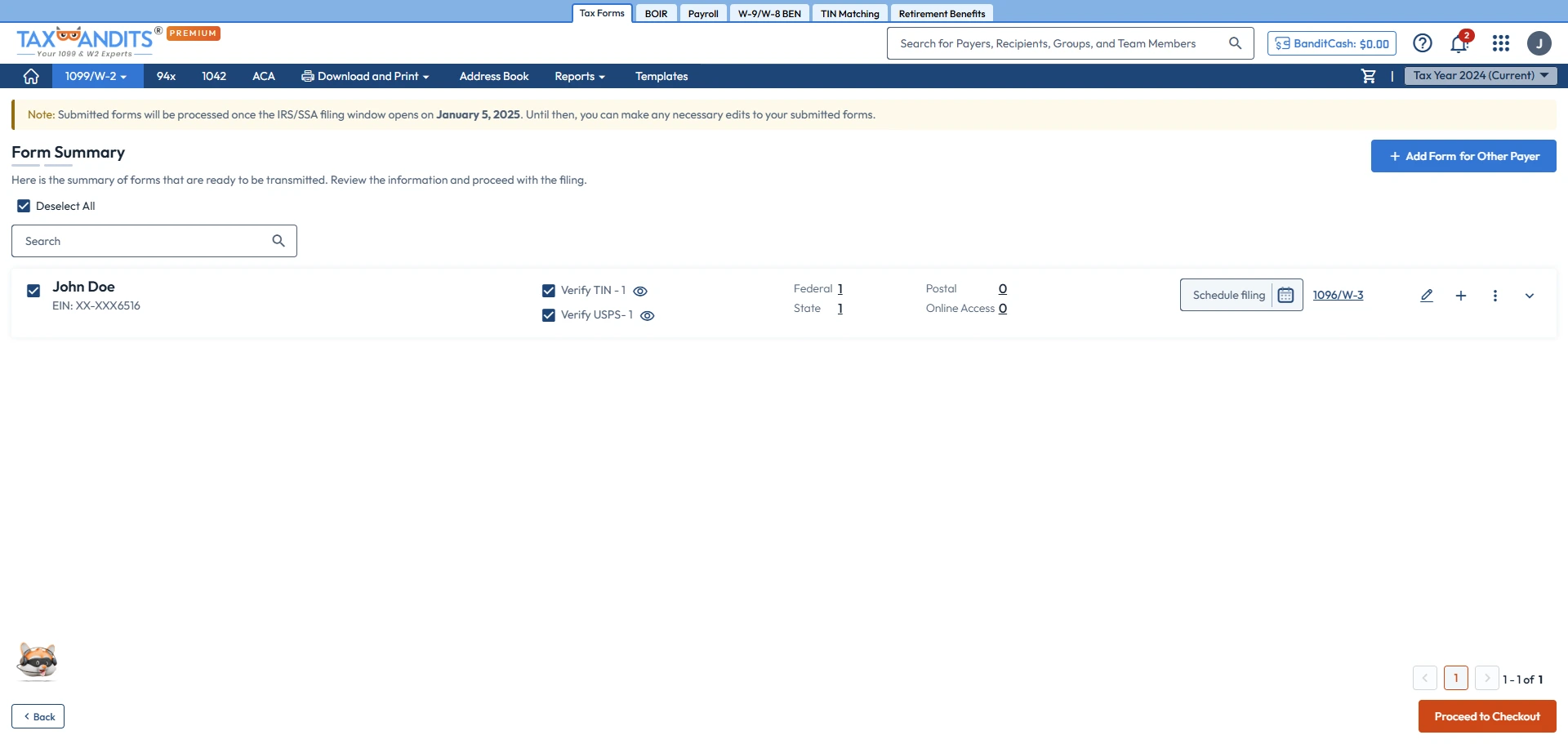
Review Form W-2 Information
Review the information and make any necessary changes if needed.
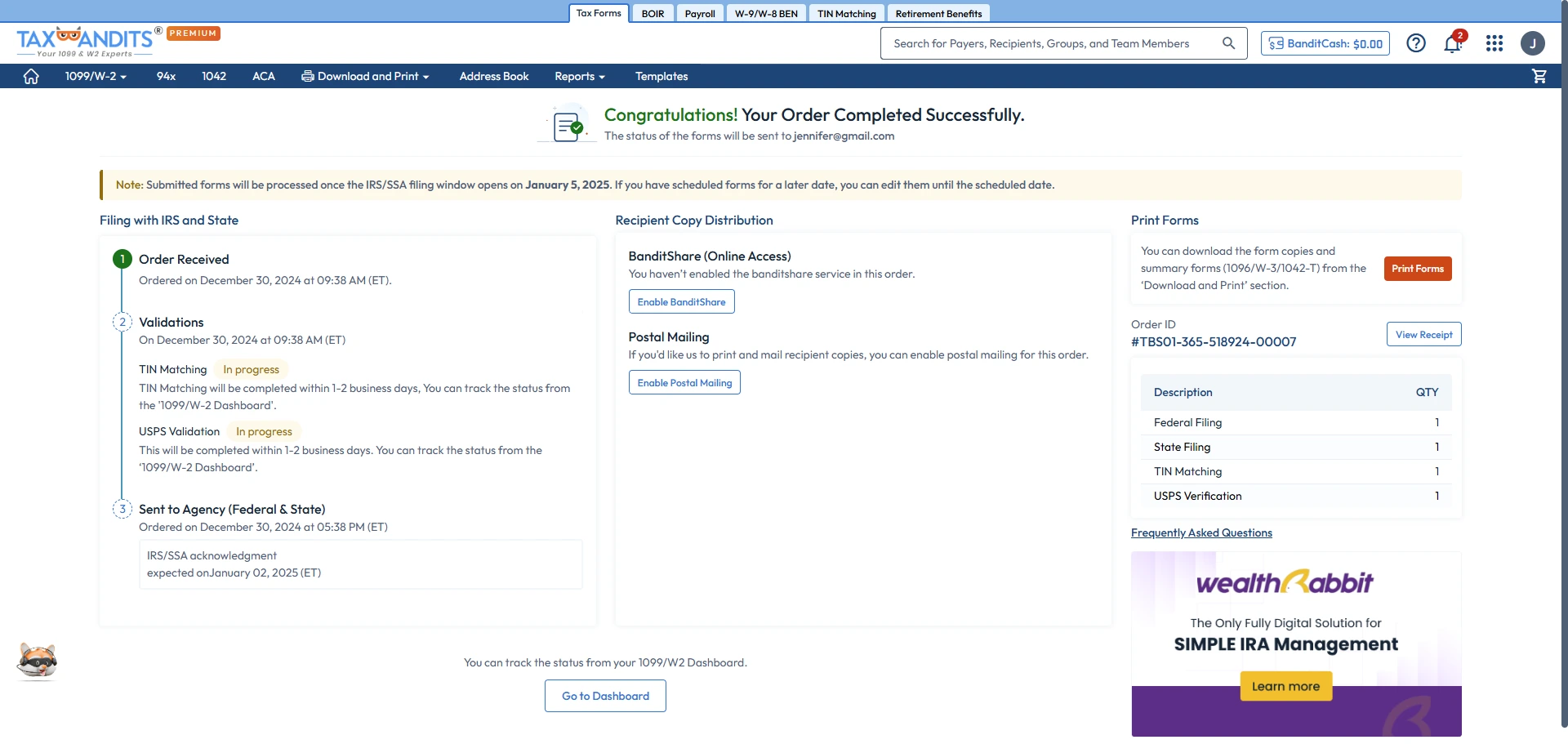
Transmit the Form to the SSA/State
After reviewing, transmit the completed Form W-2 to the SSA and state.

Success Starts with TaxBandits
An IRS Authorized E-file provider you can trust
How to File Kansas W-2 with TaxBandits?
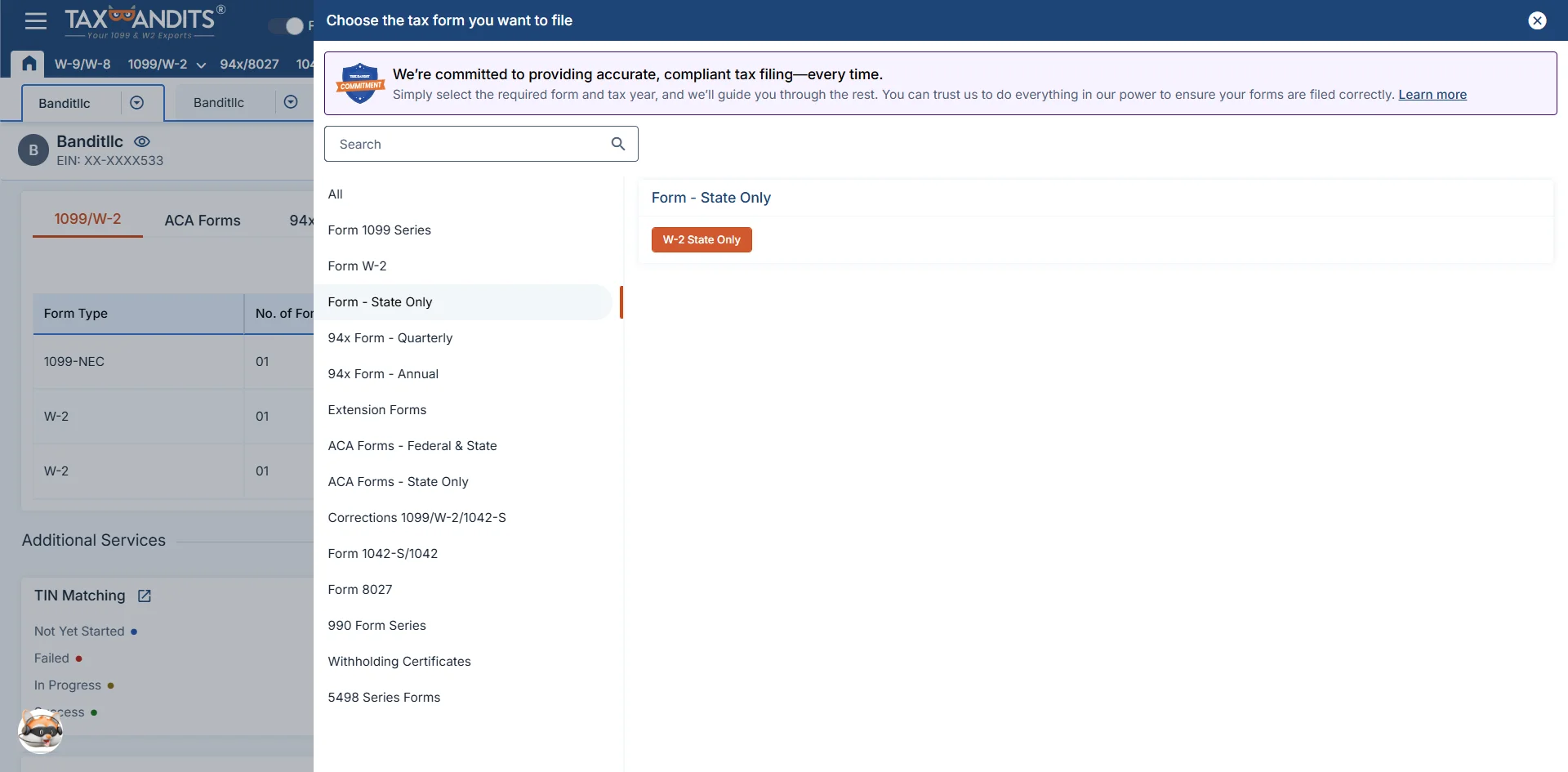
Start Your Filing
Start a new form from the TaxBandits dashboard and select the W-2 state-only filing option.
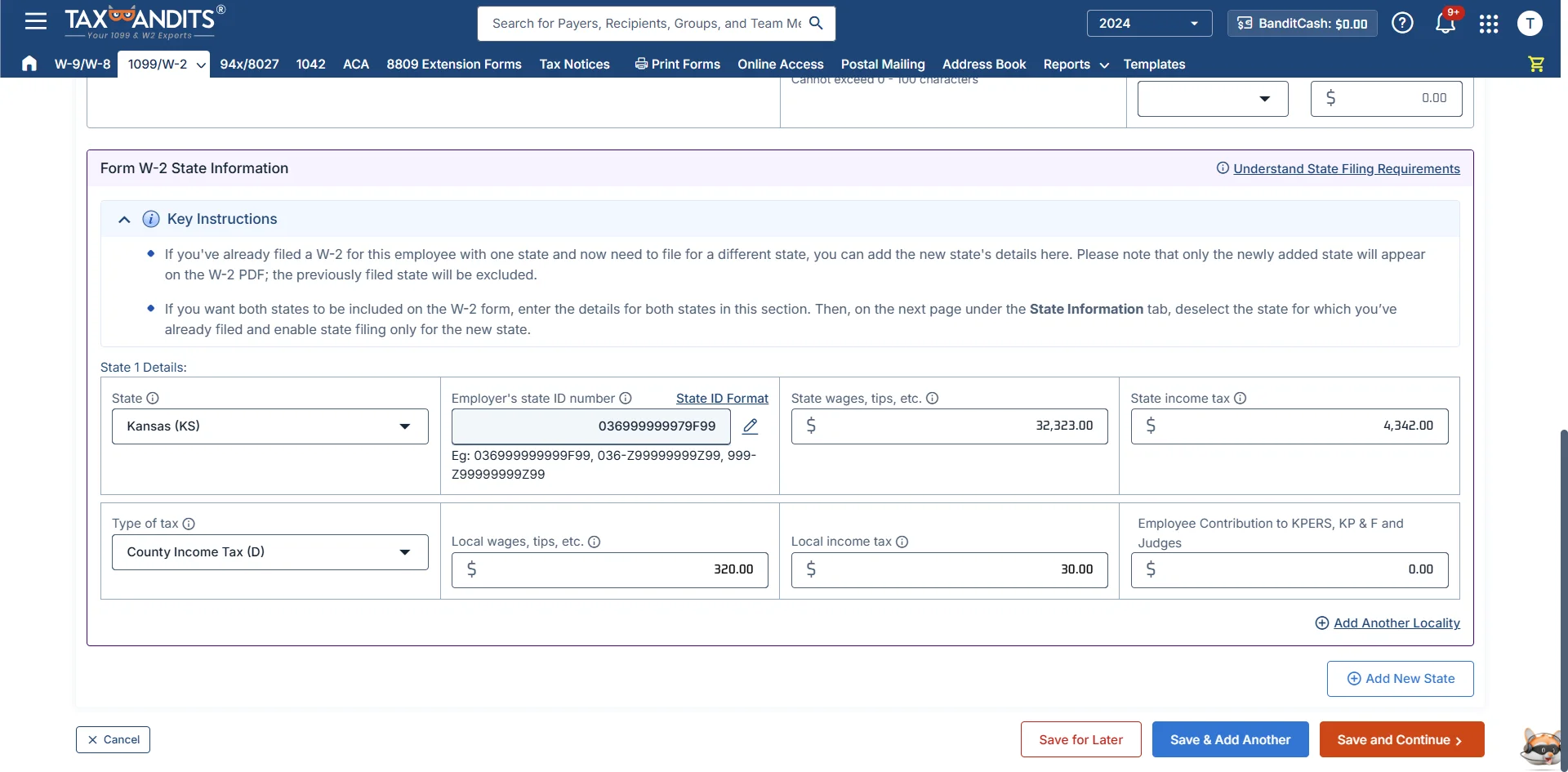
Complete the W-2 Form
Enter the W-2 wage details for each employee along with the required state information. Make sure to complete all mandatory fields before continuing.
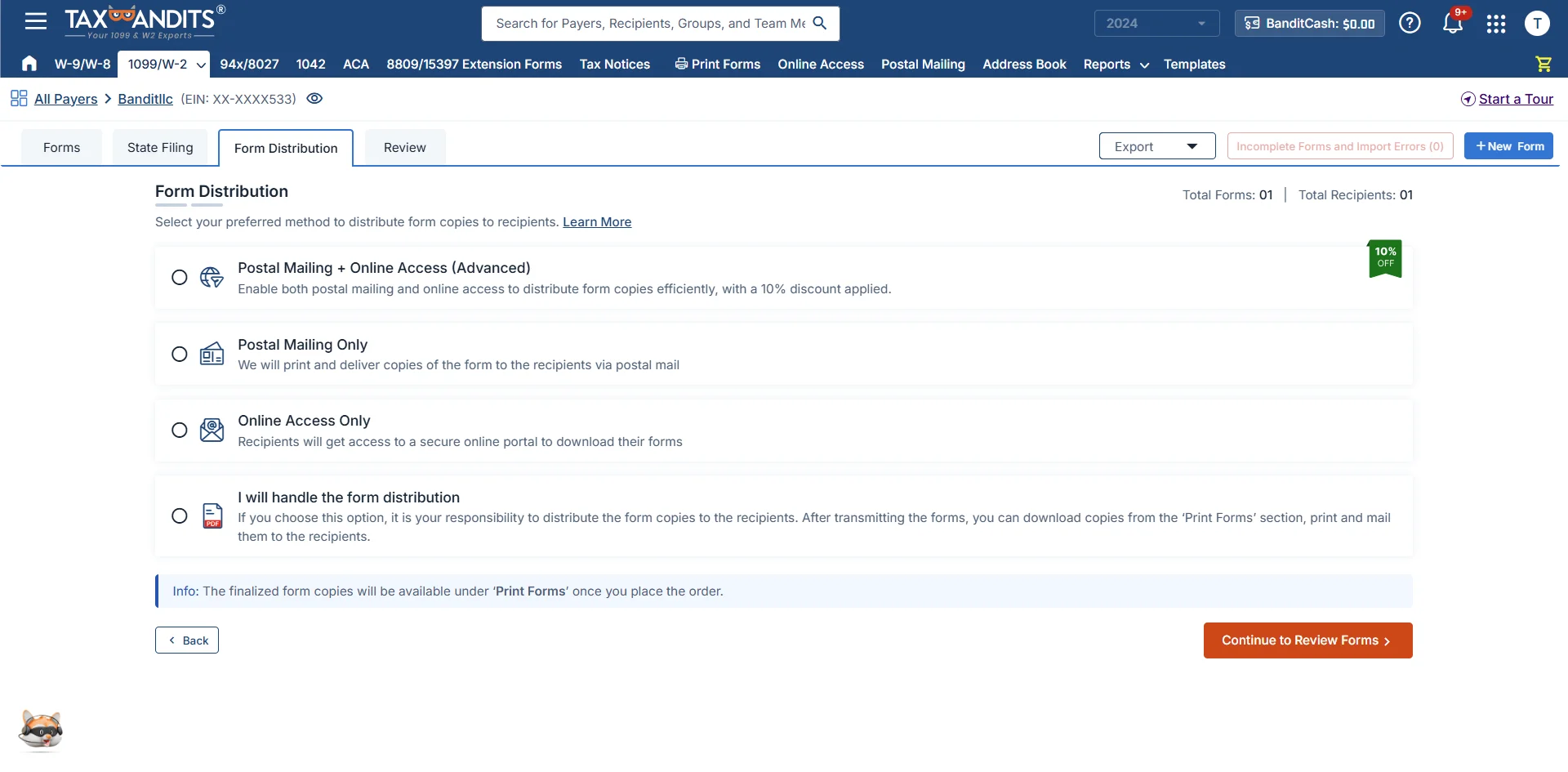
Choose How to Distribute Employee Copies
Select how you’d like to deliver W-2 copies to your employees. You can opt for postal delivery, online access, both, or choose to handle printing and delivery yourself.
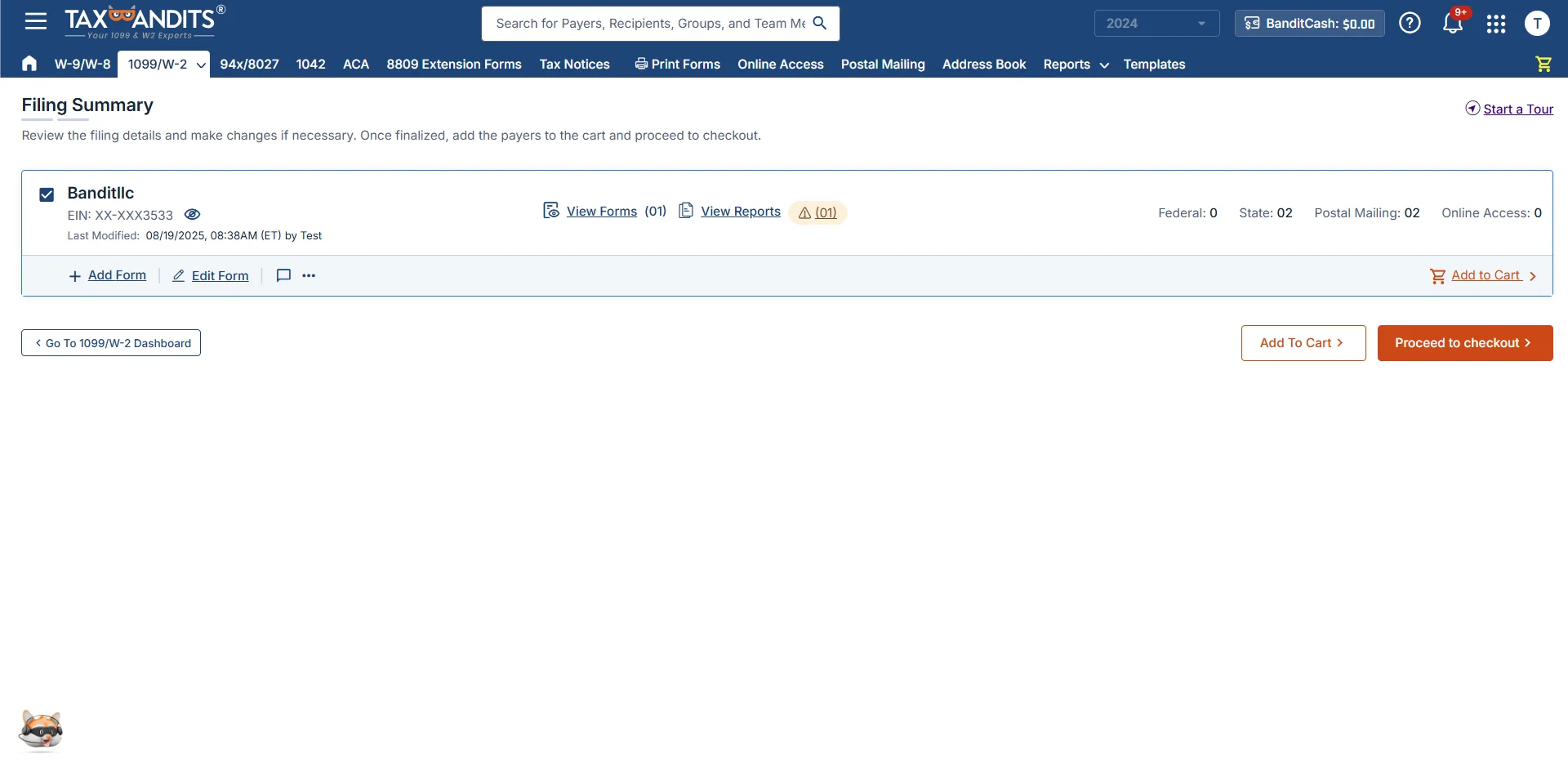
Review Your Form Summary
Take a moment to review the summary of all the information you’ve entered. If anything needs correction, you can go back and make changes easily.
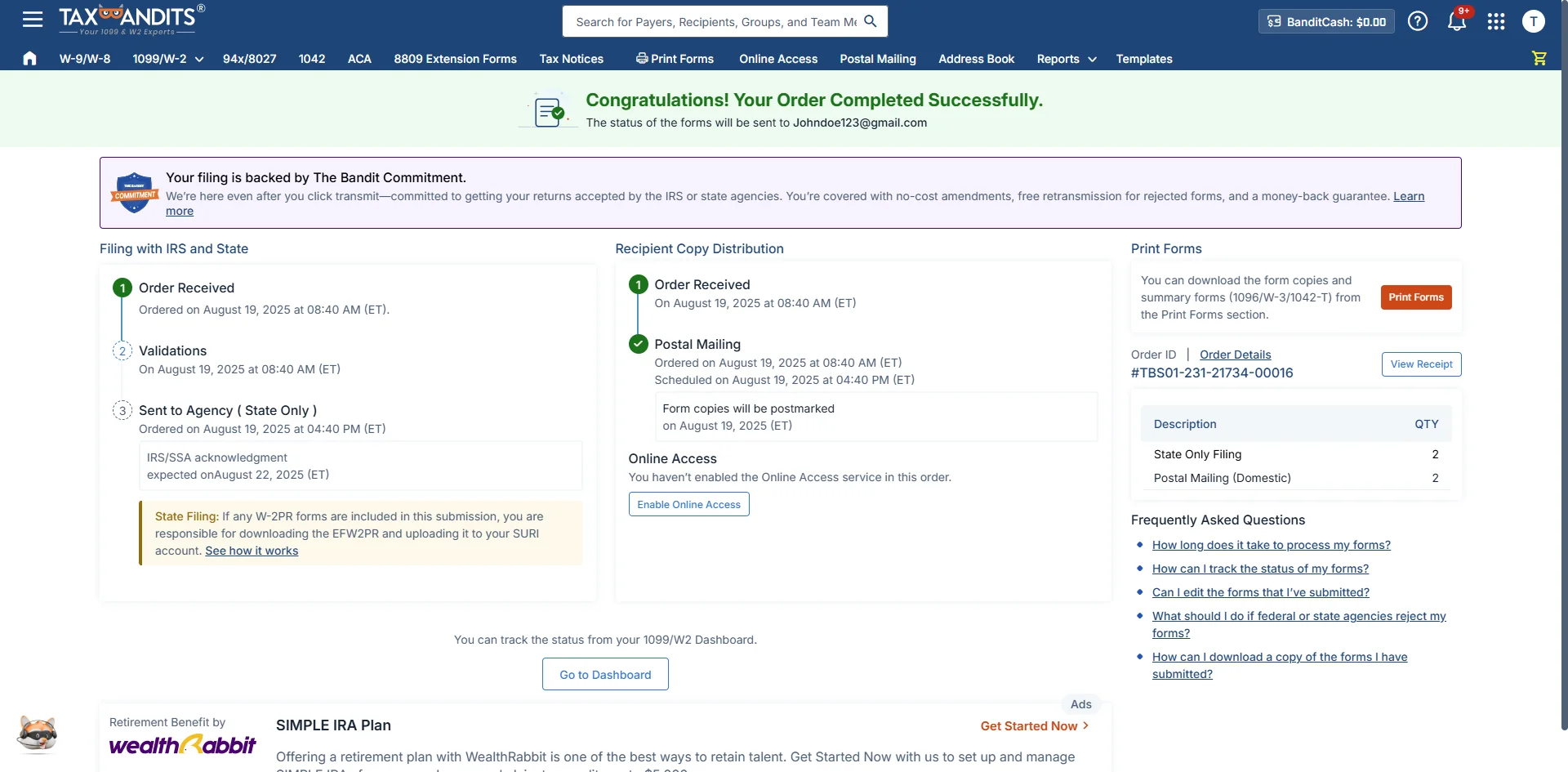
Transmit to the State
Once reviewed, proceed to transmit your completed W-2 form to the State of Kansas.
