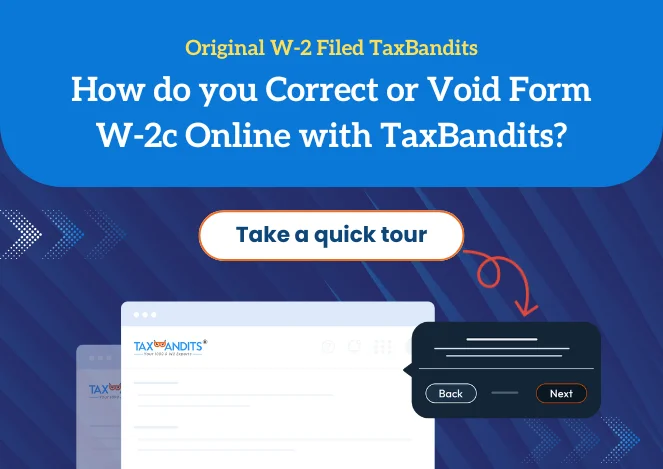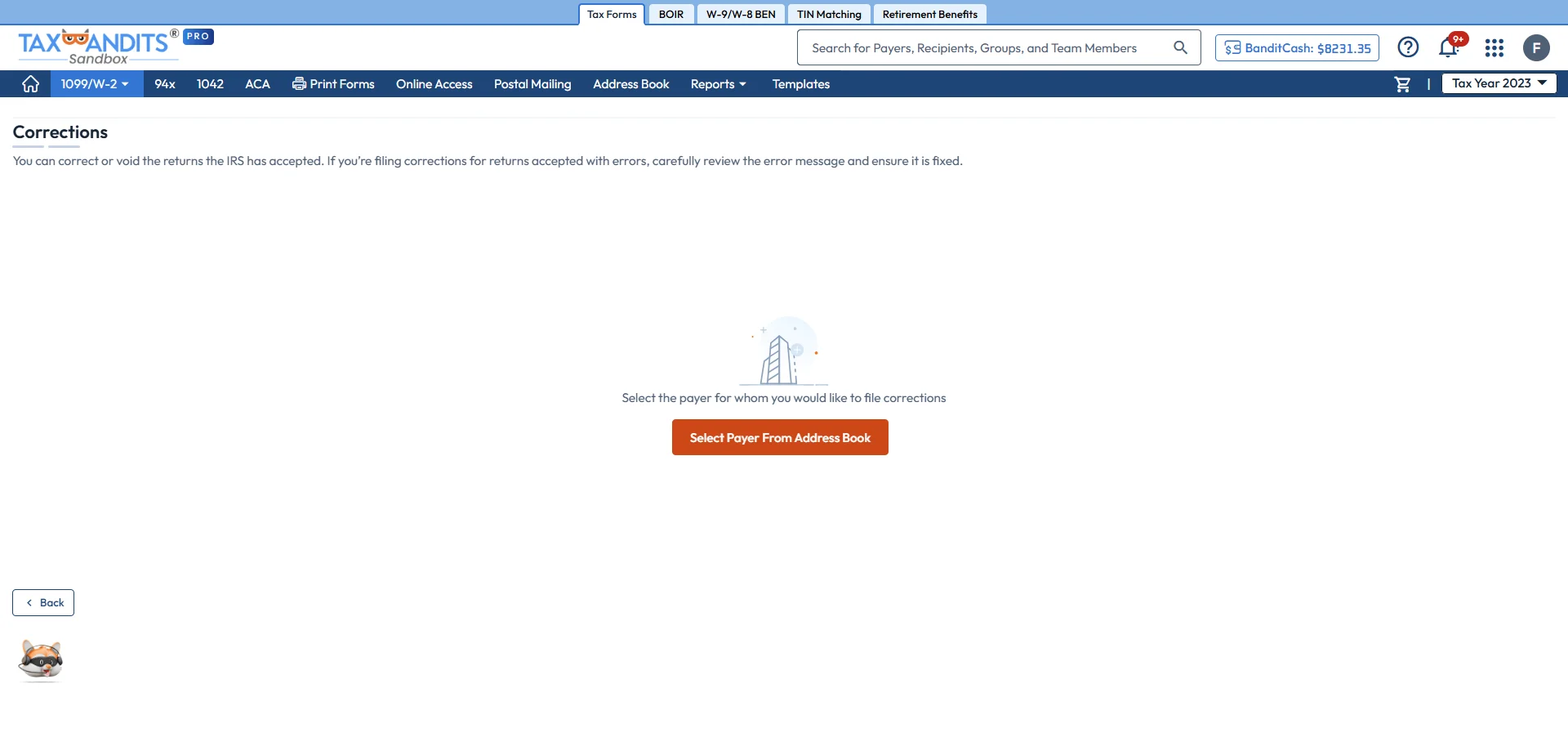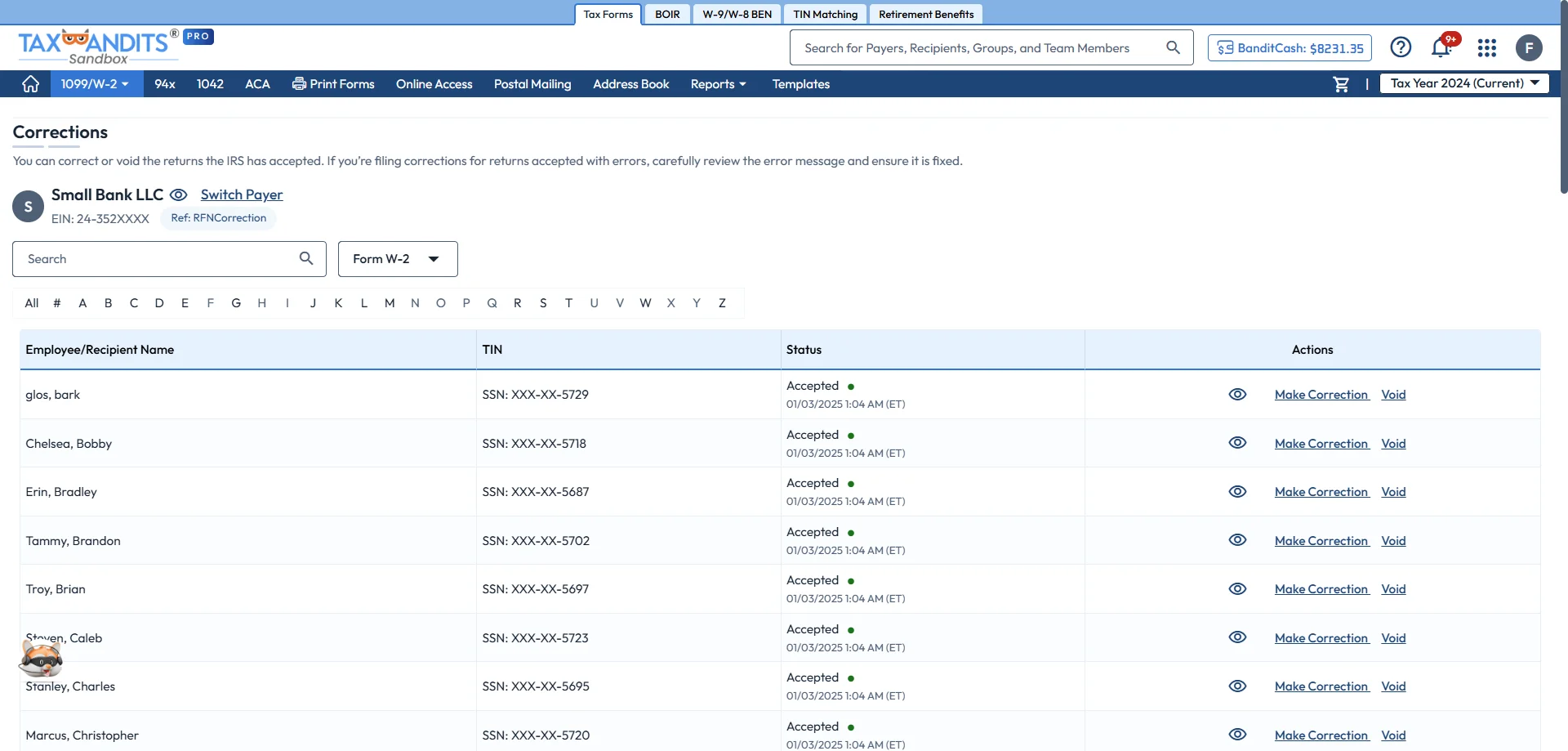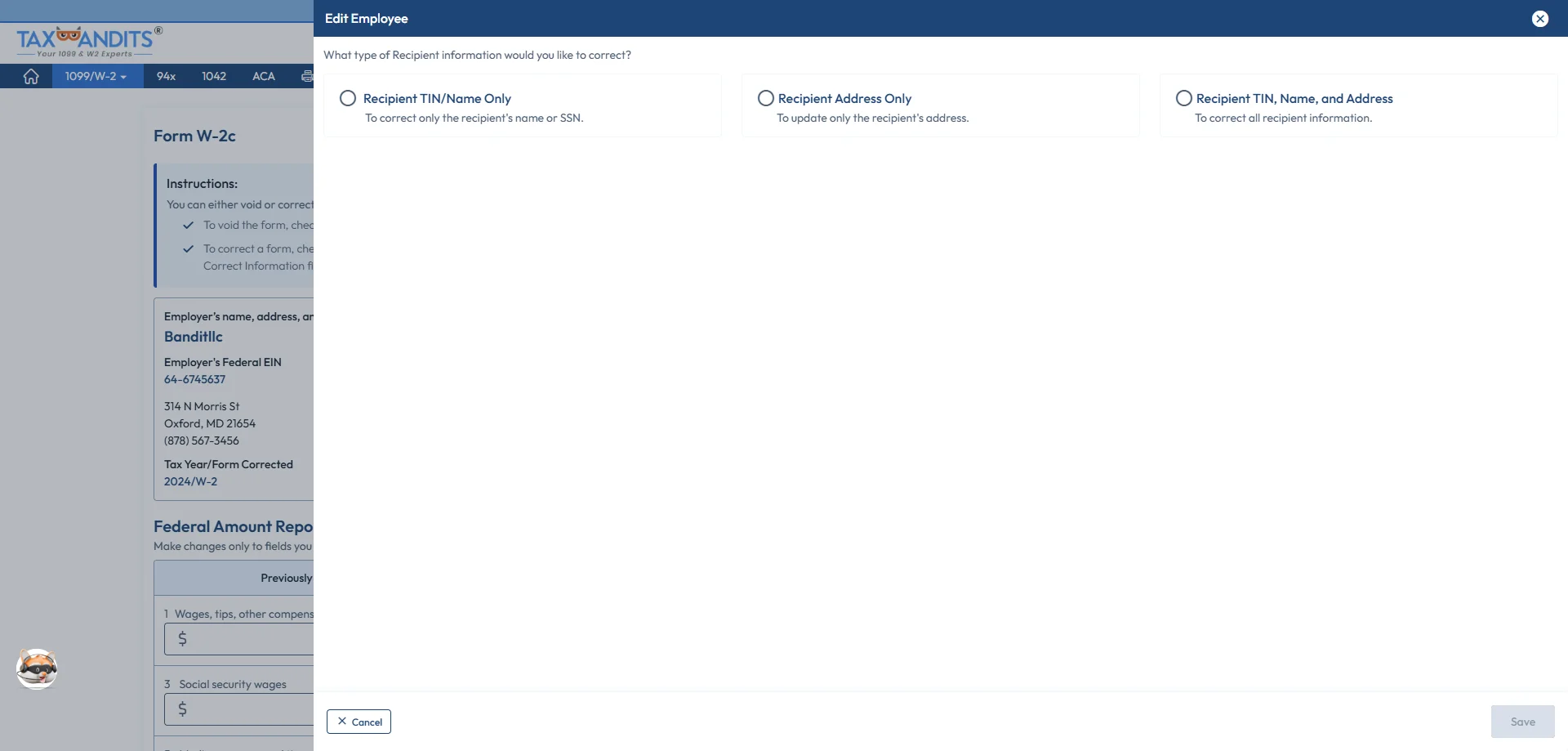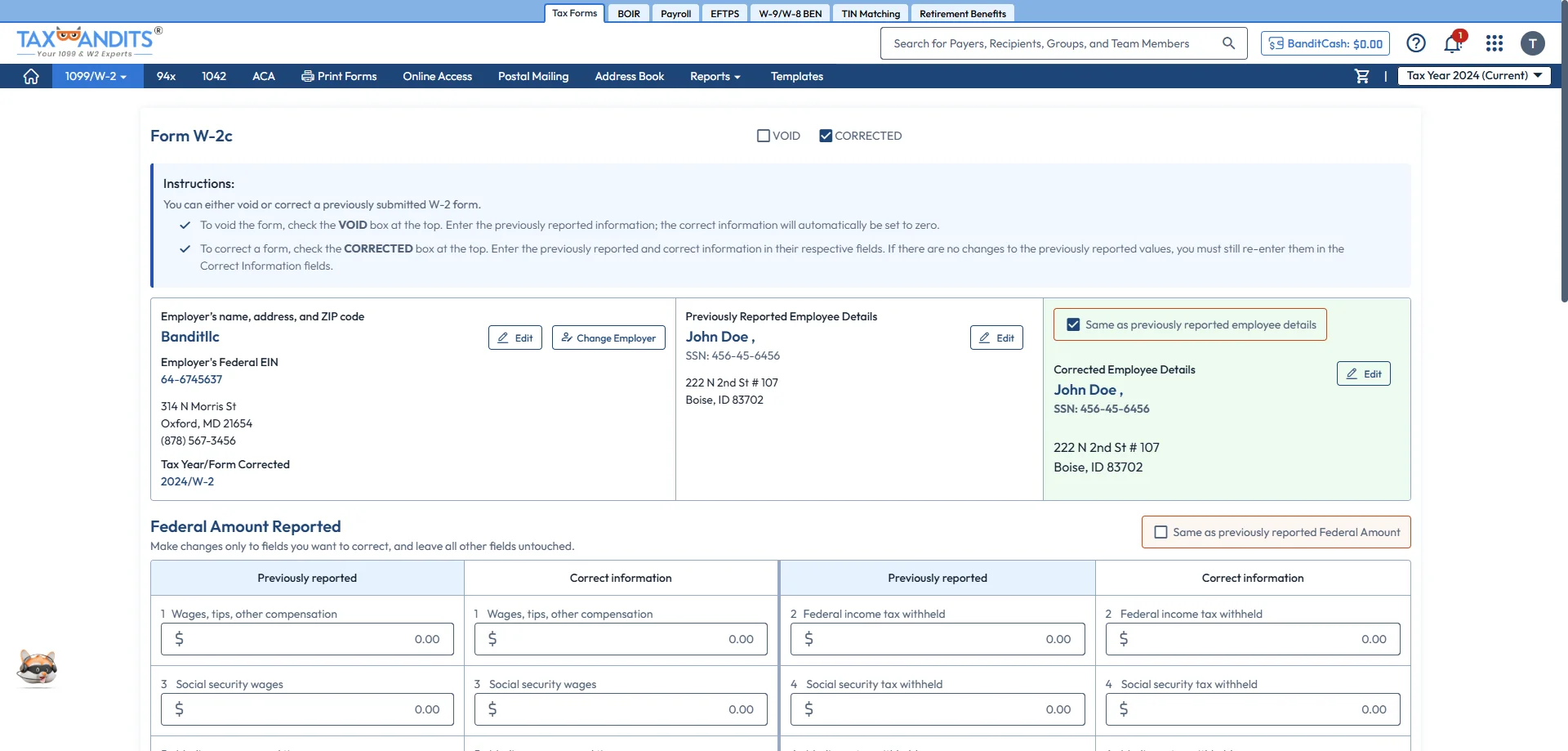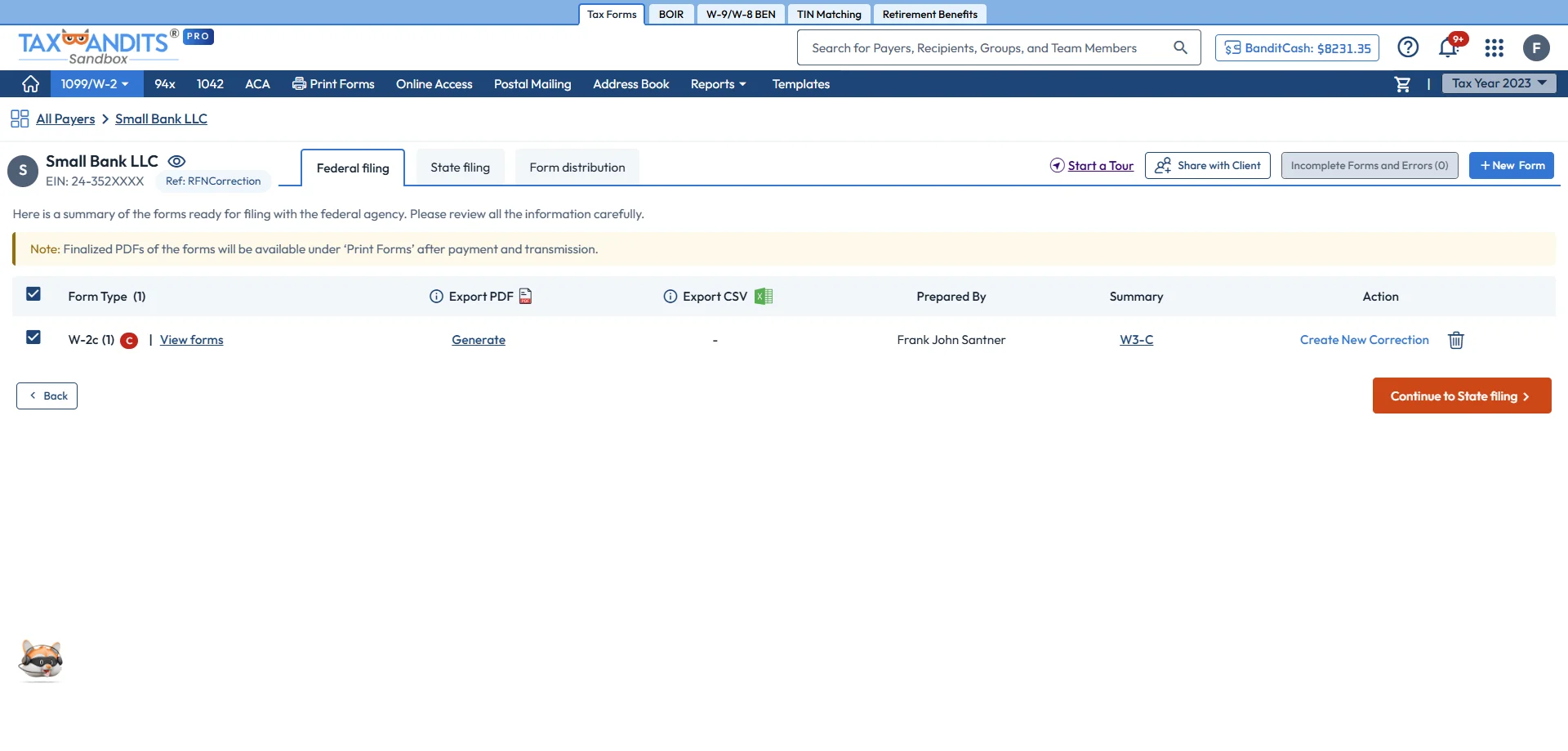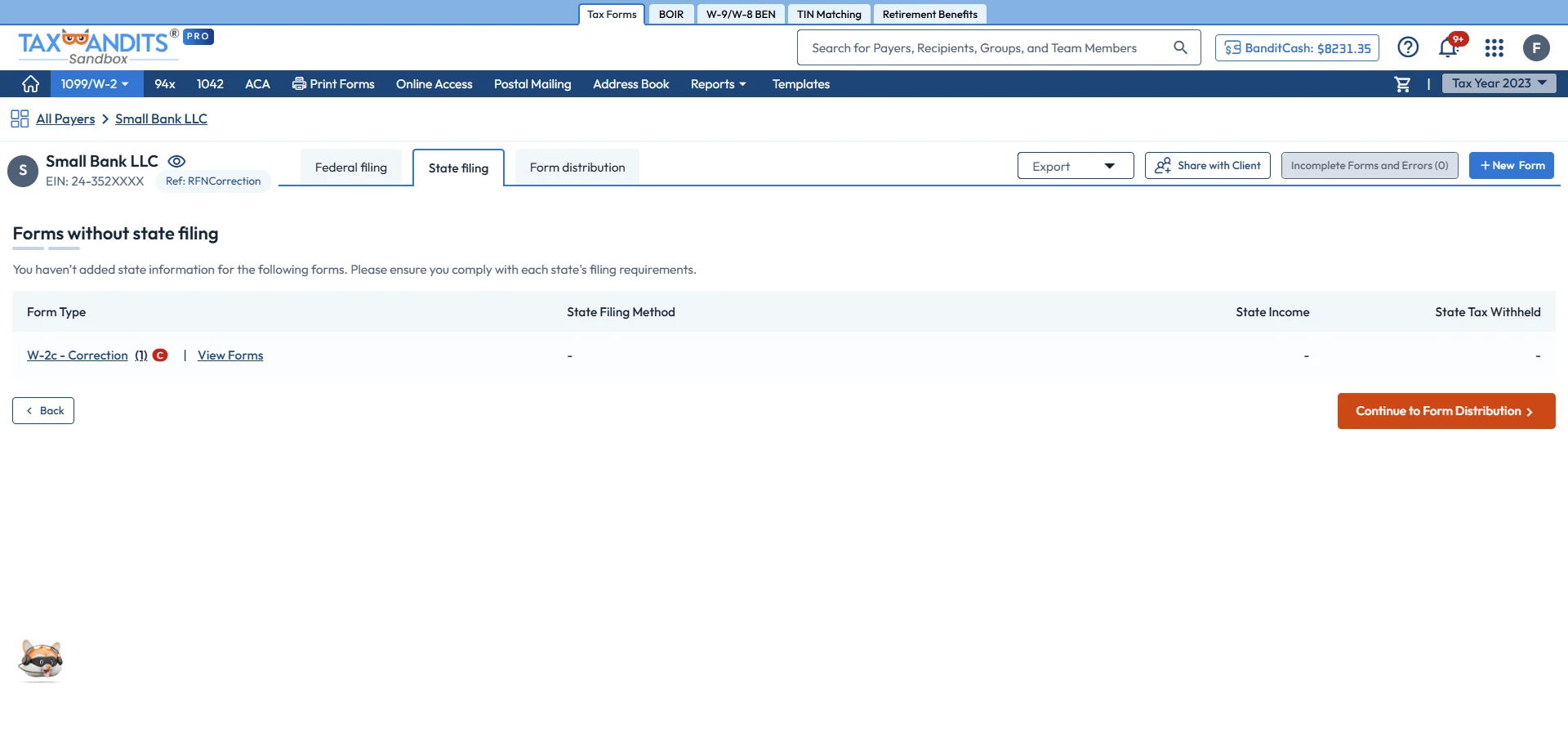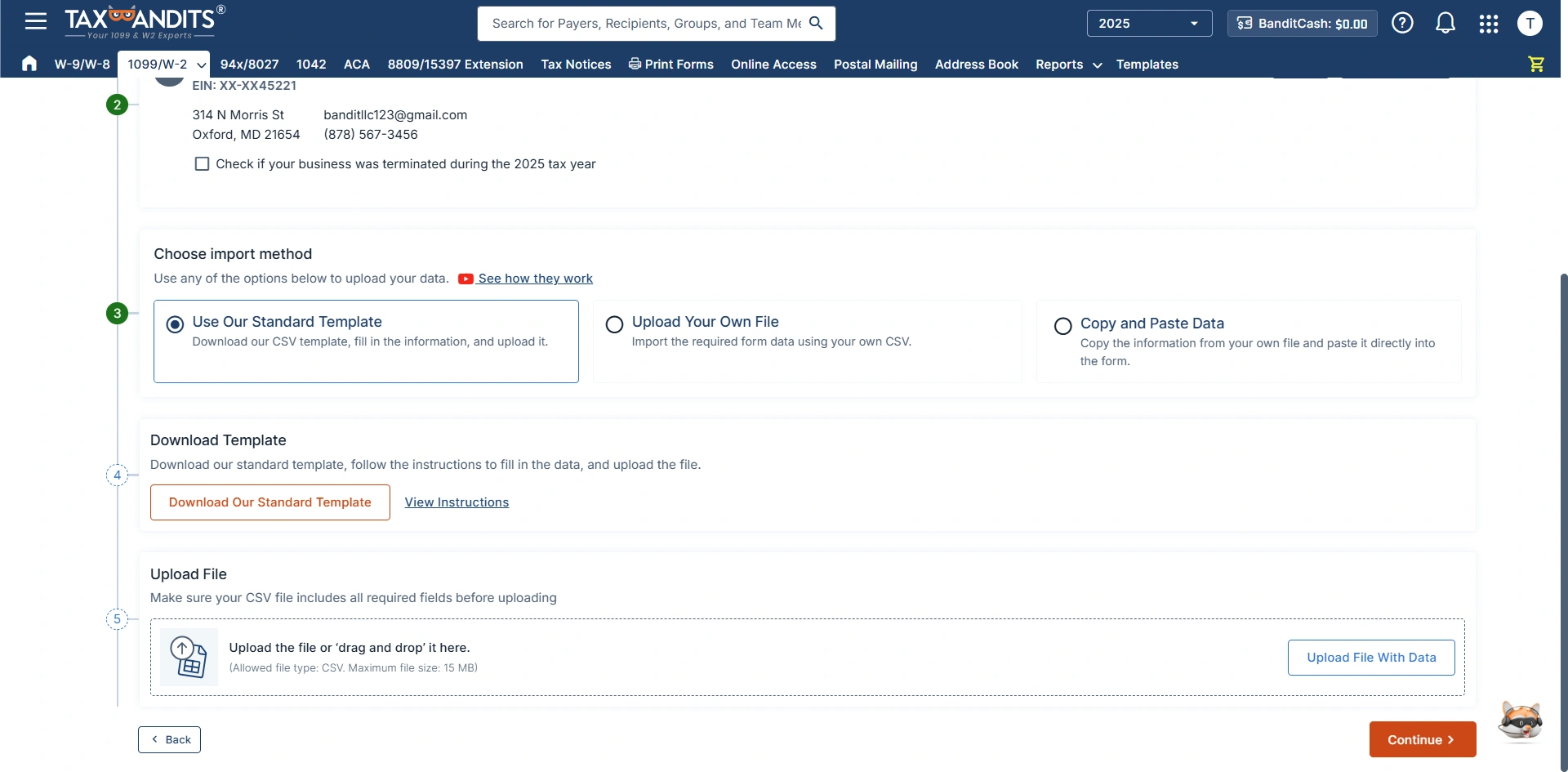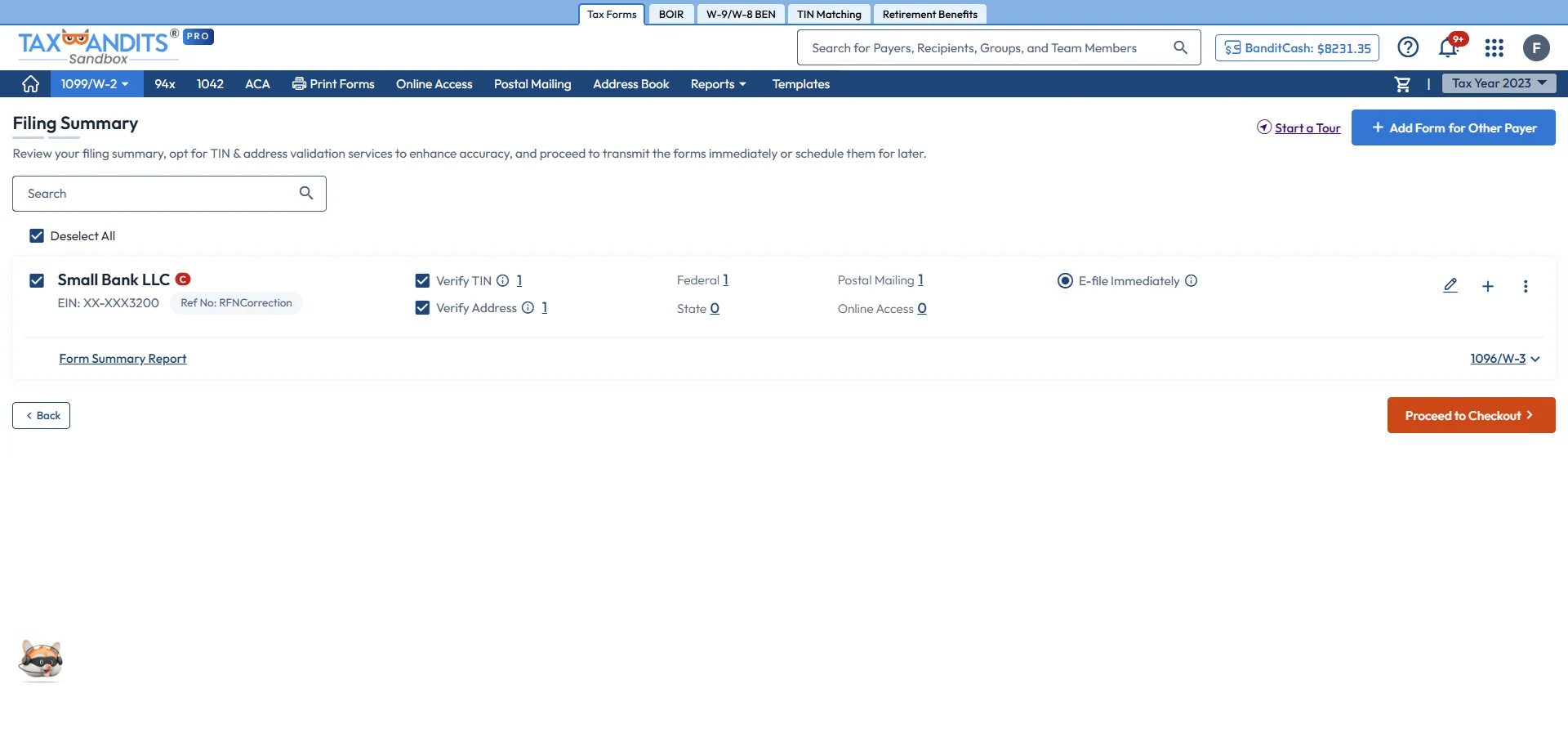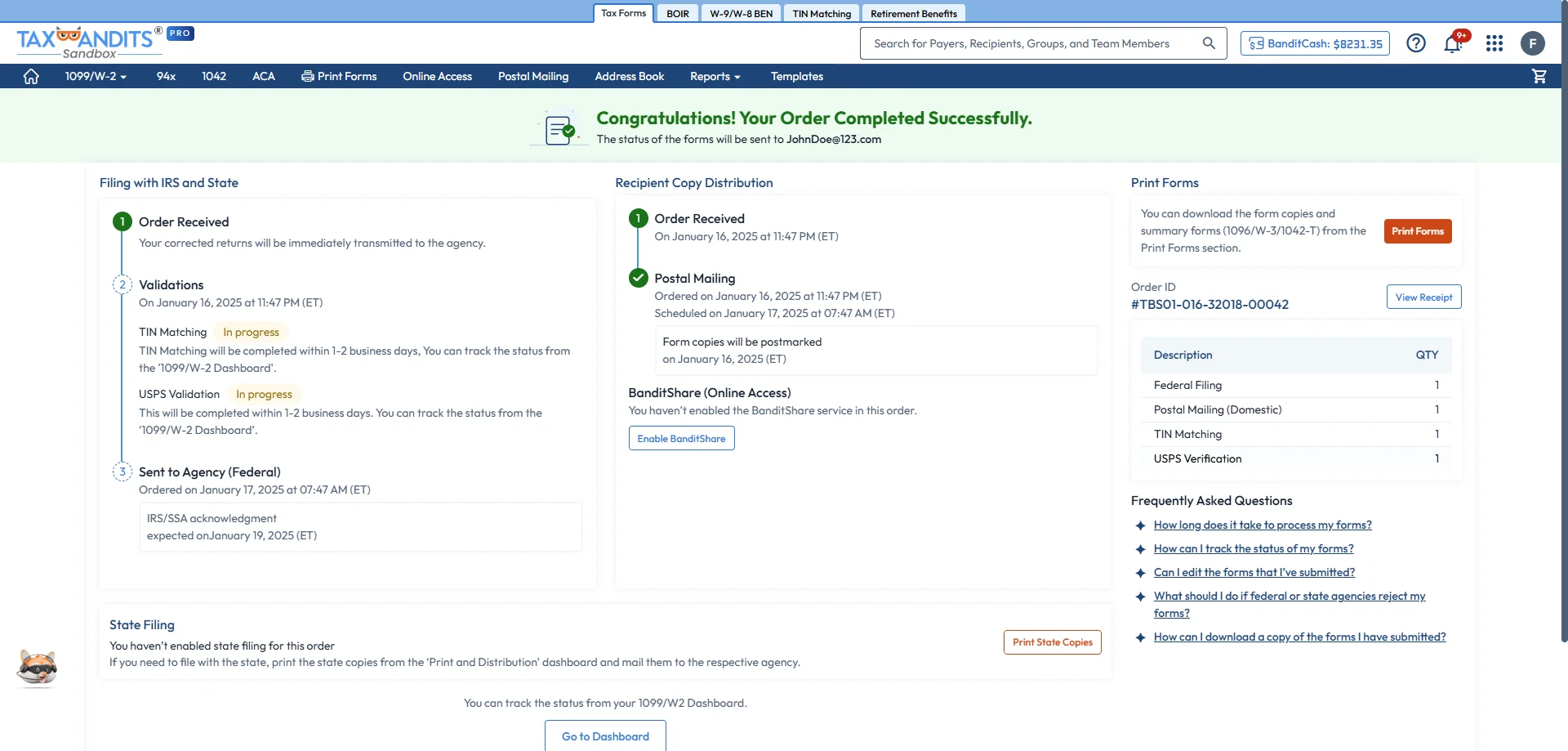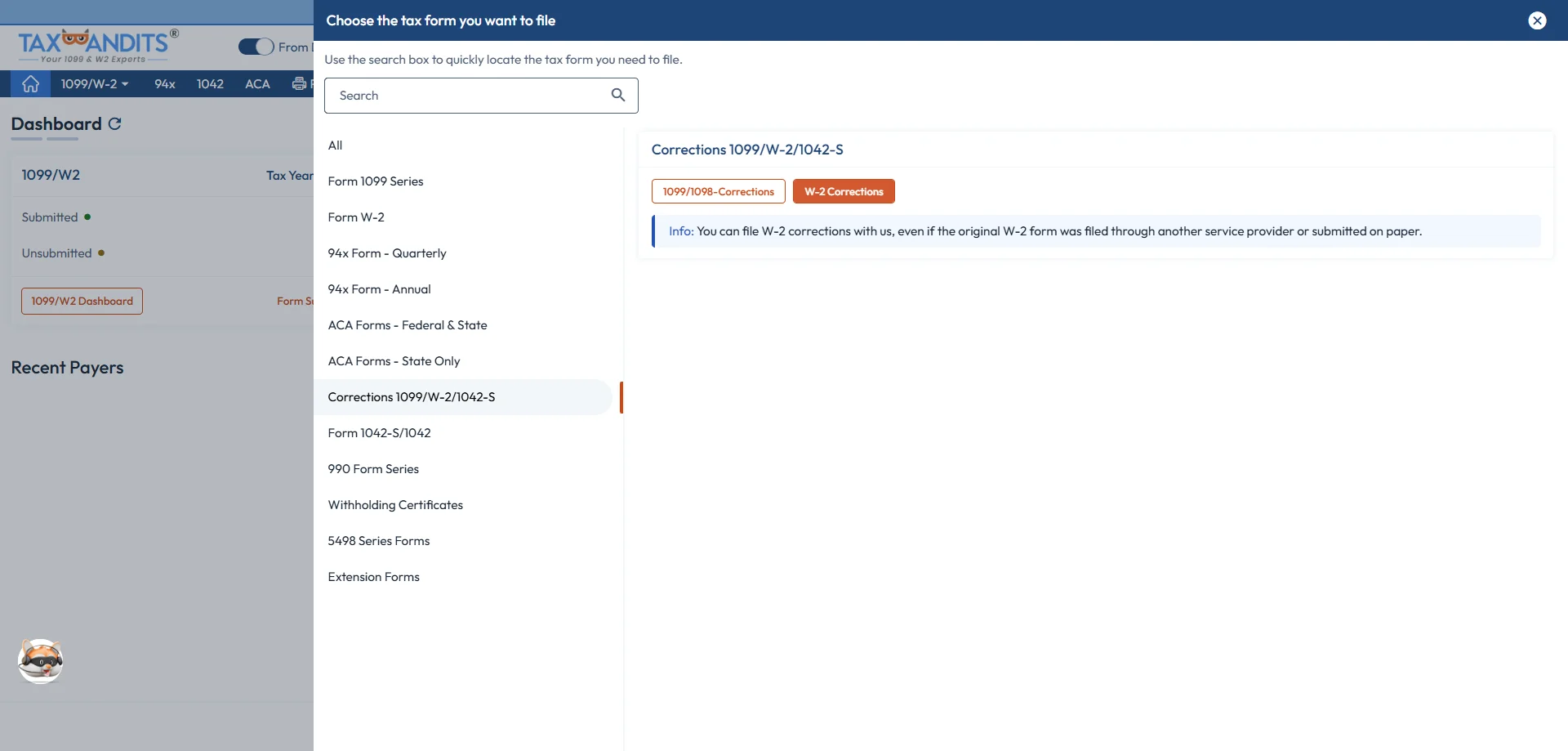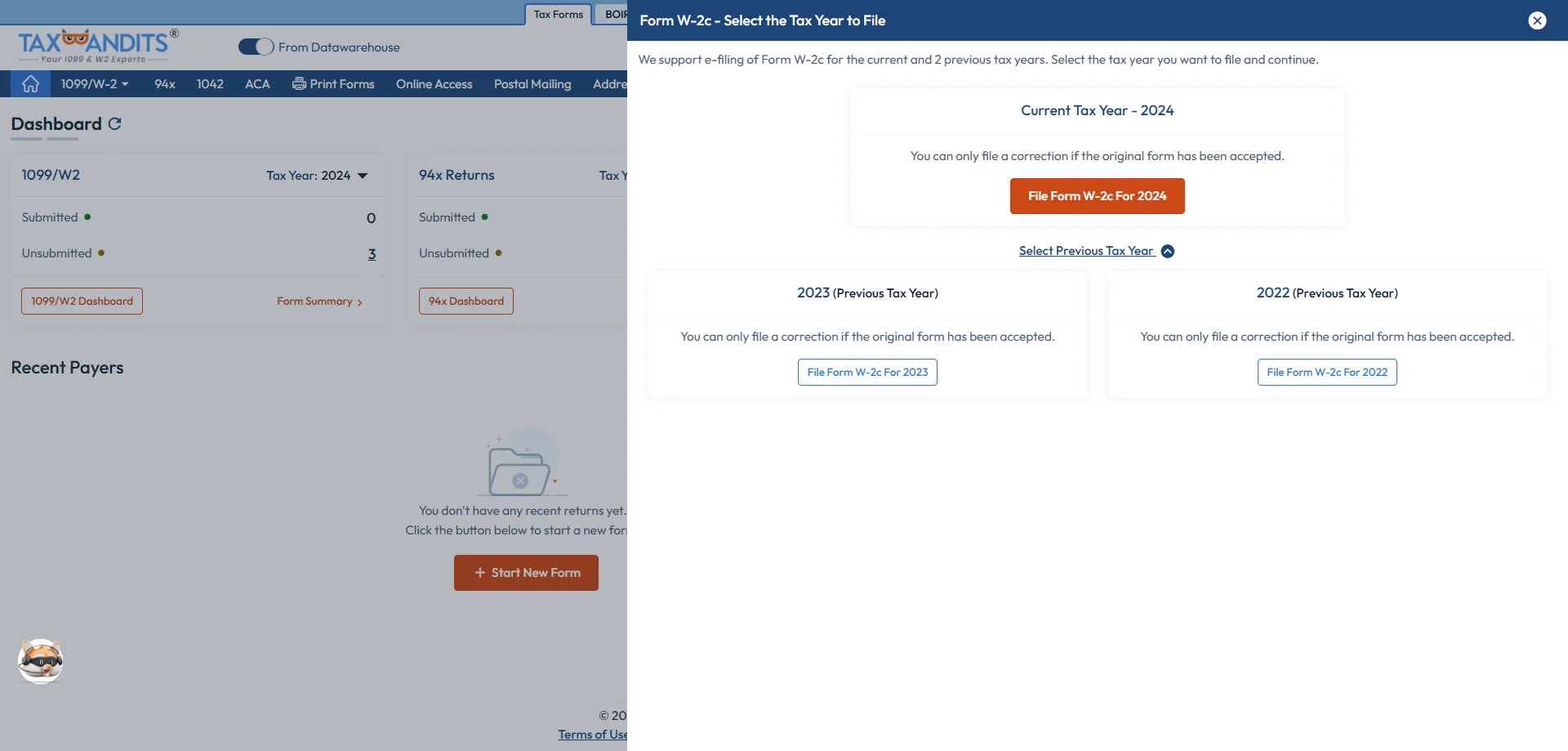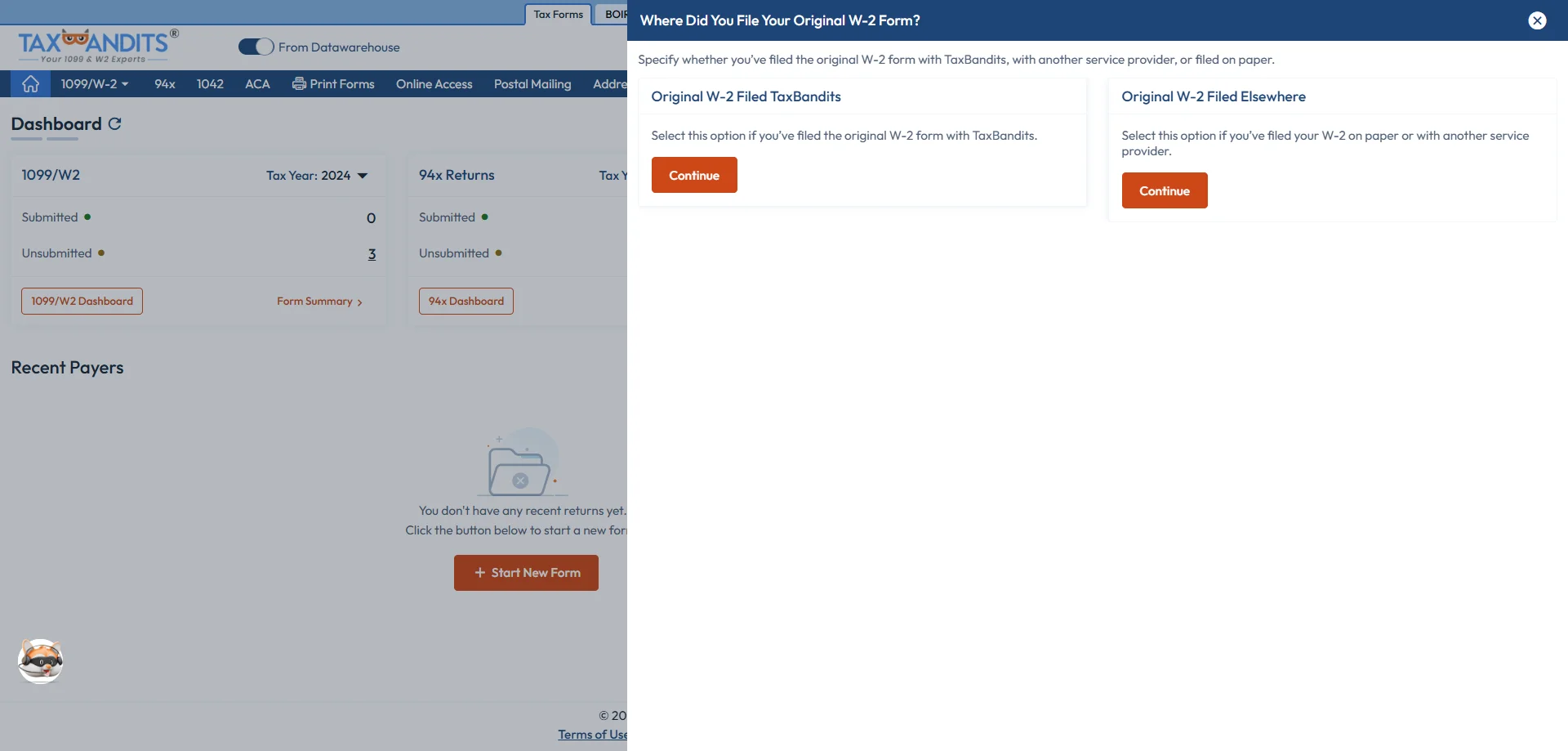The Bandit Commitment
Ensuring the right outcome with
no-cost corrections
When you file a W-2 with TaxBandits, you're not just submitting a form—you're securing the right outcome. We believe you shouldn’t have to pay extra to fix something that should have been right the first time.
If corrections are needed down the line, we’ve got you covered,
with no additional fees.
Applicable only for returns filed with us for the 2025 tax year and onwards. Read the terms and conditions.
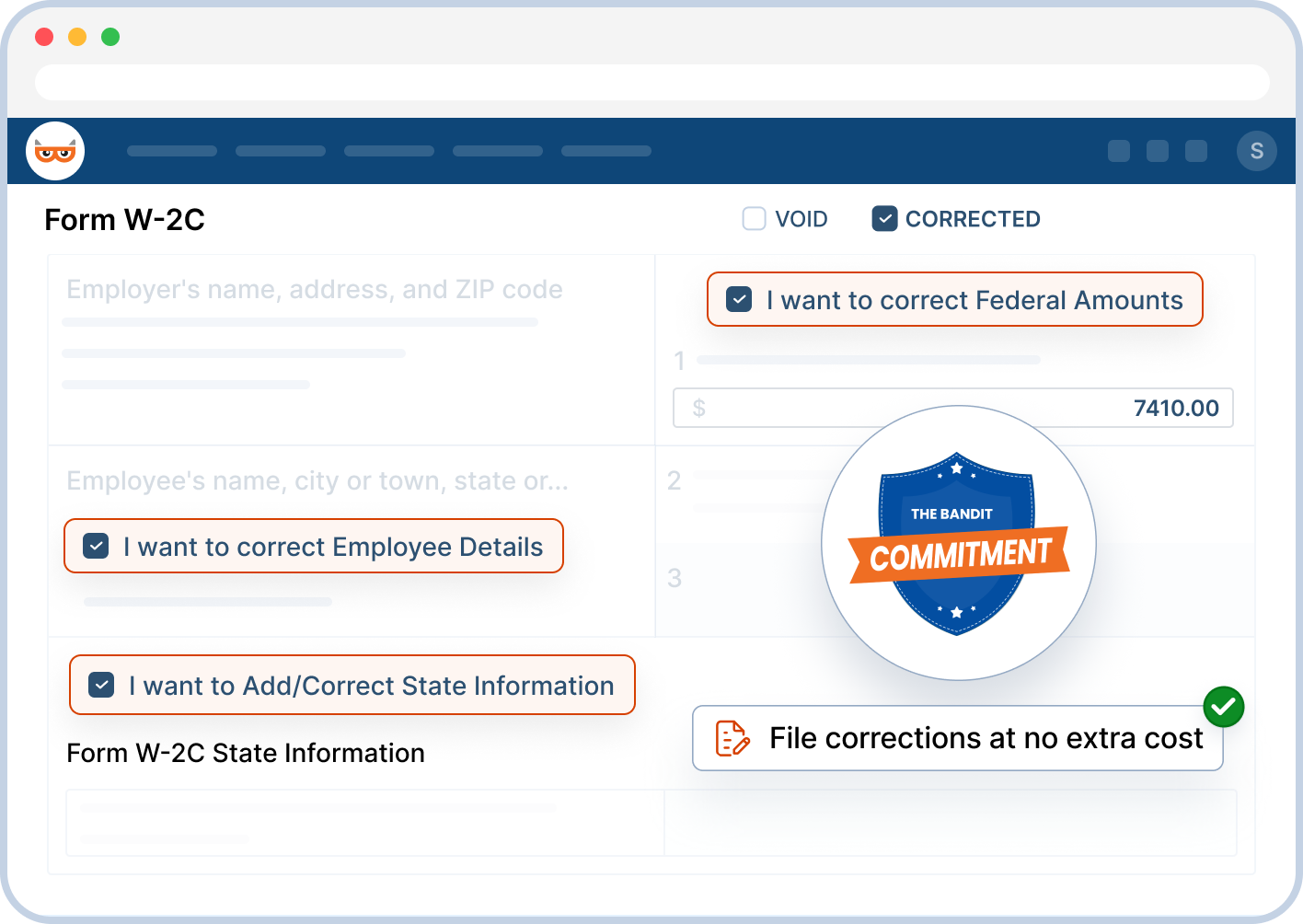
What Information Can I Correct with Form W-2c?
Discover the Essential Information Required to File W-2c Electronically

You can correct the following information on your W-2c form:
Incorrect employee name, Social Security Number
(SSN) or Address.
Incorrect employee earnings include Social Security, Medicare wages and tips, other compensation, etc.
Incorrect tax withholdings, such as federal income tax withheld, Social Security and Medicare
tax withheld
Incorrect W-2 codes and amounts relevant to uncollected taxes, elective deferrals, etc.
Incorrect State/Local Information, such as state/
local wages, tips, and income
tax withheld.

Note: You should file Form W-2c for each employee
requiring corrections.
Do you need to correct any of the above information on the W-2 form you have already filed?
How do you Correct or Void Form W-2c Online
with TaxBandits?
Follow these simple steps below to void or correct W-2c easily with TaxBandits
Are you ready to file your W-2c Form? Get Started with TaxBandits & file your form
in minutes.
How to File W2 Correction
Our Customer Reviews
Trusted and loved by users like you.
4.9 rating of 52,784 reviews
See how TaxBandits facilitated various businesses to file Form W-2c efficiently!
Frequently Asked Questions About Filing Form W-2c Online
What is Form W-2c?
Form W-2c is used to correct errors on a previously issued Form W-2. If mistakes were found in the original filed Form W-2, you must file Form W-2c with the SSA and provide a copy to the employee. The following errors can be corrected on the W-2c form.
- Incorrect name, address, SSN
- Incorrect employee earnings such as wages, tips, and other compensation
- Incorrect income tax withheld (federal, Social Security, and Medicare)
- Incorrect State/Local information
When is the due date to file Form W2c?
There is no specific deadline for filing Form W-2c. However, the SSA suggests that you file Form W-2c as soon as you discover an error(s) on your original Form W-2.
How do I correct my name or SSN using Form W-2c?
If there is an error in the employee's name or SSN on the previously filed W-2 Form, complete boxes "a" to "i" on Form W-2c and submit it to the SSA.
How do I correct the incorrect year or EIN on Form W-2?
In order to correct the employer’s TIN and Tax year, you will need to contact the Social Security Administration (SSA). The Employer Service Liaison Officer (ESLO) of the SSA will provide assistance with all necessary procedures and applications.
For more information, visit: https://www.ssa.gov/employer/wagereporting_specialists.htm
What are the penalties for filing a W-2 with incorrect information?
Failing to file a Form W-2 with accurate information by the January 31 deadline can result in penalties. The penalties for Form W-2 range from $60 to $680 per form for the 2025 tax year. To avoid additional penalties, correct any errors promptly using W-2c forms.
To learn more about the penalties of Form W-2, click here.

Success Starts with TaxBandits
An IRS Authorized E-file Provider You can Trust