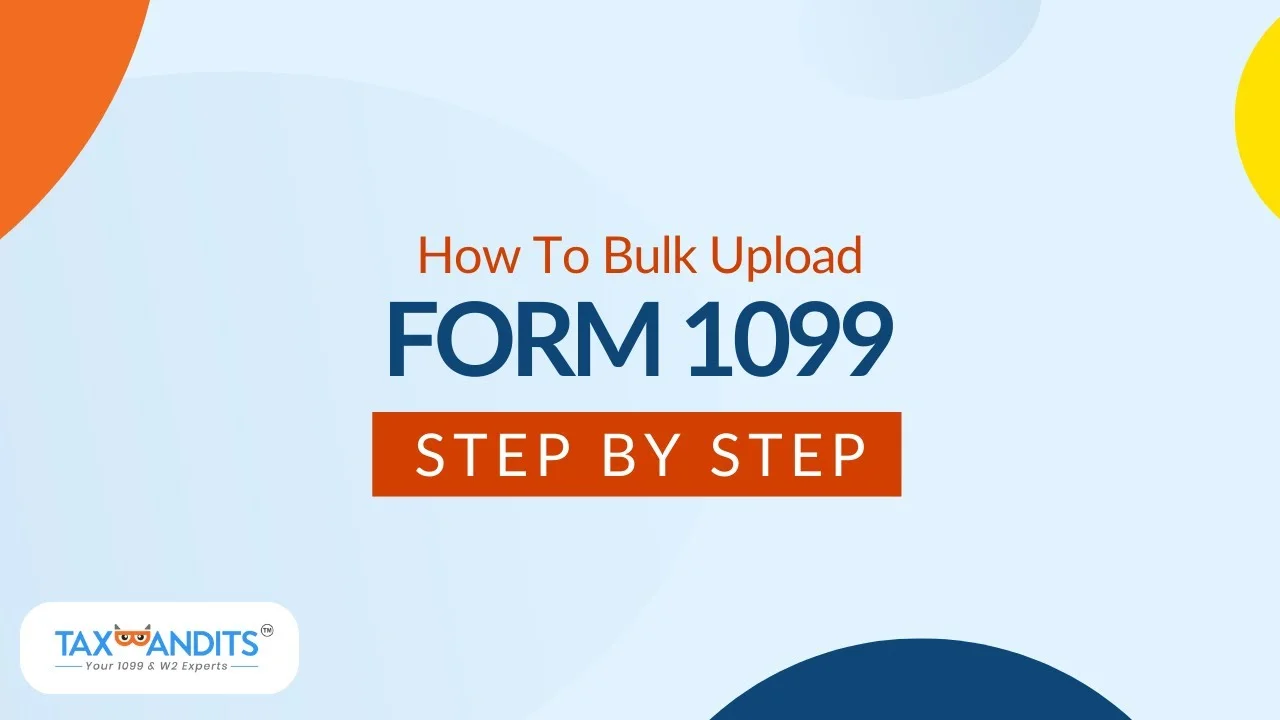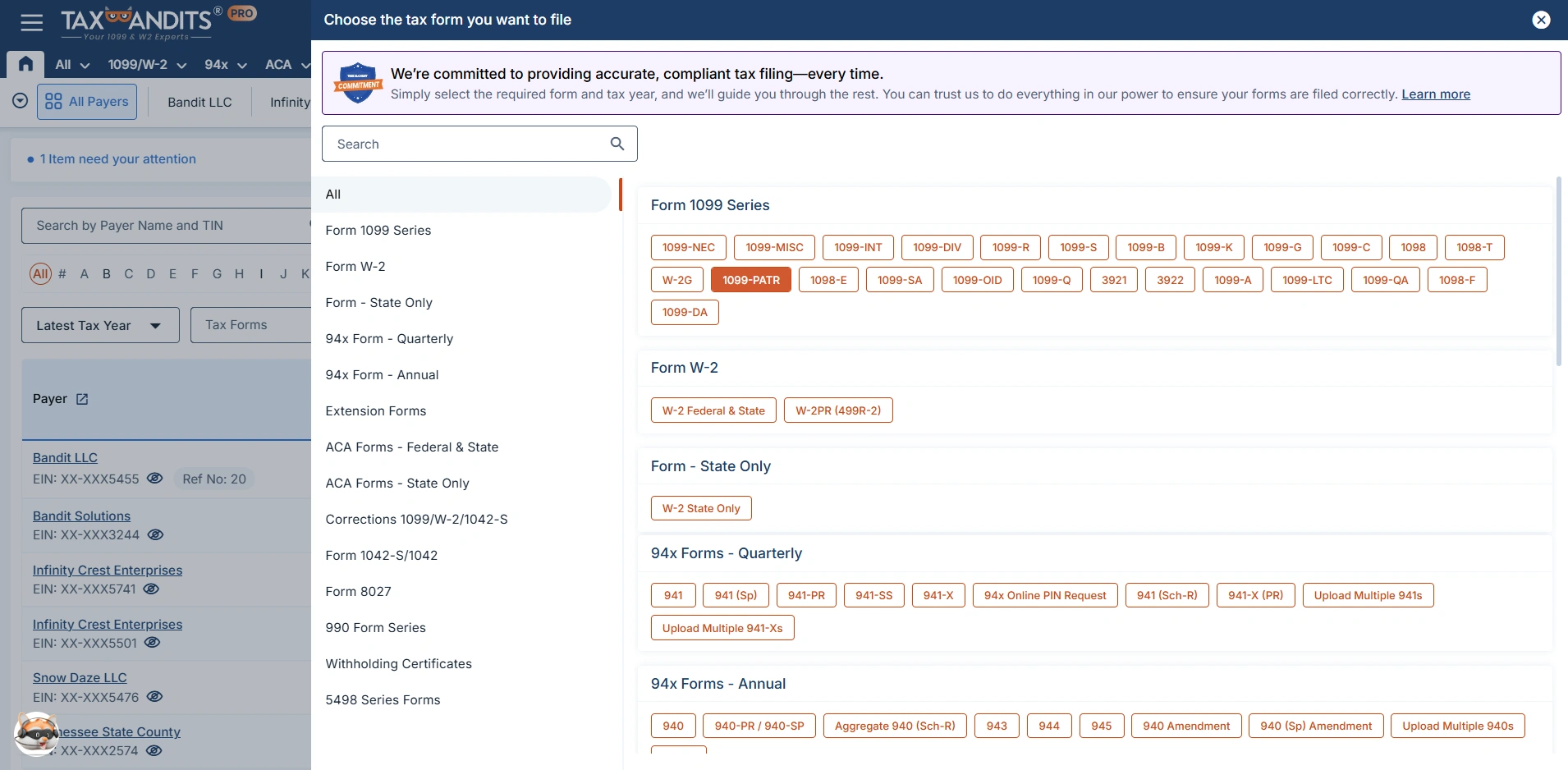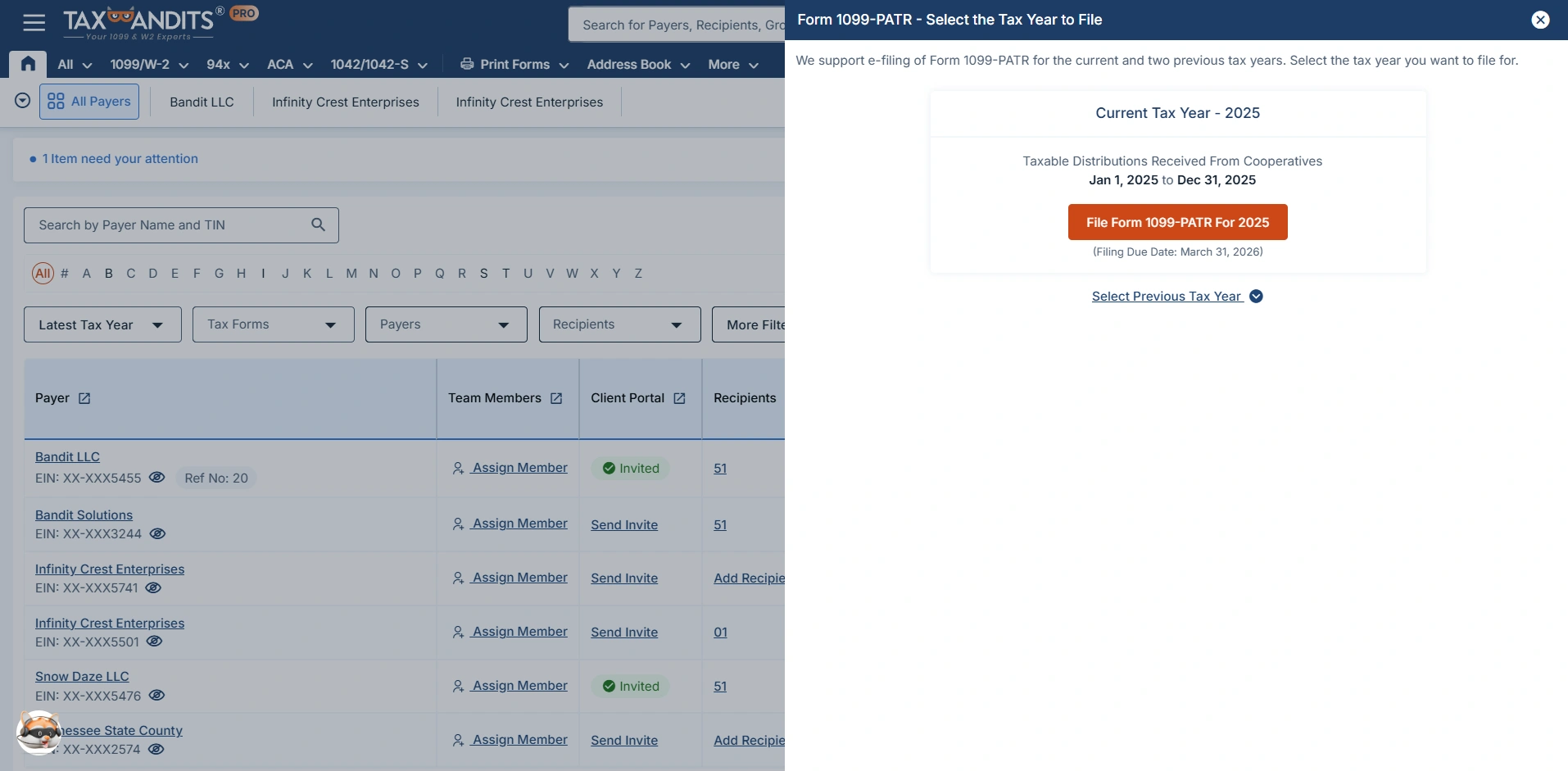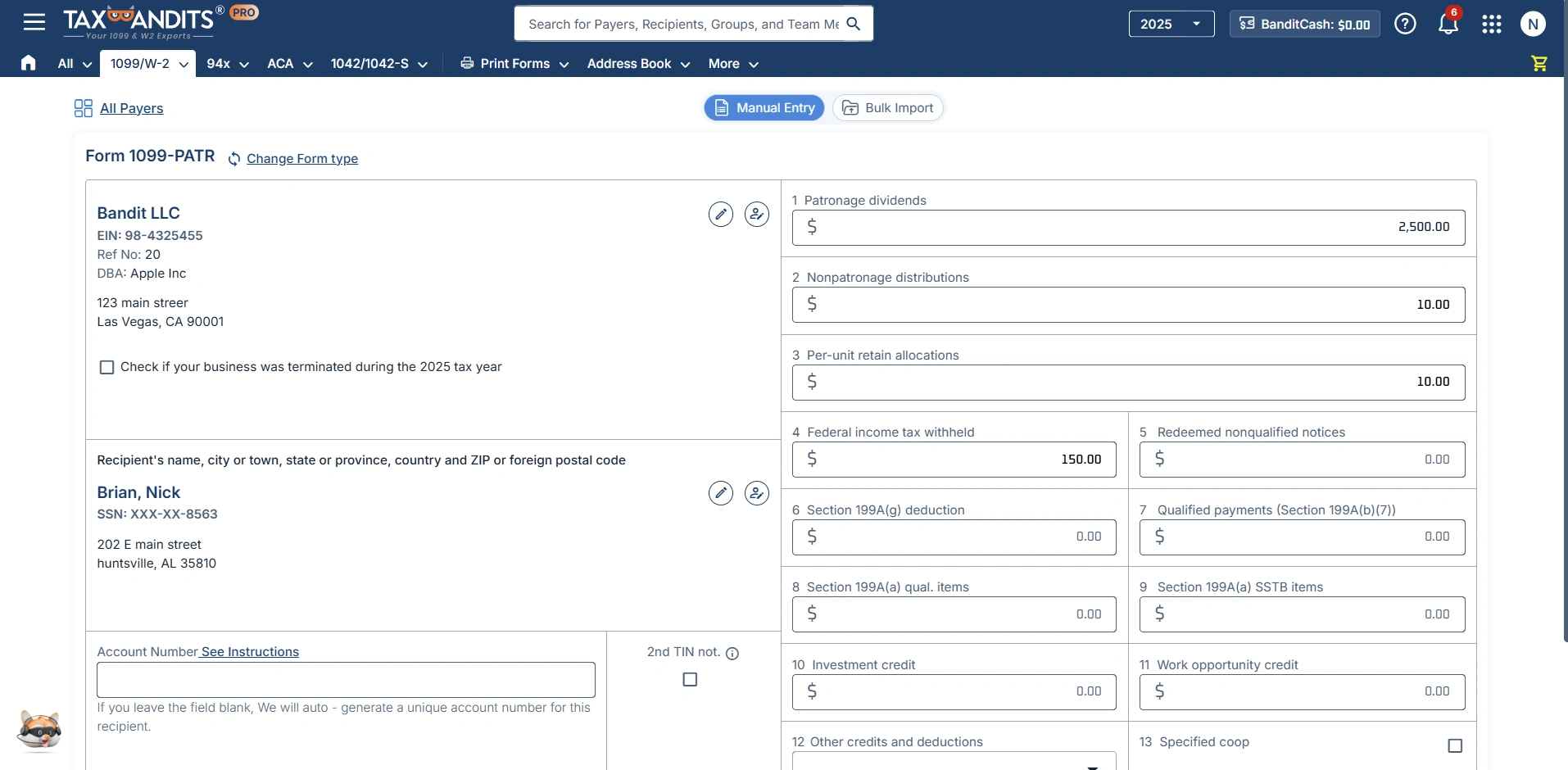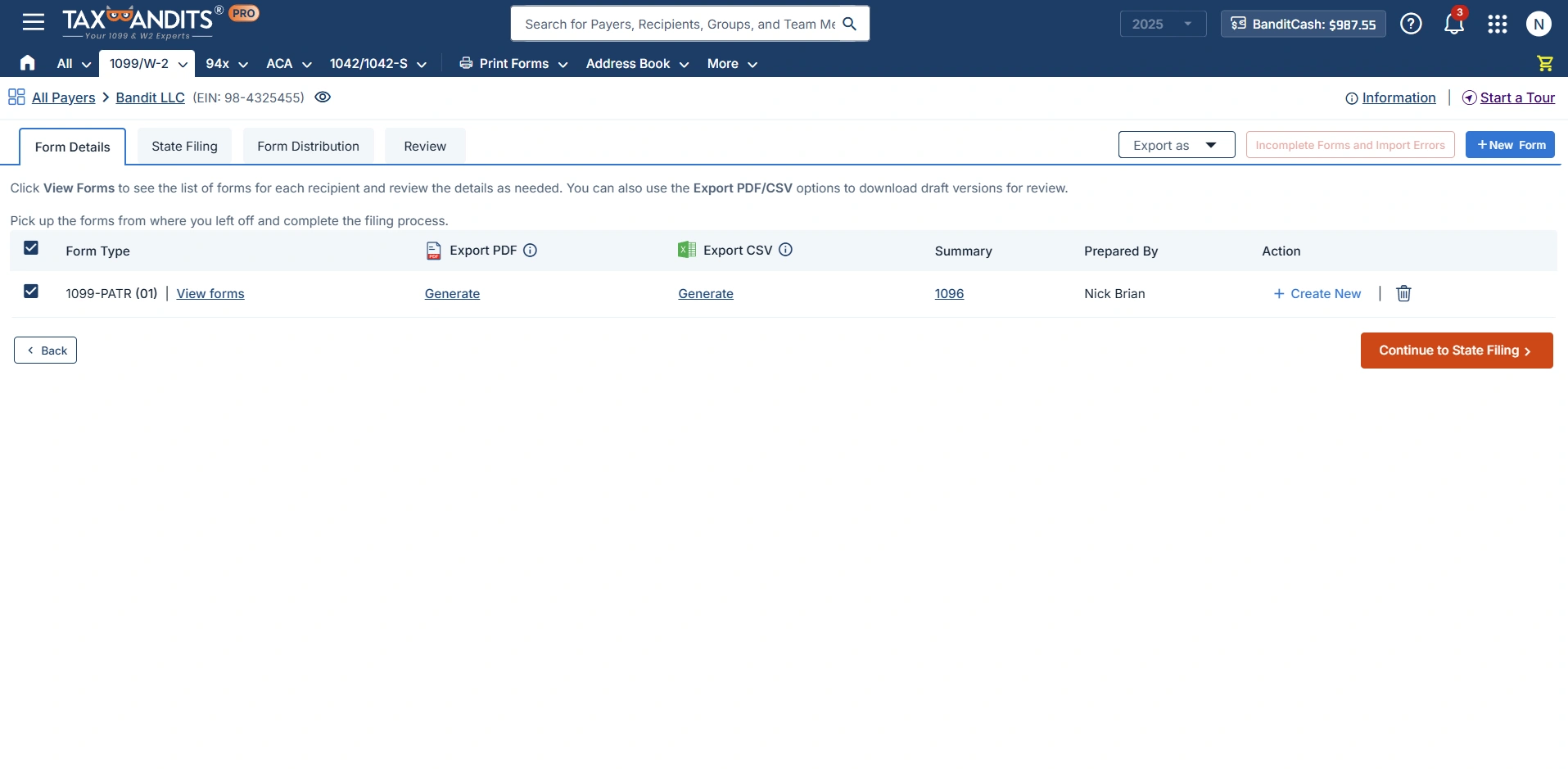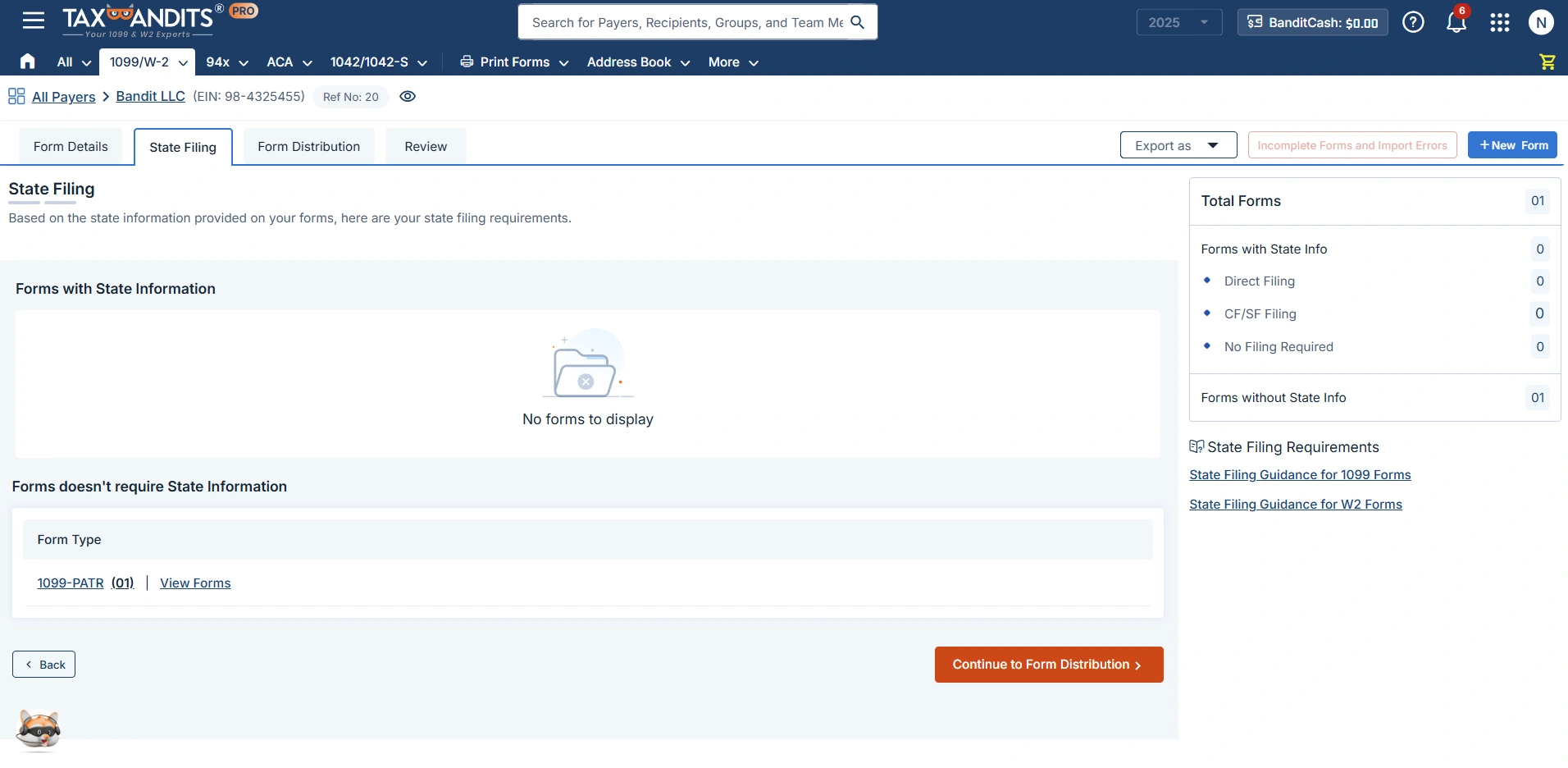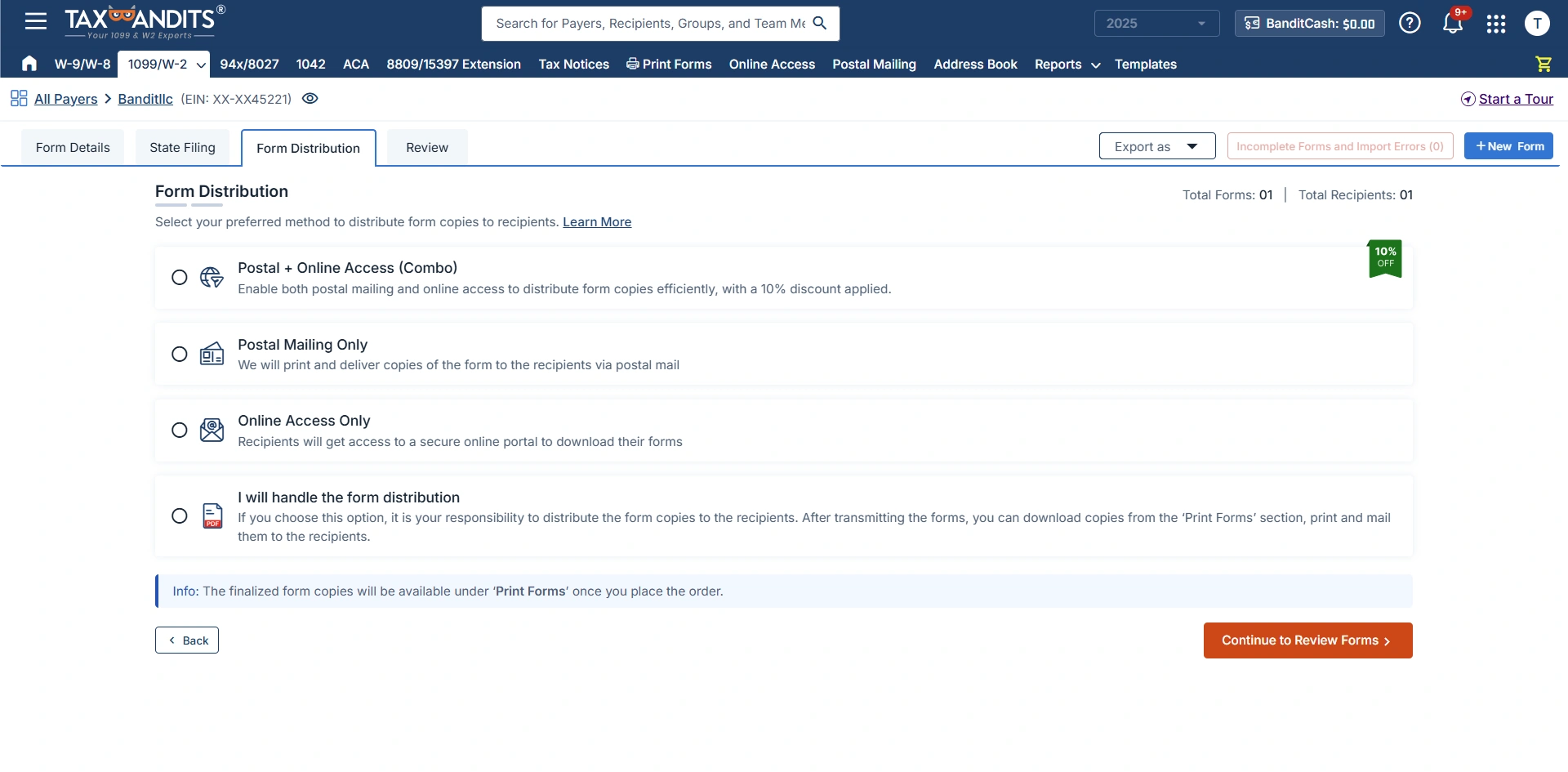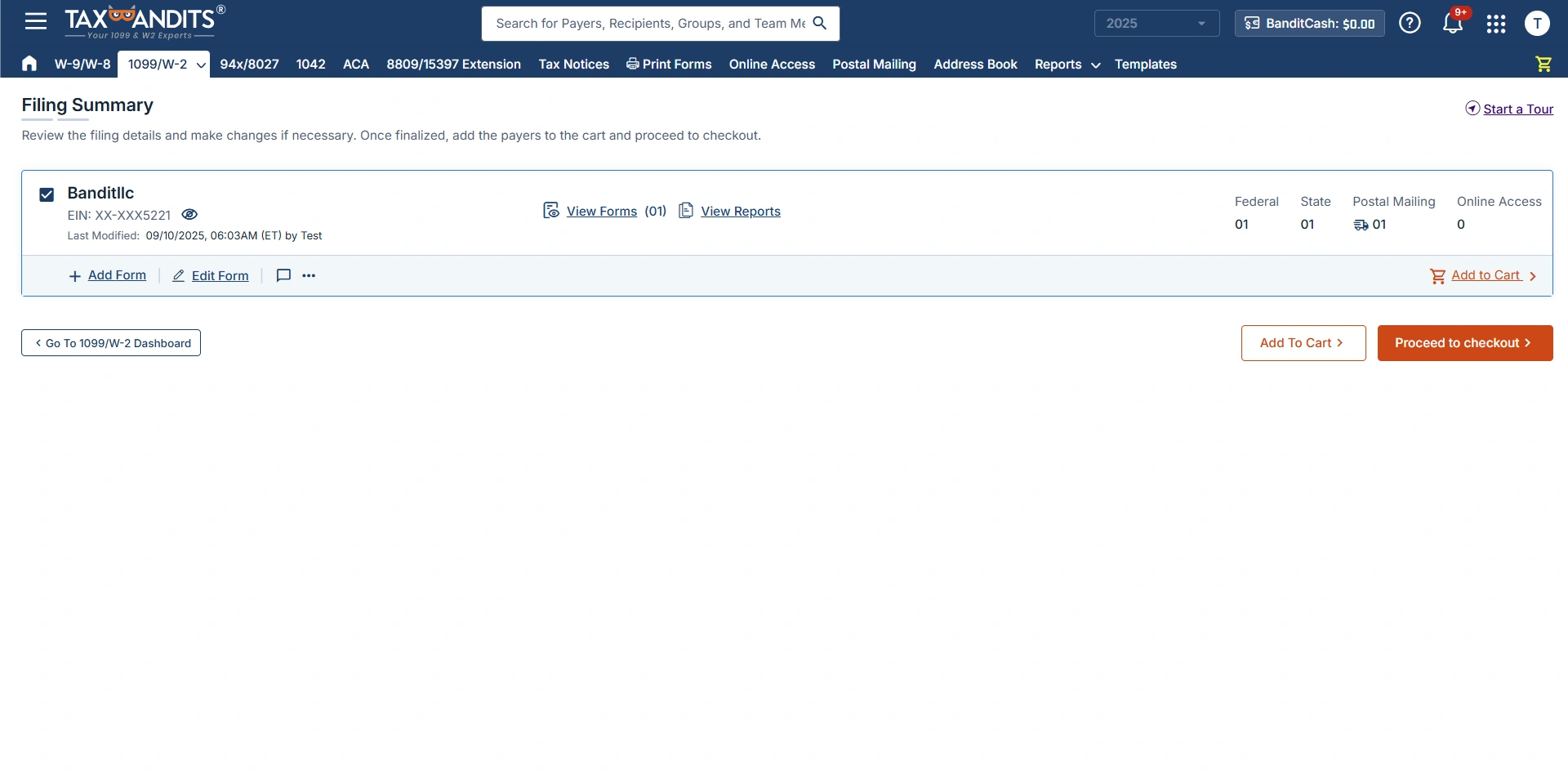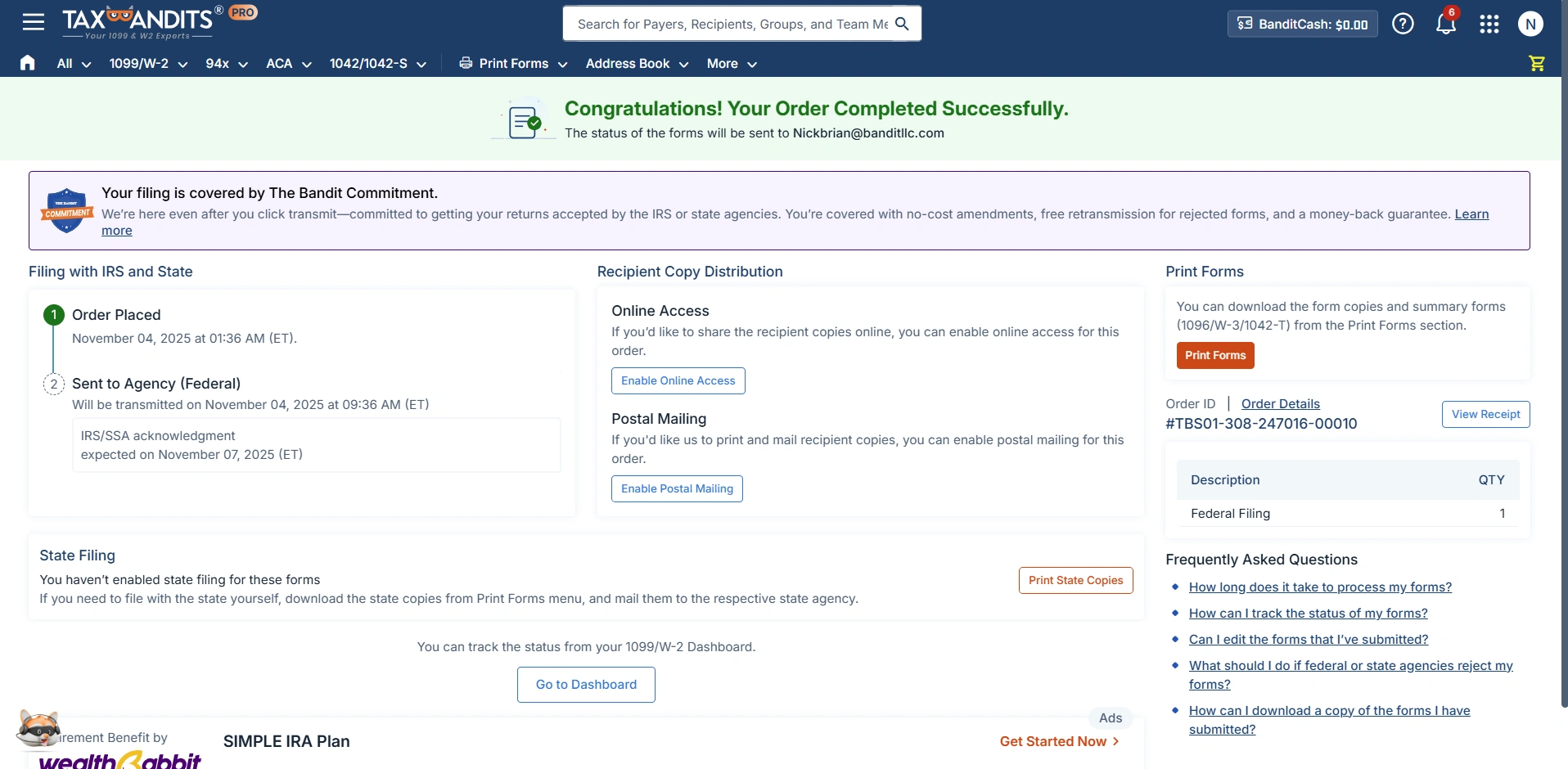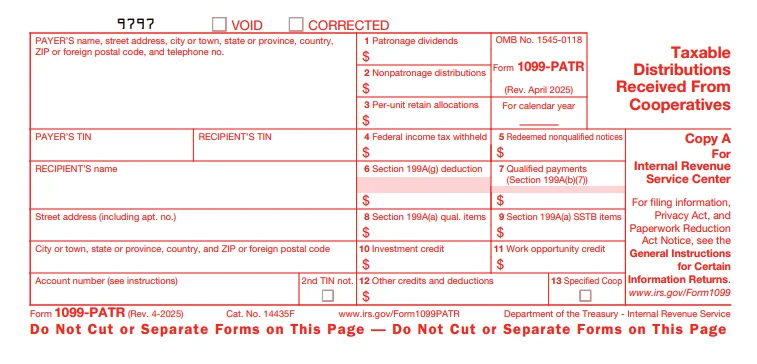
Form 1099-PATR: Key Insights
- Form 1099-PATR, also known as the "Taxable Distributions Received From Cooperatives," is used to report distributions made by cooperatives to their members.
- Cooperatives file Form 1099-PATR to report taxable distributions of $10 or more, including patronage dividends, other distributions, or similar payments made to their members or patrons.
- Form 1099-PATR must be e-filed with the IRS by March 31, 2026, and furnish the recipient copies by February 2, 2026.
Why Choose TaxBandits to E-file Form 1099-PATR?
Discover the exceptional features that make TaxBandits the perfect solution for filing 1099-PATR online.
Exclusive Pro Features for Tax Professionals
Improve your tax filing process and streamline workflows with premium features specifically developed for tax professionals.
Team Management
Improved team management feature that allows inviting unlimited team members, assigning them predefined roles, and delegating 1099-PATR filings for specific clients.
Client Management
A customized portal that reflects your brand identity to empower seamless communication, data exchange and simplifies document sharing with your clients.
Custom Reports
Enhance your team's performance by accessing detailed reports that offer valuable insights into team dynamics and client filings. Utilize comprehensive analytics to make informed decisions.
Simplify your firm’s 1099-PATR filing process with our PRO features!
Contact our team at (704) 684-4758 to explore custom pricing options for high-volume filing!
Information Required to E-file Form 1099-PATR Online

Payer’s Info
Name, address, and TIN details of the payer.
Recipient Info
Name, address, and TIN of the recipient.
Patronage Distribution Info
This includes,
- Total patronage dividends and nonpatronage distributions
- Redemptions of nonqualified written notices of allocation
- Patron’s share of the total per-unit retain allocations paid in cash
- Qualified payments paid to the patron
- Section 199A (a) qualified or SSTB items
- Section 199A (g) deductions
- Patron share of total investment credit
- Patron share of total work opportunity credit
- Other credits and deductions
Federal Income Tax Withheld
Have all the information ready? Start filing your 1099-PATR forms with TaxBandits today!
How to file Form 1099-PATR Online with TaxBandits?
TaxBandits offers you flexible options to complete 1099-PATR filing. Simply choose your preferred data import method and file with ease.
Ready to E-file Form 1099-PATR with the IRS?
Our Customer Reviews
Trusted and loved by users like you.
4.9 rating of 52,784 reviews
Frequently Asked Questions to File 1099-PATR Online
What is a Form 1099-PATR?
IRS Form 1099-PATR, Taxable Distributions Received from Cooperatives, is issued to each person
- Who has received at least $10 in patronage dividends or other distributions from the cooperative, as described in section 6044(b).
- From whom you withheld any federal income tax under backup withholding rules, regardless of the payment amount.
Who must file Form 1099-PATR?
Cooperatives that have distributed $10 or more to their members or patrons in patronage dividends, other distributions, or similar payments must file Form 1099-PATR.
Common types of cooperatives that provide taxable distributions include:
- Agricultural Cooperatives
- Utility Cooperatives
- Consumer Cooperatives
- Workers' Cooperatives
- Credit Union Cooperatives
When is the deadline to file Form 1099-PATR?
The reporting deadline for filing Form 1099-PATR is as follows, and it is essential to be aware of these dates to ensure compliance with IRS regulations:
- E-filing Deadline - March 31, 2026
- Recipient Copy Distribution - February 2, 2026
- Paper Filing - March 2, 2026

If the deadline falls on a weekend or Federal holiday, it moves to the next business day.
What is the Difference between Members and Patrons?
| Members | Patrons |
|---|---|
| Ownership stake in the Cooperative | May or may not have ownership in Cooperative |
| Member has an voting rights in the cooperative’s governance | Patrons does not have voting rights |
| Actively participate in decision-making processes in cooperative | Only engage in business transaction with the cooperative |
| Receives patronage dividends based on usage | Receives dividends based on the business conducted with the co-op, whether or not they are a member |
How to fill out Form 1099-PATR?
To complete Form 1099-PATR, you will need to enter the relevant information in each box based on the distributions made by your cooperative. Ensure that all amounts are accurately reported, as these distributions are taxable to the recipient. Below is a guide to filling out each section of the form:
Boxes for Payer Information
1. Enter your information like Name, Address, City or Town, State, Postal Code, and Phone Number
2. Enter your TIN (EIN/SSN)
Boxes for Recipient Information
1. Enter your Recipient TIN
2. Enter your Recipient Name
3. Enter your Recipient Address
4. Enter your Recipient City, State, Country, and ZIP code
Boxes for Debt information
-
Box 1: Patronage Dividends
Enter the patron’s share of patronage dividends paid in cash or property.
-
Box 2: Nonpatronage Distributions
Enter non patronage distributions paid to the patron from non patronage earnings.
-
Box 3: Per-Unit Retain Allocations
Enter per-unit retain allocations paid to the patron.
-
Box 4: Federal Income Tax Withheld
Enter any federal tax withheld on patronage payments.
-
Box 5: Redeemed Nonqualified Notices
Enter redeemed nonqualified notices
-
Box 6: Section 199A(g) Deduction
Enter the patron's share of the Section 199A(g) deduction passed through.
-
Box 7: Qualified Payments
Enter qualified payments made by agricultural or horticultural cooperatives.
-
Box 8: Section 199A(a) Qualified Items
Enter qualified items of income or loss, excluding SSTBs.
-
Box 9: Section 199A(a) SSTB Items
Enter items from specified service trades or businesses (SSTBs).
-
Box 10: Investment Credit
Enter the patron's share of investment credits.
-
Box 11: Work Opportunity Credit
Enter the patron's share of work opportunity credit.
-
Box 12: Other Credits and Deductions
Specify any other credits or deductions.
-
Box 13: Specified Cooperatives
Check if reporting for a specified agricultural or horticultural cooperative.
What are the exceptions to File Form 1099 PATR?
You are not required to file Form 1099-PATR for payments made to a corporation, a tax-exempt organization including tax-exempt trusts (HSAs, Archer MSAs, and Coverdell ESAs), the United States, a state, a possession, or the
District of Columbia.
For more information visit: https://www.irs.gov/instructions/i1099ptr/index.html
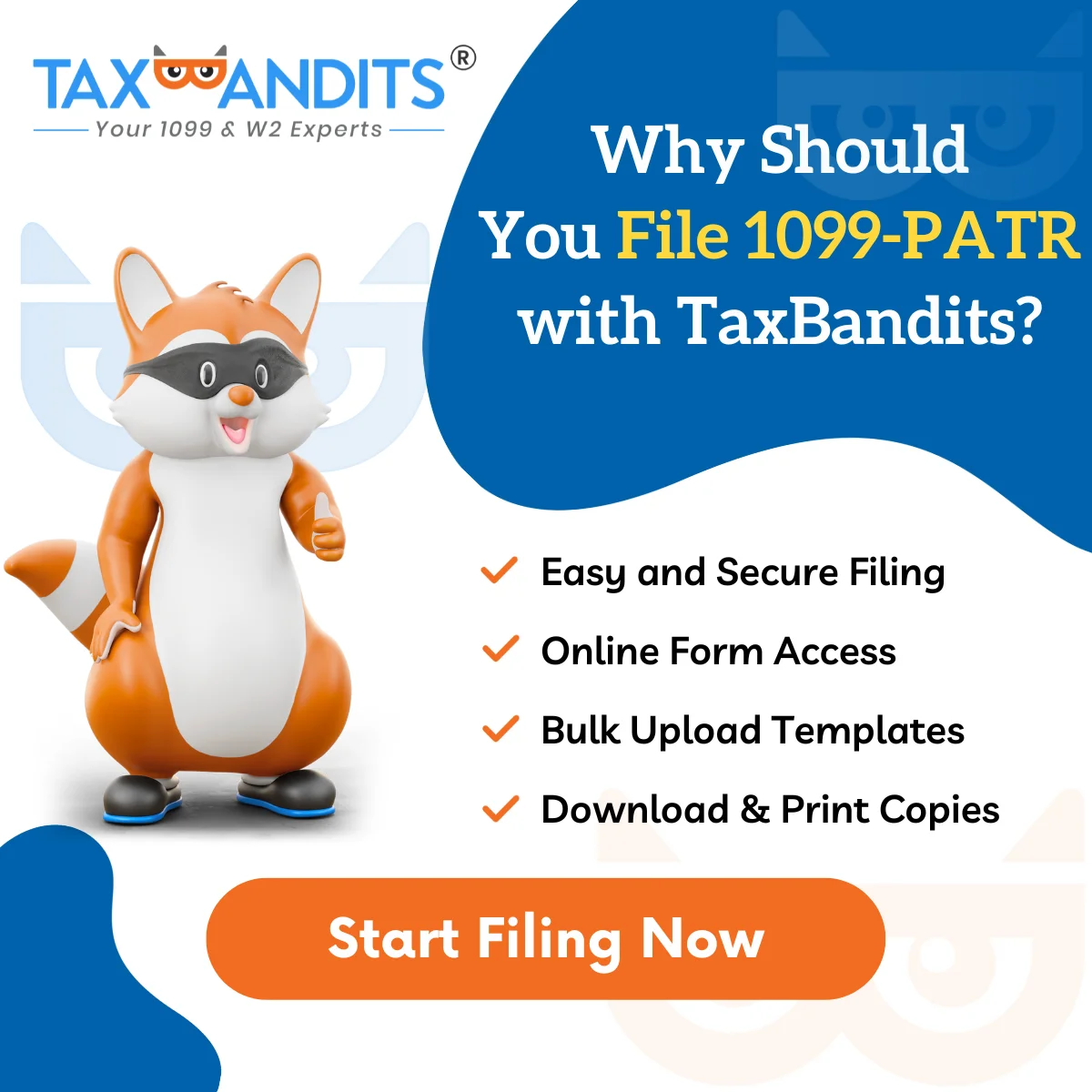
Helpful Resource for Form 1099
Form 1099 Correction
Form 1099 Penalty
7 Reasons to Choose TaxBandits

Success Starts with TaxBandits
An IRS Authorized E-file Provider You Can Trust!