E-File Form 1042 Online with Confidence
Quick, Accurate, and Secure.
Experience a seamless preparation and e-filing of Form 1042, ensuring accurate reporting of
withholding taxes on foreign income—backed by the Bandit Commitment.

The Bandit Commitment
Ensuring the right outcome for
every 1042 you file.
Filing Form 1042 is more than just submitting paperwork—it’s about ensuring the correct withholding of taxes on foreign income, validating every detail, and securing the right outcome.
The Bandit Commitment defines how TaxBandits approaches compliance: preventing errors before filing, supporting corrections & retransmissions when needed, and standing accountable through acceptance and beyond.


Getting the Right Data in
Compliance begins with clean, validated withholding data, aligned with your Form 1042-S filings—well before transmission.
Guided, end-to-end compliance
End-to-end guidance for accurate filing. Federal submission, and ongoing compliance—all handled together.
No Cost Corrections & Retransmissions
Corrections and retransmissions for your 1042 are included with your filing fee.
Money-Back Guarantee
If a 1042 is not accepted or is identified as a duplicate, the filing fee may be refunded.
File Form 1042 Online with Ease — Save Time and Stay Compliant
TaxBandits provides a simpler way to file Form 1042 online, with guided workflows, built-in validations, and accuracy checks.
-
Accurate Withholding Reconciliation
Prepare Form 1042 using reconciled totals from your payments and 1042-S data to ensure accuracy and IRS compliance.
-
Error-Free Filing with Built-In Validations
Avoid IRS rejections with real-time form-level validations that detect missing or inconsistent data before submission.
-
Simple E-Signing Process
Sign your Form 1042 electronically using Form 8453-WH or Form 8879-WH, ensuring a smooth, secure, and efficient filing process.
-
Supports All Supporting Forms
Include Schedule Q if you are a Qualified Derivatives Dealer at no additional cost, ensuring full compliance with reporting requirements.
-
Seamless 1042 Filing
E-file Form 1042 directly with the IRS using an IRS-authorized solution designed for accurate and timely annual withholding reporting.

Beyond Filing: Year-Round Form 1042 Compliance
When you pay for a 1042 form, you're not just covering the submission—you're investing in year-round
compliance and world-class support for your filing.

-
No-Cost Corrections & Retransmissions
Found mistakes on 1042 after submission? File corrections at no cost. Also, if the IRS rejects your form, fix and retransmit at no additional cost.
-
Instant IRS Status Updates
Receive instant status updates via email or text notifications once the IRS processes your Form 1042, keeping you informed in real time.
-
Flexible Prior-Year Filing
TaxBandits allows you to file Form 1042 for the current tax year (2025) as well as prior tax years (2024 and 2023), giving you full flexibility and compliance coverage.
-
Expert Support at Your Fingertips
Get real-time assistance from our support team and AI-powered guidance to file confidently and stay compliant.
-
Extra Time When You Need It
Need a deadline extension? File Form 7004 with a few clicks and get 6 months more time to submit your 1042 forms.
Exclusive Pro Features Designed for Tax Professionals
Enhance your tax filing process and optimize workflows with powerful, tailored tools designed for tax professionals managing Form 1042.

Bulk Filing Made Easy
Whether filing for a handful of clients or thousands, upload your existing CSV or use our standard Form 1042 template to complete filings seamlessly.

Team Management
Add unlimited team members to streamline workflow and collaboration. Assign roles like preparer, approver, and transmitter based on filing responsibilities.

Client Management
A secure, branded portal designed for each client, enabling them to track their filings while collaborating efficiently through data exchange and document sharing.

Insights at a Glance
Access detailed reports to gain insights into team performance and client filings. Leverage in-depth analytics to make informed decisions and enhance productivity.
For high-volume filing, call us at (704) 684-4758 for customized pricing or request a demo for a hands-on experience.
Seamless Form 1042 Filing at Scale — Built for Enterprises
Manage high-volume Form 1042 filings with customizable workflows, approval controls, and enterprise-grade support.
-
Seamless Data Ingestion at Scale
Import withholding and payment data through integrations, APIs, bulk uploads, or custom templates—designed to fit your existing systems.
-
Custom Requirements, Fully Supported
Tailor TaxBandits to accommodate complex, enterprise-specific compliance needs and operational requirements, including SSO setup.
-
Personalized Branding Options
Customize portals and email communications for payees and teams to align seamlessly with your brand identity.
-
Streamlined Workflow Management
Invite teams, assign precise roles, and delegate filing responsibilities with clear ownership and approval controls.
-
Enterprise-Grade Security and Support
Benefit from robust security measures, priority assistance, and a dedicated account manager who understands your Form 1042 filing needs.

Ready to get started with TaxBandits?
Information Required to E-File Form 1042 Online
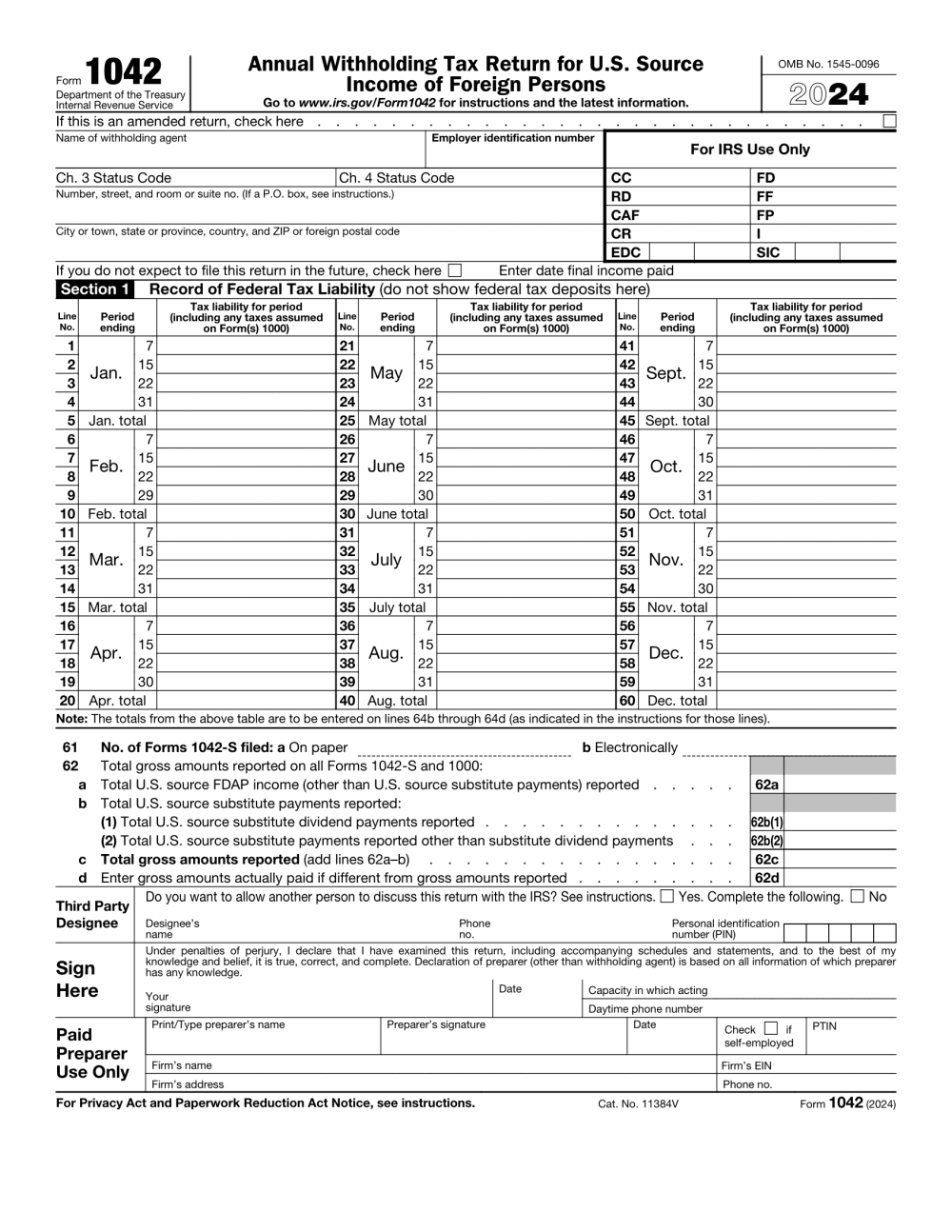
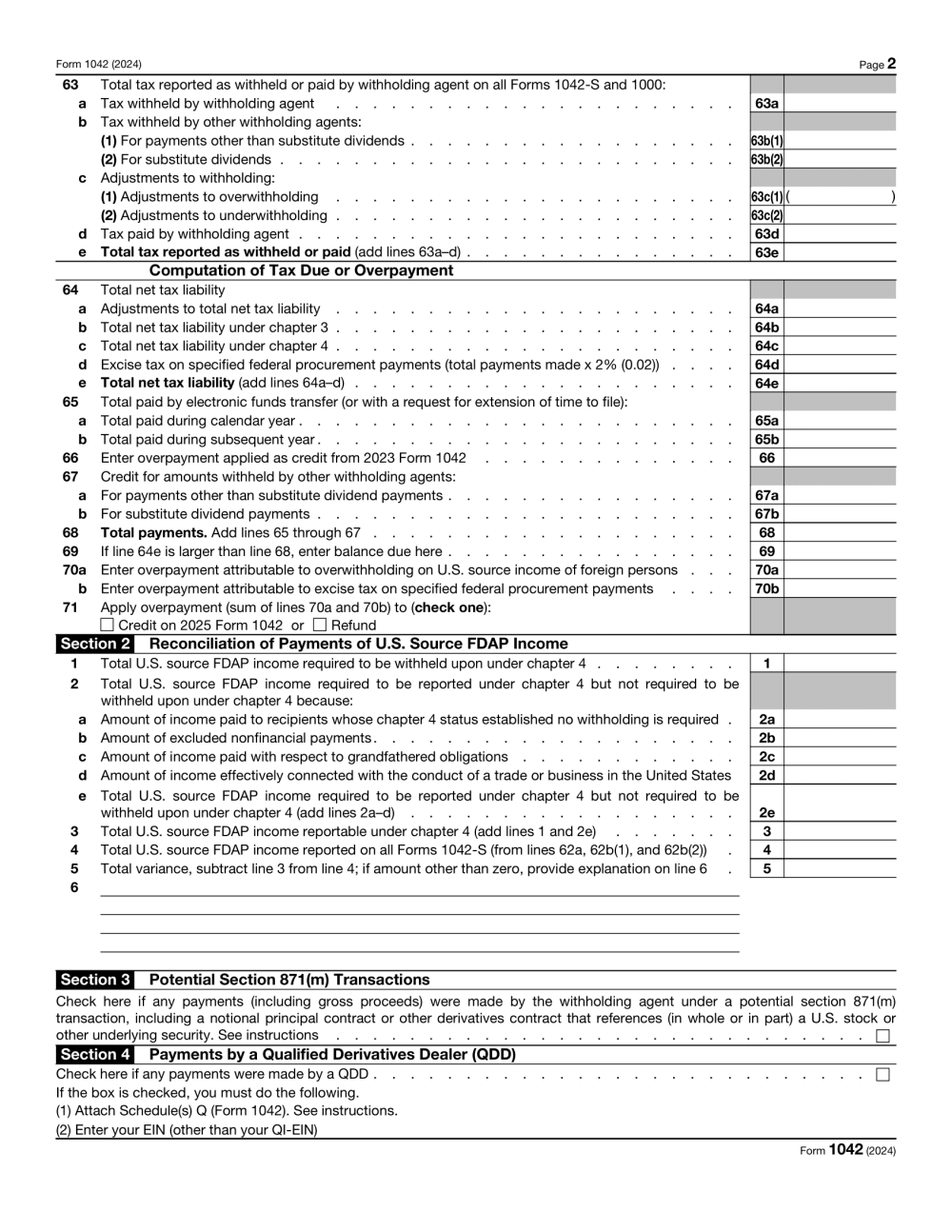
-
1. Withholding Agent Information
- Name, EIN, Address, Chapter 3 & Chapter 4 Status Codes
-
2. Record of Federal Tax Liability Information
- Tax Liability for the Year
- Number of 1042-S Filed Electronically or on Paper
- Total Gross Amounts Reported on Forms 1042-S and 1099
- Total Tax Withheld or Paid
-
3. Reconciliation of U.S.-Source FDAP Income
- Tax Liability for the Year
- Total U.S.-Source FDAP Income Paid
- Income Reported on Form 1042-S
- Exemptions or Reductions Due to Tax Treaties
-
4. Potential Section 871(m) Transactions
- Total Amount of Dividend Equivalent Payments
- Total Withholding Tax on 871(m) Payments
-
5. Payments by a Qualified Derivatives Dealer (QDD)
- Attach Schedule Q (Form 1042)
- Enter EIN Other Than QI-EIN
Get Started with TaxBandits to E-File your 1042 Online in minutes!
How to File Form 1042 Electronically with TaxBandits?
Create your free account and follow these simple steps to e-file Form 1042 effortlessly!

-
Step 1: Select Form 1042
Choose Form 1042 and select the appropriate tax year.
-
Step 2: Enter Form Information
Enter the Withholding agent details, income type, tax withheld, and any applicable exemptions.
-
Step 3: Review and Transmit
Ensure the entered information is correct. Once confirmed, pay and transmit it to the IRS.
Are you ready to start your Form 1042 filing with TaxBandits?
Our Customer Reviews
Trusted and loved by users like you.
4.9 rating of 52,784 reviews
M
Mark Salas
I can't believe how much I was stressing over this until I found TaxBandits. Filing Form 1042 has never been easier!
R
Robert Dougherty
User-friendly and automatically pulls information from prior filings, making the process for Form 1042 much smoother.
L
Laura Feuerstein
I love TaxBandits! Completing my Form 1042 is simple and straightforward. Great interface and easy to navigate.
I
Inez Bronner
Super easy to use, accurate, and ensures all required fields are completed. I’ll definitely use it again for Form 1042!
Transparent, Volume-Based Pricing for 1042 Compliance
Scalable per-form pricing designed for businesses of all sizes
|
Form 1042
Pricing per form based on volume |
|||||||||||
|---|---|---|---|---|---|---|---|---|---|---|---|
|
No. of Forms |
1 |
2-10 |
11-50 |
51-250 |
250+ |
||||||
|
Federal Filing |
$9.95 |
$8.95 |
$8.05 |
$7.25 |
$6.55 |
||||||
Frequently Asked Questions on 1042 Filing
What is Form 1042?
Form 1042, Annual Withholding Tax Return for U.S. Source Income of Foreign Persons, is used to report withholding on U.S. source income paid to foreign persons, including interest, dividends, and other FDAP income.
Get detailed information about IRS Form 1042.
What’s new in Form 1042 for the 2025 Tax Year?
The following are the changes made by the IRS to Form 1042 for 2025:
- New Rule for Borrow Fees (Notice 2025-63)
- Updated Refund Claim Requirements for Withholding Agents
- Direct Deposit Now Encouraged for Refunds
- New Direct Deposit Information Lines Added (71b–71d)
- IRS Direct Pay Added as a Payment Option
- Credit Forward Framework Eliminated After 2024
Check out our latest article to know more about the changes to Form 1042.
Who Must File Form 1042?
Form 1042 is required for entities that withhold tax on U.S. source income paid to foreign persons. This includes:
- U.S. financial institutions and businesses making payments to foreign individuals or entities
- Withholding agents responsible for tax deductions on FDAP income
- Qualified Intermediaries and certain foreign partnerships
For more detailed information on this,
click here.
What is Schedule Q (Form 1042)?
Schedule Q (Form 1042) provides detailed information about the tax liability of Qualified Derivatives Dealers (QDD), even if a particular QDD has no tax liability. This schedule is part of the annual reporting requirements for U.S. source income paid to foreign persons and is related to the reporting of withholding taxes.

What’s New?
Schedule Q has been amended to reflect Notice 2024-44, which extends the transition relief for certain provisions of the section 871(m) regulations. This change affects Qualified Derivatives Dealers (QDDs) and their reporting requirements.
What are the Chapter 3 and 4 status codes on Form 1042?
On Form 1042, Chapter 3, and Chapter 4, status codes are used to identify the specific classification of withholding agents and recipients under U.S. tax laws. These codes are important for determining tax withholding and reporting requirements under Chapters 3 and 4 of the Internal Revenue Code (IRC).
- Chapter 3 Status Codes: Chapter 3 governs withholding tax on payments of U.S.-source income made to foreign persons. The status codes identify the recipient type under Chapter 3.
- Chapter 4 Status Codes: Chapter 4 refers to the Foreign Account Tax Compliance Act (FATCA), which aims to prevent U.S. tax evasion by requiring foreign financial institutions (FFIs) and other entities to report U.S.-owned accounts. Status codes under Chapter 4 identify the recipient or withholding agent's FATCA classification.
When is the deadline to file Form 1042?
The Form 1042 due date falls on the 15th day of the third month after the end of the calendar year (March 15). If the due date falls on a Saturday, Sunday, or federal holiday, file Form 1042 by the next business day.
Check out the 1042 deadline for the 2025 tax year.
What happens if I don't file Form 1042?
If you file Form 1042 late or fail to pay or deposit the tax when due, you may be subject to penalties and interest.
Get more information about Form 1042 penalties for late filing and payments.
Helpful Videos to File 1042 Electronically
How to e-file Form 1042
Form 1042 Filing Deadline
What is Form 1042? Explained

Ready to File Form 1042 Online?
Trusted by Business Owners and Tax Professionals

How to File 1042 Electronically using TaxBandits?
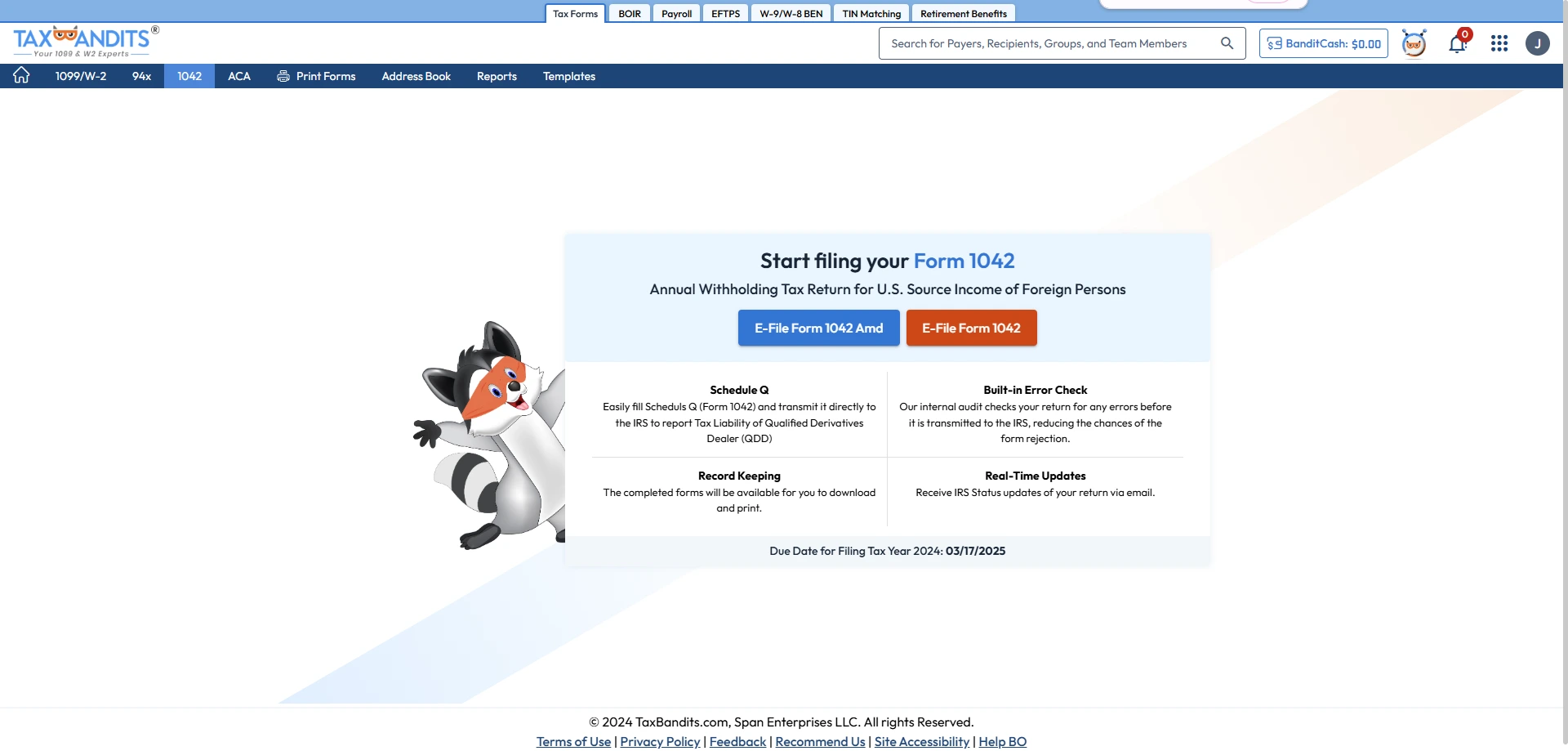
Start Your Form 1042 Filing
Choose ‘E-File Form 1042’ to start your filing
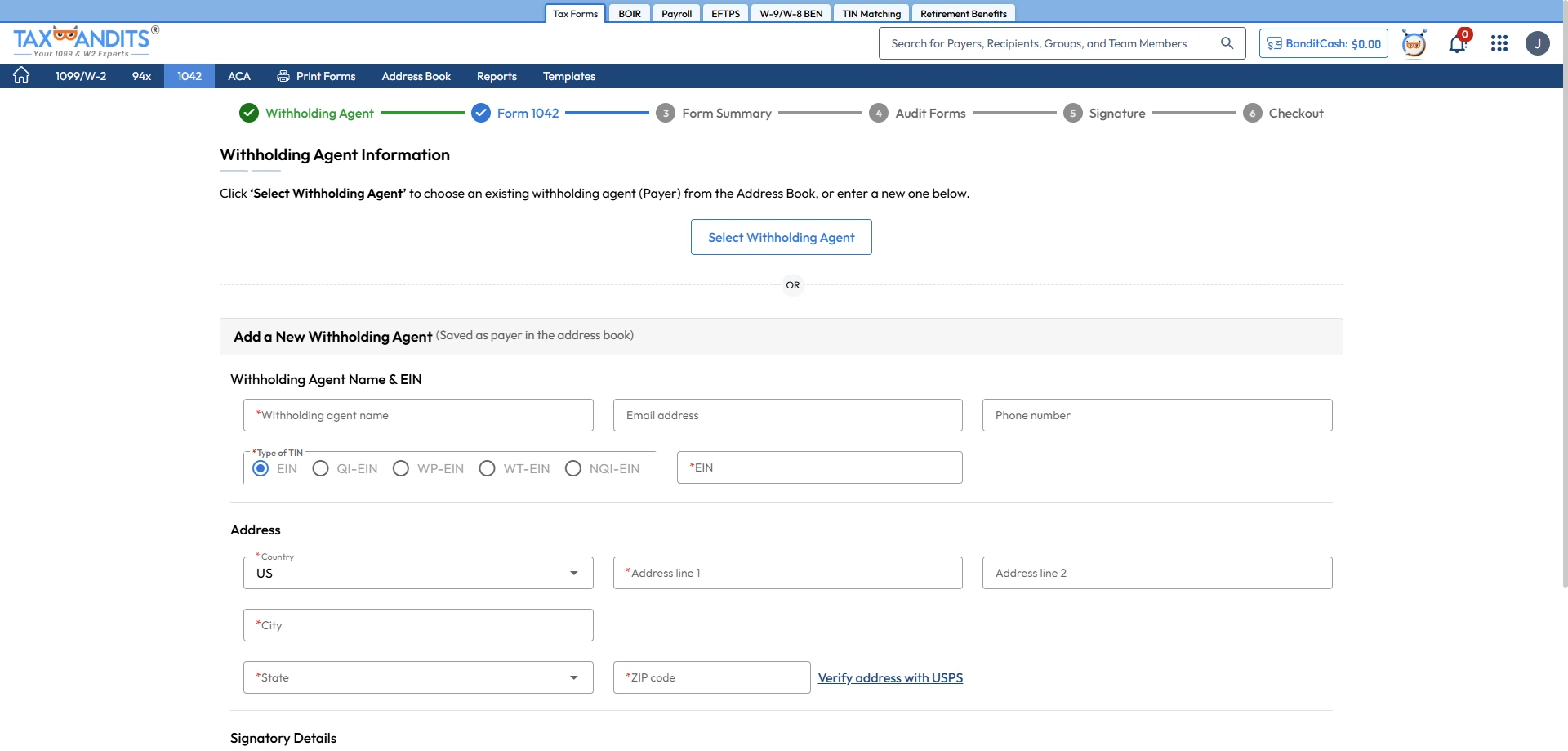
Enter Withholding Agent Information
Either select withholding agent information from address book or enter details manually
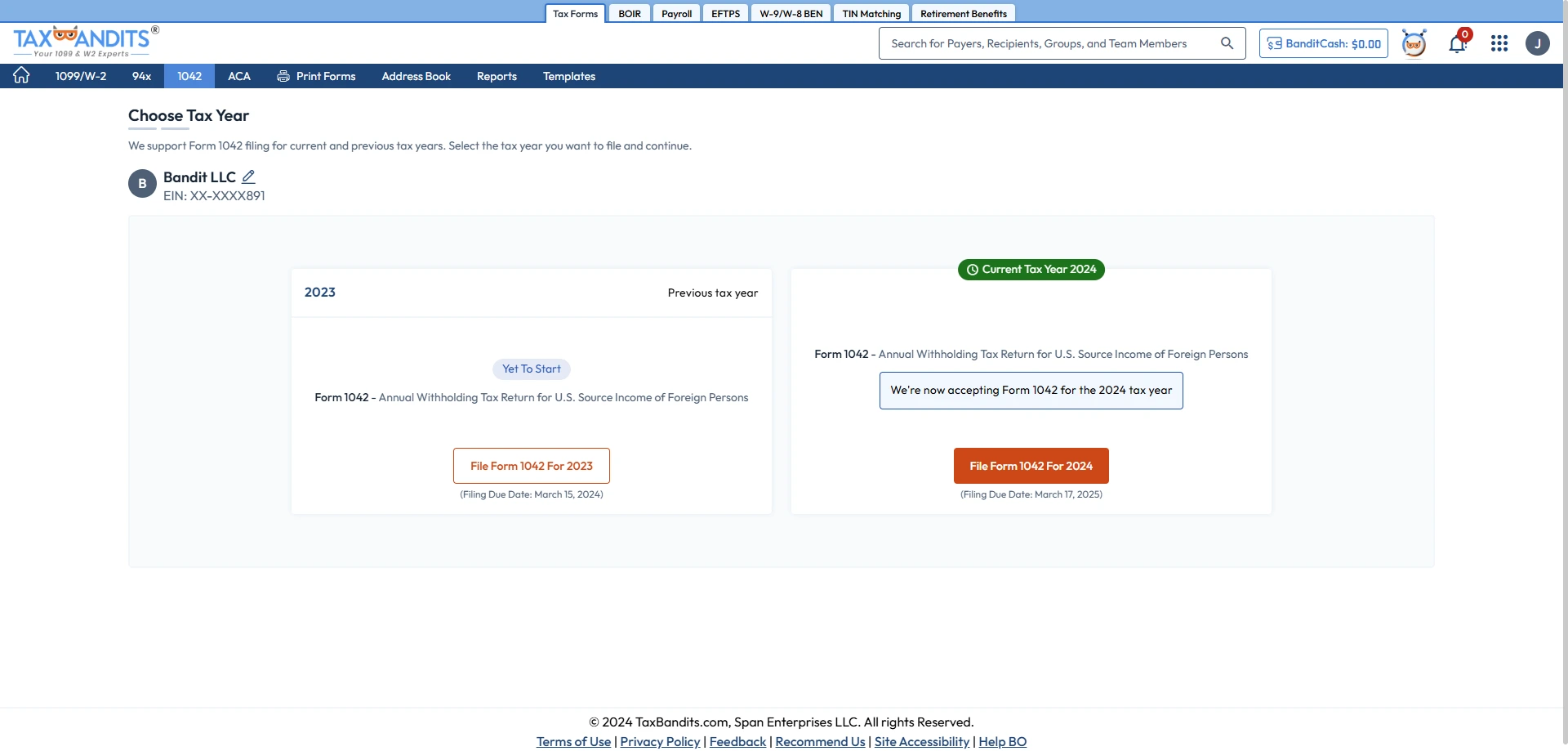
Choose Tax Year
Choose the tax year (2024 or 2023) you want to file for
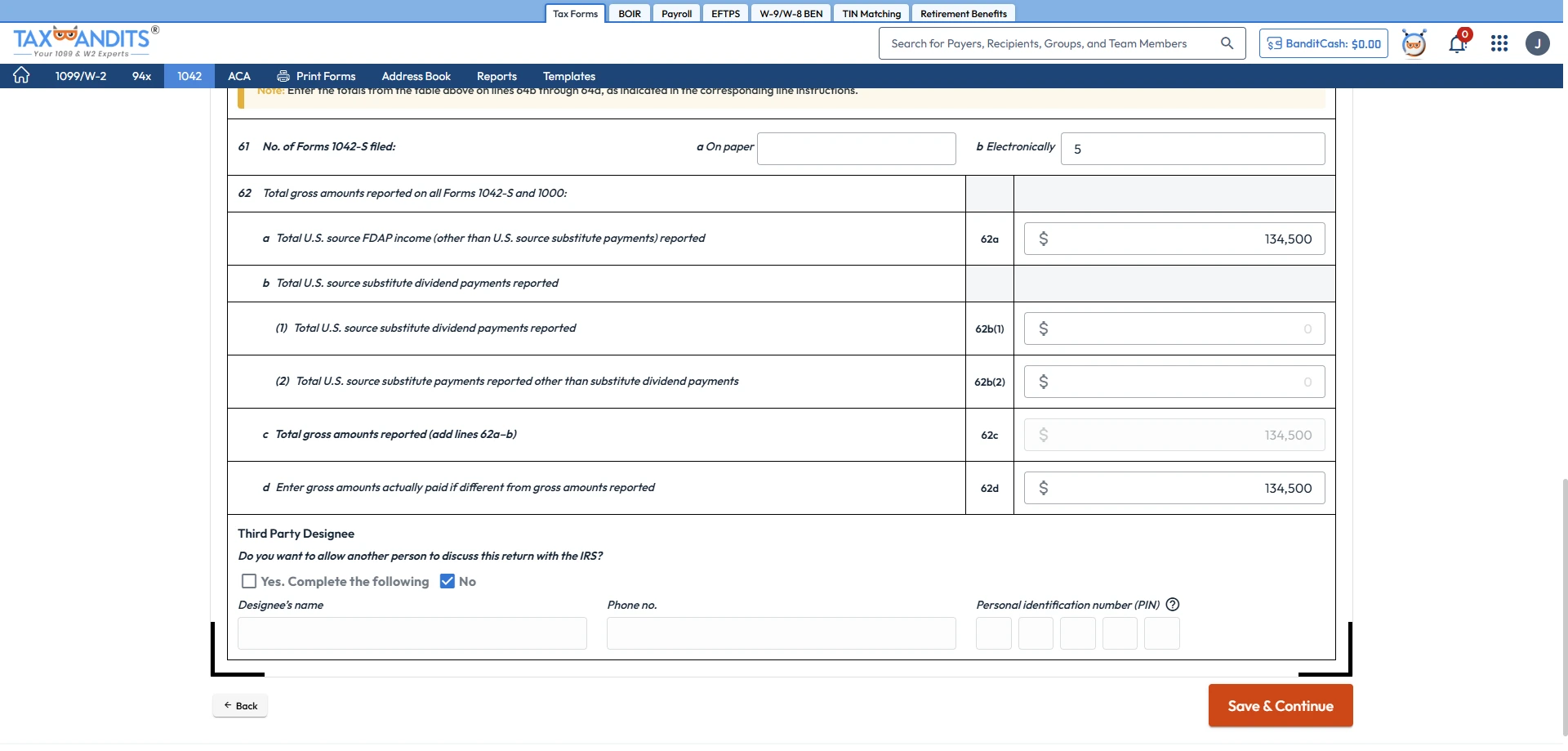
Enter Required Information
Complete required information in page 1 and click ‘Save & Continue’
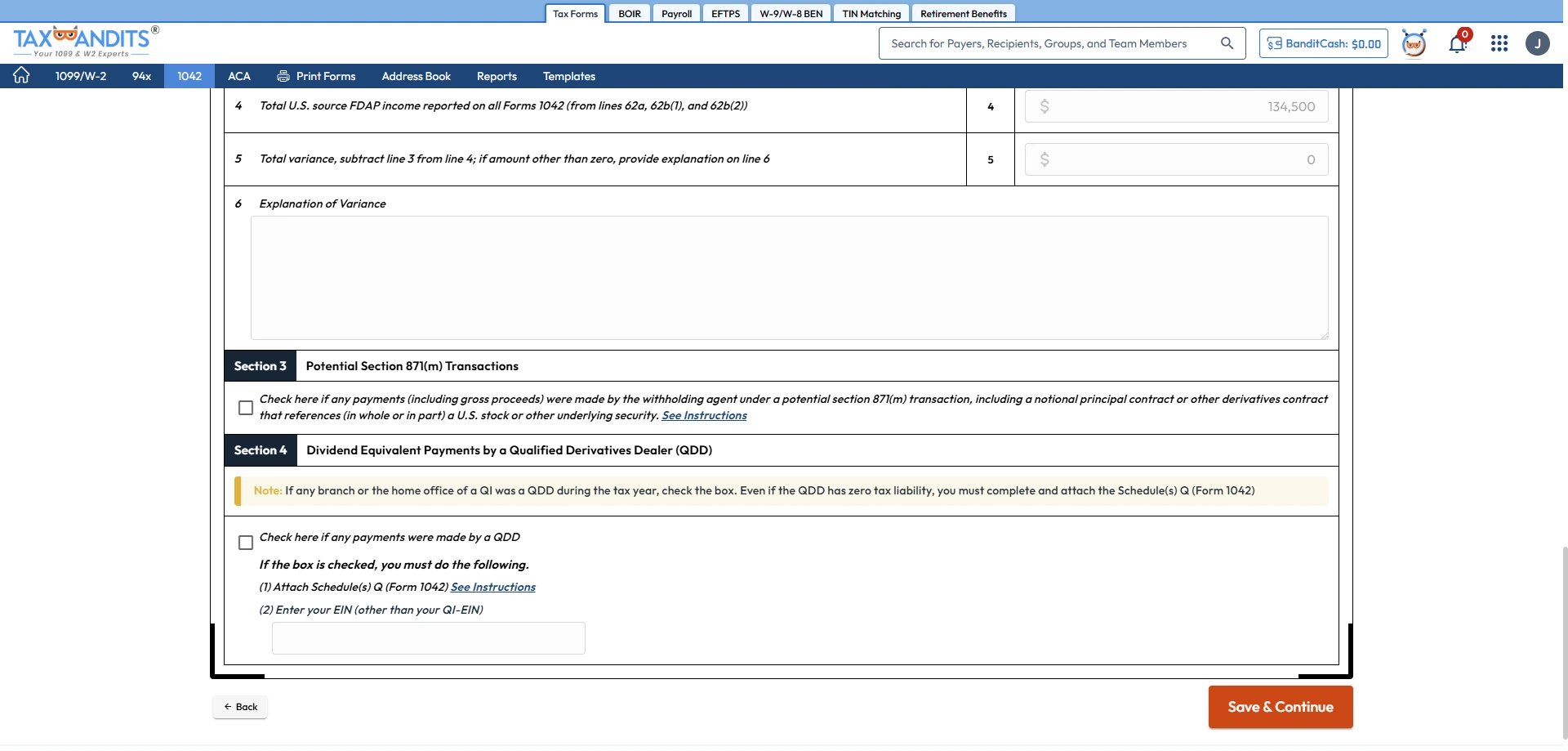
Enter Required information
Complete required information in page 2 and click ‘Save & Continue’
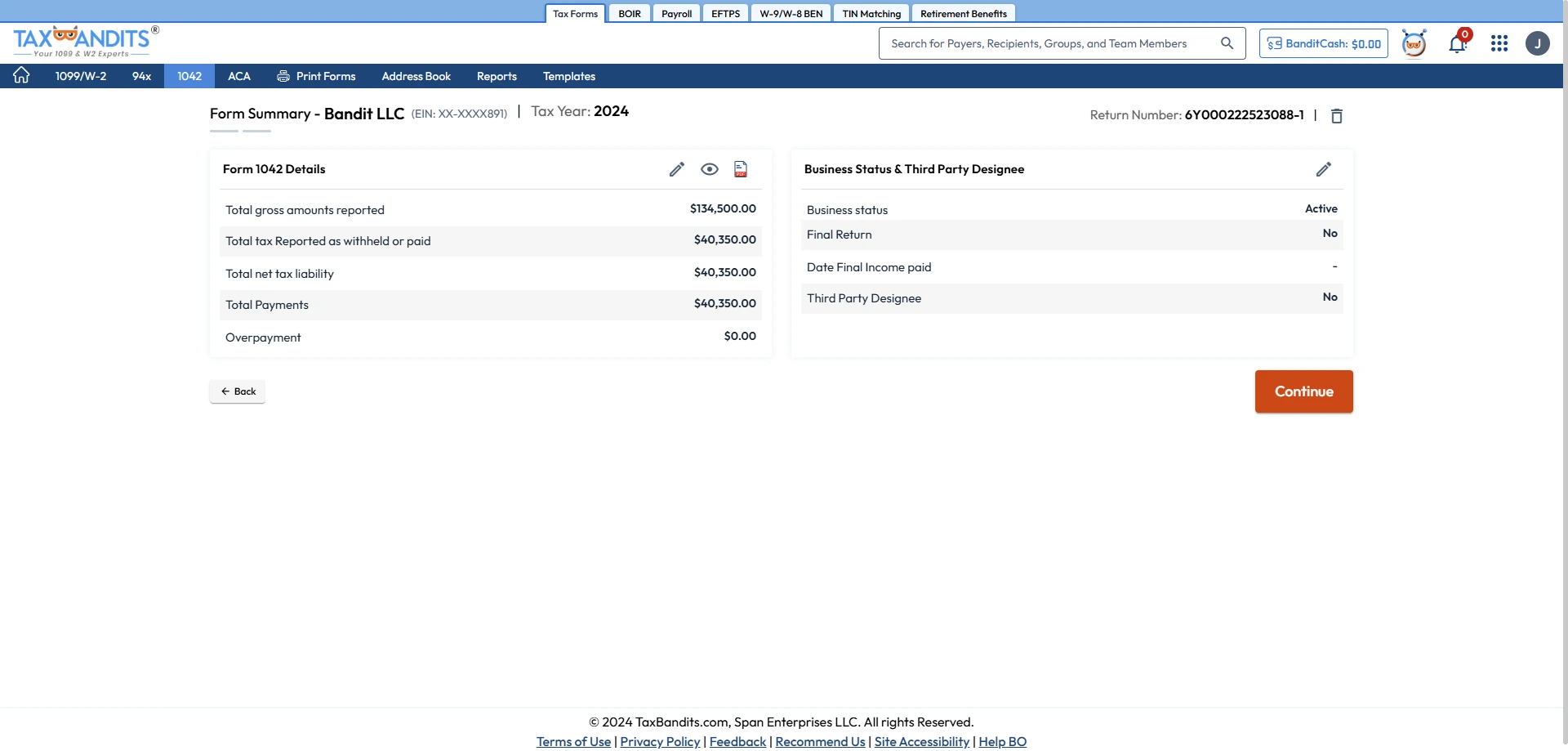
View Form Summary
Review the information on Form 1042. Make any necessary edits. If everything looks correct, proceed.
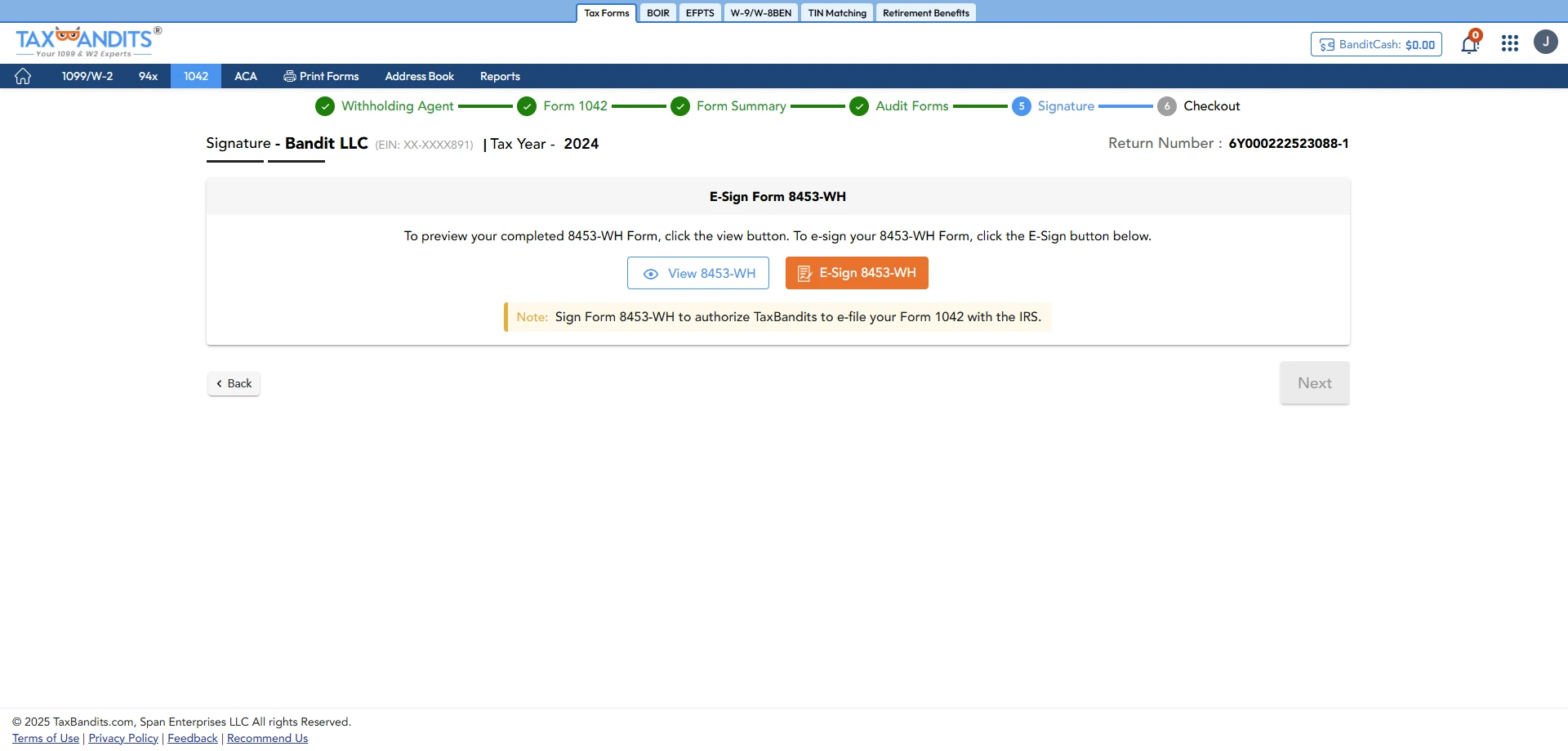
Sign your Return
E-sign instantly using Form 8453-WH
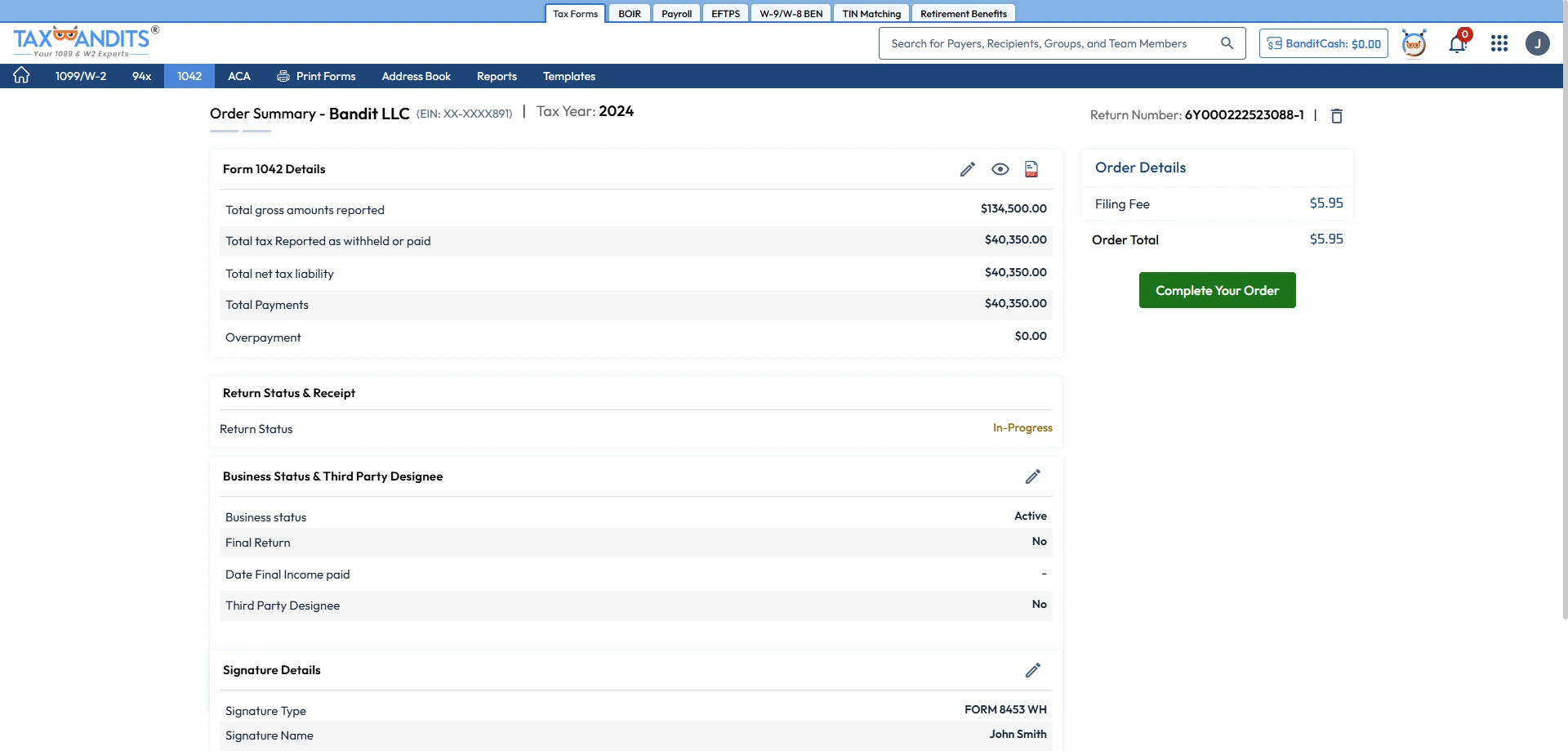
Transmit to the IRS
Pay and transmit your Form 1042 to the IRS.
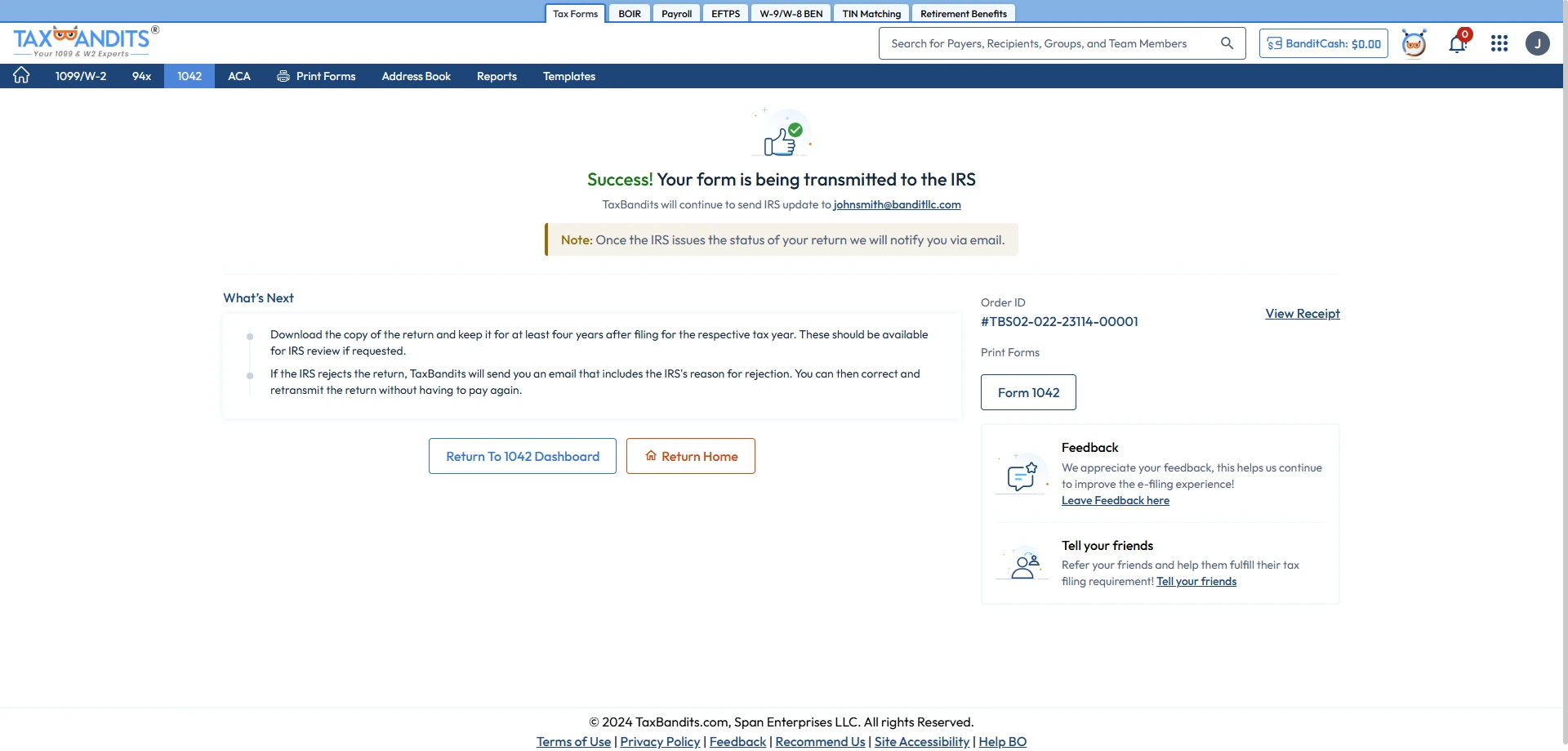
Return Acknowledgement
Success! Your form is being transmitted to the IRS.
Return to the 1042 Dashboard to check the status of your filing.
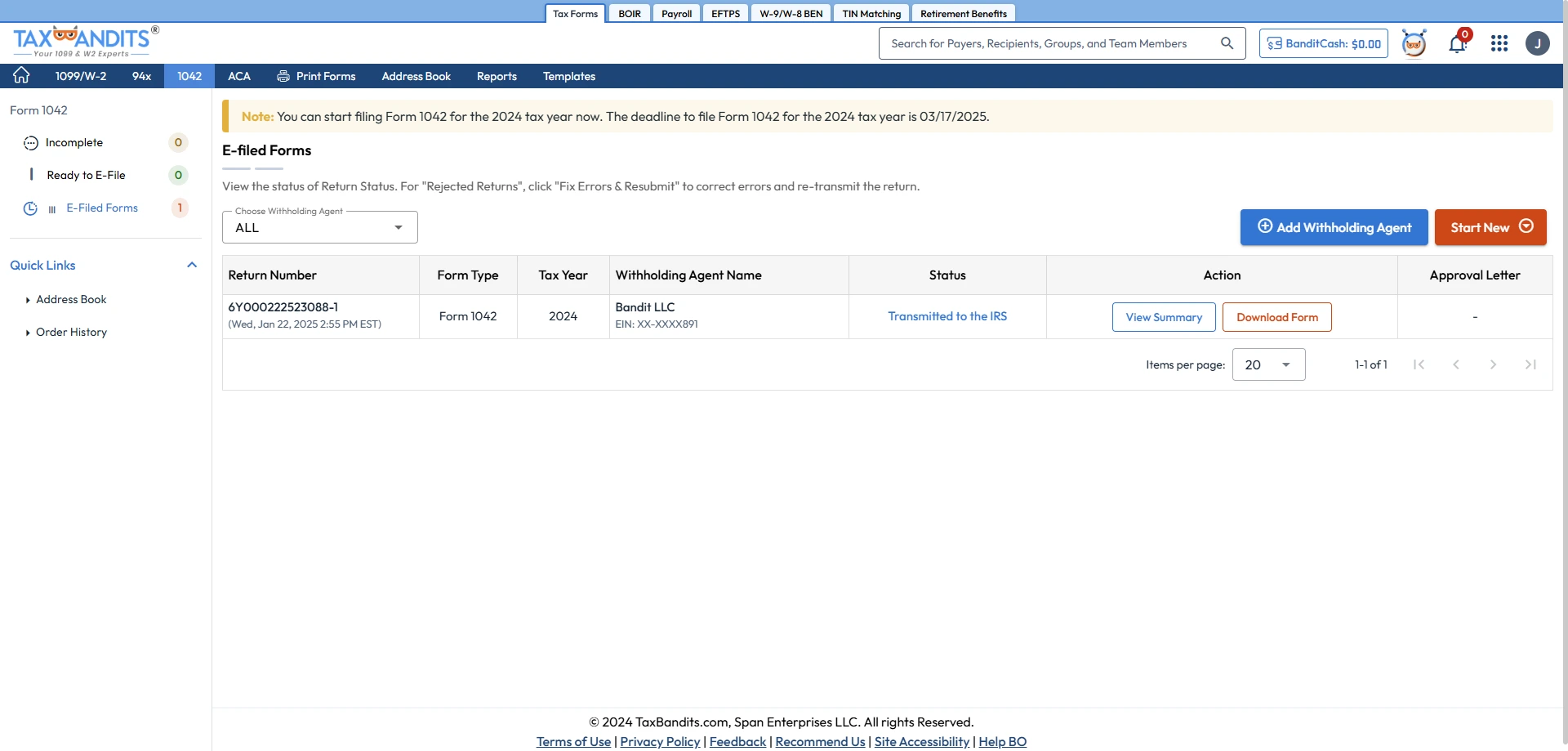
Check the Status of your Filing
In the 1042 dashboard, navigate to ‘E-Filed Forms’ tab to check the status of your filing.